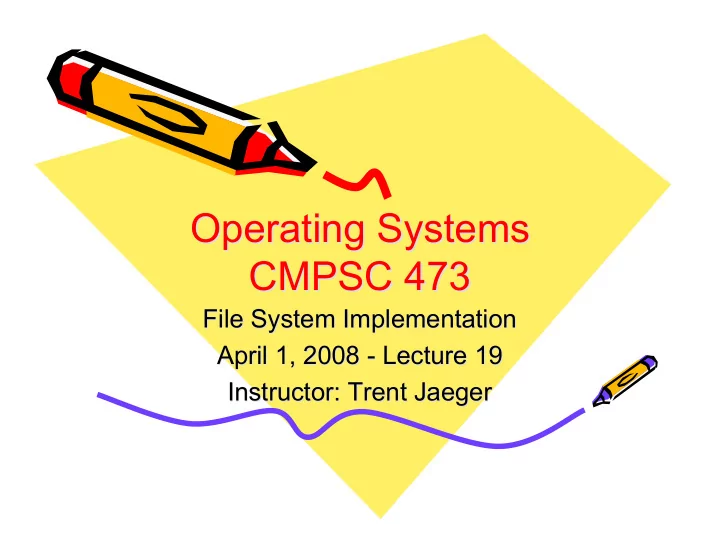
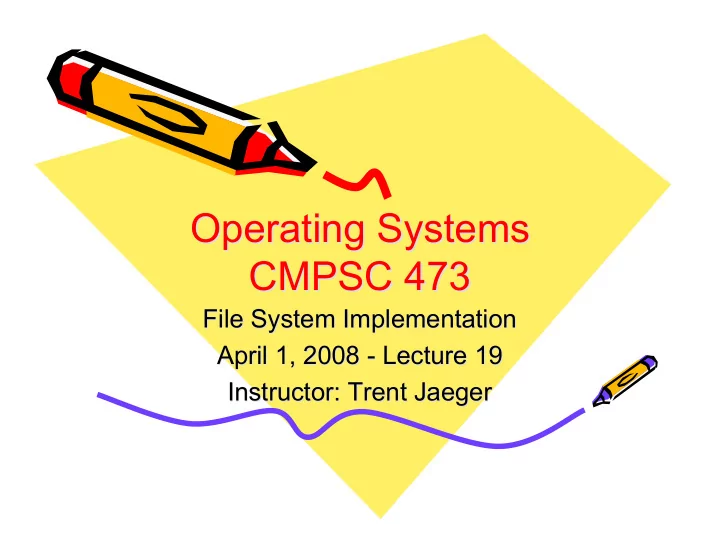
Operating Systems Operating Systems CMPSC 473 CMPSC 473 File System Implementation File System Implementation April 1, 2008 - Lecture April 1, 2008 - Lecture 19 19 Instructor: Trent Jaeger Instructor: Trent Jaeger
• Last class: – File System Interface • Today: – File System Implementation
Disks as Secondary Store • What makes them convenient for storing files? – Rewrite in place • Read, modify in memory, write back to original location – Access any block (sequentially or random) • Gotta move the head to get there • See Chapter 12
File Control Block • Logical file system’s representation of a file -- stored on disk – In UNIX, called an inode
Structures That Implement a File System • On-disk structures – Boot control block • Info to boot the OS from the disk • Typically, the first block of the boot partition (boot block) – Partition control block • Info about a file system (number of blocks -- fixed size) • Includes free block information (superblock) – Directory Structure – File Control Blocks
Structures That Implement a File System • In-memory structures – Partition table • Current mounted partitions – Directory structure • Information on recently access directories – System-wide, open file table • All the currently open files – Per-process, open file table • All this process’s open files
In-memory structures for open() syscall P1 P2 P3 fd=open(“a”,…); fd=open(“a”,…); fd=open(“b”,…); … … … read(fd,…); read(fd,…); write(fd,…); … … … close(fd); close(fd); close(fd); OS Per-process (all in Open File Memory) Descriptor Table i-node of “b” System-wide Open File i-node of “a” Descriptor table
Exercise • See how you can implement create file, remove file, open, close, read, write etc for the UNIX file system.
In-Memory File Structures • To open and read a file – Index is a file descriptor
Partition Structures • Layout of a file system on a disk – Raw: no file system structure • E.g., swap space, database, boot – Cooked: a file system structure • E.g., directories
Boot Partition • Contains information to boot the system – Image to be loaded at boot time • May boot more than one system – How is this done? – Bootloader is booted first (GRUB) • The you choose the OS to boot
Mount Table • OS has an in-memory table to store – Each file system that has been mounted – Where it is mounted – The type of the file system • Physical file system (e.g., ext3, ntfs, …) – Some other attributes • E.g., Read-only
File System Layers Virtual File System Physical File System Device Drivers
Virtual File System • File systems have general and storage method-dependent parts – Virtual file system is specific to the OS • File system-generic operations • Works with inodes (FCB), files, directories, superblocks (partitions) • The stuff that we discussed – Physical file system is specific to how secondary storage will be used to manage data • Converts the objects above into blocks
Virtual File System
File System Implementation • View the disk as a logical sequence of blocks • A block is the smallest unit of allocation. • Issues: – How do you assign the blocks to files? – Given a file, how do you find its blocks?
File Allocation • Direct access of disks gives us flexibility in implementing files – Relate to memory management problem • Choices – Contiguous – Non-contiguous • Linked • Indexed
Contiguous Allocation • Allocate a sequence of contiguous blocks to a file. • Advantages: – Need to remember only starting location to access any block – Good performance when reading successive blocks on disk • Disadvantages: – File size has to be known a priori. – External fragmentation
Linked List Allocation • Keep a pointer to first block of a file. • The first few bytes of each block point to the next block of this file. • Advantages: No external fragmentation • Disadvantages: Random access is slow! File 2 File 1
Linked List Allocn. Using an Index (e.g. DOS) • In the prev. scheme, we needed to go to disk to chase pointers since memory cannot hold all the blocks. • Why not remove the pointers from the blocks, and maintain the pointers separately? • Perhaps, then all (or most) of the pointers can fit in memory. • Allocation is still done using linked list. • However, pointer chasing can be done “entirely” in memory.
Disk Blocks Table of Pointers (in memory?) Called FAT in DOS File 1 File 2
Indexed Allocation (e.g. UNIX) • For each file, you directly have a pointers to all its blocks. • However, the number of pointers for a file can itself become large. • UNIX uses i-nodes. • An i-node contains: – File attributes (time of creation, permissions, ….) – 10 direct pointers (logical disk block ids) – 1 one-level indirect pointer (points to a disk block which in turn contains pointers) – 1 two-level indirect pointer (points to a disk block of pointers to disk blocks of pointers) – 1 three-level indirect pointer (points to a disk block of pointers to disk blocks of pointers to pointers of disk blocks)
i-node Disk Block Disk Block Filename Disk Block Time Data Data Perm. … Disk Block Disk Block Disk Block Data Disk Block Disk Block Disk Block Disk Block Data
Tracking free blocks • List of free blocks – bit map: used when you can store the entire bit map in memory. – linked list of free blocks • each block contains ptrs to free blocks, and last ptr points to another block of ptrs. (in UNIX). • Pointer to a free FAT entry, which in turn points to another free entry, etc. (in DOS)
• Exercise: Given that the FAT is in memory, find out how many disk accesses are needed to retrieve block “x” of a file from disk. (in DOS) • Exercise: Given that the i-node for a file is in memory, find out how many disk access are needed to retrieve block “x” of this file from disk. (in UNIX)
Summary • File System Implementation – Structure – Virtual File System – File Allocation Methods
• Next time: More file systems
Recommend
More recommend