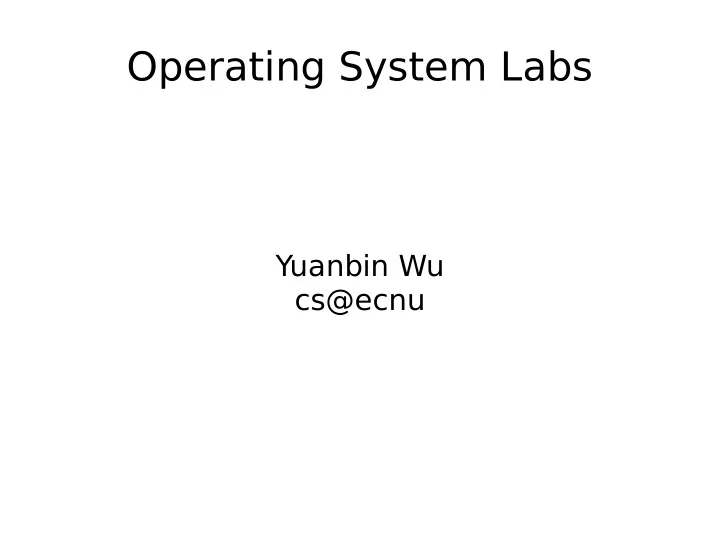
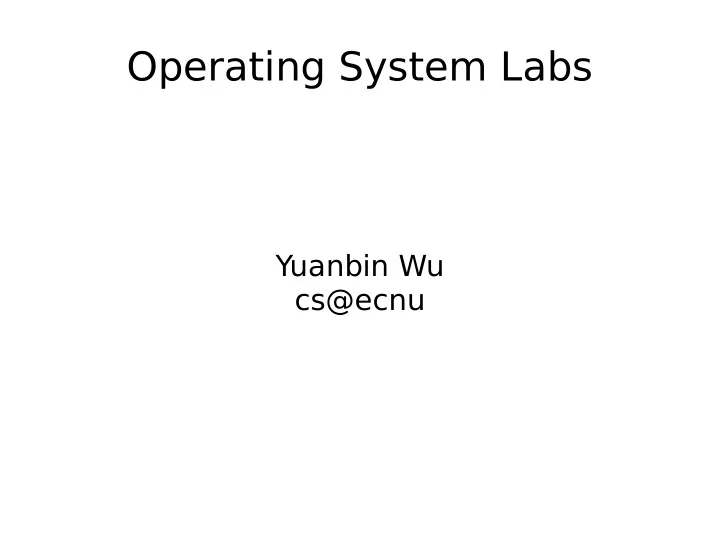
Operating System Labs Yuanbin Wu cs@ecnu
Announcement ● Project 1 due – 21:00 Oct. 18
Operating System Labs ● The abstraction of process ● Process API – fork(), exec(), wait() – Project 1a ● CPU virtualization – Low level and high level mechanisms – Project 1b
The Abstraction of Process ● Process – Running programs ● What does a process consist of? – CPU ● Program Counter (PC) ● Stack Pointer / Frame Pointer – Memory ● Address space – Disk ● Set of fjle descriptors
The Abstraction of Process ● proc fjle system – “Everything is fjle” – Example ● cat /proc/<PID>/status ● cat /proc/<PID>/maps ● cat /proc/<PID>/fd ● cat /proc/<PID>/io – Provide a method of communication between kernel space and user space ● ps command
The Abstraction of Process ● Operations on a Process – Create – Destroy – Wait – Miscellaneous Control – Get status
The Abstraction of Process ● Example: process creation – Load code and static data – Establish stack ● local variables, function calls – Init heap ● malloc, free – Allocate fjle descriptors ● STDIN_FILENO ● STDOUT_FILENO ● STDERR_FILENO
The Abstraction of Process ● Process States
The Abstraction of Process ● Process States
The Abstraction of Process ● Data structures
Process API ● Process API – fork(), exec(), wait(), exit() – Create, execute, wait and terminate a process – May be the strangest API you've ever met
Process API ● fork() – Create a new process – Exactly copy the calling process ● The return code of fork() is difgerent – In parent: fork() return the pid of the child – In child: fork() return 0 ● Who will run fjrst is not determined
Process API ● wait() – Wait for child to fjnish his job – The parent will not proceed until wait() return. ● waitpid()
Process API ● exec() – Execute a difgerent program in child process ● A group of system calls: – execl, execv, execle, execve, execlp, execvp, fexecv
Process API ● Some Coding – fork – fork, wait – fork, wait, execvp
Process API ● What's happening behind fork()? – The child get a “copy” of parent's data space, stack, heap ● the system call: clone() – “Copy-on-write” ● Not really copy the data, but share the data with “read only” fmag ● If parent or child writes on a shared address, the kernel make a copy of that piece of memory only (usually a page)
Process API ● What's happening behind fork()? – File sharing ● fd ● File ofgsets
Process API ● What's happening behind fork()? – Other shared data: ● User ID, group ID… ● Current working directory ● Environment ● Memory mapping ● Resources limits ● ...
Process API ● What's happening behind exit()? – Close all fds, release all memory, … – Inform the exit status to the parent process, which can be captured by wait()
Process API ● What's happening behind wait()? – The parent terminates fjrst? ● The init process (PID=0) – The child terminates fjrst? ● The kernel keeps a small amount of information for every terminating process ● Available when the parent calls wait() – PID, termination status, the amount of CPU time ● zombies
Process API ● What's happen behind wait()/waitpid() – wait(): block the caller until a child process terminates – waitpid(): wait which child, and some other options
Process API ● What's happening behind exec()? – Replace the current process with a new program from disk ● T ext, data, heap, stack – Start from the main() of that program
Process API ● Process API summary – fork(): create a new process – wait(): wait for a child – exit(): destroy a process – exec(): execute a program in child
Project1a ● Implement your own shell – Use fork, wait, execvp – Also open, close, dup2
Project1a Details ● Basic shell – Run your shell by: ./mysh – It will print a prompt: mysh> – You can type some commands mysh> ls – Hit ENTER, the command will be executed
Project1a Details ● Build-in Commands – When “mysh” execute a command, it will check weather it is a build-in or not. – For build-in commands, you should involve your implementation. – They are: ● exit ● wait ● cd ● pwd
Project1a Details ● Redirection – Your shell should support redirection: mysh> ls -l > output – The fjle “output” contain the result of “ls -l”
Project1a Details ● Background Jobs – Your shell should be able to run jobs in the background mysh> ls & – Your shell will continue to work rather than wait.
Project1a Details ● Batch mode – Your shell should be able to run in batch mode ./mysh batch_fjle – Your shell will run the commands in batch_fjle – E.g, “batch_fjle” contains ls -l cat batch_fjle
Project1a Details ● Bonus: Pipe – The pipe connect the input/output of difgerent commands mysh> grep “hello” FILE | wc -l – How many lines have “hello”
CPU Virtualization ● What – Provide the illusion of many CPUs ● Why – Multi-task ● How – Time sharing
CPU Virtualization ● Mechanisms – Low level mechanisms ● Context switch – High level intelligence ● Scheduling policy
CPU Virtualization ● Low level mechanisms – Direct Execution ● Just run a program on CPU directly
Direct Execution ● Problems of direct execution – Visit any memory address – Open any fjle – Directly play with hardwares (e.g. I/O) Lost control
Limited Direct Execution ● Limited Direct Execution – Kernel model and user model – “restricted operations” ● By OS – When a thread needs “restricted operations” ● System call
Limited Direct Execution ● User mode – The behavior of the code is restricted ● Kernel mode – The code can do what it likes to do ● Issue I/O, executing all types of instructions,... ● How to switch? – System call
System Call ● Hardware supports on system call – A bit in CPU identifjes kernel/user mode – “trap” instruction – “return-from-trap” instruction – Save the registers before do the restricted operation (kernel stack)
Limited Direct Execution ● Switching between processes – Cooperative approach ● OS trusts the process to yield CPU properly – Non-cooperative approach ● OS revokes the control of CPU periodically ● Time interrupt ● Scheduler
Limited Direct Execution ● Low-level mechanisms: summary – Direct execution – Limited direct execution – Switch between processes
Scheduling Policy ● High level intelligence – Scheduling policy ● First In, First Out ● Shortest job fjrst ● Shortest time to complete fjrst ● Round Roubin
CPU virtualization ● Summary of CPU virtualization – Low level mechanisms ● A little hardware support goes a long way – High level mechanisms
Project1b Details ● Adding a system call for xv6 – Understanding the low-level mechanism – Kernel mode, user mode – Trap – Interrupt handler
Project1b Details ● The system call – int getreadcount() – Return how many times the read() system call has been called
Project1b Details ● Get familiar with xv6 – QEMU emulator ● Installed with make – Compile and run xv6 ● Compile: make ● Run: make qemu-nox ● Debug: make qemu-nox-gdb
Recommend
More recommend