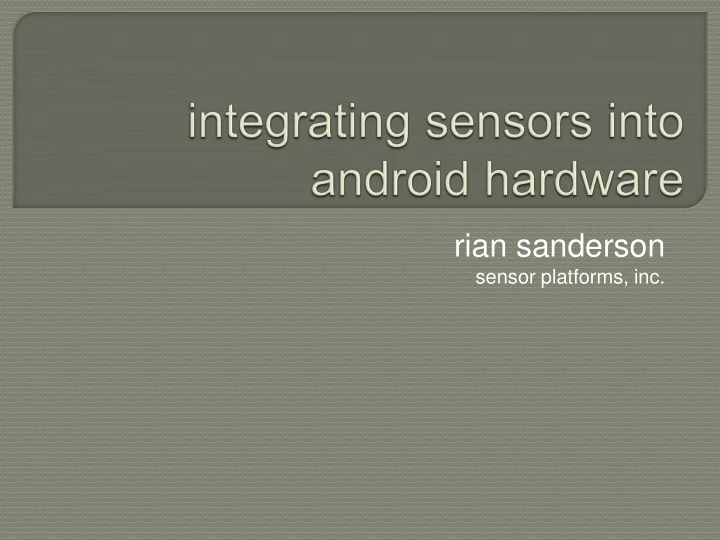
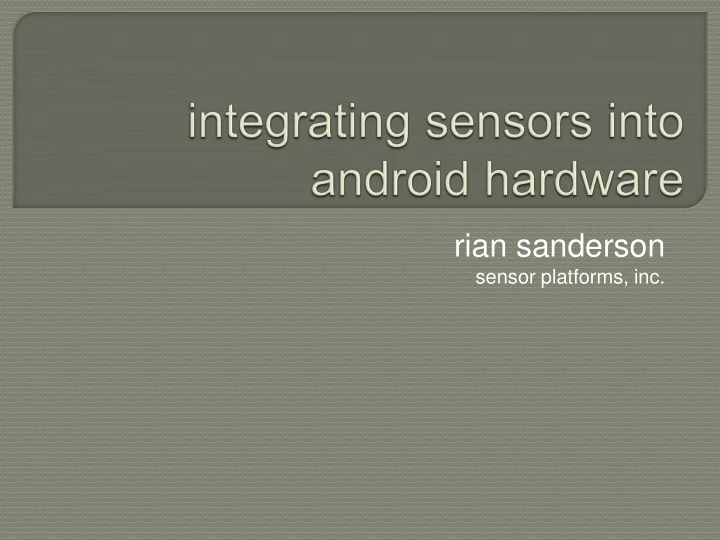
rian sanderson sensor platforms, inc.
you have an android board, you have a sensor board, you want them to work together
make external sensors available through standard Androidd.SensorManager APIs
google this: integrating android sensor hardware the source code is out there but not much of the big picture
start experimenting with sensors already on your device Integrate new sensors into your device debug each of the layers in the sensor stack download these slides and check out the speakers notes if you’d like to read more
insert your code here
AndroSensor displays sensor info exactly as an app developer will see it
tools for debug dmesg adb shell lsmod | grep <your driver> don’t write sensors drivers keep them platform agnostic
leverage the most appropriate infrastructure
presents each sensor as name and a stream of data events
#include <linux/input.h> // Event Types #define EV_SYN 0x00 #define EV_KEY 0x01 #define EV_REL 0x02 #define EV_ABS 0x03 struct input_event { ... struct timeval time; // Event Codes __u16 type; #define REL_X 0x00 __u16 code; #define REL_Y 0x01 __s32 value; #define REL_Z 0x02 }; ... 4 event structs per sensor measurement uses code field to differentiate axis
tools for debug: cat /proc/bus/input/devices getevent /dev/input/event<n> further reading: http://www.kernel.org/doc/Documentation/input/ http://www.kernel.org/doc/Documentation/input/event-codes.txt http://en.wikipedia.org/wiki/Evdev Internal input event handling in the Linux kernel and the Android userspace
- advertises available sensors and makes them available to Sensor Service - controls sensors and reads data using Linux infrastructure
struct sensors_module_t { struct hw_module_t common; int (*get_sensors_list)(struct sensors_module_t* module, struct sensor_t const** list); }; get_sensors_list is a function pointer which fills a list of sensor_t strycts describing the sensors on a board
struct sensors_control_device_t { struct hw_device_t common; int (* activate )(struct sensors_control_device_t *dev, int handle, int enabled); int (* set_delay )(struct sensors_control_device_t *dev, int32_t ms); int (* wake )(struct sensors_control_device_t *dev); }; struct sensors_data_device_t { struct hw_device_t common; int (*data_open)(struct sensors_data_device_t *dev, native_handle_t* nh); int (*data_close)(struct sensors_data_device_t *dev); int (*poll)(struct sensors_data_device_t *dev, sensors_data_t* data); activate(), set_delay(), poll() are the key methods
typedef struct { union { struct input_event { float v[3]; struct timeval struct { time; float x; __u16 type; float y; __u16 code; float z; __s32 value; }; }; ... - translate from 4 input events to 1sensors_vect_t - put into physical units: deg C, m/s^2 …
#include <hardware/sensors.h> - advertises available sensors and makes them available to Sensor Service - controls sensors and reads data using Linux infrastructure
rowboat / hardware-libhardware / include / hardware / sensors.h rowboat / hardware-ti-omap3 / rowboat-gingerbread / libsensors / sensors.cpp this is the most common implementation, and is extendable for input event drivers
best thing about it is that it works
copy/paste if you have an input event driver
source code rowboat / hardware-ti-omap3 / rowboat-gingerbread / libsensors root / device / samsung / crespo / libsensors OpenEtna / android_device_lg_eve / android_device_lg_eve / libsensors further reading http://www.kandroid.org/online-pdk/guide/sensors.html
further reading Android Sensor PortingGuide Linux Industrial I/O Subsystem kernel.org/.../w1/w1.generic kernel.org/.../spi/spi-summary kernel.org/.../i2c/summary Getting Started With UInput
implement the glue between Android and Linux leverage existing Linux infrastructure keep drivers platform agnostic
now Key Lime Pie, Ice Cream Sandwich, Gingerbread – same HAL API Non input-framework based drivers: IIO Sensor Fusion daemons Dedicated Sensor Processors future Open Sensor Processing standards Sensor Fusion going beyond just orientation
rsanderson@sensorplatforms.com
Recommend
More recommend