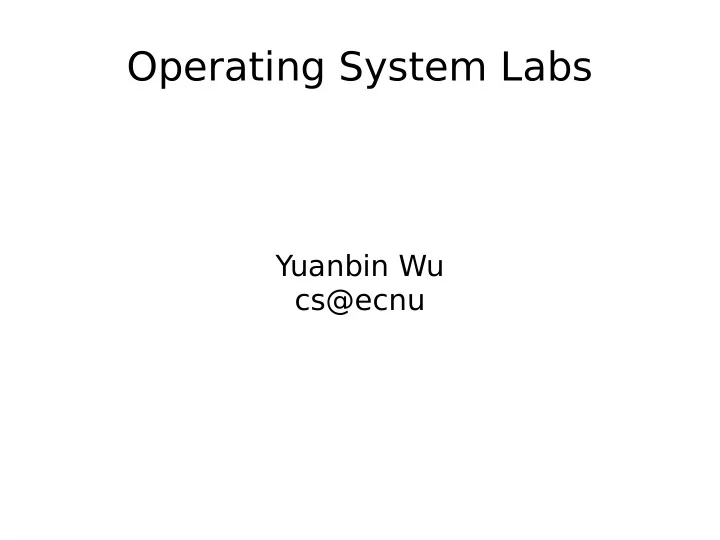
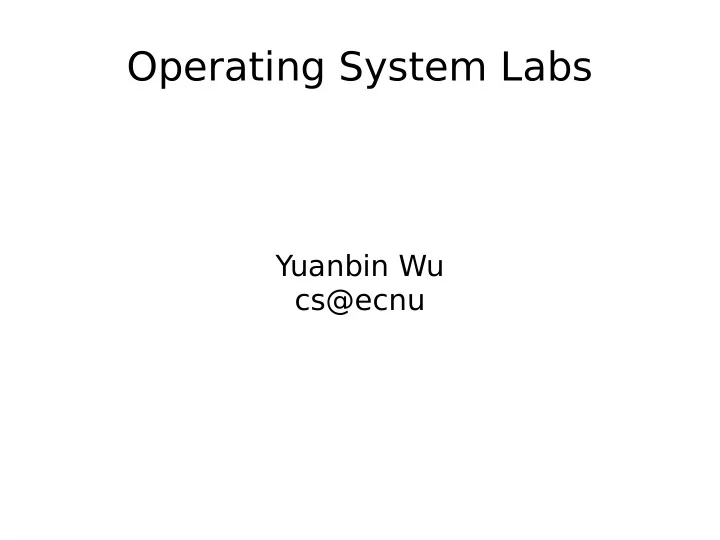
Operating System Labs Yuanbin Wu cs@ecnu
Operating System Labs ● Review of Memory Management
Memory Management ● Early days
Memory Management ● Multiprogramming – multiple processes could be ready to run at a given time – the OS would switch between them ● Time sharing – many users might be concurrently using a machine
Memory Management ● Multiprogramming and Time Sharing – Multiple processes live in memory simultaneously
Memory Management ● Multiprogramming requires easy-to-use virtualization of memory – A concept called “address space”
Memory Management ● T wo views on memory – From processes: difgerent processes have difgerent address spaces – From OS: limited physical memory cells
Memory Management ● Memory management – How OS provides such easy-to-use address spaces for processes? – Virtualization of memory ● Recall: virtualization of CPU
Memory Management ● Goals of Virtualize Memory – Transparency – Effjciency – Protection ● The OS should make sure to protect processes from one another
Memory Management ● Transparency – OS should implement virtual memory in a way that is invisible to the running program – From the programmer's point of view: ● Every address is fraud ● Only the OS knows the truth
Memory Management ● Virtualize Memory: Limited Direct Execute – Hardware: ● transparency, effjciency, protection – OS: ● confjgure hardware correctly ● manage free memory ● handle exception ● Hardware-based address translation
Memory Management ● Hardware: Transparency – We starts with a simple idea called ● Base and bounds ● Dynamical (hardware-based) allocation
An Example void func () { int x; x = x + 3; } 128: movl 0x0(%ebx), %eax ;load 0+ebx into eax 132: addl $0x03, %eax ;add 3 to eax register 135: movl %eax, 0x0(%ebx) ;store eax back to mem Fetch instruction at address 128 Execute this instruction (load from address 15 KB) Fetch instruction at address 132 Execute this instruction (no memory reference) Fetch the instruction at address 135 Execute this instruction (store to address 15 KB)
Address space Physical Memory Hardware: - 2 registers in CPU - Base: the start of phy mem - Bound: the size of phy mem physical = virtual + base Base: 32K Bound: 16K
Physical Memory Address Space physical = virtual + base Fetch instruction at address 128 Execute (load from address 15 KB) Fetch instruction at address 132 Execute (no memory reference) Fetch the instruction at address 135 Execute (store to address 15 KB) Visiting address 128 128 + 32K = 128 + 32768 = 32896 Base: 32K Bound: 16K
Physical Memory Address Space physical = virtual + base Fetch instruction at address 128 Execute (load from address 15 KB) Fetch instruction at address 132 Execute (no memory reference) Fetch the instruction at address 135 Execute (store to address 15 KB) 128: movl 0x0(%ebx), %eax 15K + 32K = 47K Base: 32K Bound: 16K
Memory Management ● Hardware: Protection – Bounds reg – Raise an exception when the required address is illegal – Know how to do when exceptions are raised – E.g. Base: 0 Bound: 4K ● Then address 4400 is illegal according to the Bound
Memory Management ● Hardware: Effjciency – The registers are in CPU chip – The part of CPU related to address translation is called: MMU (memory management unit)
Memory Management ● Hardware requirements summary – Privileged mode – Base/bounds registers – Ability to translate virtual addresses and check if within bounds – Privileged instruction(s) to update base/bounds – Privileged instruction(s) to register exception handlers – Ability to raise exceptions
Memory Management ● OS: – Maintain a data structure: free list ● Find place in physical memory for a process when creating it ● Collect the space when a process terminate – Context switch ● Correctly confjgure base / bound register – Handle exception
Memory Management ● T wo implementation of virtual memory – Segmentation – Paging
Segmentation ● The problem of Base and Bound – Load entire address space – Wasteful – How to support large address space
Segmentation ● Solution: – Multiple base/bound – 3 logical segmentations ● Code ● Stack ● Heap – 3 groups of base/bound registers
Segmentation ● Multiple base/bound – Physical memory Segmentation B a s e S i z e C o d e 3 2 K 2 K H e a p 3 4 K 2 K S t a c k 2 8 K 2 K
Example: multiple base/bound Visit virtual memory 100 Address translation: 32K +100 = 32868 Address checking: 100 < 2K Visit physical memory: 32868 Segmentati B a s e S i z e on C o d e 3 2 K 2 K H e a p 3 4 K 2 K S t a c k 2 8 K 2 K
Example: multiple base/bound Visit virtual memory 4200 Address translation: 34K +(4200-4K)=34920 Address checking: 104 < 2K Visit physical memory: 34920 Segmentati B a s e S i z e on C o d e 3 2 K 2 K H e a p 3 4 K 2 K S t a c k 2 8 K 2 K
Example: multiple base/bound Visit virtual memory 4200 Address translation: 34K +(4200-4K)=34920 Address checking: 104 < 2K Visit physical memory: 34920 Problem: How we know 4200 is at heap? How to interpret an virtual address?
Segmentation ● Which segmentation are we referring to – Explicit approach ● top few bits of the virtual address – Example: ● 16K address space → 14 bit
Segmentation ● Which segmentation are we referring to – Example: 4200
Segmentation ● Which segmentation are we referring to // get top 2 bits of 14-bit VA Segm gment nt = = ( (Virt irtua ualA lAddress & SEG_M _MASK) K) > >> S SEG_S _SHIF IFT // now get ofgset Ofg fgset = = V Virt rtua ualA lAddress & & O OFFSET_M T_MASK if if ( (Ofgs fgset >= Bound unds[Segm gment nt]) Rais iseException( on(PRO ROTECTIO ION_F _FAULT) T) else Phy hysAddr r = Base[Segm gment nt] + O Ofgs fgset Regis gister r = AccessMemory ory(Phy hysAddr)
Segmentation ● About the stack – Difgerence ● growth backwards ● 28K - 26K B a s e S i z e Segmentation C o d e 3 2 K 2 K H e a p 3 4 K 2 K S t a c k 2 8 K 2 K
Segmentation ● About the stack – Solution: extra hardware support – one bit in MMU ● 1: growth in positive direction ● 0: growth in negative direction Segmentati B a s e S i z e G r o w s P o s t i v e on C o d e 3 2 K 2 K 1 H e a p 3 4 K 2 K 1 S t a c k 2 8 K 2 K 0
Example: multiple base/bound Visit virtual memory 15K 11 11 00 00 00 00 00 Address translation: [1] segment = 11 → stack reg [2] ofgset = 3K [3] maximum segment = 4K [4] 3K – 4K = -1K [5] physical addr: 28K + (-1K)= 27K Address checking: |-1K| < 2K Visit physical memory: 27K Segmentation B a s e S i z e G r o w s P o s t i v e C o d e 3 2 K 2 K 1 H e a p 3 4 K 2 K 1 S t a c k 2 8 K 2 K 0
Segmentation ● Support for Sharing – Protection bit Segmentatio B a s e S i z e G r o w s P r o t e c t i o n P o s t i v e n C o d e 3 2 K 2 K 1 R e a d - E x e c u t e H e a p 3 4 K 2 K 1 R e a d - Wr i t e S t a c k 2 8 K 2 K 0 R e a d - Wr i t e
Segmentation ● Summary – Base/Bound registers in MMU – Multiple Base/Bound – Growth direction – Protection ● Problem – Where to place new address spaces – External fragmentation – Free memory management
Paging ● Segmentation – Splitting address space with variable size logical segmentations ● Paging – Divide address space into fjxed size units (pages)
Paging ● Example: – 64 Byte address space (i.e., 6 bit pointer) – 16 Byte page – 128 Byte physical memory Pages of the virtual address space are placed at difgerent locations throughout physical memory
Paging ● Advantages – Flexible ● make no assumptions about the direction the heap/stack grow, how they are used. – Simple ● Simple free memory management ● A free list of free pages
Paging ● Virtual page → physical frame – Page Table – A data structure ● VP0 → PF3 ● VP1 → PF7 ● VP2 → PF5 ● VP3 → PF2 – In each process
Paging ● Address translation – Virtual address: ● Virtual Page Num (VPN) ● Ofgset – Example ● 64 Byte virtual address (6 bit pointer) ● 16 Byte per page
● Address translation – movl 21, %eax – Binary of 21: 010101 – 5 th byte (0101) of 1 st virtual page (01) ● VP1 → FP7
Paging ● Address translation
Paging ● Questions – Where are page tables stored? – What are the typical contents of the page table? – How big are the tables? – Does paging make the system (too) slow?
Recommend
More recommend