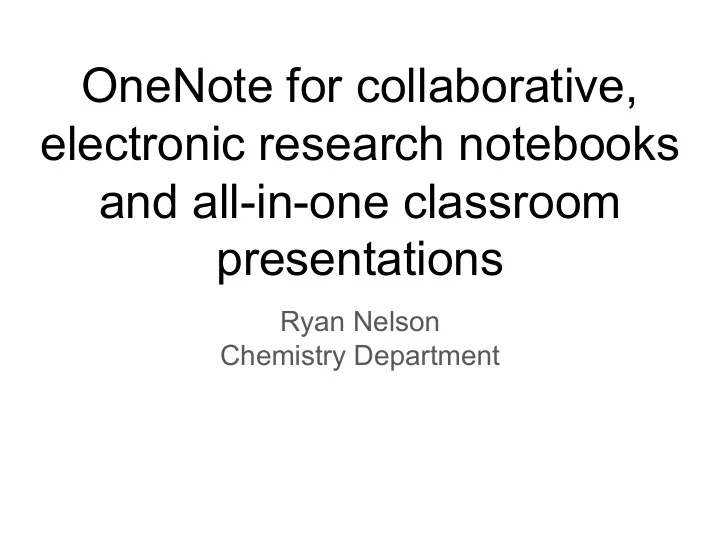
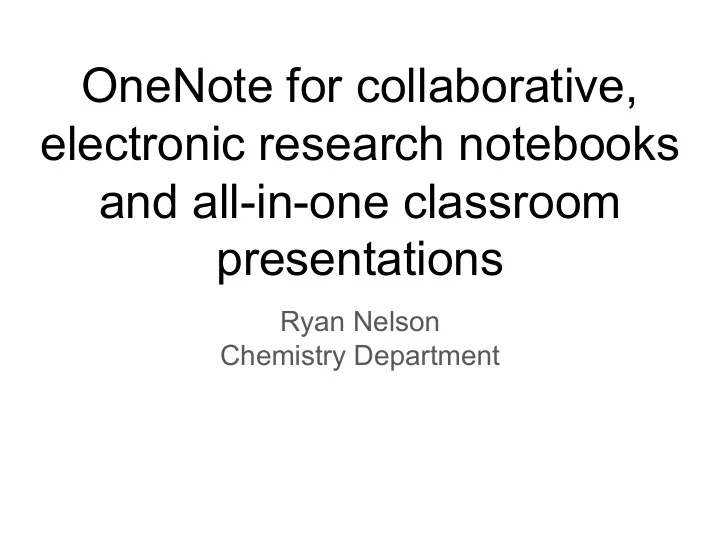
OneNote for collaborative, electronic research notebooks and all-in-one classroom presentations Ryan Nelson Chemistry Department
Acknowledgements ● Matt Côté ● Pete Schlax ● Michael Hanrahan and Scott Tiner ○ Ben Lizzotte, Jeremy Riordan, Keith Horde ○ Kristen Carey, Kai Evenson 2
For Research: Learning Goals ● Notebook structure ● Sharing options ● Incorporating other file types ● Internal linking ● External linking 3
For the Classroom: Learning Goals ● Notes as a digital chalkboard ● Powerpoint substitute ● Document camera substitute ● Including material from an external program ● Sharing notes with students ● Screen capture options 4
Issues with Traditional Notebooks ● Paper notebook storage ● Difficult to share/collaborate ● Easy to lose/destroy ● Accurate time stamps ● Keeping track of and searching for experimental info ● Run out of page space for an experiment ● Including digital information/interactive materials ● Connecting experiments with analysis ● Tracking student usage and leaving comments 5
OneNote Details ● Free application for Windows, Mac, and all mobile platforms ● Can be used standalone ● Can connect to the cloud (OneDrive) ○ Sharing notebooks -- between devices and collaborators ○ Web-based interface (like Google Apps) 6
Notebook Format and Linking 7
Notebook Sharing 8
Issues in the classroom ● Chalkboard = horizontal → Student notebook = vertical ● No permanence with the chalkboard ● Transitions between multiple technologies ● Using non-standard/licensed apps on classroom desktops 9
Replacing Classroom Tech 10
Sharing with Students 11
Workflow for classroom 12
Additional OneNote Uses and Mac Stuff ● Homework video keys ● Writing assignment videos and feedback For Mac: ● IPad Pro and Apple Pencil ● OneNote and Explain Everything 13
Online options ● Free education account through Microsoft ○ 1 TB storage ○ Free full Office 365 ● Free personal account ○ 5 GB Storage ● Pete Schlax and I recommend the personal account, use Google Drive for large files 14
Archiving ● Online/desktop duality ● Active syncing of notebooks ● Location of notebooks when they are "closed" ● Exporting a notebook to a file 15
Recommend
More recommend