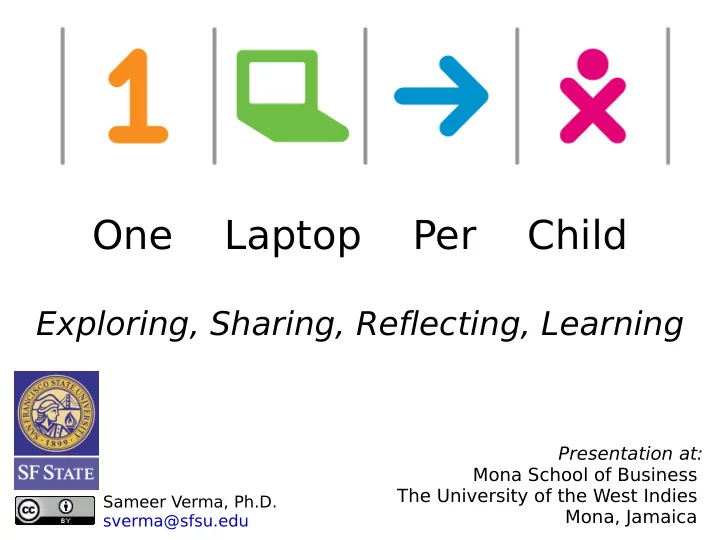
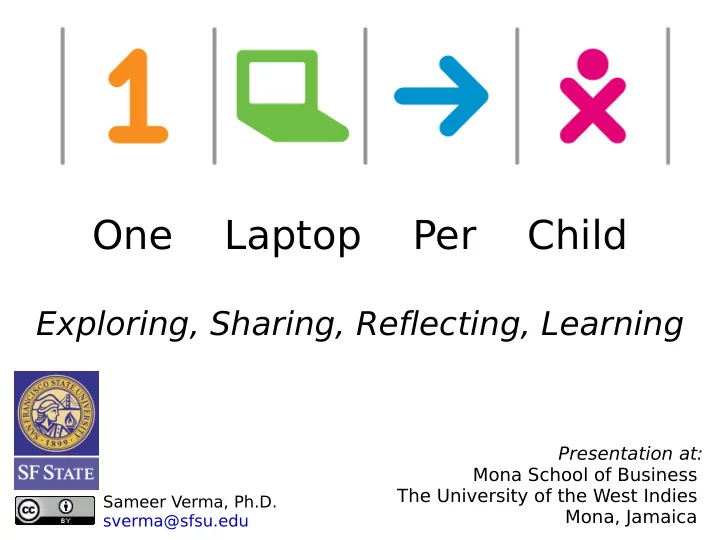
One Laptop Per Child Exploring, Sharing, Reflecting, Learning Presentation at: Mona School of Business The University of the West Indies Sameer Verma, Ph.D. Mona, Jamaica sverma@sfsu.edu
Outline Introduction Education Laptop Community
About myself
San Francisco State University ● Part of the California State University system – 23 campuses, 450,000+ students, 24,000+ faculty ● San Francisco State University – 8 colleges – 30,000+ students – Undergraduate: 24,000 + – Graduate: 6,000 + – Faculty: 1,800 +
Disclaimer ● I do not work for OLPC! ● Enthusiast, researcher, developer – Interests ● Free and Open Source Software and Content ● Internationalization/Localization ● User Interface Design ● Networks ● IT Sustainability
Disruptive ● OLPC: Excellent example of disruptive technology innovation – Education: learning is student-driven – Hardware: sustainable computing at its best – Software: power of Free and Open Source at work – Content: a public commons of content
Somebody is finally thinking of the children!
Education ● Its an education project, not a laptop project. – Nicholas Negroponte, Founder - OLPC ● OLPC's Goal: – To provide children around the world with new opportunities to explore, experiment and express themselves.
A different generation...
School Galadima, Abuja City, Nigeria See http://wiki.laptop.org/go/Galadima
Samkha village located in the suburbs of northern Thailand See http://wiki.laptop.org/go/OLPC_Thailand/Ban_Samkha
Khairat school is India's pilot site. See http://wiki.laptop.org/go/OLPC_India
Sugar: a different interface
http://laptopgiving.org/en/software-and-interface.php
Sugar ● Focus on activities, not applications – “Write” a letter vs. “use” Microsoft Word – Educational vs. Vocational ● Run your own Sugar environment! – Download ISO image at http://wiki.laptop.org/go/LiveCD – Burn to CD. – Boot computer with CD. No installation required!
Activities ● Write – A simple word processor ● Chat – XMPP based. Same as Google Talk ● Browse – Firefox-based + flash + AJAX ● Record – stills and video More activities... http://wiki.laptop.org/go/Activities
One forward, One right
the XO laptop
Laptop ● 7.5 inch diagonal screen at 1200x900 (200 dpi) – Sunlight readable! ● Wi-Fi, USB, microphone, speakers, camera, SD card slot ● Screen rotates to tablet mode ● Water resistant keyboard ● Dust resistant design
More laptop ● Laptop, turned on its head – All electronics are in the upper section, except the keyboard. – Easy to replace components – Carry handle also acts as base stabilizer – Wi-Fi rabbit ears double up as latches and increase range – Any 11 to 24 volt power supply will do ● wall charger, car battery, crank/yoyo power, solar panel
Yo Yo Charger http://www.potenco.com/products
Hand Crank Charger http://wiki.laptop.org/go/Peripherals/Hand_Crank
Solar Panel 5 Watt/14Volt panel http://wiki.laptop.org/go/Product_News#Solar_Panels
Green ● Looks green, works green – Fully recyclable ● 5 year life span – Idle power consumption ● Desktop – 80 watts ● Laptop – 25 to 60 watts ● OLPC – 1 to 8 watts
Power ● Batteries that last 4x longer – Lithium Iron Phosphate (LiFePO 4 ) – Currently at ~ 5hrs, final goal ~10 hrs ● 0.1 watt in sunlight readable mode ● Running at full blast – Wi-Fi, full backlight, camera, microphone, speakers – 7 to 8 watts
Mesh Networking ● Mesh does not require central hub-like infrastructure ● Wireless mesh works even when the CPU powers off
No moving parts ● No fans, no hard drive, nothing spins. – 1GB Flash + 256 MB RAM – USB storage – SD slot ● AMD Geode processor runs cool. – Does not need a fan to cool it off – No air slots or ducts
Linux in the box
FOSS: Free and Open Source ● When the project started FOSS was the only option that was flexible enough for this project ● No vendor lock-in on formats ● No royalties on redistribution ● No discrimination based on fields of endeavor
How can you help? ● Educators – http://wiki.laptop.org/go/Educators ● Translators – http://wiki.laptop.org/go/Localization – http://opensource.sfsu.edu/node/452 ● Developers – http://wiki.laptop.org/go/Developer ● Getting involved – http://wiki.laptop.org/go/Getting_involved_in_OLPC ● Sugar – http://sugarlabs.org
SugarLabs ● http://sugarlabs.org/ ● An effort to take Sugar to a wider audience ● PCs ● School labs ● Laptops ● Netbooks http://flickr.com/photos/48600098314@N01/1949245574
Mailing lists ● Educators – http://lists.laptop.org/listinfo/educators ● Software Developers – General development ● http://lists.laptop.org/listinfo/devel – Sugar UI ● http://lists.laptop.org/listinfo/sugar All mailing lists are at http://lists.laptop.org/listinfo/
Community lists ● Everyone – http://lists.laptop.org/listinfo/grassroots – http://lists.laptop.org/listinfo/olpc-open ● OLPC Jamaica – http://lists.laptop.org/listinfo/olpc-jamaica
OLPC and UWI community ● Why community matters – Local interest group ● UWI and around – Volunteers ● UWI staff, students and private citizens – Ownership ● Points of Focus ● T echnology (Hardware, Software, Networks) ● Outreach (Community, Universities,Private citizens) ● Educational T echnology (Schools, Publishers, etc.)
OLPC Jamaica ● Mailing list – http://lists.laptop.org/listinfo/olpc-jamaica ● Wiki – http://wiki.laptop.org/go/OLPC_Jamaica
Recommend
More recommend