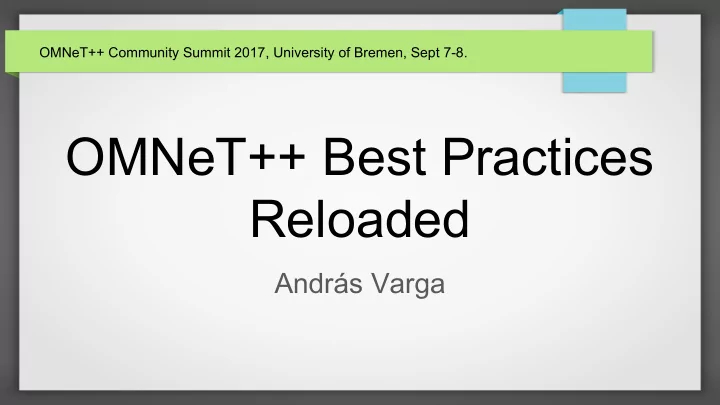
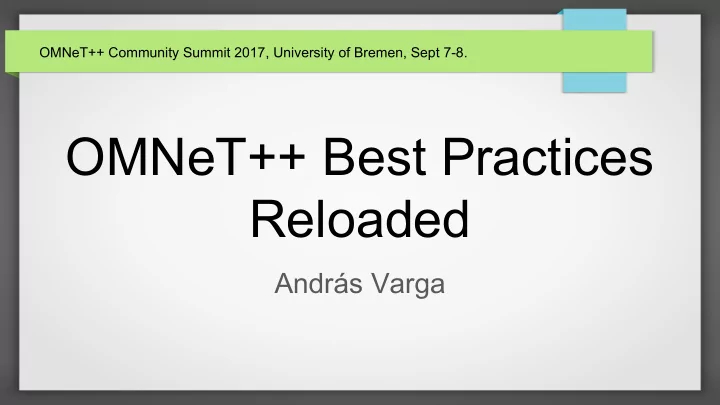
OMNeT++ Community Summit 2017, University of Bremen, Sept 7-8. OMNeT++ Best Practices Reloaded András Varga
(Result Analysis) 2
A Little History Recent improvements in OMNeT++ (versions 5.0, 5.1): ● Run filtering ● Handling of weighted statistics ● Data export revised ● Scavetool revised Last year’s OMNeT++ Summit: ● Presentation: SQLite result file format ● Panel discussion: Python, Pandas and Jupyter recommended 3
Recommendation ● Browsing, casual plotting: Analysis Tool in the OMNeT++ IDE ● Serious analysis: Python (with the right packages) 4
Result File Analysis using Python 5
Python Python is a very nice programming language for {….}* * Big Data, Machine Learning / AI, Statistics, GUIs, Sysadmin tools, Integration, etc. Artificial Intelligence Machine Learning System administration Cryptography Natural Language Processing Web Development Database Networking Workflow Foreign Function Interface Neural Networks XML Processing Game Development Platform-Specific Flow Based Programming GIS (Geographic Information System) Plotting ... GUI Presentation Audio / Music RDF Processing ID3 Handling Scientific Image Manipulation Standard Library Enhancements Indexing and Searching Threading 6
Python Popularity Page view statistics on stackoverflow.com 7
Jupyter Notebook Jupyter is a web application that allows you to create documents that contain live code, equations, visualizations and explanatory text. It can also be used just as a comfortable Python shell . Notebook “cells” can be text cells (markdown), or executable “code” cells. Normally used with local server process. (Start server with “jupyter notebook”, then open displayed URL in browser.) 8
Python / Pandas Data analysis library Central concept: data frame ● Extremely powerful, multi-dimensional, indexed, high-performance table ● Cells may contain arbitrary objects (e.g. arrays or matrices), not only numbers and strings ● Built on top of NumPy, a package for numerical computing; includes ndarray , a powerful N-dimensional array object) Some key features: ● Querying, modifying, filtering, joining/merging, pivot table creation, statistics ● Import/export in CSV, JSON, Excel, HDF5 and other formats ● Integration with Matplotlib (plotting library) 9
Pandas Minimal Example import pandas as pd AAA BBB CCC df = pd.DataFrame( { 0 foo 10 100 'AAA' : ['foo','bar','foo', 'bar'], 1 bar 20 50 'BBB' : [10,20,30,40], 'CCC' : [100,50,-30,-50] 2 foo 30 -30 } ) 3 bar 40 -50 df.describe() → statistical summaries of numerical columns df['BBB'].mean() → 25.0 df['BBB'] + df['CCC'] → 110, 70, 0, -10 print(df.to_csv()) → prints table in CSV format 10
Python / Matplotlib Scientific plotting package for Python ● Modeled after Matlab’s plotting package ● Interactive and “batch” (image export) mode ● Line plots, line plots with error bars, scatter plots, bar charts, pie charts, box plots, violin plots, polar charts, contour plots, field plots, ... ● Subplots, styling, markers, annotations, … ● Two APIs: an object-oriented one, and a stateful one built on top of it, optimized for interactive use ● Backends (Qt, GTK, Agg, etc.) 11
Matplotlib Basic Example import matplotlib.pyplot as plt import numpy as np x = np.linspace(-np.pi, np.pi, 300) cosx, sinx = np.cos(x), np.sin(x) plt.plot(x, cosx) plt.plot(x, sinx) plt.title("example") plt.show() 12
Matplotlib Gallery 13
How To Use Them? A detailed tutorial on processing and plotting OMNeT++ results using Python, Pandas and Matplotlib is in preparation, and will be posted on omnetpp.org shortly. Latest draft available at: https://omnetpp.org/doc/pandas-tutorial 14
Getting Simulation Results into Python/Pandas 1. Export from the IDE (in CSV or JSON) ○ Read CSV into Python e.g. with Pandas’ read_csv() function ○ Convenient for casual use, but cumbersome if needs to be repeated often 2. Export using scavetool ○ Advantage: automation via shell scripts 3. Use specialized Python lib for reading OMNeT++ result files ○ Eliminates conversion step, integrates into Python workflow 4. The SQLite way: record in SQLite format, then use SQL queries in Python ○ Advantage: power of SQL (easy to make complex queries) ○ Issue: cannot join data from multiple files in one query 5. (Custom result recording in a format well supported in Python, e.g. CSV) ○ Eliminates conversion step and custom loaders, but more difficult to implement 15
Exporting in CSV $ scavetool x *.sca *.vec -o aloha.csv Exported CSV: run,type,module,name,attrname,attrvalue,value,count,[...],binedges,binvalues,vectime,vecvalue PureAlohaExperiment-4-20170627-20:42:20-22739,runattr,,,configname,PureAlohaExperiment,,,,,,,,,,, PureAlohaExperiment-4-20170627-20:42:20-22739,runattr,,,datetime,20170627-20:42:20,,,,,,,,,,, PureAlohaExperiment-4-20170627-20:42:20-22739,runattr,,,experiment,PureAlohaExperiment,,,,,,,,,,, PureAlohaExperiment-4-20170627-20:42:20-22739,runattr,,,inifile,omnetpp.ini,,,,,,,,,,, PureAlohaExperiment-4-20170627-20:42:20-22739,itervar,,,iaMean,3,,,,,,,,,,, PureAlohaExperiment-4-20170627-20:42:20-22739,itervar,,,numHosts,10,,,,,,,,,,, PureAlohaExperiment-4-20170627-20:42:20-22739,param,,,Aloha.numHosts,10,,,,,,,,,,, PureAlohaExperiment-4-20170627-20:42:20-22739,param,,,Aloha.host[*].iaTime,exponential(3s),,,,,,,,,,, PureAlohaExperiment-4-20170627-20:42:20-22739,param,,,Aloha.numHosts,20,,,,,,,,,,, PureAlohaExperiment-4-20170627-20:42:20-22739,param,,,Aloha.slotTime,0,,,,,,,,,,, PureAlohaExperiment-4-20170627-20:42:20-22739,param,,,Aloha.txRate,9.6kbps,,,,,,,,,,, PureAlohaExperiment-4-20170627-20:42:20-22739,param,,,Aloha.host[*].pkLenBits,952b,,,,,,,,,,, ... 16
CSV Structure Exported CSV contains one item per row. Different columns are filled in for different item types: ● For scalars: run, type=’scalar’, module, name, value ● For vectors: run, type=’vector’, module, name, vectime*, vecvalue* ● For statistics: run, type=’statistic’, module, name, count, mean, stddev, min, max, etc. ● For histograms: run, type=’histogram’, module, name, <statistic columns>, binedges*, binvalues* ● For result attributes: run, type=’attr’, module, name, attrname, attrvalue ● For iteration variables: run, type=’itervar’, attrname, attrvalue ● For run attributes: run, type=’runattr’, attrname, attrvalue ● For param assignments: run, type=’param’, attrname, attrvalue * field contains space-separated numbers as a string 17
Importing into Python Reading the CSV file into a Pandas data frame: import pandas as pd df = pd.read_csv('aloha.csv') Extra conversions necessary: ● “true”/”false” -> True/False ● “0.6 1.3 5.2” -> [0.6, 1.3, 5.2] ● Both read-time or post-read conversion possible ● Details available in the tutorial 18
Selecting Data Selecting columns: df[“name”], df.name df[ [“run”, “attrname”, “attrvalue”] ] Filtering by rows: df[ (df.type==”scalar”) & (df.name==”pkdrop:count”) ] (elementwise comparisons, resulting in Boolean arrays; data frame indexed with a Boolean array selects rows that correspond to True) 19
Arranging Data Use pivot() to “reshape” data based on column values df.pivot(index='run', columns='name', values='value') ● turns unique values in the “name” column into separate columns ● numbers in the “value” column become cell values run name value run throughput delay run1 throughput 1204 run1 1204 0.012 run1 delay 0.012 run2 1535 0.018 run2 throughput 1535 run3 2321 0.027 run2 delay 0.018 run3 throughput 2321 run3 delay 0.027 20
Arranging Data, cont’d pivot_table(): a more powerful variant that can aggregate numerical data df.pivot_table(index='iaMean', columns='numHosts', values='utilization', aggfunc='mean') ● unique values of “iaMean” defines rows ● turns unique values in the “numHosts” column into separate columns ● the mean of the numbers for the same (iaMean,numHosts) pairs become cell values ● aggregation function is a parameter (default is mean()). numHosts 10.0 15.0 20.0 run* numHosts iaMean utilization iaMean run1 10 1.0 0.156013 1.0 0.156116 0.089539 0.046586 run2 10 1.0 0.156219 2.0 0.194817 0.178159 0.147564 run3 10 2.0 0.194817 3.0 0.176321 0.191571 0.183976 4.0 0.153569 0.182324 0.190452 ... ... ... ... 5.0 0.136997 0.168780 0.183742 * multiple repetitions for each (numHosts, iaMean) pair 21
Plotting Scalars Data frame has a plotting function that understands the previous table pivot_df = ... pivot_df.plot.line() plt.ylabel('channel utilization') plt.show() 22
Plotting Vectors vectors_df = … for row in vectors_df.itertuples(): plt.plot(row.vectime, row.vecvalue, drawstyle='steps-post' ) plt.title(vectors_df.name.values[0]) plt.legend(vectors_df.module) plt.show() 23
Plotting Histograms histograms_df = … for row in histograms_df.itertuples(): plt.plot(row.binedges, np.append(row.binvalues, 0) , drawstyle='steps-post' ) plt.title('collisionLength:histogram') plt.legend(histograms_df.iterationvars) plt.xlim(0, 0.5) plt.show() 24
IDE Analysis Tool Redesign (Work in Progress) 25
Recommend
More recommend