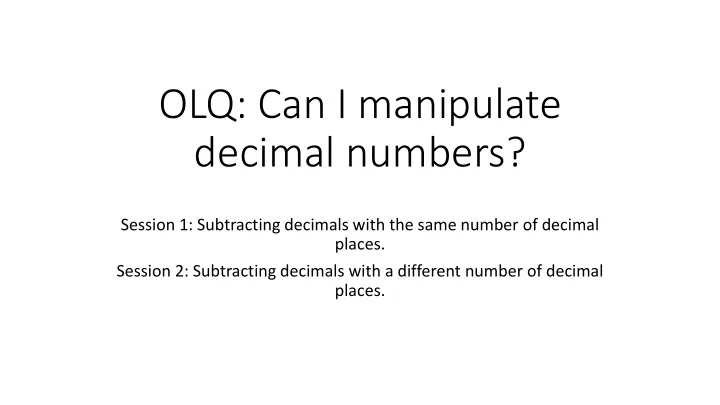
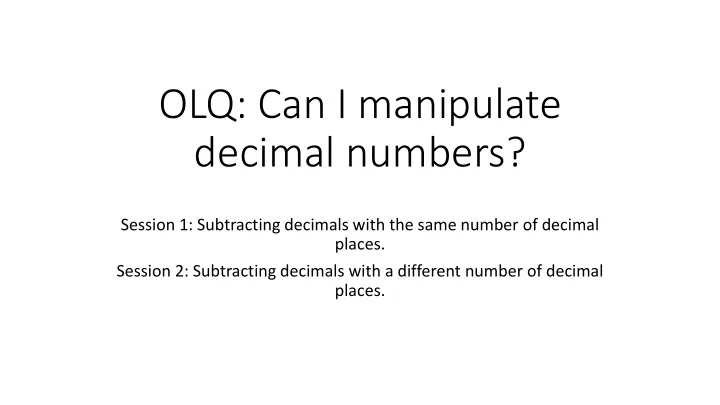
OLQ: Can I manipulate decimal numbers? Session 1: Subtracting decimals with the same number of decimal places. Session 2: Subtracting decimals with a different number of decimal places.
Session 1 – Subtracting decimals with the same number of decimal places. For a video explaining how to complete this activity, please visit: https://whiterosemaths.com/homelearning/year-5/ Then click on Summer Term - Week 9 (w/c 22nd June) Lesson 1 – Subtracting decimals with the same number of decimal places. There is an example and explanation on the following page to help you. Have a go at the questions on the first page, and for a challenge, why don’t you try the second page too?
Example: 1. As with normal column subtraction, begin by ensuring that your numbers are placed in the correct place value locations. 2. Then, begin with the lowest place value (hundredths). We are not able to do 3 hundredths subtract 4 hundredths, so we need to exchange a tenth for 10 hundredths. This leaves us with 2 tenths, and thirteen hundredths. We can now subtract 4 hundredths from 13 hundredths, to leave us with 9 hundredths, 3. We can then subtract 1 tenth from the remaining 2 tenths, to leave 1 tenth. 4. Then subtract 2 ones from 4 ones to leave us with 2 ones. Make sure that you think about your place value when writing the answer.
Session 2 – Subtracting decimals with a different number of decimal places. For a video explaining how to complete this activity, please visit: https://whiterosemaths.com/homelearning/year-5/ Then click on Summer Term - Week 9 (w/c 22nd June) Lesson 2 - Subtracting decimals with a different number of decimal places. There is an example and explanation on the following page to help you. Have a go at the questions on the first page, and for a challenge, why don’t you try the second page too?
Example The most important part of doing column subtraction, is to make sure that you have placed the numbers in the correct place value columns. In this questions, the larger number, 4.54, has 4 ones, 5 tenths and 4 hundredths. The number you are subtracting from this, 1.4, has 1 one and 4 tenths. Although it is not written down, because it is not necessary, it has 0 hundredths. This should then mean you can do normal column subtraction to complete the question.
Session 3 – Multiplying decimals by 10, 100 and 1000. For a video explaining how to complete this activity, please visit: https://whiterosemaths.com/homelearning/year-5/ Then click on Summer Term - Week 9 (w/c 22nd June) Lesson 3 – Multiplying decimals by 10, 100 and 1000. There is an example and explanation on the following page to help you. Have a go at the questions on the first page, and for a challenge, why don’t you try the second page too?
Example When you multiply by 10, you move the counters 1 place to the left. So, 3.24 becomes 32.4. When you multiply by 100, you move the counters 2 places to the left. So, 3.24 becomes 324. When you multiply by 1000, you move the counters 3 places to the left. Any empty place value columns then have a 0 as a place holder. So, 3.24 becomes 3240.
Session 4 – Dividing decimals by 10, 100 and 1000. For a video explaining how to complete this activity, please visit: https://whiterosemaths.com/homelearning/year-5/ Then click on Summer Term - Week 9 (w/c 22nd June) Lesson 4 – Dividing decimals by 10, 100 and 1000. There is an example and explanation on the following page to help you. Have a go at the questions on the first page, and for a challenge, why don’t you try the second page too?
Example When you divide by 10, you move the counters 1 place to the right. So, 14.4 becomes 1.44 When you divide by 100, you move the counters 2 places to the right. So, 14.4 becomes 0.144 – don’t forget to put the zero as a place holder in the ones column, as there are now no ones. When you divide by 1000, you move the counters 3 place to the right. So, 14.4 becomes 0.0144 – you need to put zeros in the ones and the tenths columns to show that you do not have any ones or tenths.
Answers – No cheating!
Recommend
More recommend