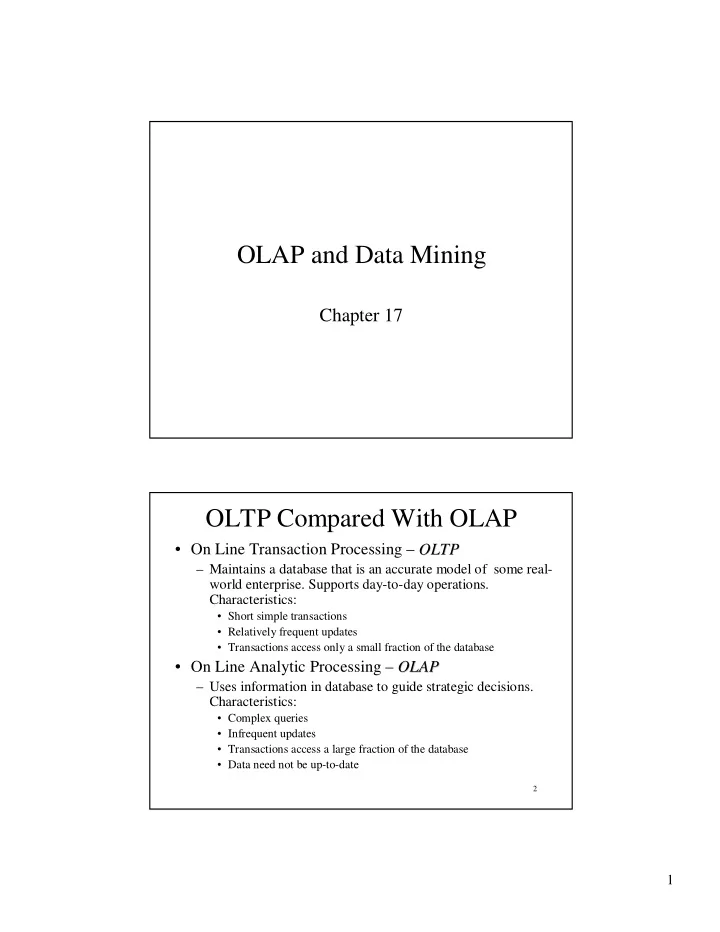
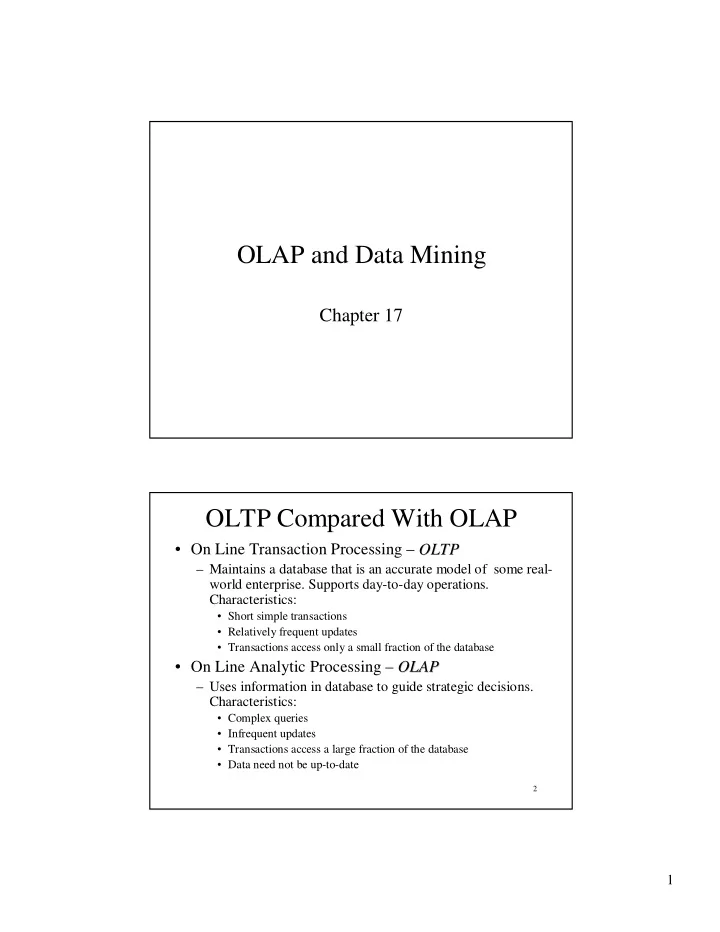
OLAP and Data Mining Chapter 17 OLTP Compared With OLAP • On Line Transaction Processing – OLTP OLTP – Maintains a database that is an accurate model of some real- world enterprise. Supports day-to-day operations. Characteristics: • Short simple transactions • Relatively frequent updates • Transactions access only a small fraction of the database • On Line Analytic Processing – OLAP OLAP – Uses information in database to guide strategic decisions. Characteristics: • Complex queries • Infrequent updates • Transactions access a large fraction of the database • Data need not be up-to-date 2 1
The Internet Grocer • OLTP-style transaction: – John Smith, from Schenectady, N.Y., just bought a box of tomatoes; charge his account; deliver the tomatoes from our Schenectady warehouse; decrease our inventory of tomatoes from that warehouse • OLAP-style transaction: – How many cases of tomatoes were sold in all northeast warehouses in the years 2000 and 2001? 3 OLAP: Traditional Compared with Newer Applications • Traditional OLAP queries – Uses data the enterprise gathers in its usual activities, perhaps in its OLTP system – Queries are ad hoc, perhaps designed and carried out by non-professionals (managers) • Newer Applications (e.g., Internet companies) – Enterprise actively gathers data it wants, perhaps purchasing it – Queries are sophisticated, designed by professionals, and used in more sophisticated ways 4 2
The Internet Grocer • Traditional – How many cases of tomatoes were sold in all northeast warehouses in the years 2000 and 2001? • Newer – Prepare a profile of the grocery purchases of John Smith for the years 2000 and 2001 (so that we can customize our marketing to him and get more of his business) 5 Data Mining • Data Mining Data Mining is an attempt at knowledge discovery • – to extract knowledge from a database • Comparison with OLAP – OLAP : • What percentage of people who make over $50,000 defaulted on their mortgage in the year 2000? – Data Mining : • How can information about salary, net worth, and other historical data be used to predict who will default on their mortgage? 6 3
Data Warehouses • OLAP and data mining databases are frequently stored on special servers called data warehouses : – Can accommodate the huge amount of data generated by OLTP systems – Allow OLAP queries and data mining to be run off- line so as not to impact the performance of OLTP 7 OLAP, Data Mining, and Analysis • The “A” in OLAP stands for “Analytical” • Many OLAP and Data Mining applications involve sophisticated analysis methods from the fields of mathematics, statistical analysis, and artificial intelligence • Our main interest is in the database aspects of these fields, not the sophisticated analysis techniques 8 4
Fact Tables • Many OLAP applications are based on a fact table • For example, a supermarket application might be based on a table Sales ( Market _ Id , Product_Id , Time_Id , Sales_Amt ) Sales • The table can be viewed as multidimensional – Market _ Id , Product_Id , Time_Id are the dimensions that represent specific supermarkets, products, and time intervals – Sales_Amt is a function of the other three 9 A Data Cube • Fact tables can be viewed as an N-dimensional data cube data cube (3-dimensional in our example) The entries in the cube are the values for Sales_Amts – 10 5
Dimension Tables • The dimensions of the fact table are further described with dimension tables • Fact table: Sales ( Market_id, Product_Id, Time_Id, Sales_Amt ) Sales • Dimension Tables: Market ( Market_Id, City, State, Region ) Market Product ( Product_Id, Name, Category, Price ) Product Time ( Time_Id, Week, Month, Quarter ) Time 11 Star Schema • The fact and dimension relations can be displayed in an E-R diagram, which looks like a star and is called a star schema 12 6
Aggregation • Many OLAP queries involve aggregation of the data in the fact table • For example, to find the total sales (over time) of each product in each market, we might use S. Market_Id , S. Product_Id , SUM (S. Sales_Amt ) SELECT FROM Sales S Sales GROUP BY S. Market_Id , S. Product_Id • The aggregation is over the entire time dimension and thus produces a two-dimensional view of the data. (Note: aggregation here is over time, not supermarkets or products.) 13 Aggregation over Time • The output of the previous query Market_Id M1 M2 M3 M4 SUM( Sales_Amt ) 3003 1503 P1 … Product_Id P2 6003 2402 … P3 4503 3 … 7503 7000 P4 … P5 … … … 14 7
Drilling Down and Rolling Up • Some dimension tables form an aggregation hierarchy Market_Id → City → State → Region • Executing a series of queries that moves down a hierarchy ( e.g., from aggregation over regions to that over states) is called drilling down – Requires the use of the fact table or information more specific than the requested aggregation ( e.g ., cities) • Executing a series of queries that moves up the hierarchy (e.g., from states to regions) is called rolling up – Note: In a rollup, coarser aggregations can be computed using prior queries for finer aggregations 15 Drilling Down Drilling down on market: from Region to State • Sales ( Market_Id, Product_Id, Time_Id, Sales_Amt ) Sales Market ( Market_Id, City, State, Region ) Market 1. S. Product_Id , M. Region , SUM (S. Sales_Amt ) SELECT FROM Sales Sales S, Market Market M M. Market_Id = S. Market_Id WHERE GROUP BY S. Product_Id , M. Region S. Product_Id , M. State , SUM (S. Sales_Amt ) 2. SELECT FROM Sales S, Market Sales Market M M. Market_Id = S. Market_Id WHERE GROUP BY S. Product_Id , M. State , 16 8
Rolling Up Rolling up on market, from State to Region • – If we have already created a table, State_Sales State_Sales, using S. Product_Id , M. State , SUM (S. Sales_Amt ) 1. SELECT FROM Sales S, Market Market M Sales M. Market_Id = S. Market_Id WHERE GROUP BY S. Product_Id , M. State then we can roll up from there to: T. Product_Id , M. Region , SUM (T. Sales_Amt ) 2 2. SELECT FROM State_Sales State_Sales T, Market Market M M. State = T. State WHERE GROUP BY T. Product_Id , M. Region Can reuse the results of query 1. 17 Pivoting • When we view the data as a multi-dimensional cube and group on a subset of the axes, we are said to be performing a pivot pivot on those axes – Pivoting on dimensions D 1 ,… , D k in a data cube D 1 ,… ,D k ,D k+1 ,… , D n means that we use GROUP BY A 1 ,… , A k and aggregate over A k+1 ,… A n , where A i is an attribute of the dimension D i – Example : Pivoting on Product Product and Time Time corresponds to grouping on Product_id and Quarter and aggregating Sales_Amt over Market_id: S. Product_Id , T. Quarter , SUM (S. Sales_Amt ) SELECT FROM Sales S, Time Sales Time T T. Time_Id = S. Time_Id WHERE GROUP BY S. Product_Id , T. Quarter Pivot 18 9
Time Hierarchy as a Lattice • Not all aggregation hierarchies are linear – The time hierarchy is a lattice • Weeks are not contained in months • We can roll up days into weeks or months, but we can only roll up weeks into quarters 19 Slicing-and-Dicing • When we use WHERE to specify a particular value for an axis (or several axes), we are performing a slice – Slicing the data cube in the Time Time dimension (choosing sales only in week 12) then pivoting to Product_id (aggregating over Market_id ) Slice S. Product_Id , SUM ( Sales_Amt ) SELECT FROM Sales S, Time Time T Sales WHERE T. Time_Id = S. Time_Id AND T. Week = ‘Wk T. Week = ‘Wk- -12’ 12’ S. Product_Id Product_Id GROUP BY S. Pivot 20 10
Slicing-and-Dicing • Typically slicing and dicing involves several queries to find the “right slice.” For instance, change the slice & the axes (from the prev. example): Market dimensions then pivoting to Product_id and • Slicing on Time Time and Market Week (in the time dimension) S. Product_Id , T. Quarter , SUM ( Sales_Amt ) SELECT FROM Sales Sales S, Time Time T T. Time_Id = S. Time_Id Slice WHERE T .Quarter = .Quarter = 4 AND T 4 S. Market_id Market_id = 12345 AND S. = 12345 Product_Id , T. Week S. Product_Id , T. Week GROUP BY S. Pivot 21 The CUBE Operator • To construct the following table, would take 4 queries (next slide) Market_Id Total M1 M2 M3 SUM( Sales_Amt ) 3003 1503 P1 … … Product_Id P2 6003 2402 … … P3 4503 3 … … 7503 7000 P4 … … Total … … … … 22 11
The Three Queries • For the table entries, without the totals (aggregation on time) S. Market_Id , S. Product_Id , SUM (S. Sales_Amt ) SELECT FROM Sales S Sales GROUP BY S.Market_Id, S.Product_Id • For the row totals (aggregation on time and markets) S. Product_Id , SUM (S. Sales_Amt ) SELECT FROM Sales S Sales GROUP BY S. Product_Id • For the column totals (aggregation on time and products) S. Market_Id , SUM (S. Sales ) SELECT FROM Sales S Sales S. Market_Id GROUP BY • For the grand total (aggregation on time, markets, and products) SUM (S. Sales ) SELECT FROM Sales S Sales 23 Definition of the CUBE Operator • Doing these three queries is wasteful – The first does much of the work of the other two: if we could save that result and aggregate over Market_Id and Product_Id , we could compute the other queries more efficiently • The CUBE clause is part of SQL:1999 – GROUP BY CUBE (v1, v2, … , vn) – Equivalent to a collection of GROUP BY s, one for each of the 2 n subsets of v1, v2, … , vn 24 12
Recommend
More recommend