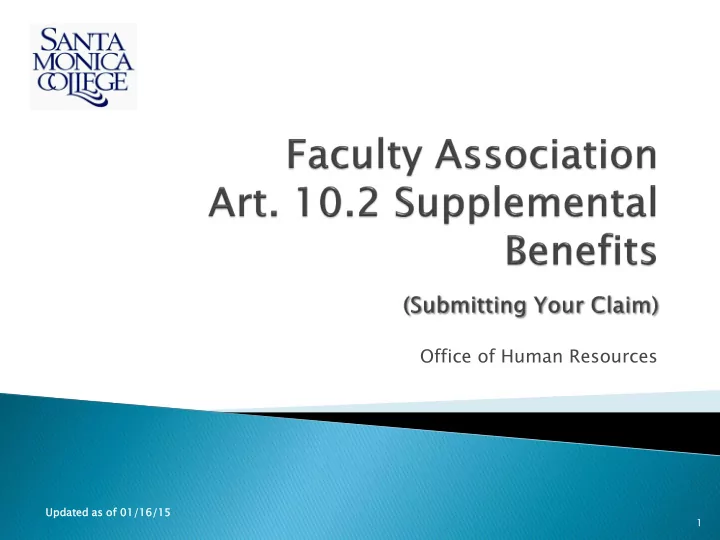
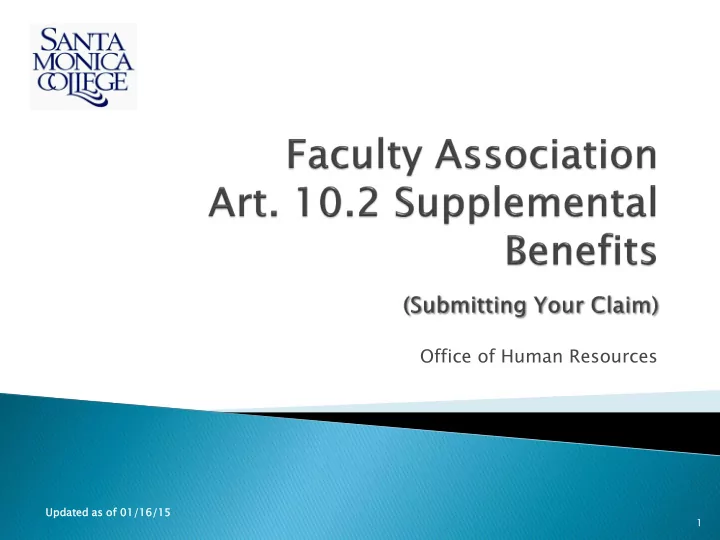
Office of Human Resources Updated ed as of 01/1 /16/1 /15 1
You reserve pre-tax income for medical expenses in a Section 125 account. Use it during the calendar year or “Lose it” . Art. 10.2 Is Not Section 125 2
Eligible faculty members who Switched coverage from PERS Care to PERS Choice health care plan during the 2012 open enrollment period Had PERS Care in 2012 and switch to PERS Choice in a subsequent year Had PERS Choice in 2012 Are receiving early retirement supplemental benefits as of Jan. 01, 2013 * Faculty personnel and their eligible dependents 3
Eligible out-of-pocket medical expenses in excess of $250 in any calendar year Expenses incurred due to exceeding maximum coverage levels under Choice that would have been covered by Care Incurred by eligible faculty member and eligible dependents Medicare expenses 4
Deductibles Copayments Out-of-pocket maximums Reimbursement of service provided by a non-PPO provider (out-of-network) shall be limited to amount that would have been incurred had the service been provided by a PPO provider (in-network provider). 5
The maximum amount varies depending on the category of expenditure (also known as a “benefit” or “category”). Examples of a benefit, or category: Chiropractic Acupuncture Physical Therapy Skilled Nursing Care 6
You will need the following forms/documents to submit a claim for reimbursement: Faculty Association Art. 10.2 Supplemental Benefit Claim Form Comparison Chart of PERS Care vs. PERS Choice for Plan Year Supporting documentation NOTE: Make sure that the Claim Form and Comparison Chart are all for the same plan year in which expenses were incurred Click on the following link to find the forms and guidelines on the HR website: http://www.smc.edu/HumanResources/HumanResourcesDepartment/Pages/FA-Supplemental-Benefits-Fund.aspx 7
Print your contact information Out-of-Pocket Amount: Fill in total dollar amount of incurred expenses (from Worksheet) Read Sign Date your your signature name Follow instructions on following pages 8
Are you an active employee? Use this Check Plan Year chart Deductibles, Copayments & Out-of- Pocket Maximums are NOT eligible Eligible for Reimbursement Benefits= Category 9
Are you retired and Medicare Eligible? Check Plan Year Use this chart Benefits= Category Eligible for Reimbursement 10
Collect Supporting Documents For each claim you must submit the following: Explanation of Benefits (EOB) statement from insurance carrier. A sample EOB can be found at: https://www.blueshieldca.com/employer/documents/administrator-resources/help/sample- evidence-of-benefits-eob.pdf.pdf An And always ays you must t incl clude: ude: Itemized statement that indicates the name of provider, patient name, cost, date of service, description of service (or code), and your amount paid to provider Or Proof of Payment Receipt – receipt of out-of-pocket expenses you paid to the provider. District may request additional information as needed 11
Organize by Category Benefit or category as found on the comparison chart Date of Service Date service was provided Example: 1. Receipts/EOBs for all Chiropractic visits organized by date of service; 2. Receipts/EOBs for physical therapy organized by date of service; 3. Etc. 12
A claim must be submitted to the Office of Human Resources no later than one (1) calendar year following the date of se serv rvice ice for an eligible faculty member and/or eligible dependents. Note: If faculty member is incapacitated and unable to file a claim timely, a request for an extension may be granted up to two (2) calendar years following the date of service. Submit Claim Form and Supporting documents to the Office of Human Resources: By Mail: 1900 Pico Blvd. Santa Monica, CA 90405 or In-Person: 2714 Pico Blvd, 2nd Floor Santa Monica, CA 90405 13
Claim aiman ant shall all be not otif ified ied vi via email ail of decision by Office of Human Resources. If there is no email address available, notification shall be sent by U.S. Mail to address on claim form. 14
Claimant will be notified when payment is issued by the District. Payment will be available for pick- up at the Office of Human Resources or mailed to the address on the claim form. 15
Office e of Hu Human n Resources urces Contact Us Mail ilin ing g addres ress: s: 1900 Pico Blvd Santa Monica, CA 90405 In person: son: 2714 Pico Blvd, 2nd Floor Santa Monica, CA 90405 Ques esti tions ns: Plea lease e cont ntact t Lugin ina Rogers, gers, HR Analyst yst, Leaves s & Benef nefit its at 310.4 .434.4060 34.4060 or rogers_l gers_lugi ugina na@smc.e mc.edu 16
Recommend
More recommend