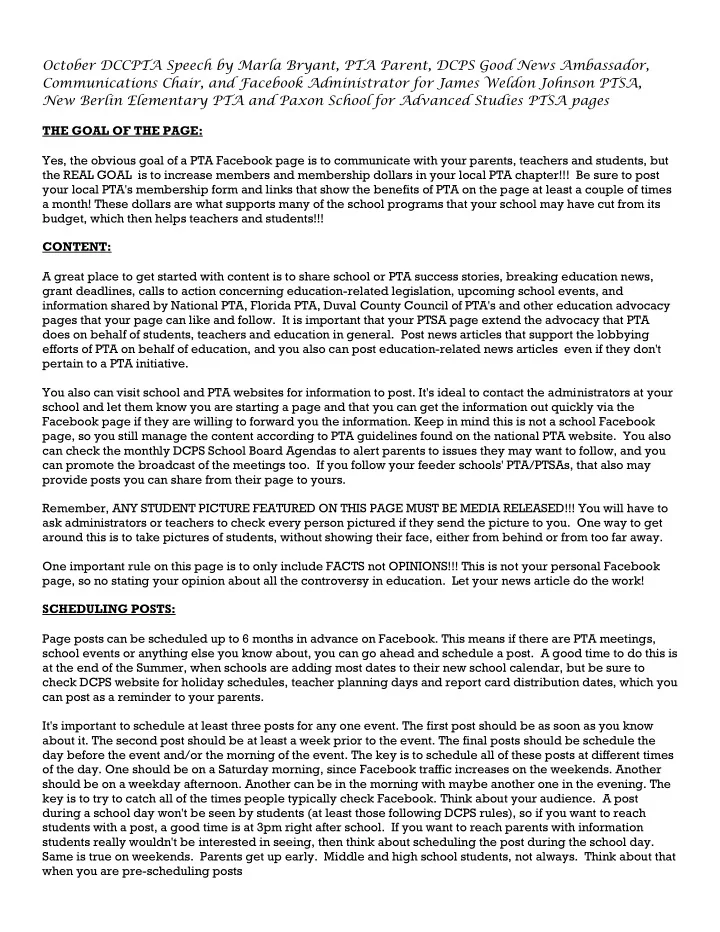
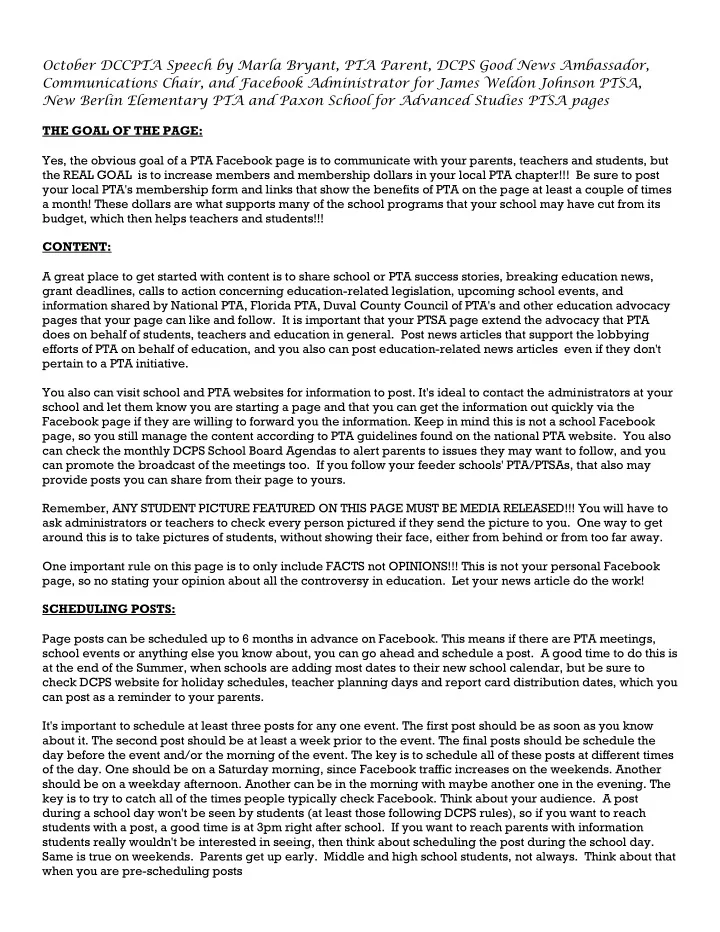
October DCCPTA Speech by Marla Bryant, PTA Parent, DCPS Good News Ambassador, Communications Chair, and Facebook Administrator for James Weldon Johnson PTSA, New Berlin Elementary PTA and Paxon School for Advanced Studies PTSA pages THE GOAL OF THE PAGE: Yes, the obvious goal of a PTA Facebook page is to communicate with your parents, teachers and students, but the REAL GOAL is to increase members and membership dollars in your local PTA chapter!!! Be sure to post your local PTA's membership form and links that show the benefits of PTA on the page at least a couple of times a month! These dollars are what supports many of the school programs that your school may have cut from its budget, which then helps teachers and students!!! CONTENT: A great place to get started with content is to share school or PTA success stories, breaking education news, grant deadlines, calls to action concerning education-related legislation, upcoming school events, and information shared by National PTA, Florida PTA, Duval County Council of PTA's and other education advocacy pages that your page can like and follow. It is important that your PTSA page extend the advocacy that PTA does on behalf of students, teachers and education in general. Post news articles that support the lobbying efforts of PTA on behalf of education, and you also can post education-related news articles even if they don't pertain to a PTA initiative. You also can visit school and PTA websites for information to post. It's ideal to contact the administrators at your school and let them know you are starting a page and that you can get the information out quickly via the Facebook page if they are willing to forward you the information. Keep in mind this is not a school Facebook page, so you still manage the content according to PTA guidelines found on the national PTA website. You also can check the monthly DCPS School Board Agendas to alert parents to issues they may want to follow, and you can promote the broadcast of the meetings too. If you follow your feeder schools' PTA/PTSAs, that also may provide posts you can share from their page to yours. Remember, ANY STUDENT PICTURE FEATURED ON THIS PAGE MUST BE MEDIA RELEASED!!! You will have to ask administrators or teachers to check every person pictured if they send the picture to you. One way to get around this is to take pictures of students, without showing their face, either from behind or from too far away. One important rule on this page is to only include FACTS not OPINIONS!!! This is not your personal Facebook page, so no stating your opinion about all the controversy in education. Let your news article do the work! SCHEDULING POSTS: Page posts can be scheduled up to 6 months in advance on Facebook. This means if there are PTA meetings, school events or anything else you know about, you can go ahead and schedule a post. A good time to do this is at the end of the Summer, when schools are adding most dates to their new school calendar, but be sure to check DCPS website for holiday schedules, teacher planning days and report card distribution dates, which you can post as a reminder to your parents. It's important to schedule at least three posts for any one event. The first post should be as soon as you know about it. The second post should be at least a week prior to the event. The final posts should be schedule the day before the event and/or the morning of the event. The key is to schedule all of these posts at different times of the day. One should be on a Saturday morning, since Facebook traffic increases on the weekends. Another should be on a weekday afternoon. Another can be in the morning with maybe another one in the evening. The key is to try to catch all of the times people typically check Facebook. Think about your audience. A post during a school day won't be seen by students (at least those following DCPS rules), so if you want to reach students with a post, a good time is at 3pm right after school. If you want to reach parents with information students really wouldn't be interested in seeing, then think about scheduling the post during the school day. Same is true on weekends. Parents get up early. Middle and high school students, not always. Think about that when you are pre-scheduling posts
Try to schedule posts at least twice a day to increase the visibility of your page. You also can post school events where you need volunteers, but make sure you include contact information so you don't have to coordinate the event. The big thing is to tell people things more than once! Reminders, reminders, reminders! VISUALS: There are two choices in what you can post: words or pictures. Typing a status update with your information certainly is quicker but what is the most eye catching??? A picture is worth a thousand words. Try to add clip art from the Internet, a picture from the school event you are promoting or you can even make a colorful informational picture with apps like Phonto or Pic Collage. Try to get an original file of any important fliers that come home, because multiple colors on a sheet will be more eye catching than the black and white copy that came home. If you cannot get an original color graphic copy, consider scanning your copy into the computer or taking a picture of it and using an app like photo shop to add a tint of color to the picture. The big thing is to make whatever kind of post you use as eye catching as possible because you aren't just trying to make them stand out on your page....you're trying to get them noticed against ALL of the other posts that your followers get in their news feed!!! Many of these pages are not like the volunteer amateur page you are doing, so make it look as good as you possibly can!!! TRICKS AND SHORTCUTS: If you have an Apple device, download the Pages Manager app for your PTSA Facebook page. You can schedule posts directly from your mobile phone! Another benefit of this app is that it will show you exactly how many people saw your particular post, which can give your direct feedback on what impacts your followers. Notifications will show up in your regular Facebook page, and when you reply, you and your administrators automatically are posting, liking and commenting as your SCHOOL PTSA FACEBOOK PAGE! There is a way to switch this temporarily, but that must be done from a computer. Invite your friends and teachers to Like your PTSA Page, and post a status to ask them to do the same. The goal is to GROW YOUR AUDIENCE, so you GET MORE PTA MEMBERSHIPS!!! Create a special profile picture that includes the official PTA logo(every child, one voice) with your local chapter's namel, and make your cover photo a nice picture of the welcome sign or the campus. Make sure the title of your page includes BOTH the school name AND either PTA or PTSA!!! For big events, like September Membership Month, you may want to change your logo to one that coordinates with that effort. INCREASING LIKES AND FOLLOWERS: Your goal is to get people to "like" your posts and to comment on your page, so that your page shows up in the news feed of friends who may then want to start following the page. If they follow your page, then hopefully they will join your PTA. You can see on your page what posts are popular with your followers based on the number of people who click on it and see it. It is very important to find content that engages your fans and encourages them to want to engage with you. A great way to help you gauge this will be by the number of likes, shares, and comments you receive on your posts. A FACEBOOK PAGE IS NOT A FACEBOOK GROUP. Keep in mind that if you choose to create a Facebook Group, the only people who can be in that group are people you are friends with, and the same rules do not apply! You cannot pre-schedule posts on a Group, and a group will not be seen by people unless it's public. Facebook is a great way to market your PTA. For more tips, visit the National PTA page and look for "Social Media Tipsheets". The direct link is www.pta.org/files/NPTA_Social_Media_Tipsheets_(2).pdf The website also has suggestions if you decide to use a different social medium such as Twitter, YouTube or Blogging.
Recommend
More recommend