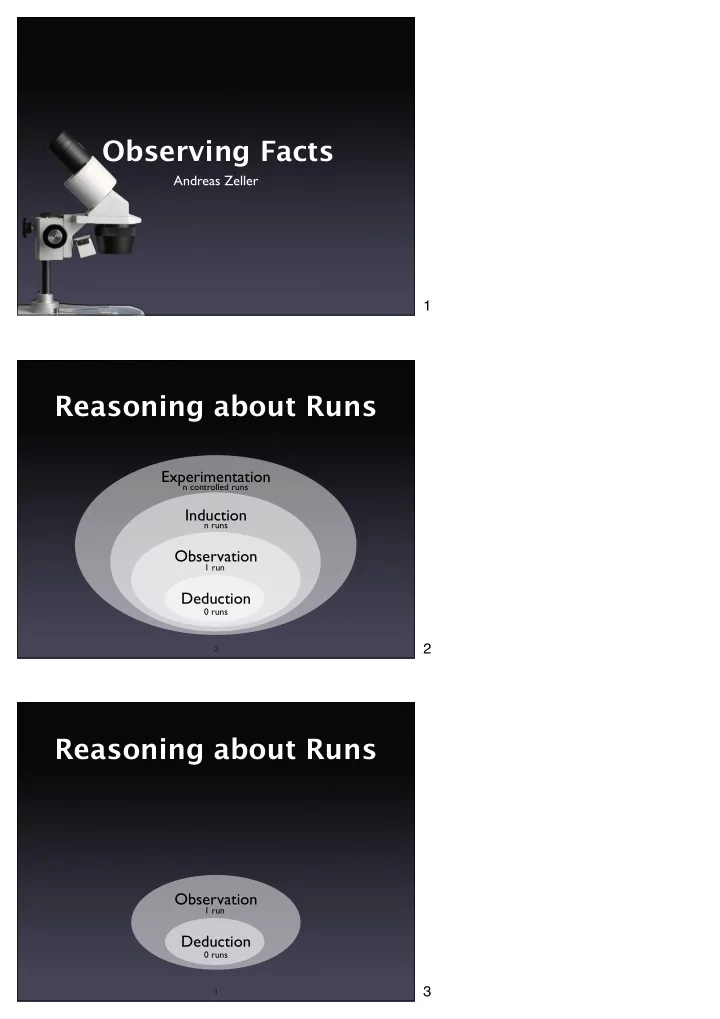
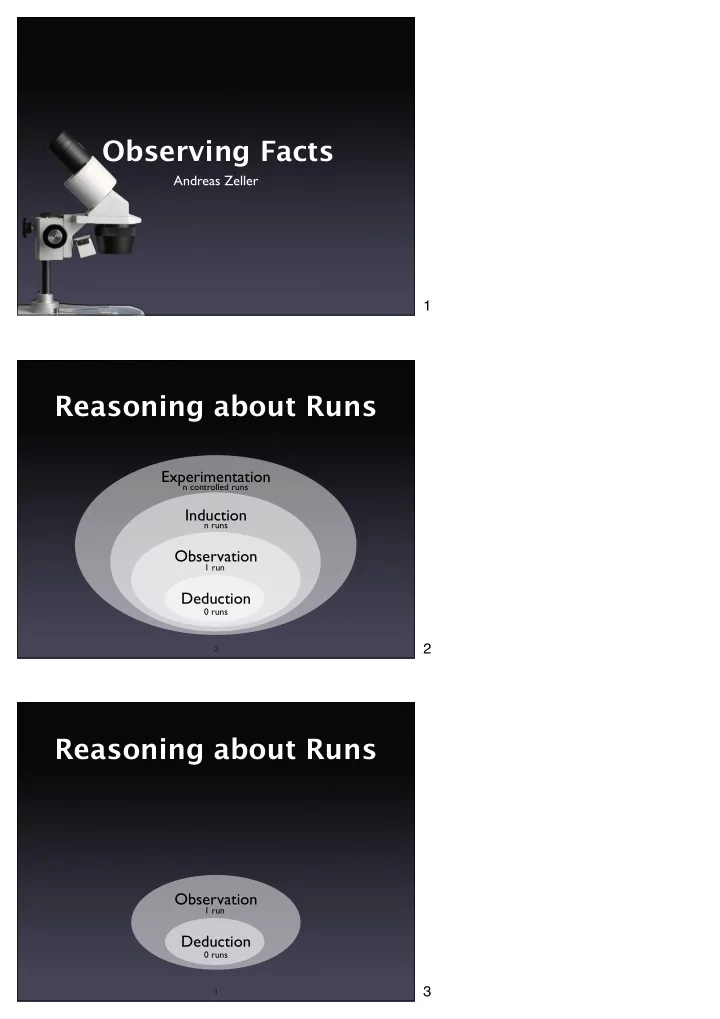
Observing Facts Andreas Zeller 1 Reasoning about Runs Experimentation n controlled runs Induction n runs Observation 1 run Deduction 0 runs 2 2 Reasoning about Runs Observation 1 run Deduction 0 runs 3 3
Principles of Observation • Don’t interfere. • Know what and when to observe. • Proceed systematically. 4 4 Demonstrate technique, using sample program Logging execution • General idea: Insert output statements at specific places in the program • Also known as printf debugging 5 5 Printf Problems • Clobbered code • Clobbered output • Slow down • Possible loss of data (due to buffering) 6 6
Better Logging • Use standard formats • Make logging optional • Allow for variable granularity • Be persistent 7 7 Again, demonstrate the use of LOG() interactively Logging Functions • Have specific functions for logging (e.g. dprintf() to print to a specific logging channel) • Have specific macros that can be turned on or off–for focusing as well as for production code 8 8 Logging Frameworks • Past: home-grown logging facilities • Future: standard libraries for logging • Example: The LOGFORJ framework 9 9
The core idea of LOGFORJ is to assign each class in an application an LOGFORJ individual or common logger. A logger is a component which takes a request for logging and logs it. // Initialize a logger. Each logger has a final ULogger logger = level, from DEBUG over INFO, WARN, LoggerFactory.getLogger(TestLogging.class); and ERROR to FATAL (very important // Try a few logging methods messages). public static void main(String args[]) { logger.debug("Start of main()"); logger.info ("A log message with level set to INFO"); logger.warn ("A log message with level set to WARN"); logger.error("A log message with level set to ERROR"); logger.fatal("A log message with level set to FATAL"); new TestLogging().init(); } 10 10 The core idea of LOGFORJ is to assign each class in an application an Customizing Logs individual or common logger. A logger is a component which takes a request for logging and logs it. # Set root logger level to DEBUG and its only appender to A1. Each logger has a log4j.rootLogger=DEBUG, A1 level, from DEBUG over INFO, WARN, and ERROR to FATAL (very important # A1 is set to be a ConsoleAppender. log4j.appender.A1=org.apache.log4j.ConsoleAppender messages). # A1 uses PatternLayout. log4j.appender.A1.layout=org.apache.log4j.PatternLayout log4j.appender.A1.layout.ConversionPattern=\ %d [%t] %-5p %c %x - %m%n 2005-02-06 20:47:31,508 [main] DEBUG TestLogging - Start of main() 2005-02-06 20:47:31,529 [main] INFO TestLogging - A log message with level set to INFO 11 11 Chainsaw 12 12
Logging with Aspects • Basic idea: Separate concerns into individual syntactic entities (aspects) • Aspect code (advice) is woven into the program code at specific places (join points) • The same aspect code can be woven into multiple places (pointcuts) 13 13 A Logging Aspect public aspect LogBuy { pointcut buyMethod(): call(public void Article.buy()); before(): buyMethod() { System.out.println("Entering Article.buy()") } after(): buyMethod() { System.out.println("Leaving Article.buy()") } $ ajc logBuy.aj Article.java } $ java Article 14 14 Using Pointcuts public aspect LogArticle { pointcut allMethods(): call(public * Article.*(..)); before(): allMethods() { System.out.println("Entering " + thisJoinPoint) } after(): allMethods() { System.out.println("Leaving " + thisJoinPoint) } } 15 15
Aspect Arguments public aspect LogMoves { pointcut setP(Line a_line, Point p): call(void a_line.setP*(p)); after(Line a_line, Point p): setP(a_line, p) { System.out.println(a_line + " moved to " + p + "."); } } 16 16 Observation Tools • Getting started fast – without altering the program code at hand • Flexible observation of arbitrary events • Transient sessions – no code is written 17 17 Debuggers • Execute the program and make it stop under specific conditions • Observe the state of the stopped program • Change the state of the program 18 18
Show this interactively with GDB or DDD static void shell_sort(int a[], int size) A Debugging Session { int i, j; int h = 1; do { h = h * 3 + 1; } while (h <= size); do { h /= 3; for (i = h; i < size; i++) { int v = a[i]; for (j = i; j >= h && a[j - h] > v; j -= h) a[j] = a[j - h]; if (i != j) a[j] = v; } } while (h != 1); } 19 19 More Features • Control environment • Post mortem debugging • Logging data • Fix and continue 20 20 Demonstrate watchpoints and conditionals interactively More on Breakpoints • Data breakpoints (watchpoints) • Conditional breakpoints 21 21
Debugger Caveats • A debugger is a tool, not a toy! 22 22 Again, demonstrate DDD interactively Visualizing Data 23 23 Concepts Logging functions (”printf debugging”) are easy to use, but clobber code and output To encapsulate and reuse debugging code, use dedicated logging functions or aspects 24 24
Concepts (2) Logging functions can be turned on or off (and may even remain in the source code) Aspects elegantly keep all logging code in one place Debuggers allow flexible + quick observation of arbitrary events 25 25 Concepts (3) To observe the final state of a crashing program, use a debugger Advanced debuggers allow to query events in a declarative fashion… …as well as visualizing events and data 26 26 This work is licensed under the Creative Commons Attribution License. To view a copy of this license, visit http://creativecommons.org/licenses/by/1.0 or send a letter to Creative Commons, 559 Abbott Way, Stanford, California 94305, USA. 27 27
Recommend
More recommend