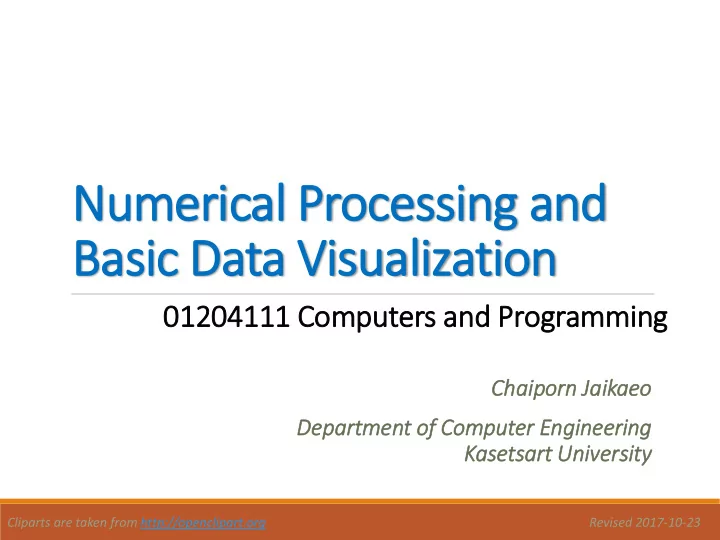
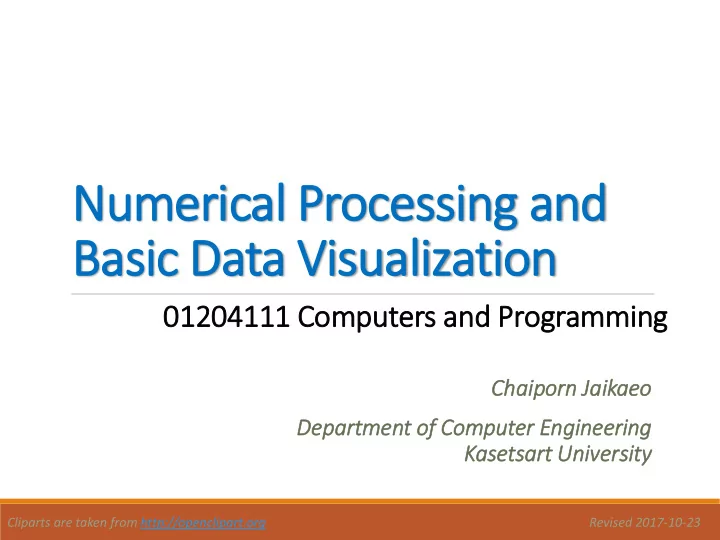
Numerical Processing and Basic Data Visualization 01204111 Computers and Programmin ing Cha haip iporn Jaik Jaikaeo De Department of of Com omputer Eng ngineerin ing Kas asetsart rt Uni nivers rsity Cliparts are taken from http://openclipart.org Revised 2017-10-23
Outline • Numerical processing using NumPy library ◦ Arrays vs. lists ◦ One-dimensional (1D) arrays ◦ Two-dimensional (2D) arrays • Basic data visualization using Matplotlib library ◦ Line plots ◦ Scatter plots ◦ Heat maps 2
NumPy Library • NumPy library provides ◦ Data types such as array and matrix specifically designed for processing large amount of numerical data ◦ A large collection of mathematical operations and functions, especially for linear algebra ◦ A foundation to many other scientific libraries for Python • NumPy is not part of standard Python ◦ But is included in scientific Python distributions such as Anaconda 3
Using NumPy • NumPy library is named numpy and can be imported using the import keyword, e.g., import numpy a = numpy . array ([ 1 , 2 , 3 ]) • By convention, the name numpy is renamed to np for convenience using the as keyword, e.g., import numpy as np a = np . array ([ 1 , 2 , 3 ]) • From now on we will simply refer to numpy module as np 4
Arrays vs. Lists – Similarities • NumPy's arrays and regular >>> import numpy as np >>> a = np.array([1,2,3,4,5]) Python's lists share many >>> a similarities array([1, 2, 3, 4, 5]) >>> a[2] • Array members are accessed 3 using [] operator >>> a[3] = 8 >>> a • Arrays are mutable array([1, 2, 3, 8, 5]) >>> for x in a: • Arrays can be used as a sequence print(x) for a list comprehensions or a 1 for loop 2 3 8 5 5
Arrays vs. Lists – Similarities • Arrays can be two-dimensional, similar to nested lists >>> import numpy as np >>> table = np.array([[1,2,3],[4,5,6]]) >>> table array([[1, 2, 3], [4, 5, 6]]) >>> table[0] # one-index access gives a single row array([1, 2, 3]) >>> table[1] array([4, 5, 6]) >>> table[0][1] # two-index access gives a single element 2 >>> table[1][2] 6 6
Arrays vs. Lists – Differences • An array can be used directly in a mathematical expression, resulting in another array ◦ They work like vectors in mathematics ◦ Math operators such as + , - , * , / , ** work with arrays right away ◦ Arrays in the same expression must have the same size >>> import numpy as np >>> a = np.array([1,2,3,4,5]) >>> b = np.array([6,7,8,9,10]) >>> a-3 array([-2, -1, 0, 1, 2]) >>> a+b array([ 7, 9, 11, 13, 15]) >>> ( 2*a + 3*b)/10 array([ 2. , 2.5, 3. , 3.5, 4. ]) 7
Arrays vs. Lists – Differences • Math functions can be performed over arrays ◦ However, the functions must be vectorized ◦ NumPy provides vectorized versions of all functions in the math module >>> import math Error because math.sqrt >>> import numpy as np >>> a = np.array([1,2,3,4,5]) only works with scalars >>> math.sqrt(a) Traceback (most recent call last): File "<stdin>", line 1, in <module> TypeError: only length-1 arrays can be converted to Python scalars >>> np.sqrt(a) array([ 1. , 1.41421356, 1.73205081, 2. , 2.23606798]) NumPy provides a vectorized version of sqrt 8
Task: Degree Conversion • Read a file containing a list of temperature values in degrees Celsius • Print out all corresponding values in degrees Fahrenheit degrees.txt Enter file name: degrees.txt 32.0 0 50.0 10 98.6 37 122.0 50 154.4 68 212.0 100 9
Degree Conversion – Ideas • Although techniques from previous chapters could be used, we will solve this problem using arrays • Steps ◦ Step 1: read all values in the input file into an array ◦ Step 2: apply the conversion formula directly to the array 𝐺 = 9 5 𝐷 + 32 ◦ Step 3: print out the resulting array 10
Reading Data File using NumPy • NumPy provides loadtxt() function that ◦ Reads a text file containing a list of numbers ◦ Converts number-like strings to floats by default ◦ Skips all empty lines automatically ◦ Returns all values as an array >>> import numpy as np >>> c_array = np.loadtxt("degrees.txt") >>> c_array array([ 0., 10., 37., 50., 68., 100.]) • All the above are done within in one function call ◦ No more puzzling list comprehension! 11
Degree Conversion – Program import numpy as np filename = input ( "Enter file name: " ) c_array = np . loadtxt ( filename ) f_array = 9 / 5 * c_array + 32 for f in f_array : print ( f ) degrees.txt Enter file name: degrees.txt 32.0 0 50.0 10 98.6 37 122.0 50 154.4 68 212.0 100 12
Task: Data Set Statistics • Read a specified data set file containing a list of values • Compute and report their mean and standard deviation values.txt Enter file name: values.txt Mean of the values is 39.47 68.70 Standard deviation of the values is 22.29 31.53 16.94 9.95 52.55 29.65 64.01 69.52 30.08 21.77 13
ҧ Data Set Statistics – Ideas • From statistics, the mean of the data set ( x 1 , x 2 ,…, x n ) is 𝑜 𝑦 = 1 X = <data set in NumPy array> 𝑜 𝑦 𝑗 n = len ( X ) mean = sum ( X )/ n 𝑗=1 • And its standard deviation is stdev = np.sqrt ( 𝑜 sum (( X - mean )** 2 ) / (n-1) 1 𝑦 2 𝜏 = 𝑜 − 1 𝑦 𝑗 − ҧ ) 𝑗=1 14
Data Set Statistics – Program import numpy as np values.txt 68.70 filename = input ( "Enter file name: " ) 31.53 X = np . loadtxt ( filename ) 16.94 n = len ( X ) 9.95 mean = sum ( X )/ n 52.55 stdev = np . sqrt ( sum (( X - mean )** 2 ) / ( n - 1 ) ) print ( f"Mean of the values is {mean:.2f}" ) 29.65 print ( f"Standard deviation of the values is {stdev:.2f}" ) 64.01 69.52 30.08 Enter file name: values.txt 21.77 Mean of the values is 39.47 Standard deviation of the values is 22.29 15
Computing with 2D Arrays • Processing numerical tabular data using 2D arrays offers several benefits over regular Python nested lists • Some benefits are: ◦ Convenient text file reading and writing, including CSV files ◦ Math operations/functions are done in a vectorized style ◦ Much faster speed with large data sets 16
Task: Score Query • Read a score table from the CSV file, Subject Student named scores.txt , then #1 #2 #3 #4 ◦ Show the numbers of students and #1 75 34 64 82 subjects found in the input file #2 67 79 45 71 ◦ Ask user to query for a specified student's score in a specified subject #3 58 74 79 63 scores.txt Reading data from scores.txt Found scores of 3 student(s) on 4 subject(s) 75,34,64,82 Enter student no.: 2 67,79,45,71 Enter subject no.: 1 58,74,79,63 Student #2's score on subject #1 is 67.0 17
Reading CSV Files with NumPy • The loadtxt() function also works with CSV files ◦ The parameter delimiter="," must be given >>> import numpy as np >>> table = np.loadtxt("scores.txt",delimiter=",") >>> table array([[ 75., 34., 64., 82.], [ 67., 79., 45., 71.], scores.txt [ 58., 74., 79., 63.]]) 75,34,64,82 67,79,45,71 58,74,79,63 18
Checking Array's Properties • Arrays have several properties to describe their sizes, shapes, and arrangements ◦ Observe no use of () because they are not functions >>> table array([[ 75., 34., 64., 82.], [ 67., 79., 45., 71.], [ 58., 74., 79., 63.]]) >>> table.ndim # give the number of array's dimension 2 >>> table.shape # give the lengths in all dimensions (3, 4) >>> table.size # give the total size 12 19
Caveats – One One-Row Data File • If input file contains only one row of data, loadtxt () will return a 1D array • To force 2D array reading, call loadtxt () with the parameter ndmin=2 >>> import numpy as np 1row.txt >>> table = np.loadtxt("1row.txt",delimiter=",") >>> table 75,34,64,82 array([ 75., 34., 64., 82.]) >>> table.ndim One dimension 1 4 members >>> table.shape (4,) >>> table = np.loadtxt("1row.txt",delimiter=",",ndmin=2) >>> table array([[ 75., 34., 64., 82.]]) Force minimum number >>> table.ndim Two dimensions of dimensions to 2 2 1x4 members >>> table.shape (1, 4) 20
Score Query – Program import numpy as np FILENAME = "scores.txt" print ( f"Reading data from {FILENAME}" ) table = np . loadtxt ( FILENAME , delimiter = "," , ndmin = 2 ) nrows , ncols = table . shape print ( f"Found scores of {nrows} student(s) on {ncols} subject(s)" ) student_no = int ( input ( "Enter student no.: " )) subject_no = int ( input ( "Enter subject no.: " )) score = table [ student_no - 1 ][ subject_no - 1 ] print ( f"Student #{student_no}'s score on subject #{subject_no} is {score}" ) scores.txt Reading data from scores.txt Found scores of 3 student(s) in 4 subject(s) 75,34,64,82 Enter student no.: 3 67,79,45,71 Enter subject no.: 4 58,74,79,63 Student #3's score on subject #4 is 63.0 21
Recommend
More recommend