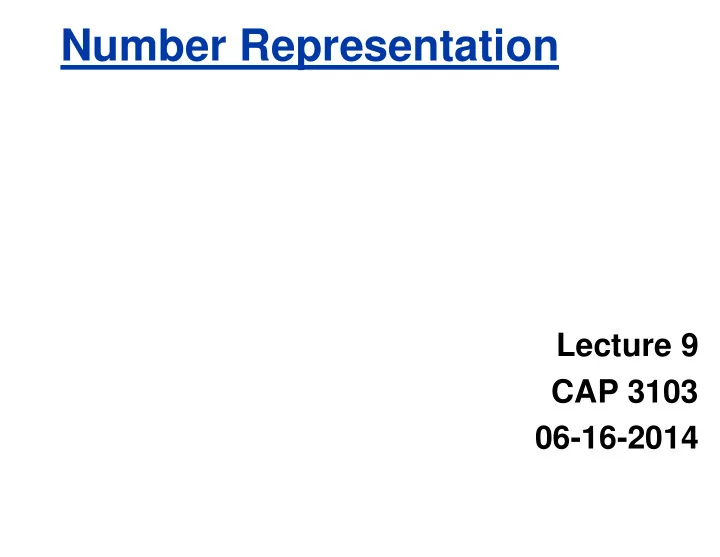
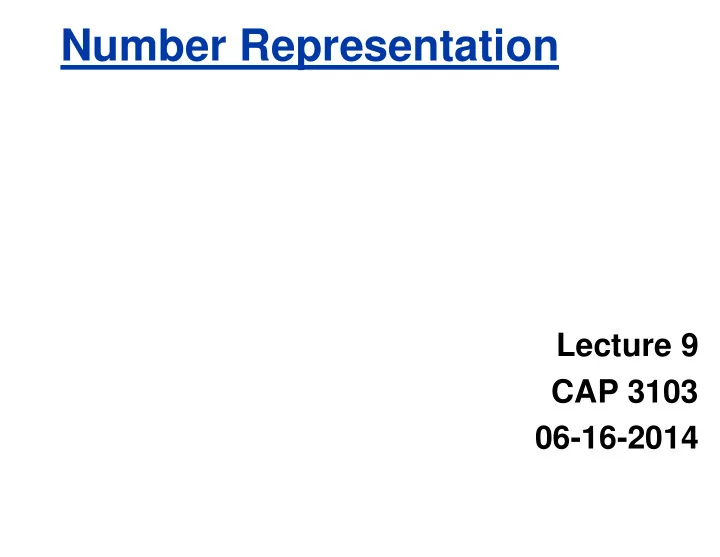
Number Representation Lecture 9 CAP 3103 06-16-2014
Data input: Analog Digital • Real world is analog! • To import analog information, we must do two things • Sample E.g., for a CD, every 44,100ths of a second, we ask a music signal how loud it is. • Quantize For every one of these samples, we figure out where, on a 16-bit (65,536 tic-mark) “yar ds tick”, it lies. www.joshuadysart.com/journal/archives/digital_sampling.gif Dr Dan Garcia
How many bits to represent (pi) ? a) 1 b) 9 ( π = 3.14, so tha t’ s 011 “ . ” 001 100) c) 64 (Since Macs are 64-bit machines) d) Every bit the machine has! e) ∞ Dr Dan Garcia
What to do with representations of numbers? • Just what we do with numbers! • Add them 1 1 • Subtract them 1 0 1 0 • Multiply them + 0 1 1 1 • Divide them ------------------------ • Compare them - 1 0 0 0 1 • Example: 10 + 7 = 17 • …s o simple to add in binary that we can build circuits to do it! • subtraction just as you would in decimal • Comparison: How do you tell if X > Y ? Dr Dan Garcia
What if too big? • Binary bit patterns above are simply representatives of numbers. Abstraction! Strictly speaking they are called “ numerals ”. • Numbers really have an number of digits • with almost all being same (00…0 or 11…1) except for a few of the rightmost digits • Just don’t normally show leading digits • If result of add (or -, *, / ) cannot be represented by these rightmost HW bits, overflow is said to have occurred. 11110 11111 00000 00001 00010 unsigned Dr Dan Garcia
How to Represent Negative Numbers? (C ’ s unsigned int , C99 ’ s uint N _t ) • So far, unsigned numbers Binary odometer 00000 00001 ... 01111 10000 ... 11111 • Obvious solution: define leftmost bit to be sign! • 0 + 1 – • Rest of bits can be numerical value of number • Representation called sign and magnitude Binary odometer 00000 00001 ... 01111 ... 10001 10000 11111 A: A in’t no free lunch MET Dr Dan Garcia
Shortcomings of sign and magnitude? • Arithmetic circuit complicated • Special steps depending whether signs are the same or not • Also, two zeros • 0x00000000 = +0 ten • 0x80000000 = – 0 ten • What would two 0s mean for programming? • Also, incrementing “ binary odometer ”, sometimes increases values, and sometimes decreases! • Therefore sign and magnitude abandoned Dr Dan Garcia
Another try: complement the bits – 7 10 = 11000 2 • Example: 7 10 = 00111 2 • Called One’s Complement • Note: positive numbers have leading 0s, negative numbers have leadings 1s. Binary odometer 00000 00001 ... 01111 10000 ... 11110 11111 • What is -00000 ? Answer: 11111 • How many positive numbers in N bits? • How many negative numbers? Dr Dan Garcia
Shortcomings of One’ s complement? • Arithmetic still a somewhat complicated. • Still two zeros • 0x00000000 = +0 ten • 0xFFFFFFFF = -0 ten • Although used for a while on some computer products, one ’ s complement was eventually abandoned because another solution was better. Dr Dan Garcia
Standard Negative # Representation • Problem is the negative mappings “ overlap ” with the positive ones (the two 0s). Want to shift the negative mappings left by one. • Solution! For negative numbers, complement, then add 1 to the result • As with sign and magnitude, & one ’s compl leading • 0s positive, leading • 1s negative • 000000...xxx is ≥ 0, 111111...xxx is < 0 • except 1…1111 is -1, not -0 (as in sign & mag.) • This representation is Two ’s Complement • This makes the hardware simple! (C ’ s int , aka a “s igned integ er”) (Also C ’ s short , long long , …, C99 ’ s int N _t ) Dr Dan Garcia
Two ’ s Complement Formula • Can represent positive and negative numbers in terms of the bit value times a power of 2: • d 31 x -(2 31 ) + d 30 x 2 30 + ... + d 2 x 2 2 + d 1 x 2 1 + d 0 x 2 0 • Example: 1101 two in a nibble? • = 1x-(2 3 ) + 1x2 2 + 0x2 1 + 1x2 0 Example: -3 to +3 to -3 (again, in a nibble): = -2 3 + 2 2 + 0 + 2 0 x : 1101 two = -8 + 4 + 0 + 1 x’ : 0010 two = -8 + 5 +1 : 0011 two ()’: 1100 two = -3 ten +1 : 1101 two Dr Dan Garcia
2 ’ s Complement Number “ lin e”: N = 5 00000 00001 • 2 N-1 non- 11111 negatives 11110 00010 -1 0 1 11101 2 -2 • 2 N-1 negatives -3 11100 -4 • one zero . . . . • how many . . positives? 15 -15 -16 Binary 01111 odometer 10001 10000 00000 00001 ... 01111 10000 ... 11110 11111 Dr Dan Garcia
Bias Encoding: N = 5 (bias = -15) 00000 00001 • # = unsigned 11111 + bias 11110 00010 16 -15 -14 11101 15 -13 • Bias for N 14 11100 bits chosen 13 as – (2 N-1 -1) . . . . • one zero . . -1 • how many positives? 0 2 01110 1 01111 10001 10000 01111 10000 ... 11110 11111 00000 00001 ...01110 Binary odometer Dr Dan Garcia
How best to represent -12.75? a) 2s Complement (but shift binary pt) b) Bias (but shift binary pt) c) Combination of 2 encodings d) Combination of 3 encodings e) We can ’ t Shifting binary point means “ divide number by some power of 2. E.g., 11 10 = 1011.0 2 10.110 2 = (11/4) 10 = 2.75 10 Dr Dan Garcia
MET A: We often make design And in summary... decisions to make HW simple • We represent “t h ings” in computers as particular bit 2 N things patterns: N bits • These 5 integer encodings have different benefits; 1s complement and sign/mag have most problems. • unsigned (C99 ’s uint N _t ) : 00000 00001 ... 01111 10000 ... 11111 • 2 ’s complement (C99 ’s int N _t ) universal, learn! 00000 00001 ... 01111 • 10000 ... 11110 11111 • Overflow: numbers ;computers finite,errors! A: A in’t no free lunch MET Dr Dan Garcia
REFERENCE: Which base do we use? • Decimal: great for humans, especially when doing arithmetic • Hex: if human looking at long strings of binary numbers, its much easier to convert to hex and look 4 bits/symbol • Terrible for arithmetic on paper • Binary: what computers use; you will learn how computers do +, -, *, / • To a computer, numbers always binary • Regardless of how number is written: • 32 ten == 32 10 == 0x20 == 100000 2 == 0b100000 • Use subscripts “ten”, “hex”, “two” in book, slides when might be confusing Dr Dan Garcia
Two ’ s Complement for N=32 0 ten 0000 ... 0000 0000 0000 0000 two = 1 ten 0000 ... 0000 0000 0000 0001 two = 2 ten 0000 ... 0000 0000 0000 0010 two = . . . 0111 ... 1111 1111 1111 1101 two = 2,147,483,645 ten 2,147,483,646 ten 0111 ... 1111 1111 1111 1110 two = 0111 ... 1111 1111 1111 1111 two = 2,147,483,647 ten – 2,147,483,648 ten 1000 ... 0000 0000 0000 0000 two = – 2,147,483,647 ten 1000 ... 0000 0000 0000 0001 two = – 2,147,483,646 ten 1000 ... 0000 0000 0000 0010 two = . . . – 3 ten 1111 ... 1111 1111 1111 1101 two = – 2 ten 1111 ... 1111 1111 1111 1110 two = – 1 ten 1111 ... 1111 1111 1111 1111 two = • One zero; 1st bit called sign bit • 1 “extra” negative:no positive 2,147,483,648 ten Dr Dan Garcia
Two ’ s comp. shortcut: Sign extension • Convert 2 ’ s complement number rep. using n bits to more than n bits • Simply replicate the most significant bit (sign bit) of smaller to fill new bits • 2 ’s comp. positive number has infinite 0s • 2 ’s comp. negative number has infinite 1s • Binary representation hides leading bits; sign extension restores some of them • ( -4 ten ) 16-bit to 32-bit: 1111 1111 1111 1100 two 1111 1111 1111 1111 1111 1111 1111 1100 two Dr Dan Garcia
Recommend
More recommend