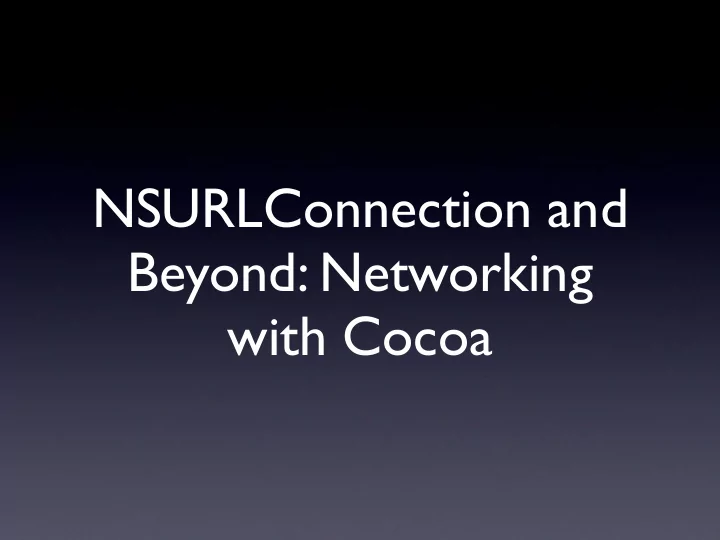
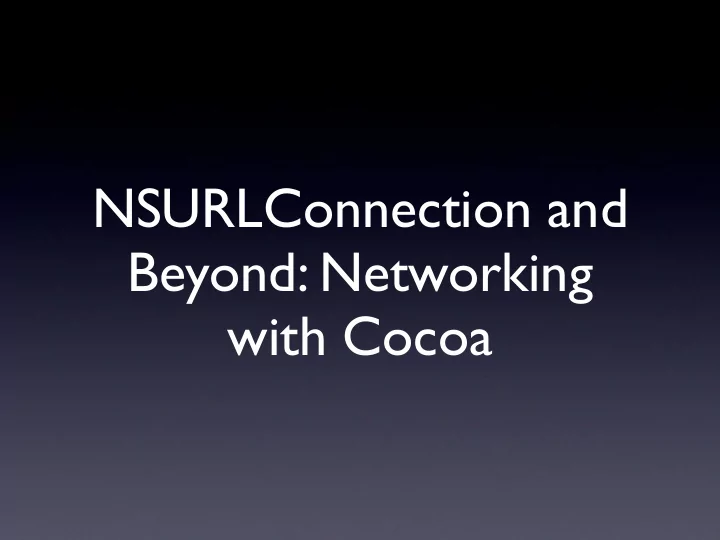
NSURLConnection and Beyond: Networking with Cocoa
A Brief History of IP • Invented by Vint Cerf and Bob Kahn in 1974 • Two main transport protocols: TCP & UDP
TCP • Part of the original IP specification • Connection oriented • Stateful • Reliable • Stream-based • HTTP , SMTP , FTP , SSH
UDP • Introduced in 1980 • Connectionless • Stateless • Unreliable • Datagrams, not bytes • VoIP , streaming media, online games
APIs on OS X and iOS • NSURLConnection , NSStream , NSNetService (Foundation) • CFSocket , CFStream (CFNetwork) • socket() , connect() , send() , recv() (BSD) • Game Kit • Reachability • Open source
NSURLConnection • Synchronous and asynchronous • Asynchronous uses delegation • HTTP , HTTPS, FTP
NSURLConnection • Cookie storage • Response caching • Credential storage and authentication • Transparent support of proxies and SOCKS
Cookies • Automatic storage of cookies in a response • Sends stored cookies in future responses • Finer-grained control of cookies via NSHTTPCookie .
Caching • On-disk (OS X only) and in-memory cache • Only HTTP and HTTPS • NSURLConnection can control caching, as can its delegate
Authentication • HTTP Basic and HTTP Digest • Controlled persistence • Set up ahead of time with NSURLCredentialStorage or on-demand when NSURLConnection delegate is called
NSURLConnection - (void) connection:(NSURLConnection *)connection didReceiveData:(NSData *)data - (void) connection:(NSURLConnection *)connection didFailWithError:(NSError *)error - (void) connectionDidFinishLoading:(NSURLConnection *)connection
NSURLConnection HTTP GET NSURL *url = [NSURL URLWithString:@"http://example.com/image.png"]; NSURLRequest *request = [NSURLRequest requestWithURL:url]; NSURLConnection *conn = [[NSURLConnection alloc] initWithRequest:request delegate:self]; [conn start];
NSURLConnection HTTP POST (application/x-www-form-urlencoded) NSURL *url = [NSURL URLWithString:@"http://example.com/form"]; NSMutableURLRequest *request = [NSMutableURLRequest requestWithURL:url]; [request setHTTPMethod:@"POST"]; [request setValue:@"application/x-www-form-urlencoded; charset=UTF-8" forHTTPHeaderField:@"Content-Type"]; NSData *formData = [@"foo=bar&thing1=thing2" dataUsingEncoding:NSUTF8StringEncoding]; [request setHTTPBody:formData]; NSURLConnection *conn = [[NSURLConnection alloc] initWithRequest:request delegate:self]; [conn start];
NSURLConnection HTTP POST (multipart/form-data) NSURL *url = [NSURL URLWithString:@"http://example.com/file-upload"]; NSMutableURLRequest *request = [NSMutableURLRequest requestWithURL:url]; [request setHTTPMethod:@"POST"]; [request setValue:@"multipart/form-data; boundary=mymultipartboundary" forHTTPHeaderField:@"Content-Type"]; NSData *formData = ??? [request setHTTPBody:formData]; NSURLConnection *conn = [[NSURLConnection alloc] initWithRequest:request delegate:self]; [conn start];
NSURLConnection What’s multipart/form-data look like? --myboundary Content-Disposition: form-data; name="field" Content-Type: text/plain; charset=UTF-8 this is the field value --myboundary Content-Disposition: form-data; name="another-field" Content-Type: text/plain; charset=UTF-8 this is another field value --myboundary Content-Disposition: form-data; name="image"; filename="image.jpg" Content-Type: image/jpeg <<raw binary data goes here>> --myboundary--
NSURLDownload • Only on Mac OS X • Downloads directly to a disk file instead of memory • Responses bypass the cache system • Supports resume for some protocols and MIME types • No synchronous interface
NSURLDownload • Part of the URL loading system just like NSURLConnection • Cookie and credential storage, authentication, proxies and SOCKS
NSStream • Lower level than NSURLConnection • Toll-free bridged to CFStream • OS X: getStreamsToHost:port:inputStream: outputStream: • iOS: CFStreamCreatePairWithSocketToHost()
NSStream • Must call -open before reading or writing • Streams are blocking • You must buffer your reads and writes • Schedule them on a run loop • Polling is possible, but it’s neither CPU- nor event loop friendly
NSStream Can easily wrap any connection with TLS! [inStream setProperty:NSStreamSocketSecurityLevelNegotiatedSSL forKey:NSStreamSocketSecurityLevelKey]; NSDictionary *properties = [NSDictionary dictionaryWithObjectsAndKeys: [NSNumber numberWithBool:NO], kCFStreamSSLValidatesCertificateChain, nil]; CFReadStreamSetProperty((CFStream *)inStream, kCFStreamPropertySSLSettings, (CFTypeRef)properties));
NSStream • What about UDP? • CFStreamCreatePairWithSocket()
NSStream Get the native socket with CFReadStreamCopyProperty() + kCFStreamPropertySocketNativeHandle CFDataRef property = CFReadStreamCopyProperty(stream, kCFStreamPropertySocketNativeHandle); CFSocketNativeHandle socket = *((CFSocketNativeHandle *)CFDataGetBytePtr(property)); CFRelease(property);
Bonjour discovery & advertisement • Servers advertise a service, clients discover it • Clients don’t hard-code addresses or ports • Only works on the local subnet
Bonjour Advertisement 1. Set up the service’s socket port. 2. Initialize an NSNetService object and assign a delegate. 3. Publish the service. 4. Respond to messages sent to the delegate.
Bonjour Advertisement int port; NSSocketPort *socket = [[NSSocketPort alloc] init]; // set up socket for listening struct sockaddr *addr = (struct sockaddr *)[[socket address] bytes]; if(addr->sa_family == AF_INET) port = ntohs(((struct sockaddr_in *)addr)->sin_port); else if(addr->sa_family == AF_INET6) port = ntohs(((struct sockaddr_in6 *)addr)->sin6_port); NSNetService * service = [[NSNetService alloc] initWithDomain:@"" type:@"_myservice._tcp" name:@"" port:port]; [service setDelegate:delegateObject]; [service publish];
Bonjour Discovery • NSNetServiceBrowser finds services [serviceBrowser searchForServicesOfType:@"_myservice._tcp" inDomain:@""]; • Once resolved, NSNetService objects contain address and port to connect to service
Berkeley Sockets • First appeared in 4.2BSD in 1983 • De facto C API • Blocking and non-blocking • Use it on a background thread
Game Kit P2P • GKSession can create an ad-hoc Bluetooth or Wi-Fi network • Apps can be servers (advertise a service), clients (searches for services) or peers (do both) • As with Bonjour, a service type differentiates apps on the network
Game Kit P2P Server GKSession *session = [[GKSession alloc] initwithSessionID:nil displayName:nil sessionMode:GKSessionModePeer]; session.available = YES; - (void) session:(GKSession *)session didReceiveConnectionRequestFromPeer:(NSString *)peerID { [session acceptConnectionFromPeer:peerID error:NULL]; }
Game Kit P2P Client GKSession *session = [[GKSession alloc] initWithSessionID:nil displayName:nil sessionMode:GKSessionModePeer]; session.available = YES; - (void) session:(GKSession *)session peer:(NSString *)peerID didChangeState:(GKPeerConnectionState)state { [session connectToPeer:peerID withTimeout:5.0]; }
Game Kit P2P - (BOOL) sendData:(NSData *)data toPeers:(NSArray *)peers withDataMode:(GKSendDataMode)mode error:(NSError **)error - (BOOL) sendDataToAllPeers:(NSData *)data withDataMode: (GKSendDataMode)mode error:(NSError **)error - (void) receiveData:(NSData *)data fromPeer:(NSString *)peer inSession:(GKSession *)session context:(void *)context
Reachability • Notifies app of the state of the local network and the theoretical reachability of a remote host • Network state includes presence of cellular or Wi-Fi network • Asynchronous, should schedule on thread’s run loop • Use this to know the network state before attempting a connection
Third party code
ASIHTTPRequest • http://allseeing-i.com/ASIHTTPRequest/ • Wraps CFNetwork API • Callbacks via delegate or blocks • HTTP • Amazon S3 request signing, Rackspace Cloud Files, bandwidth throttling, more • BSD License
Three20 • http://three20.info/ • Wraps NSURLConnection / NSURLRequest • Simplifies HTTP POST requests • Disk cache on iOS • Apache license
AFNetworking • https://github.com/gowalla/AFNetworking • NSOperation and blocks • HTTP GET and POST, image loading, simple REST client • MIT License
HTTPFetcher • http://cocoawithlove.com/2011/05/classes-for- fetching-and-parsing-xml-or.html • Wrapper around NSURLConnection • HTTPFetcher, XMLFetcher, JSONFetcher • Open source, zlib-style license
OmniNetworking • http://www.omnigroup.com/company/developer/ • Objective-C wrapper around Berkeley Sockets • TCP , UDP , multicast clients & servers • MIT License
AsyncSocket • http://code.google.com/p/cocoaasyncsocket/ • Wraps CFSocket , CFStream for TCP and UDP sockets • Delegate-based, uses run loop • Public domain
Client Design
Latency • Latency has a bigger impact on perceived network performance than you think • 500 sequential fetches with 100ms of latency = 50,000ms • 500 fetches batched into 1 request = 100ms
Recommend
More recommend