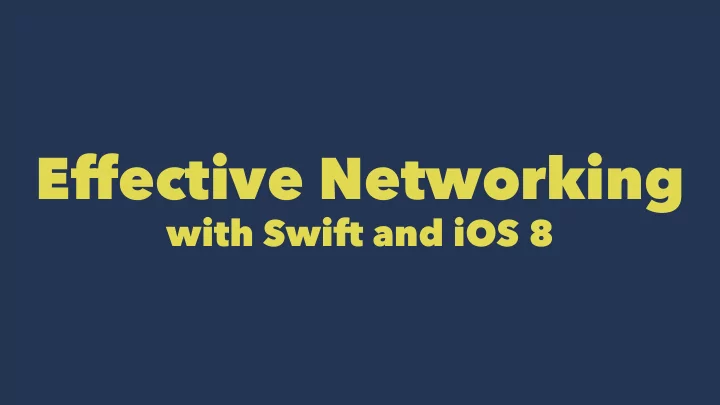
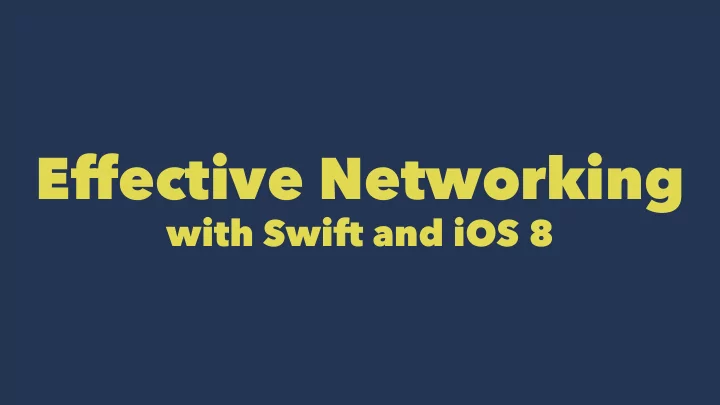
The Content Flicker Problem • Data is already cached and fresh with E-Tag / IMS info • Client must validate content is still fresh and wait for a 304 • Response is fast, but not fast to avoid drawing empty screen • ...flicker
Resolving the Content Flicker Problem
1. Return cached data immediately (if we have it) 2. Proceed with Request 3. Update callback (again) with fresh data
let url = NSURL(string: "http://cache-tester.herokuapp.com/contacts.json") let request = NSURLRequest(URL: url) var task = session.dataTaskWithRequest(request) task.resume()
let url = NSURL(string: "http://cache-tester.herokuapp.com/contacts.json") let request = NSURLRequest(URL: url) if let cachedResponse = config.URLCache.cachedResponseForRequest(request) { // update UI processData(cachedResponse.data) } var task = session.dataTaskWithRequest(request) task.resume()
New in iOS 8: getCachedResponseForTask: • Provides asynchronous cache fetch: let url = NSURL(string: "http://localhost:3000/contacts.json") let request = NSURLRequest(URL: url) var task = session.dataTaskWithRequest(request) config.URLCache.getCachedResponseForDataTask(task) { (let cachedResponse: NSCachedURLResponse?) in if cachedResponse != nil { self.processData(cachedResponse!.data) } task.resume() }
Bonus Round API Tips
Don't Expose your Internal Model
Version Your API
Recommend
More recommend