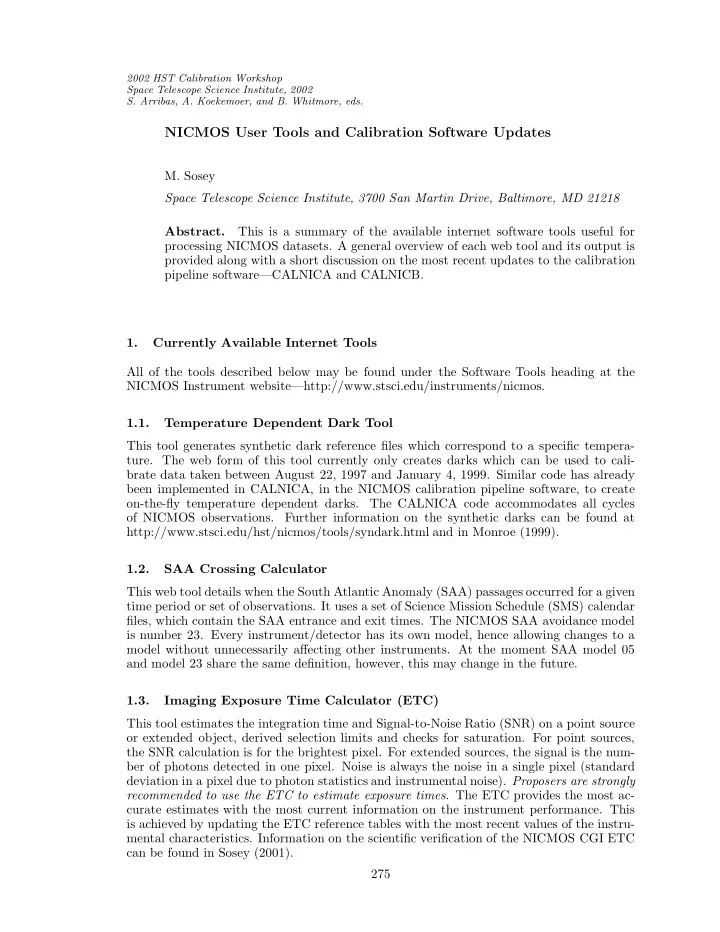
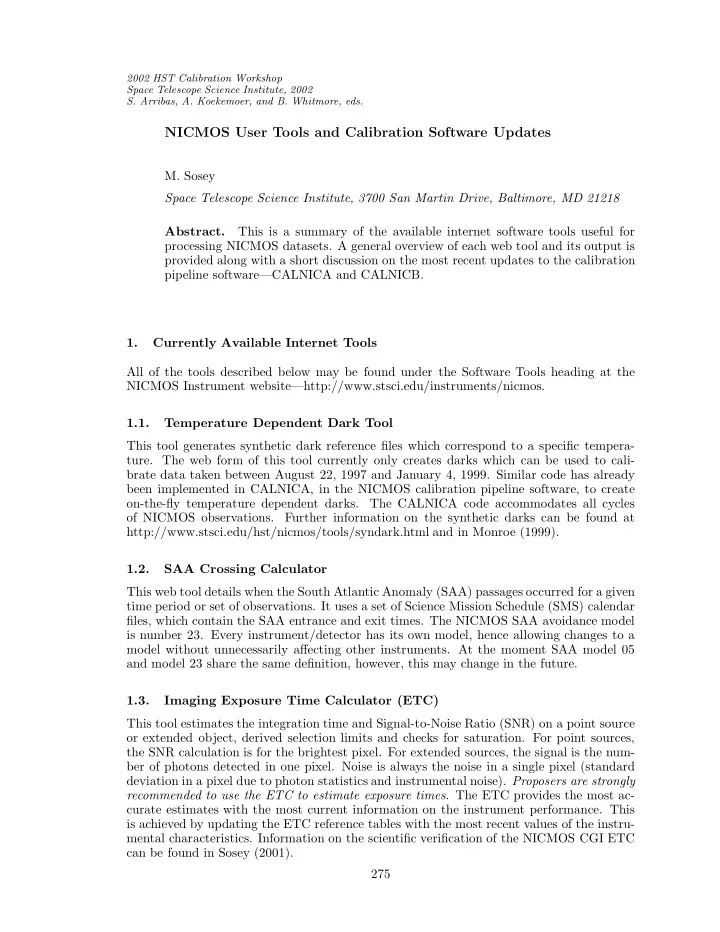
2002 HST Calibration Workshop Space Telescope Science Institute, 2002 S. Arribas, A. Koekemoer, and B. Whitmore, eds. NICMOS User Tools and Calibration Software Updates M. Sosey Space Telescope Science Institute, 3700 San Martin Drive, Baltimore, MD 21218 Abstract. This is a summary of the available internet software tools useful for processing NICMOS datasets. A general overview of each web tool and its output is provided along with a short discussion on the most recent updates to the calibration pipeline software—CALNICA and CALNICB. 1. Currently Available Internet Tools All of the tools described below may be found under the Software Tools heading at the NICMOS Instrument website—http://www.stsci.edu/instruments/nicmos. 1.1. Temperature Dependent Dark Tool This tool generates synthetic dark reference files which correspond to a specific tempera- ture. The web form of this tool currently only creates darks which can be used to cali- brate data taken between August 22, 1997 and January 4, 1999. Similar code has already been implemented in CALNICA, in the NICMOS calibration pipeline software, to create on-the-fly temperature dependent darks. The CALNICA code accommodates all cycles of NICMOS observations. Further information on the synthetic darks can be found at http://www.stsci.edu/hst/nicmos/tools/syndark.html and in Monroe (1999). 1.2. SAA Crossing Calculator This web tool details when the South Atlantic Anomaly (SAA) passages occurred for a given time period or set of observations. It uses a set of Science Mission Schedule (SMS) calendar files, which contain the SAA entrance and exit times. The NICMOS SAA avoidance model is number 23. Every instrument/detector has its own model, hence allowing changes to a model without unnecessarily affecting other instruments. At the moment SAA model 05 and model 23 share the same definition, however, this may change in the future. 1.3. Imaging Exposure Time Calculator (ETC) This tool estimates the integration time and Signal-to-Noise Ratio (SNR) on a point source or extended object, derived selection limits and checks for saturation. For point sources, the SNR calculation is for the brightest pixel. For extended sources, the signal is the num- ber of photons detected in one pixel. Noise is always the noise in a single pixel (standard deviation in a pixel due to photon statistics and instrumental noise). Proposers are strongly recommended to use the ETC to estimate exposure times . The ETC provides the most ac- curate estimates with the most current information on the instrument performance. This is achieved by updating the ETC reference tables with the most recent values of the instru- mental characteristics. Information on the scientific verification of the NICMOS CGI ETC can be found in Sosey (2001). 275
276 Sosey 1.4. Attitude History Tool This tool returns two plots, both histograms. The first is Solar Elongation versus Time, and the second is the Off-Nominal Roll (in degrees) versus Time. The only input required is the start time of the dataset(s); the returned graph will cover the previous and following two days. 1.5. Temperature Dependent Flatfield Tool and Color Dependent Flats This tool generates temperature dependent flatfield reference files and is available for all imaging filters. NICMOS is operating at a stable temperature of 77.1 K under NCS control and there is no temperature dependent data available to create the flatfield model around this value. Therefore, this tool is only relevant for data taken between January 1997 and January 1999 (pre-NCS). There are two scripts available on the NICMOS website (http://www.stsci.edu/hst/ nicmos/tools/colorflat intro.html) for creating color dependent flatfield images. As detailed in Storrs (1999), the pipeline flatfield data for NICMOS is made with the use of on-board flatfield lamps which have an intrinsically blue color over most of the NICMOS sensitivity range. Sources with extreme colors do exist and broadband images of such sources may require special treatment. 1.6. Units Conversion Tool The NICMOS Units Conversion Program is a tool for converting fluxes of astronomical sources from units which are widely used in Astronomy (e.g., magnitude, ergs/sec/cm 2 /ang- strom) into Jansky (Jy), and vice versa. The Jy, or for the case of an extended source, Jansky/arcsec 2 , is the flux unit adopted in the NICMOS Handbook and used by the NIC- MOS ETC. The details of the FORTRAN program which handles the unit conversion are explained in Skinner (1996). The report (and all other Instrument Science Reports ) are available under the Documentation section of the NICMOS WWW page. Modification to the FORTRAN program were added by Daniela Calzetti (July 02, 1996 and April 09, 1997) to handle power-law spectra and AB mags). Unit conversion between magnitude and fluxes, and visa versa, requires information on the magnitude, zero-point value and the bandpass central wavelength. The zero-point magnitudes used in this program are from the CIT system, or in the case of the L1 band— commonly known as L ′ band—from the UKIRT system. 1.7. Polarimetric Imaging Tools A set of IDL programs exsist which may be used to produce polarization coefficient images from observed data in NIC1 or NIC2. The images are derived using input from the user and contain options for superimposing polarization vectors and contours on the intensity image. A detailed user’s manual exsists in Mazzuca & Hines (1999). Further information on methodologies for reducing polarimetric data can be found in Mazzuca et al. (1998). 2. NICMOS Calibration Pipeline Updates The following updates have been made to the NICMOS calibration pipeline software, and are applied to versions after and including CALNICA v4.0 and CALNICB v2.5. STSDAS v3.0 is the current release, it contains the updates to the CALNIC software and can be down loaded at STSDAS webpage served from the STScI web pages. 2.1. CALNICA Updates Version 4.0 now creates and applies temperature dependent darks for all datasets. This is applicable to all data taken since August 22, 1997. The new code is based on the code used
277 NICMOS User Tools and Calibration Software Updates in the Web based tool. The web tool currently only accommodates pre-NCS data, while the CALNICA code has been modified to accept all NICMOS datasets. This is accom- plished with the new tdd.fits reference files which contain tables of shading profiles and are referenced by temperature—keyed off the new global header keyword TEMPFILE. Setting TEMPFILE=‘N/A’ will force CALNICA to use the dark file referenced in DARKFILE. Using the temperature depended dark code is the default action that CALNICA takes. If you wish to use the new version of CALNICA on files already saved to a local disk, you must add the keyword TEMPFILE to the header. On-the-fly processing (OTFP) is now implemented for all NICMOS data which is re- trieved from the archive. OTFP data should still always be checked for agreement with the most recent reference file. Following deep SAA passages, residual images of CR hits incurred while in the SAA are still visible in long exposures following the passage. The spatially correlated nature of the decaying signal means CALNICA cannot find and reject them. The random distribution of these ‘persistent cosmic rays’ increases the noise in the image and limits faint source detections. The time scale of the decaying signal is exponential and is detectable for ∼ 30 minutes following a passage (the same time scale as that from persistent images caused by extremely bright sources). Starting in Cycle 11, a pair of ACCUM mode NICMOS dark exposures is scheduled after each SAA passage in order to provide a map of the persistent cosmic ray afterglow at a time when it is strongest, and has just begun to decay. Post-SAA darks are delivered for each affected dataset retrieved from the HST Archive. However, the analysis for creating and using crmaps with these darks is still underway. New header keywords have been added to the global extension of all science images and are listed in Table 1. Table 1. New Header Keywords Keyword Description SAA EXIT Time of last exit from the SAA 23 contour SAA DARK Association name for the post-SAA dark exposure SAA TIME Seconds since last exit from SAA 23 SAACRMAP SAA cosmic ray map file (still in development) Software is being developed to measure the detector temperature from bias measure- ments. This method is at least as accurate as reading the temperature from the mounting cup sensors. This method will be the most accurate temperature determination for cam- era 3, for which the mounting cup sensor has a limit of 76.28K, below the current operating temperature of 77.1 K. For this reason all camera temperatures are now being specified by the mounting cup 11 sensor (NDWTMP11) in the spt[1] header. 2.2. CALNICB Updates CALNICB has been updated to recognize and process the generic pattern types of SPIRAL and LINE. These can be used to perform dithering and chopping at the same time, producing target and background images. The software does not recognize the background images as such, but they will now process cleanly through CALNICB. References Mazzuca, L., Sparks, B., & Axon, D. 1998, Instrument Science Report NICMOS 98-017 (Baltimore: STScI)
278 Sosey Mazzuca, L. & Hines, D., 1999 Instrument Science Report NICMOS 99-004 (Baltimore: STScI) Monroe, B. 1999, Instrument Science Report NICMOS 99-010 (Baltimore: STScI) Skinner, C. 1996, Instrument Science Report NICMOS 96-014 (Baltimore: STScI) Sosey, M. 2001, Instrument Science Report NICMOS 2001-01 (Baltimore: STScI) Storrs, A., Bergeron, E., & Holfeltz, S. 1999, Instrument Science Report NICMOS 99-002 (Baltimore: STScI)
Recommend
More recommend