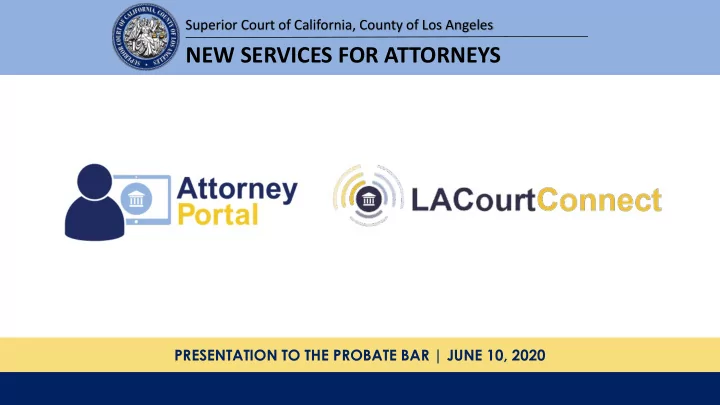
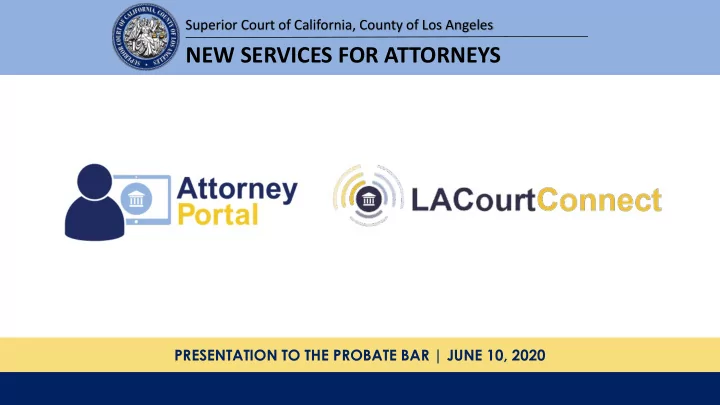
Superior Court of California, County of Los Angeles NEW SERVICES FOR ATTORNEYS PRESENTATION TO THE PROBATE BAR | JUNE 10, 2020
Centralized Location for Access to Information and Online Services • Basic Attorney Portal - available • Advanced Attorney Portal – available September NOW 2020 • Free • Cost-recovery annual fee at $100 per attorney • Create your Court Identity for • Advanced features include: LACourtConnect and more • My cases: list of all cases for specific attorney of • Secure scheduling of remote record appearances beginning June 15 • My calendar: list of all hearings for specific attorney starting with Probate of record • Resource guides and other helpful • My documents: free access to case information and information electronic documents for specific attorney of record • Online live Chat support and Service • Follow a case: sign-up to receive notices when Desk phone numbers documents are filed in particular cases • Ability to delegate so trusted individuals can access specific cases
Cost-Recovery Fee Information 1. $15 audio; $23 video; free for 2. Fees applied per case per court parties with an approved fee scheduled time waiver • 3 motions on same case scheduled at same time on same day = 1 fee • No free access for government or • 2 motions on same case scheduled at court-appointed attorneys (include on PACE voucher for reimbursement for different times on same day = 2 fees court-appointed attorneys when not • 4 motions; 2 in A.M. at same time and 2 covered by estate) in P.M. at same time on same case on same day = 2 fees • 4 motions scheduled for different cases at same time on same day = 4 fees
Cost-Recovery Fee Information 3. Credit/debit payment 4. NO REFUNDS! No exceptions applied after the hearing (keeps cost-recovery fees low) unless: • Attorney responsible for • Attorney cancels by 8:00 a.m. cancellations which stops payments the day of the hearing or • Two reminder notices from • The hearing is continued by the the Court: Court ✓ A confirmation email at the time ✓ No payment collected the hearing is scheduled ✓ Attorney must schedule audio or ✓ At noon the day before the video appearance for new date hearing
ATTORNEY SUPPORT ATTORNEY PORTAL LIVE SUPPORT 1. Spec sheet re technical 1. Real-time live Chat after requirements Attorney Portal log-in from 7:30 a.m. to 5:30 p.m. each 2. Cheat sheet re: Instructions court day to the Attorneys 2. Service Desk at 3. FAQs 213-830-0400 from 7:30 a.m. to 5:30 p.m. each court day
The Attorney Portal and LACourtConnect make your remote appearance scheduling as easy as 1 – 2 – 3. 1 2 3 Use At the Attorney Within the LACourtConnect’s Portal, create Attorney Portal, video and audio your online Court click to go to technology to identity – your LACourtConnect participate Court ID. It is a and schedule remotely in your one-time your remote scheduled process. appearances. hearings.
Step 1: Create Your Court ID • Go to https://my.lacourt.org/attorney_ • In upper right corner click on • Then click on • Fill out the online form • You’ll need to check your email Tip: If you don’t see it right away check your Junk Mail in your email system. • Congratulations! This is your new Court online identity! Use it to sign up for remote appearances and for new online services coming soon!
tester@abc.com
tester@abc.com
tester@abc.com
Tess Ester Ester Tess
Tess Ester
The Attorney Portal and LACourtConnect make your remote appearance scheduling as easy as 1 – 2 – 3. 1 2 3 Use Within the At the Attorney LACourtConnect’s Attorney Portal, Portal, create video and audio click to go to your online Court technology to LACourtConnect identity – your participate and schedule remotely in your Court ID. It is a your remote scheduled one-time appearances. hearings. process.
Step 2: Sign Up for Remote Appearance At least 8 hours before your hearing… • Sign-up for remote appearance • Enter your case number • Select your hearing (s) • Enter your payment information • Save your Remote Appearance Info (you will need this the day of your Unless you must! hearing!) .
The Attorney Portal and LACourtConnect make your remote appearance scheduling as easy as 1 – 2 – 3. 1 2 3 Use Within the At the Attorney LACourtConnect’s Attorney Portal, Portal, create video and audio click to go to your online Court technology to LACourtConnect identity – your participate and schedule remotely in your Court ID. It is a your remote scheduled one-time appearances. hearings. process.
Step 3: Appear Remotely On the day of your hearing: • Use the video link or audio telephone number included in confirmation email to appear remotely for your hearing • Sign in 15 minutes before your Self view hearing time Judge • See and/or hear other participants (and yourself) when your hearing is active • For help 20STPB12345-Adam Lee go to
Judge’s View Judge self view
JA Screen (Conference Host) • The Conference host can: • Mute/unmute all • Hold/unhold all • Selectively mute/unmute and hold/unhold • Put participants into a private room • Disconnect a user
JA Full Screen View
SCHEDULING AN AUDIO OR VIDEO HEARING
Superior Court of California, County of Los Angeles New Remote Services for Attorneys JUNE 7 JUNE 15 HEARING DAY STEP ONE: STEP TWO: STEP THREE: CREATE ONLINE SCHEDULE YOUR REMOTE APPEARANCES Connect to the hearing by clicking on the link in the confirmation IDENTITY AT THE Audio and video hearings in Probate and with email 15 MINUTES PRIOR TO THE ATTORNEY Civil Settlement Judges only may be scheduled HEARING TIME. PORTAL for matters June 22 and beyond NEED HELP? https://my.lacourt .org/attorney PHONE SUPPORT BEFORE LOG-IN SIGN IN AT THE ATTORNEY PORTAL Service Desk: 213-830-0400 https://my.lacourt.org/attorney REAL-TIME LIVE CHAT AFTER ATTORNEY PORTAL LOG-IN • Use the identity – password and associated email address Click on the Live Chat Support icon – you’ve created in one -time-only registration TRAINING MATERIALS Now available on the Attorney Portal and LACourtConnect pages.
Superior Court of California, County of Los Angeles NEW SERVICES FOR ATTORNEYS
Recommend
More recommend