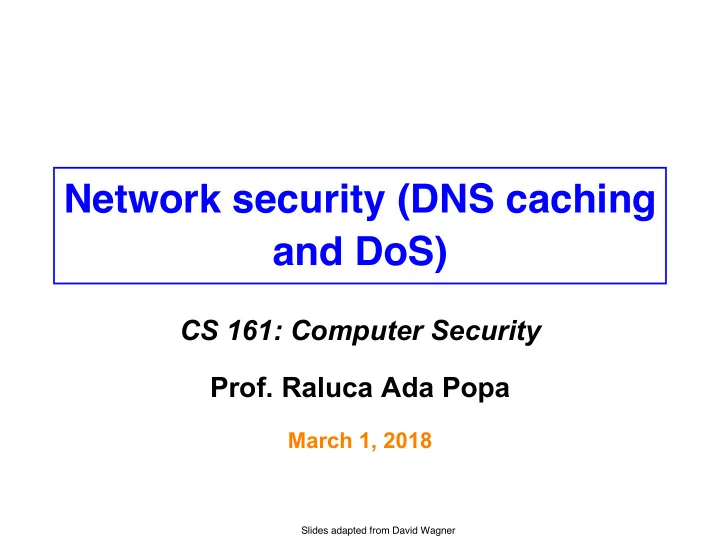
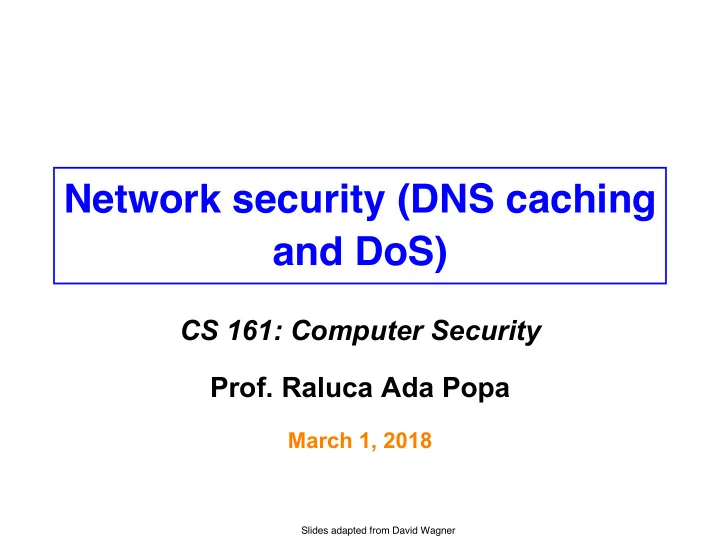
Network security (DNS caching and DoS) CS 161: Computer Security Prof. Raluca Ada Popa March 1, 2018 Slides adapted from David Wagner
DNS Overview • DNS translates www.google.com to 74.125.25.99 • It’s a performance-critical distributed database. • DNS security is critical for the web. • Analogy: If you don’t know the answer to a question, ask a friend for help (who may in turn refer you to a friend of theirs, and so on).
DNS Overview • DNS translates www.google.com to 74.125.25.99 • It’s a performance-critical distributed database. • DNS security is critical for the web. • Analogy: If you don’t know the answer to a question, ask a friend for help (who may in turn refer you to a friend of theirs, and so on). • Security risks: friend might be malicious, communication channel to friend might be insecure, friend might be well-intentioned but misinformed
DNS Lookups via a Resolver root DNS server ( ‘ . ’ ) Host at xyz.poly.edu wants IP address for 2 eecs.mit.edu 3 TLD (top-level domain) DNS 4 server ( ‘ .edu ’ ) local DNS server (resolver) 5 dns.poly.edu Caching heavily 6 7 1 8 used to minimize authoritative DNS server (for ‘ mit.edu ’ ) lookups dns.mit.edu 9 client( requesting host) xyz.poly.edu eecs.mit.edu
Security risk #1: malicious DNS server • Of course, if any of the DNS servers queried are malicious, they can lie to us and fool us about the answer to our DNS query
Security risk #2: on-path attacker • If attacker can eavesdrop on our traffic… we’re hosed. • Why? We’ll see why.
Security risk #3: off-path attacker • If attacker can’t eavesdrop on our traffic, can he inject spoofed DNS responses? • Yes. This case is especially interesting, so we’ll look at it in detail.
DNS Threats • DNS: path-critical for just about everything we do – Maps hostnames Û IP addresses – Design only scales if we can minimize lookup traffic o #1 way to do so: caching o #2 way to do so: return not only answers to queries, but additional info that will likely be needed shortly • What if attacker eavesdrops on our DNS queries? – Then similar to DHCP/TCP, can spoof responses • Consider attackers who can’t eavesdrop - but still aim to manipulate us via how the protocol functions • Directly interacting w/ DNS: dig program on Unix – Allows querying of DNS system – Dumps each field in DNS responses
Use Unix “ dig ” utility to look up IP address dig eecs.mit.edu A ( “ A ” ) for hostname eecs.mit.edu via DNS ; ; <<>> DiG 9.6.0-APPLE-P2 <<>> eecs.mit.edu a ;; global options: +cmd ;; Got answer: ;; ->>HEADER<<- opcode: QUERY, status: NOERROR, id: 19901 ;; flags: qr rd ra; QUERY: 1, ANSWER: 1, AUTHORITY: 3, ADDITIONAL: 3 ;; QUESTION SECTION: ;eecs.mit.edu. IN A ;; ANSWER SECTION: eecs.mit.edu. 21600 IN A 18.62.1.6 ;; AUTHORITY SECTION: mit.edu. 11088 IN NS BITSY.mit.edu. mit.edu. 11088 IN NS W20NS.mit.edu. mit.edu. 11088 IN NS STRAWB.mit.edu. ;; ADDITIONAL SECTION: STRAWB.mit.edu. 126738 IN A 18.71.0.151 BITSY.mit.edu. 166408 IN A 18.72.0.3 W20NS.mit.edu. 126738 IN A 18.70.0.160
dig eecs.mit.edu A ; ; <<>> DiG 9.6.0-APPLE-P2 <<>> eecs.mit.edu a ;; global options: +cmd ;; Got answer: ;; ->>HEADER<<- opcode: QUERY, status: NOERROR, id: 19901 ;; flags: qr rd ra; QUERY: 1, ANSWER: 1, AUTHORITY: 3, ADDITIONAL: 3 ;; QUESTION SECTION: ;eecs.mit.edu. IN A ;; ANSWER SECTION: eecs.mit.edu. 21600 IN A 18.62.1.6 ;; AUTHORITY SECTION: mit.edu. 11088 IN NS BITSY.mit.edu. mit.edu. 11088 IN NS W20NS.mit.edu. mit.edu. 11088 IN NS STRAWB.mit.edu. The question we asked the server ;; ADDITIONAL SECTION: STRAWB.mit.edu. 126738 IN A 18.71.0.151 BITSY.mit.edu. 166408 IN A 18.72.0.3 W20NS.mit.edu. 126738 IN A 18.70.0.160
dig eecs.mit.edu A ; ; <<>> DiG 9.6.0-APPLE-P2 <<>> eecs.mit.edu a ;; global options: +cmd ;; Got answer: ;; ->>HEADER<<- opcode: QUERY, status: NOERROR, id: 19901 ;; flags: qr rd ra; QUERY: 1, ANSWER: 1, AUTHORITY: 3, ADDITIONAL: 3 ;; QUESTION SECTION: ;eecs.mit.edu. IN A A 16-bit transaction identifier that enables ;; ANSWER SECTION: the DNS client ( dig , in this case) to match up eecs.mit.edu. 21600 IN A 18.62.1.6 the reply with its original request ;; AUTHORITY SECTION: mit.edu. 11088 IN NS BITSY.mit.edu. mit.edu. 11088 IN NS W20NS.mit.edu. mit.edu. 11088 IN NS STRAWB.mit.edu. ;; ADDITIONAL SECTION: STRAWB.mit.edu. 126738 IN A 18.71.0.151 BITSY.mit.edu. 166408 IN A 18.72.0.3 W20NS.mit.edu. 126738 IN A 18.70.0.160
dig eecs.mit.edu A ; ; <<>> DiG 9.6.0-APPLE-P2 <<>> eecs.mit.edu a ;; global options: +cmd ;; Got answer: “ Answer ” tells us the IP address associated ;; ->>HEADER<<- opcode: QUERY, status: NOERROR, id: 19901 with eecs.mit.edu is 18.62.1.6 and we can ;; flags: qr rd ra; QUERY: 1, ANSWER: 1, AUTHORITY: 3, ADDITIONAL: 3 cache the result for 21,600 seconds ;; QUESTION SECTION: ;eecs.mit.edu. IN A ;; ANSWER SECTION: eecs.mit.edu. 21600 IN A 18.62.1.6 ;; AUTHORITY SECTION: mit.edu. 11088 IN NS BITSY.mit.edu. mit.edu. 11088 IN NS W20NS.mit.edu. mit.edu. 11088 IN NS STRAWB.mit.edu. ;; ADDITIONAL SECTION: STRAWB.mit.edu. 126738 IN A 18.71.0.151 BITSY.mit.edu. 166408 IN A 18.72.0.3 W20NS.mit.edu. 126738 IN A 18.70.0.160
dig eecs.mit.edu A ; ; <<>> DiG 9.6.0-APPLE-P2 <<>> eecs.mit.edu a ;; global options: +cmd ;; Got answer: ;; ->>HEADER<<- opcode: QUERY, status: NOERROR, id: 19901 ;; flags: qr rd ra; QUERY: 1, ANSWER: 1, AUTHORITY: 3, ADDITIONAL: 3 ;; QUESTION SECTION: ;eecs.mit.edu. IN A ;; ANSWER SECTION: eecs.mit.edu. 21600 IN A 18.62.1.6 ;; AUTHORITY SECTION: mit.edu. 11088 IN NS BITSY.mit.edu. In general, a single Resource Record (RR) like mit.edu. 11088 IN NS W20NS.mit.edu. this includes, left-to-right, a DNS name, a time- mit.edu. 11088 IN NS STRAWB.mit.edu. to-live , a family ( IN for our purposes - ignore), a type ( A here), and an associated value ;; ADDITIONAL SECTION: STRAWB.mit.edu. 126738 IN A 18.71.0.151 BITSY.mit.edu. 166408 IN A 18.72.0.3 W20NS.mit.edu. 126738 IN A 18.70.0.160
dig eecs.mit.edu A ; ; <<>> DiG 9.6.0-APPLE-P2 <<>> eecs.mit.edu a “ Authority ” tells us the name servers responsible for ;; global options: +cmd the answer. Each RR (resource record) gives the ;; Got answer: hostname of a different name server ( “ NS ” ) for names ;; ->>HEADER<<- opcode: QUERY, status: NOERROR, id: 19901 in mit.edu. We should cache each record for 11,088 ;; flags: qr rd ra; QUERY: 1, ANSWER: 1, AUTHORITY: 3, ADDITIONAL: 3 seconds. ;; QUESTION SECTION: If the “ Answer ” had been empty, then the resolver’s ;eecs.mit.edu. IN A next step would be to send the original query to one of these name servers. ;; ANSWER SECTION: eecs.mit.edu. 21600 IN A 18.62.1.6 ;; AUTHORITY SECTION: mit.edu. 11088 IN NS BITSY.mit.edu. mit.edu. 11088 IN NS W20NS.mit.edu. mit.edu. 11088 IN NS STRAWB.mit.edu. ;; ADDITIONAL SECTION: STRAWB.mit.edu. 126738 IN A 18.71.0.151 BITSY.mit.edu. 166408 IN A 18.72.0.3 W20NS.mit.edu. 126738 IN A 18.70.0.160
dig eecs.mit.edu A ; ; <<>> DiG 9.6.0-APPLE-P2 <<>> eecs.mit.edu a ;; global options: +cmd ;; Got answer: ;; ->>HEADER<<- opcode: QUERY, status: NOERROR, id: 19901 ;; flags: qr rd ra; QUERY: 1, ANSWER: 1, AUTHORITY: 3, ADDITIONAL: 3 ;; QUESTION SECTION: “ Additional ” provides extra information to save us from ;eecs.mit.edu. IN A making separate lookups for it, or helps with bootstrapping. ;; ANSWER SECTION: Here, it tells us the IP addresses for the hostnames of the eecs.mit.edu. 21600 IN A 18.62.1.6 name servers. We add these to our cache. ;; AUTHORITY SECTION: mit.edu. 11088 IN NS BITSY.mit.edu. mit.edu. 11088 IN NS W20NS.mit.edu. mit.edu. 11088 IN NS STRAWB.mit.edu. ;; ADDITIONAL SECTION: STRAWB.mit.edu. 126738 IN A 18.71.0.151 BITSY.mit.edu. 166408 IN A 18.72.0.3 W20NS.mit.edu. 126738 IN A 18.70.0.160
Recommend
More recommend