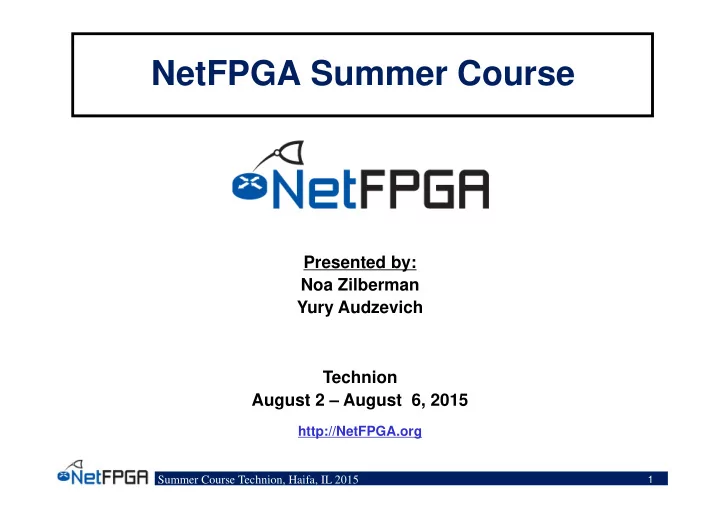
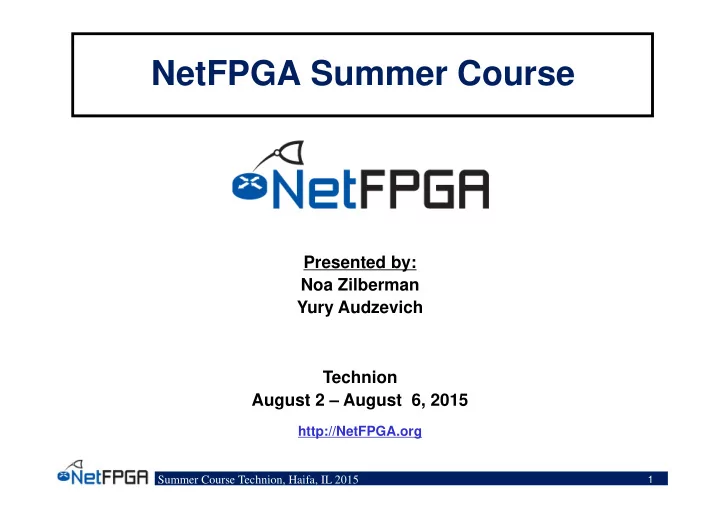
NetFPGA Summer Course Presented by: Noa Zilberman Yury Audzevich Technion August 2 – August 6, 2015 http://NetFPGA.org Summer Course Technion, Haifa, IL 2015 1
Section I: General Overview Summer Course Technion, Haifa, IL 2015 2
Constraints Methodology Design constraints define the requirements that must be met by the compilation flow in order for the design to be functional on the board • Over-constraining and under-constraining is bad, so use reasonable constraints that correspond to your requirements • Xilinx provides new Xilinx Design Constraint (XDC) file -- quite different from previously used User Constraints File (UCF) • Single or multiple XDC files in a design might serve a different purpose Summer Course Technion, Haifa, IL 2015 3
Xilinx Design Constraint file XDC constraints are a combination of: • Synopsys Design Constraints format (SDC) • Xilinx centric extensions • Tcl-compatible for advanced scripting XDC constraints have the following properties: • follow the Tcl semantic, • interpreted like any other Tcl command, • read in and parsed sequentially. You can use constraints for: • Synthesis and/or Implementation Options are specified in file properties or via tcl : set_property used_in_synthesis false [get_files wave_gen_pins.xdc] set_property used_in_implementation true [get_files wave_gen_pins.xdc] Summer Course Technion, Haifa, IL 2015 4
XDC File Order The constraint files are loaded in the same sequence as the way they are listed To change order either drag and drop or reorder using: reorder_files -fileset constrs_1 -before [get_files wave_gen_timing.xdc] \ [get_files wave_gen_pins.xdc] IPs: If you use the native IPs, their XDC files are loaded after your files You cannot change the IP XDC files order, but you can disable them and re-apply constraints in your XDC files Summer Course Technion, Haifa, IL 2015 5
Common pitfalls Missing constraints: - The corresponding paths are not optimized for timing - No violation will be reported but design may not work on HW Incorrect constraints: - Runtime and optimization efforts will be spent on the wrong paths - Reported timing violations may not result in any issues on HW Unreasonable hold requirements: - May result in long runtime and SETUP violations - P&R fixes HOLD violations as #1 priority, because: • Designs with HOLD violations won’t work on HW • Designs with SETUP violations will work, but slower Summer Course Technion, Haifa, IL 2015 6
Key to creating XDC constraints Organize your constraints in the following sequence: 1) 2) 3) VALIDATE constraints at each step: - Constrain it, check reports - Validate timing Summer Course Technion, Haifa, IL 2015 7
Constraining the design Constraints include: Timing constraints , Pin assignments, Placement constraints (floorplanning), Properties and Attributes. Syntax of commonly used XDC commands can be checked through: • Help pages in tcl command line • XDC Templates (accessed through UI) Start with an Elaborated Design: fix timing at early stages -- debug and optimize your RTL Summer Course Technion, Haifa, IL 2015 8
Synthesis Constraints Vivado IDE synthesis engine transforms the RTL description into technology mapped netlist With synth design net delay modelling is not very accurate; synth netlist should either meet timing or fail by a small amount before starting implementation. There are three categories of constraints for synthesis: • RTL Attributes - directives written in the RTL files (MARK_DEBUG, etc.) • Timing Constraints (XDC) - the following have real impact on synthesis create_clock create_generated_clock set_input_delay set_output_delay set_clock_groups set_false_path set_max_delay set_multicycle_path • Physical and Configuration Constraints - ignored by synthesis algorithms Summer Course Technion, Haifa, IL 2015 9
Implementation Constraints Synthesized netlist allows running timing analysis: • Correct the timing constraints and save them to an implementation-only XDC file. • Add missing constraints, such as asynchronous and exclusive clock groups. • Add timing exceptions, such as multicycle paths and max delay constraints. • Identify large violations due to long paths in the design and correct the RTL description. Summer Course Technion, Haifa, IL 2015 10
Section II: Static Timing Analysis Summer Course Technion, Haifa, IL 2015 11
Static Timing Analysis (STA) A design netlist is an interconnected set of ports, cells and nets • The functionality of a design is determined by RTL code (verilog, vhdl, etc.) and verified by simulation tools • The quality of your RTL determines how easy timing will be met • The performance of a design is determined by the delays of cells that compromise the design (STA) • Static timing analysis doesn’t check the functionality of the components but rather performance of components Summer Course Technion, Haifa, IL 2015 12
STA Goals Many FPGA processes are timing driven: - Synthesis for circuit construction - Placer for optimal cells locations - Router for choosing routing elements Constraints are used to determine the desired performance goals STA reports whether the design will provide the desired performance through reports Have you heard of Setup/Hold requirements for a single FF? … not quite the same as Setup and Hold path delays that STA is using Summer Course Technion, Haifa, IL 2015 13
Component delays Each component has delays to perform it function: - LUT has propagation delay from it’s ins to outs - Net has delay from driver to receiver - FF required stable data for a certain time around sampling point Delays are also dependent of environment factors. These are determined and characterized by Xilinx during device design. Timing is extracted over the operating range of the device: - Process (different speed grades) - Voltage (min max) - Temperature (min max) Range delays are extracted at various process corners (STA): - Slow process corner: slow process, lowest voltage, highest temperature - Fast process corner: fastest process, highest voltage, lowest temperature Summer Course Technion, Haifa, IL 2015 14
Static Timing Path - A static timing path is a path that starts at a clock element - Propagates through any # combinatorial elements and nets - Ends at clocking element Vivado’s synthesis, place and route tool does STA of all paths both fast and slow corners Source clock delay – starting top level clock port and ending at the launch FF Data path delay – delay to the capturing FF Destination clock delay – there might be a difference bw these two FFs Summer Course Technion, Haifa, IL 2015 15
Setup check Setup Timing Check checks that data arrives in good time Checks that change in a clocked element has time to propagate to other clocked elements before the next clock event Simple case – same domain & only data path is considered: T(D1_CLK) + T(FF1 (Clk->Q) ) + T(Comb) < T (CLK period ) – T(FF2 (setup) ) – T(SU) + T(D2_CLK) Summer Course Technion, Haifa, IL 2015 16
Hold check Hold time checks that data doesn’t arrive too quickly Checks DATA isn’t caught at destination FF at the same clock as the clock that launched it at launch FF Simple case – same domain & only data path is considered: T(D1_CLK) + T(FF1 (Clk->Q) ) + T(Comb) > T(FF2 (hold) ) + T(D2_CLK) + T(HU) Summer Course Technion, Haifa, IL 2015 17
Section III: Timing constraints in Vivado Summer Course Technion, Haifa, IL 2015 18
Method to create good constraints Create clocks and define clock interactions: - 4 step rule Setup Input and Output delays - Try not creating wrong HOLD violations Set timing exceptions - Less is more – let Vivado do magic for you - Try not creating wrong HOLD violations Use report commands to validate each step Summer Course Technion, Haifa, IL 2015 19
Clocks in the design CLKs are periodic signals with: - 1) period – time from rising edge to the next rising edge - 2) Duty cycle – high to low ratio of the clock - 3) Jitter – variation of period from nominal - 4) Phase – position of the rising edge Clocks are created with create_clock Tcl command: - create_clock –name <name> -period <period> <objects> - <objects> are the list of pins, ports, or nets to which attach the clock, Example: create_clock –name sys_clk –period 5.0 [get_ports clk_in] 0.0 5.0 Clocks with phase offsets and different duty cycles can be created using “waveform” option: - waveform <edges> - list of numbers representing times of successive edges create_clock –name sys_clk1 –period 5.0 –waveform {1.0 4.0} \ [get_ports clk_in1] 1.0 4.0 6.0 Summer Course Technion, Haifa, IL 2015 20
Clock rules Clock only exist when you create them Clocks propagate automatically through clocking modules - MMCM/PLL/BUFR clock clocks are automatically generated - Transceiver clocks are not supported – create them manually Use create_generated_clocks for internal clocks (if needed) Note that timing analysis will be performed using originating primary clock ALL inter-clock path are evaluated by default Summer Course Technion, Haifa, IL 2015 21
Recommend
More recommend