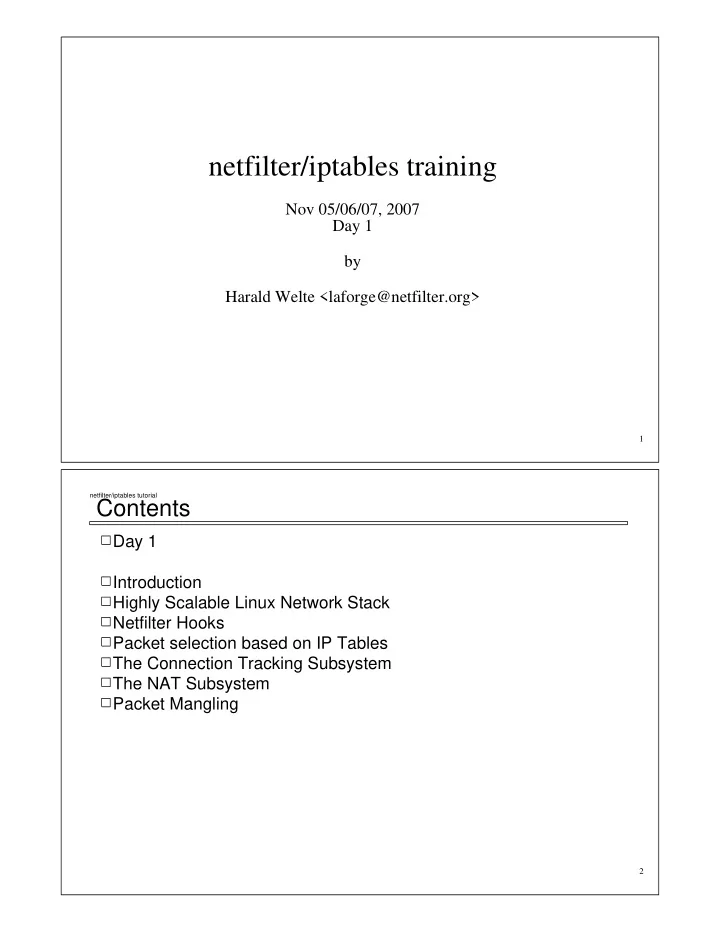
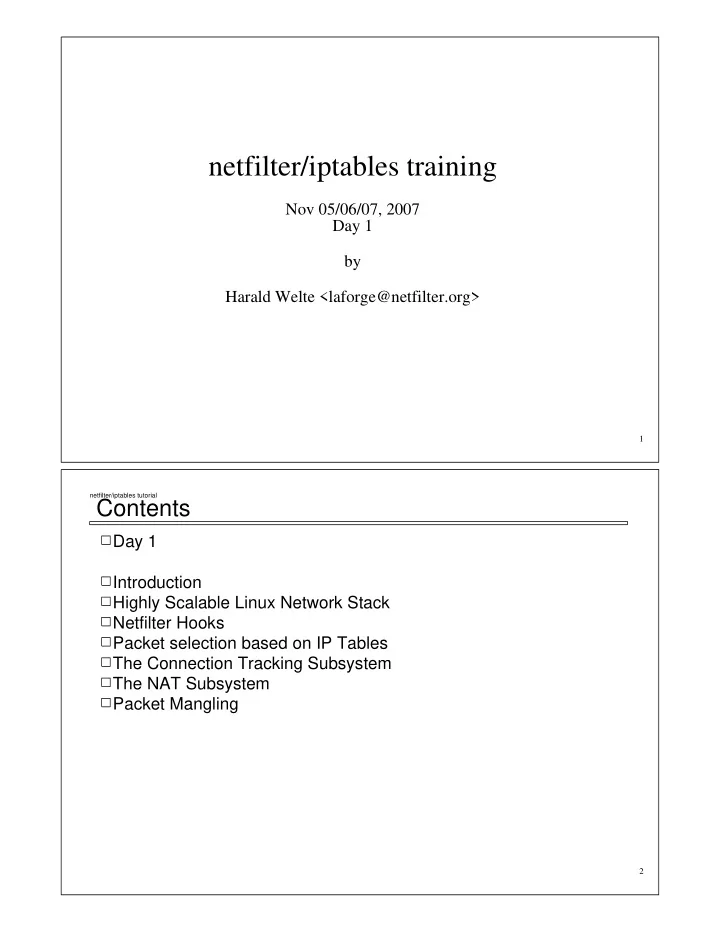
netfilter/iptables training Nov 05/06/07, 2007 Day 1 by Harald Welte <laforge@netfilter.org> 1 netfilter/iptables tutorial Contents Day 1 Introduction Highly Scalable Linux Network Stack Netfilter Hooks Packet selection based on IP Tables The Connection Tracking Subsystem The NAT Subsystem Packet Mangling 2
Introduction netfilter/iptables tutorial Who is speaking to you? an independent Free Software developer who earns his living off Free Software since 1997 who is one of the authors of the Linux kernel firewall system called netfilter/iptables [who can claim to be the first to have enforced the GNU GPL in court] 3 netfilter/iptables tutorial Introduction Linux and Networking Linux is a true child of the Internet Early adopters: ISP’s, Universities Lots of work went into a highly scalable network stack Not only for client/server, but also for routers Features unheared of in other OS’s 4
Introduction netfilter/iptables tutorial Did you know, that a stock 2.6.x linux kernel can provide a stateful packet filter ? fully symmetric NA(P)T ? policy routing ? QoS / traffic shaping ? IPv6 firewalling ? packet filtering, NA(P)T on a bridge ? layer 2 (mac) address translation ? packet forwarding rates of up to 2.1Mpps ? 5 netfilter/iptables tutorial Introduction Why did we need netfilter/iptables? Because ipchains... has no infrastructure for passing packets to userspace makes transparent proxying extremely difficult has interface address dependent Packet filter rules has Masquerading implemented as part of packet filtering code is too complex and intermixed with core ipv4 stack is neither modular nor extensible only barely supports one special case of NAT (masquerading) has only stateless packet filtering 6
netfilter/iptables tutorial Introduction Who’s behind netfilter/iptables The core team Paul ’Rusty’ Russel co-author of iptables in Linux 2.2 James Morris Marc Boucher Harald Welte Jozsef Kadlecsik Martin Josefsson Patrick McHardy 7 netfilter/iptables tutorial Netfilter Hooks What is netfilter? System of callback functions within network stack Callback function to be called for every packet traversing certain point (hook) within network stack Protocol independent framework Hooks in layer 3 stacks (IPv4, IPv6, DECnet, ARP) Multiple kernel modules can register with each of the hooks Traditional packet filtering, NAT, ... is implemented on top of this framework Can be used for other stuff interfacing with the core network stack, like DECnet routing daemon. 8
netfilter/iptables tutorial Netfilter Hooks Netfilter architecture in IPv4 in --->[1]--->[ROUTE]--->[3]--->[4]---> out | ^ | | | [ROUTE] v | [2] [5] | ^ | | v | 1=NF_IP_PRE_ROUTING 2=NF_IP_LOCAL_IN 3=NF_IP_FORWARD 4=NF_IP_POST_ROUTING 5=NF_IP_LOCAL_OUT 9 netfilter/iptables tutorial Netfilter Hooks Netfilter Hooks Any kernel module may register a callback function at any of the hooks The module has to return one of the following constants NF_ACCEPT� continue traversal as normal NF_DROP�� drop the packet, do not continue NF_STOLEN� I’ve taken over the packet do not continue NF_QUEUE� enqueue packet to userspace NF_REPEAT� call this hook again 10
netfilter/iptables tutorial IP tables Packet selection using IP tables The kernel provides generic IP tables support Each kernel module may create it’s own IP table The four major parts of the firewalling subsystem are implemented using IP tables Packet filtering table ’filter’ NAT table ’nat’ Packet mangling table ’mangle’ The ’raw’ table for conntrack exemptions 11 netfilter/iptables tutorial IP Tables Managing chains and tables An IP table consists out of multiple chains A chain consists out of a list of rules Every single rule in a chain consists out of match[es] (rule executed if all matches true) target (what to do if the rule is matched) implicit packet and byte counter matches and targets can either be builtin or implemented as kernel modules The userspace tool iptables is used to control IP tables handles all different kinds of IP tables supports a plugin/shlib interface for target/match specific options 12
netfilter/iptables tutorial IP Tables Basic iptables commands To build a complete iptables command, we must specify which table to work with which chain in this table to use an operation (insert, add, delete, modify) one or more matches (optional) a target The syntax is iptables -t table -Operation chain -j target match(es) Example: iptables -t filter -A INPUT -j ACCEPT -p tcp --dport smtp 13 netfilter/iptables tutorial IP Tables Matches Basic matches -p���protocol (tcp/udp/icmp/...) -s���source address (ip/mask) -d���destination address (ip/mask) -i���incoming interface -o���outgoing interface 14
netfilter/iptables tutorial IP Tables addrtype match matches source/destionation address type types are UNICAST/LOCAL/BROADCAST/ANYCAST/MULTICAST/... ah match matches IPSEC AH SPI (range) comment match always matches, allows user to place comment in rule connmark match connection marking, see later conntrack match more extended version of ’state’ match on timeout, fine-grained state, original tuples dscp match matches DSCP codepoint (formerly-known as TOS bits) 15 netfilter/iptables tutorial IP Tables ecn match matches ECN bits of tcp and ip header esp match matches IPSEC ESP SPI (range) hashlimit match dynamic limiting helper match allows matching of conntrack helper name iprange match match on arbitrary IP address ranges (not a mask) 16
netfilter/iptables tutorial IP Tables length match match on packet length limit static rate limiting mac match on source mac address mark match on nfmark (fwmark) multiport match on multiple ports 17 netfilter/iptables tutorial IP Tables owner match on socket owner (uid, gid, pid, sid, command name) physdev match underlying device in case of bridge pkttype match link-layer packet type (unicast,broadcast,multicast) realm match routing realm recent see special section below tcpmss match on TCP maximum segment size 18
netfilter/iptables tutorial IP Tables Targets very dependent on the particular table Table specific targets will be discussed later Generic Targets, always available ACCEPT��accept packet within chain DROP��silently drop packet QUEUE��enqueue packet to userspace LOG��log packet via syslog ULOG��log packet via ulogd RETURN��return to previous (calling) chain foobar��jump to user defined chain 19 netfilter/iptables tutorial Packet Filtering Overview Implemented as ’filter’ table Registers with three netfilter hooks NF_IP_LOCAL_IN (packets destined for the local host) NF_IP_FORWARD (packets forwarded by local host) NF_IP_LOCAL_OUT (packets from the local host) Each of the three hooks has attached one chain (INPUT, FORWARD, OUTPUT) Every packet passes exactly one of the three chains. Note that this is very different compared to the old 2.2.x ipchains behaviour. 20
netfilter/iptables tutorial Packet Filtering Targets available within ’filter’ table Builtin Targets to be used in filter table ACCEPT�accept the packet DROP�silently drop the packet QUEUE�enqueue packet to userspace RETURN�return to previous (calling) chain foobar�user defined chain Targets implemented as loadable modules REJECT��drop the packet but inform sender 21 netfilter/iptables tutorial Connection Tracking Subsystem Connection tracking... implemented seperately from NAT enables stateful filtering implementation hooks into NF_IP_PRE_ROUTING to track packets hooks into NF_IP_POST_ROUTING and NF_IP_LOCAL_IN to see if packet passed filtering rules protocol modules (currently TCP/UDP/ICMP/SCTP) application helpers currently (FTP,IRC,H.323,talk,SNMP) 22
netfilter/iptables tutorial Connection Tracking Subsystem Connection tracking... divides packets in the following four categories NEW - would establish new connection ESTABLISHED - part of already established connection RELATED - is related to established connection INVALID - (multicast, errors...) does _NOT_ filter packets itself can be utilized by iptables using the ’state’ match is used by NAT Subsystem 23 netfilter/iptables tutorial Connection Tracking Subsystem State tracking for TCP is obvious TCP inherently stateful Two TCP state machines on each end have well-defined behaviour Passive tracking of state machines In more recent 2.6.x kernels, tracking of TCP window (seq/ack) Max idle timeout of fully-established session: 5 days 24
netfilter/iptables tutorial Connection Tracking Subsystem State tracking for UDP: How is this possible? UDP itself not stateful at all However, higher-level protocols mostly match request-reply First packet (request) is assumed to be NEW First matching reply packet is assumed to confirm connection Further packets in either direction refresh timeout Timeouts: 30sec unreplied, 180sec confirmed 25 netfilter/iptables tutorial Connection Tracking Subsystem State tracking on ICMP: What’s that? ICMP Errors (e.g. host/net unreachable, ttl exceeded) They can always be categorized as RELATED to other connections ICMP request/reply (ECHO REQUEST, INFO REQUEST) can be treated like UDP request/reply case 26
Recommend
More recommend