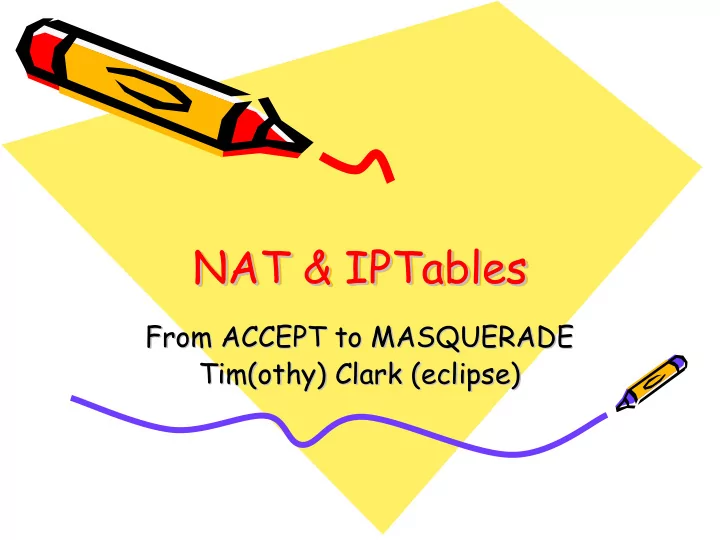
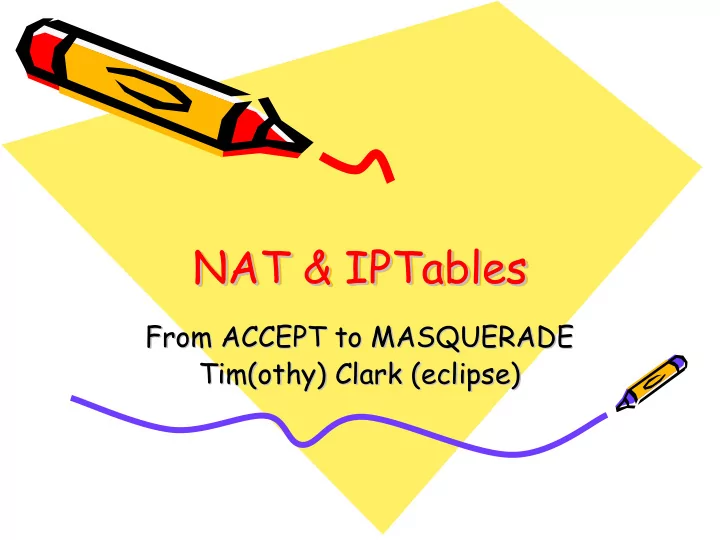
NAT & IPTables NAT & IPTables NAT & IPTables From ACCEPT to MASQUERADE From ACCEPT to MASQUERADE Tim(othy) Clark (eclipse) Tim(othy) Clark (eclipse)
NAT • IPv4 Hack • One external IP for a whole network • Used commonly in home routers • All external traffic goes through the router
IPTABLES • Packet Filtering • Packet Manipulation • Creates firewalls • NATs • Cool stuff
Command Structure IPTABLES –A INPUT –s 137.44.10.0/24 –j DROP • “-A chain” adds rules to a chain • This is followed by a match • And then an action • Can match on lost of things • Can ACCEPT, DROP or jump to a user defined chain
Tables, Chains and Rules • Tables define basic usage • Chains contain rules that are checked till one is executed • Different built in chains execute in different paces • Rules execute actions on packets that match the condition.
Example Traversal Source: 137.44.10.6 –A INPUT –s 137.44.10.0/24 –j DROP –A INPUT –s 137.44.0.0/16 –j ACCEPT –P INPUT DROP Incoming Packet Matching DROP
Example Traversal Source: 137.44.195.83 –A INPUT –s 137.44.10.0/24 –j DROP –A INPUT –s 137.44.0.0/16 –j ACCEPT –P INPUT DROP Incoming Packet Matching Not Matched Matching ACCEPT
Example Traversal Source: 64.233.183.104 –A INPUT –s 137.44.10.0/24 –j DROP –A INPUT –s 137.44.0.0/16 –j ACCEPT –P INPUT DROP Policy Incoming Packet Matching Not Matched Matching Not Matched DROP
Connection Tracking • Detects replies to sent packets • Matching module • NEW is starting a new connection • ESTABLISHED is for existing connections • RELATED is for new connections related to existing ones
Masquerade • Used in the prerouting chain of the nat table • Makes NAT work • Changes destination and source addressed as appropriate
Example Masq Code • Internal interface is eth1 • External interface is eth0 • Example configuration: iptables –P INPUT DROP iptables -P FORWARD DROP iptables -A FORWARD -m state --state RELATED,ESTABLISHED -j ACCEPT iptables –A FORWARD -i eth1 -j ACCEPT iptables –t nat -A POSTROUTING -o eth0 -j MASQUERADE echo 1 > /proc/sys/net/ipv4/ip_forward
Useful Bits • iptables-save stores the configuration in a file • iptables-restore restores the configuration from a file • Easily write scripts to restore it • iptables has a good manual page
Any Questions?
Recommend
More recommend