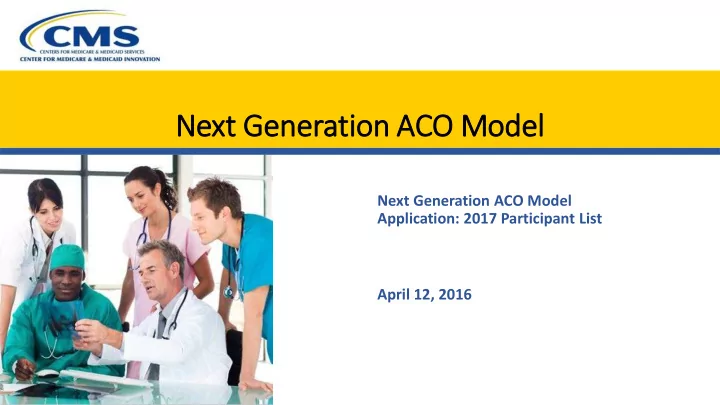
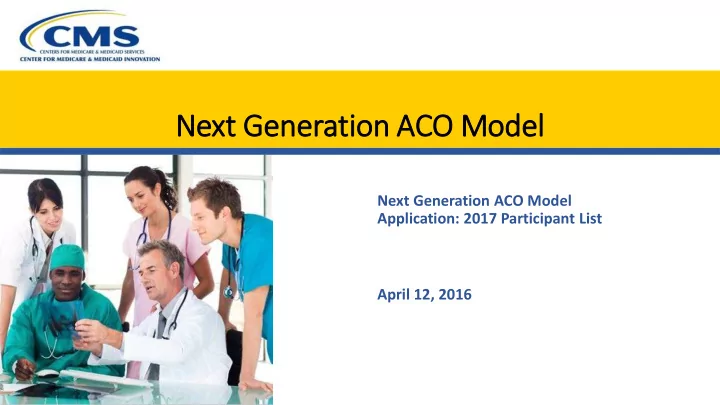
Ne Next G Gener eration on A ACO Model el Next Generation ACO Model Application: 2017 Participant List April 12, 2016
Age genda • Submission Process • Crucial Concepts and Definitions • Provider Identifiers • The Provider List Submission Tool (PLST) • Demonstration of the PLST • Tips on Using the PLST • Handling “Errors” Flagged by the PLST • Q and A 2
Provider Li List t Submission Process Phase Description Phase 1 NGACO submits participating and preferred provider list data Phase 2 PAC processes the data and returns a response file identifying the records that were “accepted” Phase 3 NGACO reviews response file and submits corrected data Phase 4 PAC processes the updated data and returns a response file identifying records that were “accepted” Phase 5 NGACO reviews response file and submits data on benefit enhancements Phase 6 PAC processes benefit enhancement data and returns a response file Phase 7 NGACO reviews response file of the final participating and preferred provider list for the upcoming performance year 3
̶ ̶ ̶ ̶ ̶ Key Definiti tions Institutional Provider (Facility) Professional (Practitioner) • Organizational entity with an • A physician or non-physician agreement to participate in Medicare practitioner enrolled in Medicare. • Examples: Acute care hospital • A professional may practice in FQHC, RHC, CAHs, the following settings: Hospice ̶ Private Practice Home Health Agency • Sole Proprietor SNF • Group Practice • Does not include individual physicians ̶ FQHC/RHC/Method II CAHs or physician group practices Provider 4
Use o of Provider I Identifi fiers Taxpayer ID CMS Certification Provider Type Number Individual NPI Organization NPI Number Practitioner at Required Required Optional Not Applicable a Solo Practice Practitioner at Required Required Optional Not Applicable a Group Practice Practitioner at Required Required Required Required an FQHC, RHC, or Method II CAHs Facility or Required Not Applicable Required Required Institution 5
The Provi vider List Sub ubmission Tool (Versio ion 2. 2.01. 01.03 03) • The PLST is a macro-enabled Excel™ workbook • It performs basic validation checks to ensure ̶ All required data elements are present ̶ No prohibited data elements are present ̶ All data conform to formatting requirements ̶ No duplicate records are present • It saves a “version-controlled” file for submission • It MUST be used to submit data 6
The Provi vider List Sub ubmission Tool (Versio ion 2. 2.01. 01.03 03) • CERTIFICATION worksheet • LIST_STAGING worksheet • ACO_PROVIDER_LIST_AUDIT worksheet • ACO_PROVIDER_LIST worksheet • ACO_SERVICE_AREA worksheet (not used) • PRACTITIONER_LIST worksheet (informational) • ORGANIZATION_LIST worksheet (informational) • TIN_LIST worksheet (informational) 7
The Provi vider List Sub ubmission Tool LIST ST_ST STAGING NG • “Scratch pad” for ‘staging’ your data • Can “unprotect” the worksheet if necessary ̶ Delete and Insert rows ̶ Cut and paste rows ̶ Find and Replace operations 8
The Provi vider List Sub ubmission Tool ACO_P _PROVIDER_L _LIST_A _AUDI DIT • “Scratch pad” for ‘staging’ your data • Can “unprotect” the worksheet if necessary ̶ Delete and Insert rows ̶ Cut and paste rows ̶ Find and Replace operations 9
The Provi vider List Sub ubmission Tool ACO_P _PROVIDER_L _LIST_A _AUDI DIT NGACO Participating & Preferred Provider List Validation Import Transfer Run Validation Export 0 Total provider records checked 0 Pass format validation 0 Fail format validation and will not be processed 0 Duplicate records will not be processed 0 Participating provider records checked 0 Participating provider records pass format validation 0 Preferred provider records checked 0 Preferred provider records pass format validation 0 PBP records 0 … with errors 0 All-inclusive PBP records 0 … with errors 0 SNF waiver records 0 … of which have errors 0 Telemedicine waiver records 0 … of which have errors 0 Post-acute home visit waiver records 0 … of which have errors 0 Unique Tax Identification Numbers 0 Unique Organizational (Facility) NPIs 0 Unique Individual (Professional/Practitioner) NPIs View List 0 DATA ARE READY TO SUBMIT FOR CMMI REVIEW 10
̶ ̶ The Provi vider List Sub ubmission Tool ACO_P _PROVIDER_L _LIST_A _AUDI DIT NGACO Participating & Preferred Provider List Validation Import Transfer Run Validation Export 0 Total provider records checked 0 Pass format validation 0 Fail format validation and will not be processed 0 Duplicate records will not be processed • The TRANSFER button will: COPY the date on the LIST_STAGING worksheet to the ACO_PROVIDER_LIST worksheet Clicking TRANSFER will completely REPLACE the data on the ACO_PROVIDER_LIST worksheet • The RUN VALIDATION button runs the validation algorithm on the ACO_PROVIDER_LIST worksheet • The IMPORT and EXPORT buttons are not enabled 11
The Provi vider List Sub ubmission Tool ACO_P _PROVIDER_L _LIST_A _AUDI DIT NGACO Participating & Preferred Provider List Validation Import Transfer Run Validation Export 5 Total provider records checked 0 Pass format validation 5 Fail format validation and will not be processed 0 Duplicate records will not be processed 0 Participating provider records checked 0 Participating provider records pass format validation 0 Unique Individual (Professional/Practitioner) NPIs 0 Unique Individual (Professional/Practitioner) NPIs View List 0 DATA ARE READY TO SUBMIT FOR CMMI REVIEW View List 5 DO NOT SUBMIT DATA UNTIL ALL ERRORS ARE CORRECTED! Good to Submit Need to Correct Errors 12
The Provi vider List Sub ubmission Tool AC ACO_PROVIDE DER_LIST • Columns A through M display the basic provider data ̶ Cells containing data with errors are highlighted ̶ A brief comment describes the error(s) • Columns N through R display benefit enhancements • Columns T through Y display response codes ̶ Generated by the validation algorithm ̶ Identify records that pass the validation ̶ Identify general reasons for records’ failing validation • Columns Z through AF are populated by the algorithm 13
“E “Errors” Flagged by the e PLST ASK BEFORE YOU SUBMIT DATA CONTAINING ERRORS 14
The Provi vider List Sub ubmission Tool CERTIFICATION worksheet Incomplete certification worksheet Complete certification worksheet NGACO Participating & Preferred Provider List Submission Certification NGACO Participating & Preferred Provider List Submission Certification ACO Identifier: ACO Identifier: V000 ACO Name: ACO Name: NextGeneration ACO Validated on: 03/01/2016 Validated on: 03/01/2016 Approved by: Approved by: Benjamin Rush Date approved: Date approved: 03/01/2016 12:33:50 PM 0 Records will be reviewed by CMMI 86 Records will be reviewed by CMMI 0 … Participating provider records 0 … Participating provider records 0 … Preferred provider records 0 … Preferred provider records 0 PBP records will be reviewed by CMMI 0 PBP records will be reviewed by CMMI 0 All-inclusive PBP records will be reviewed by CMMI 0 All-inclusive PBP records will be reviewed by CMMI 0 SNF waiver records will be reviewed by CMMI 0 SNF waiver records will be reviewed by CMMI 0 Telemedicine waiver records will be reviewed by CMMI 0 Telemedicine waiver records will be reviewed by CMMI 0 Post-acute home visit waiver records will be reviewed by CMMI 0 Post-acute home visit waiver records will be reviewed by CMMI Submit Submit 0 DATA ARE READY TO SUBMIT FOR CMMI REVIEW 0 DATA ARE READY TO SUBMIT FOR CMMI REVIEW 15
The Provi vider List Sub ubmission Tool Demonstration 16
Tips on Using the PL PLST • ALL data should be treated as characters, NOT NUMBERS • Therefore when cutting and pasting you should “cut and paste values” ̶ Do not simply cut and paste ̶ Excel will treat an identifier (TIN ) as a number • Do NOT include accented characters ̶ Maria not María ̶ Nunez not Nuñez • Do NOT include carriage returns or tabs in any cells. • The validation routine will replace “illegal” characters although it may flag the errors 17
Qu Ques estion ons? Future Open Door Forum Dates Open Door Forum Topic Date and Time 2017 Benefit Enhancements April 19, 2016 4:00-5:00 PM ET 2017 Population Based Payments and All April 26, 2016 Inclusive Based Payments 4:00-5:00 PM ET Next Generation ACO Model Webpage: http://innovation.cms.gov/initiatives/Next-Generation-ACO-Model/ E-mail: NextGenerationACOModel@cms.hhs.gov Technical Support: CMMIForceSupport@cms.hhs.gov 18
Recommend
More recommend