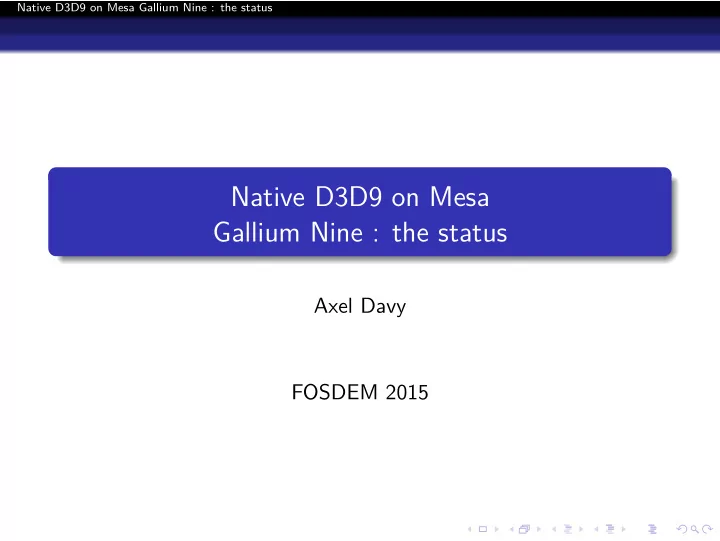
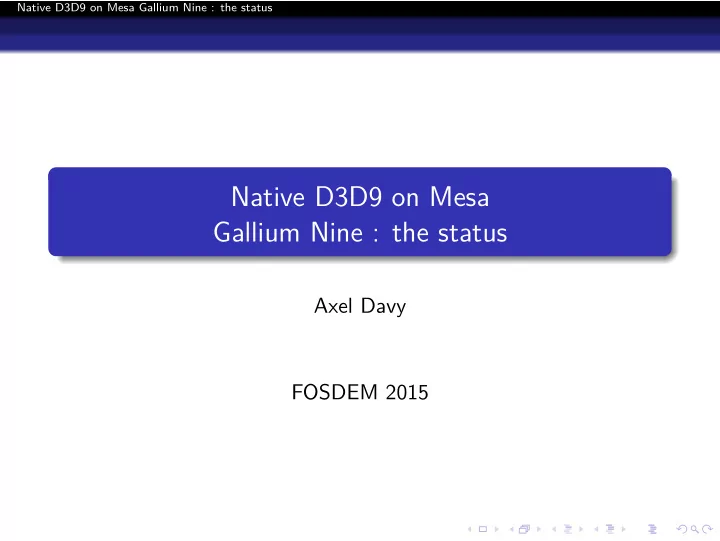
Native D3D9 on Mesa Gallium Nine : the status Native D3D9 on Mesa Gallium Nine : the status Axel Davy FOSDEM 2015
Native D3D9 on Mesa Gallium Nine : the status Introduction 1 Wine integration 2 Presenting to the screen 3 D3D9 queue multi-gpu Misc Gallium Nine internals 4 Performance 5 Test configuration 1 Test configuration 2 Conclusion Plans for the future 6
Native D3D9 on Mesa Gallium Nine : the status Introduction What is this talk about ? 2002: d3d9 release 2004: OpenGL 2.0 release 2004: d3d9 gets improved with shader model 3 support 2006: OpenGL 2.1 release 2006: d3d10 release 2008: OpenGL 3.0 release 2009: d3d11 release 2010: OpenGL 3.3 and 4.0 release 2012: first game with d3d11 support but no d3d9 support 2014: most new d3d games still released with d3d9 support
Native D3D9 on Mesa Gallium Nine : the status Introduction What is this talk about ? Why do we want d3d9 ? ⇒ If you want play all d3d9 games released. There’s a lot of them But we have Steam on Linux ? ⇒ That’s cool, but what about this game Put your game here which is not ported ? Recent games are enough for me ! ⇒ Cool for you But wine already supports d3d9 ? ⇒ Yes, but we can get better support with Gallium Nine.
Native D3D9 on Mesa Gallium Nine : the status Introduction What is Gallium Nine Project started in 2010 by Joakim Sindholt . Boosted in 2013 by Christoph Bumiller Project slowly improves over 2014 and get merged in Mesa.
Native D3D9 on Mesa Gallium Nine : the status Introduction What is Gallium Nine State Gallium Drivers trackers Helpers Video R600 acceleration (vaapi, vdpau, etc) Radeonsi Gallium Nine nouveau Gallium Api TGSI Mesa Ilo
Native D3D9 on Mesa Gallium Nine : the status Introduction What is Mesa Dri drivers i965 GLX r200 EGL ... GLSL parser and optimiser Gallium GL API Mesa state tracker
Native D3D9 on Mesa Gallium Nine : the status Introduction How Gallium Nine and Wine are linked Wine Wine dlls Wine d3d9 gl backend talks to GL and uses Window System API Wine nine backend talks to X directly and links to gallium nine
Native D3D9 on Mesa Gallium Nine : the status Wine integration Plan Introduction 1 Wine integration 2 Presenting to the screen 3 D3D9 queue multi-gpu Misc Gallium Nine internals 4 Performance 5 Test configuration 1 Test configuration 2 Conclusion Plans for the future 6
Native D3D9 on Mesa Gallium Nine : the status Wine integration Gallium Nine Gallium Nine is : Mesa only. No proprietary drivers support ! Gallium only. Poor intel support ! It is composed of : Gallium state tracker Wine d3d9.dll integration
Native D3D9 on Mesa Gallium Nine : the status Wine integration How integration works Wine - Gallium d3d9.dll → Direct3DCreate9 → IDirect3D9. IDirect3D9 → IDirect3DDevice9. IDirect3D9: Used to get supported formats, resolutions, multisampling modes and device info. IDirect3D9: Uses D3DAdapter9 for the implementation. IDirect3DDevice9: Used for everything related to rendering. IDirect3DDevice9: Uses ID3DPresent to get window size and send buffers to the screen.
Native D3D9 on Mesa Gallium Nine : the status Wine integration How integration works Wine connects to Gallium Nine and implements all the Window system bits Gallium Nine does everything else ⇒ It is possible to use Gallium Nine without Wine ( Xnine ).
Native D3D9 on Mesa Gallium Nine : the status Wine integration Window system integration Implementation goals: Client side buffer allocation Good multi-gpus laptop support Behaviour close to expected behaviour Answer: X DRI3 is about client side buffer allocation ( � = DRI2 ) X PRESENT enables control with precision the buffer presentation For better compatibility, we implemented DRI2 / PRESENT fallback relying on EGL_EXT_image_dma_buf_import extension
Native D3D9 on Mesa Gallium Nine : the status Presenting to the screen Plan Introduction 1 Wine integration 2 Presenting to the screen 3 D3D9 queue multi-gpu Misc Gallium Nine internals 4 Performance 5 Test configuration 1 Test configuration 2 Conclusion Plans for the future 6
Native D3D9 on Mesa Gallium Nine : the status Presenting to the screen D3D9 queue Present extension D3D9 expects Render-ahead queue. OpenGL : As Fast as possible OR synchronized with screen refresh. synchronized with screen refresh: if at vblank n, two frames are presented, only last one will be shown (at vblank n + 1). ⇒ Tripple buffering possible. D3D9 : As Fast as possible OR synchronized with screen refresh. synchronized with screen refresh: new presentation is a last vblank scheduled + 1. All frames are presented. NO Tripple buffering .
Native D3D9 on Mesa Gallium Nine : the status Presenting to the screen D3D9 queue D3D9 Render-ahead queue Apps define the number of back buffers and vblank synchronization. At every presentation you get a free back buffer from the back buffer pool (order/behaviour defined by parameter). Wait is done when no back buffer is free. ⇒ In practice apps use 2 back buffers, so OpenGL behaviour is ok. However some apps use 3 back buffers.
Native D3D9 on Mesa Gallium Nine : the status Presenting to the screen multi-gpu multi-gpu Some laptops have integrated gpu + dedicated gpu. Under Mesa OpenGL you can use DRI_PRIME or device_id to choose the gpu.
Native D3D9 on Mesa Gallium Nine : the status Presenting to the screen multi-gpu How GPU offloading works Reminder on how DRI_PRIME works: Get granted access to the device: DRI2 : Special Flag for it DRI3 : Use Render-nodes! How devices talk to each other. Render to a tiled buffer in VRAM DRI2 : Send it to X server, which will copy to linear buffer DRI3 : Copy to a linear buffer and present it
Native D3D9 on Mesa Gallium Nine : the status Presenting to the screen multi-gpu multi-gpu Sorry !
Native D3D9 on Mesa Gallium Nine : the status Presenting to the screen multi-gpu multi-gpu Sorry ! DRI_PRIME under DRI3 sucks. It wasn’t intended to ! dma-buf fences still not implemented for all gpus radeon driver doesn’t use dma copy anymore for the presentation copy ⇒ GPU will sometimes display whole frames older than the previous one, or display one partially updated (triangle shaped tearing)
Native D3D9 on Mesa Gallium Nine : the status Presenting to the screen multi-gpu multi-gpu DRI_PRIME sucks because of synchronization. DRI2 : No synchronization expected. dgpu copies to one buffer, igpu reads from it. DRI3 : Synchronization expected one day. dgpu copies to several buffers, igpu reads from them. DRI2 always tears, DRI3 has more potential but will show frames in wrong order or not rendered yet because of missing synchronization. Note: we could workaround Mesa to have DRI3 do the same than DRI2 for now.
Native D3D9 on Mesa Gallium Nine : the status Presenting to the screen multi-gpu multi-gpu Wait !
Native D3D9 on Mesa Gallium Nine : the status Presenting to the screen multi-gpu multi-gpu Wait ! You expect synchronization done in the kernel.
Native D3D9 on Mesa Gallium Nine : the status Presenting to the screen multi-gpu multi-gpu Wait ! You expect synchronization done in the kernel. Why not Mesa side ?
Native D3D9 on Mesa Gallium Nine : the status Presenting to the screen multi-gpu multi-gpu Wait ! You expect synchronization done in the kernel. Why not Mesa side ? ⇒ That’s the solution taken for Gallium Nine
Native D3D9 on Mesa Gallium Nine : the status Presenting to the screen multi-gpu multi-gpu Gallium Nine thread_submit = true parameter Uses an additional thread to do the presentations. Wait the buffer is rendered before presenting. Result: Excellent. Same performance, but NO DRI_PRIME bugs. Tear-free possible !
Native D3D9 on Mesa Gallium Nine : the status Presenting to the screen Misc Presentation of multisampled buffers Apps can ask for a multisampled backbuffer/depth buffer. But you want to present a single-sampled buffer. Similar to the multi-gpu case, do a copy. Rendering is done to multisampled buffer, and copied to non-multisampled buffer.
Native D3D9 on Mesa Gallium Nine : the status Presenting to the screen Misc Throttling Throttling : Wait done when cpu submits too fast new frames and gpu cannot keep up. ⇒ Extremely important for lag control . Throttling queue : Usually 2 buffers max for Mesa. Controlled in Gallium Nine by throttle_value (default 2). 0 means "always wait" (equivalent to glFinish. Bad for performance. No lag). − 1 means "do not wait": Have fun.
Native D3D9 on Mesa Gallium Nine : the status Gallium Nine internals Plan Introduction 1 Wine integration 2 Presenting to the screen 3 D3D9 queue multi-gpu Misc Gallium Nine internals 4 Performance 5 Test configuration 1 Test configuration 2 Conclusion Plans for the future 6
Native D3D9 on Mesa Gallium Nine : the status Gallium Nine internals How apps do render Usually an app does every frame hundreds of: . Change some Render states . Change textures bound . Update vertex buffer . Switch to another Vertex/Pixel shader . Update shader constants . Draw . Repeat until Presentation Apps minimize the changes done at every draw call for better performance
Recommend
More recommend