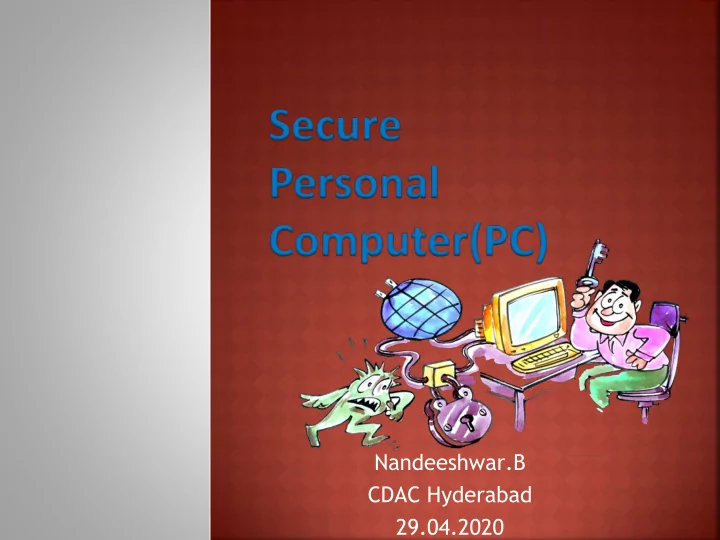
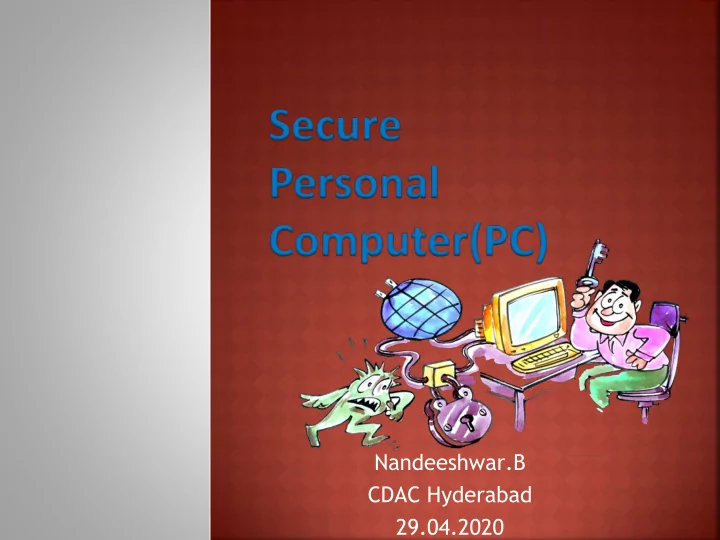
Nandeeshwar.B CDAC Hyderabad 29.04.2020
Why Security ? " The olden phrase is always golden... Prevention is Better than Cure."
Desktop Security
BIOS Settings BIOS (Basic Input / Output System) Settings Computers BIOS is the first program that runs when computer is started. You can tell the BIOS to ask for a password when it starts, thus restricting access to your computer
Why need for Securing Desktop We need to secure our desktop because a personal computer used without proper security measure that could lead to exploiting the system for illegal activities using the resources of such insecured computers These exploiters could be Virus, Trojans, Keyloggers and sometimes real hackers. This may result in data theft, data loss, personal information disclosure, stealing of credentials like passwords etc.
Starting from Installation Installation of Operating System get proper Licensed Operating System and read License agreement carefully before installing the OS. Switch on your personal computer and go to BIOS Settings
Look what is being installed Use the authorized software provided by the Vendor/official websites to install your Motherboard drivers Monitor drivers Audio & Video drivers Network drivers Any other software....
Operatjng System is the important program that runs on the computer It is responsible for us to secure the system by not allowing the unauthorized users to access the system
Data Security Enable Auto-updates of your Operating System and update it regularly. Strong password should be used for “Admin” Account on computer and for other important applications like E-mail client, Financial Applications (accounting etc). Backup: Periodically backup your computer data on CD / DVD or USB drive etc.. in case it may get corrupted due to HardDisk failures or when reinstalling/format ting the system. Recovery Disk: Always keep recovery disk suplied by Manufacturer / Vendor of the Computer System to recover the Operating System in the event of boot failures due to system changes such as uncerificated Drivers/unknown Software publisher. Startup programs should be monitored / controlled for optimal system performance.
Password represents the identjty of an individual for an account
When you leave your home, we will lock our doors for securing our property, and we can also secure our property from thieves The same security is required for your computer since Internet connectjon leaves you vulnerable to hackers who want to access your personal informatjon from your PC.
Actjvate a password for the screen saver so that when ever the operatjons are not actjve it will lock the computer automatjcally afuer partjcular period of tjme. Always use a strong password for your operatjng system to protect the system from unauthorized users. An example of a good password is Th!5iS@g0odP4s5wD
Turn ofg fjle sharing in the computer when there is no need to access fjles in that system. Delete the sofuware’s and features of the operatjng systems which are not in use.
Disable the default guest account so that it makes the unauthorized users harder to gain access to the system. Use an updated antj virus sofuware to protect the operatjng system from a virus.
Update the operatjng system with the latest patches mainly with critjcal security updates for the operatjng system. Backup critjcal data which will be helpful in case of operatjng system failure.
Always make sure User accounts should set their passwords according to the defjned security policies of an organizatjon. Administrators should be careful while confjguring the privileges, for an employee of the organizatjon. Services and security polices should be reviewed daily. Always update the operatjng system with latest updates or patches and use updated antjvirus And also make sure to enable a fjrewall of your PC to avoid access from hackers and always use tjps and guidelines for secure PC.
Browser Security 18 29 April 2020 www.infosecawareness.in
For internet accessing we always use the applicatjon called web browser Update browsers Regularly
Objectjve Web browser Understanding the usage of Web browsers Types of web browsers Risks towards web browser Securing web browser How to secure web browser?
• Web browser is used to gain and access the informatjon and also resources on the World Wide Web. • It is a sofuware applicatjon used to trace and display the web pages
Why Secure Your Browser Today, web browsers such as Internet Explorer, Mozilla Firefox, and Apple Safari (to name a few), are installed on almost all computers. Because web browsers are used so frequently, it is vital to confjgure them securely. Ofuen, the web browser that comes with an operatjng system is not set up in a secure default confjguratjon. Not securing your web browser can lead quickly to a variety of computer problems: Spyware being
• Ideally, computer users should evaluate the risks from the sofuware they use. • Many computers are sold with sofuware already loaded. • Whether installed by a computer manufacturer, operatjng system maker • The fjrst step in assessing the vulnerability of your computer is to fjnd out what sofuware is installed and how one program will interact with another. 23 29 April 2020 www.infosecawareness.in
Various Threats from sofuware atuacks • Many users have a tendency to click on links without considering the risks of their actjons. • Web page addresses can be disguised or take you to an unexpected site. • Many web browsers are confjgured to provide increased functjonality at the cost of decreased security. • New security vulnerabilitjes may have been discovered since the sofuware was confjgured and packaged by the manufacturer. • Computer systems and sofuware packages may be bundled with additjonal sofuware, which increases the number of vulnerabilitjes that may be atuacked. 24 29 April 2020 www.infosecawareness.in
• Third-party sofuware may not have a mechanism for receiving security updates. • Many websites require that users enable certain features or install more sofuware, puttjng the computer at additjonal risk. • Many users do not know how to confjgure their web browsers securely. • Many users are unwilling to enable or disable functjonality as required to secure their web browser. 25 29 April 2020 www.infosecawareness.in
Web Browser Features and Risks • Atuackers focus on exploitjng client-side systems (your computer) through various vulnerabilitjes. • They use these vulnerabilitjes to take control of your computer, steal your informatjon, destroy your fjles, and use your computer to atuack other computers. • A low-cost way atuackers do this is by exploitjng vulnerabilitjes in web browsers. • An atuacker can create a malicious web page that will install Trojan sofuware or spyware that will steal your informatjon 26 29 April 2020 www.infosecawareness.in
• Rather than actjvely targetjng and atuacking vulnerable systems, a malicious website can passively compromise systems as the site is visited. • A malicious HTML document can also be emailed to victjms. In these cases, the act of opening the email or atuachment can compromise the system. 27 29 April 2020 www.infosecawareness.in
• ActjveX allows applicatjons or parts of applicatjons to be utjlized by the web browser. • A web page can use ActjveX components that may already reside on a Windows system, or a site may provide the component as a downloadable object. • This gives extra functjonality to traditjonal web browsing, but may also introduce more severe vulnerabilitjes if not properly implemented.
• Plug-ins are applicatjons intended for use in the web browser. • Adobe Flash is an example of an applicatjon that is available as a plug-in. • Plug-ins can contain programming fmaws such as bufger overfmows 29 29 April 2020 www.infosecawareness.in
• Cookies are fjles placed on your system to store data for specifjc websites. • A cookie can contain any informatjon that a website is designed to place in it. • Cookies may contain informatjon about the sites you visited, or may even contain credentjals for accessing the site. • Cookies are designed to be readable only by the website that created the cookie. • Session cookies are cleared when the browser is closed, and • Persistent cookies will remain on the computer 30 29 April 2020 www.infosecawareness.in
Usage of Web browsers Web browser is a sofuware applicatjon that runs on internet and allows viewing the web pages, as well as content, technologies, videos, music, graphics, animatjons and many more.
Types of web browsers There are difgerent types of web browsers available with difgerent features. A web browser is a tool used not only on the personal computers but it also used on mobile phones to access the informatjon.
Popular web browsers Microsofu Edge Mozilla Fire fox Google Chrome Safari Many More
Recommend
More recommend