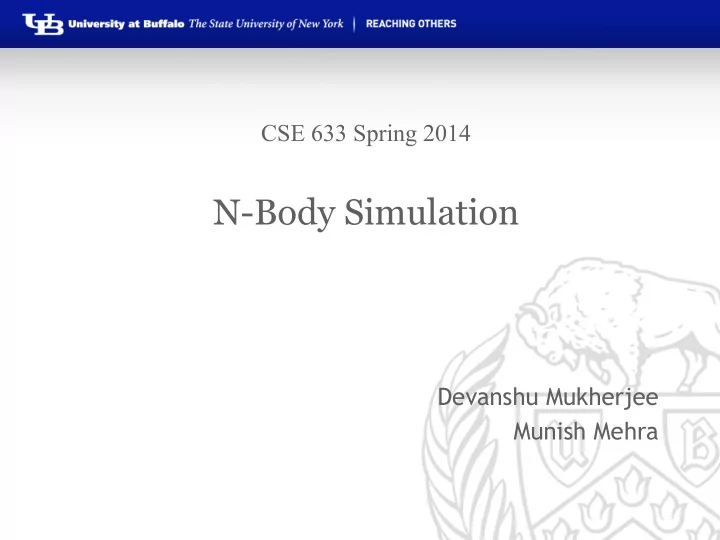
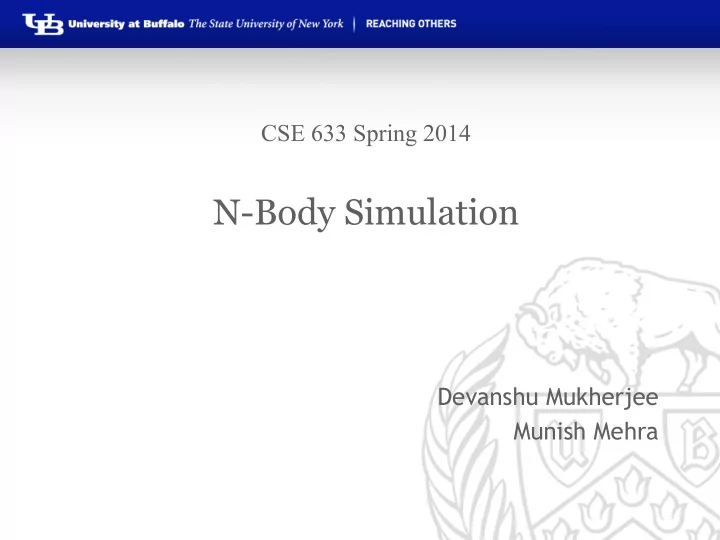
CSE 633 Spring 2014 N-Body Simulation Devanshu Mukherjee Munish Mehra
What is N-body Simulation? Simulation of a dynamical system of particles, usually under the influence of physical forces, such as gravity. F= G*m1*m2/(r^2)
Objective • Simulate the gravitational forces acting between a number of bodies in space. • Barnes-Hut Tree algorithm for optimization of the force calculation. • Implementation of the project using MPI. • Comparison of different approaches.
bodies have positions ( x1 , y1 ) and ( x2 , y2 ), and masses m1 and m2 The Barnes-Hut Algorithm Speeding up the brute force n-body algorithm is to group • nearby bodies and approximate them as a single body. • If the group is sufficiently far away, we can approximate its gravitational effects by using its center of mass . • Two bodies (x1, y1) of mass ‘m1’, and (x2,y2) of mass ‘m2’. m = m1 + m2 x = (x1*m1 + x2*m2) / m y = (y1*m1 + y2*m2) / m
The Barnes-Hut Algorithm • It recursively divides the set of bodies into groups by storing them in a quad-tree . • The topmost node represents the whole space, and its four children represent the four quadrants of the space.
The Barnes-Hut Algorithm
The Barnes-Hut Algorithm • Determine if ( s / d ) < Θ • s is the width of the region represented by the internal node, • d is the distance between the body and the node’s center-of-mass • Θ can change the speed and accuracy of the simulation. Typically, 0.5.
The Barnes-Hut Algorithm Constructing the Barnes-Hut tree : To insert a body b into the tree rooted at node x , use recursive procedure: • If node x does not contain a body, put the new body b here. • If node x is an internal node, update the center-of-mass and total mass of x. Recursively insert the body b in the appropriate quadrant. • If node x is an external node, subdivide the region further by creating four children. Then, recursively insert both b and c into the appropriate quadrant(s). Finally, update the center-of-mass and total mass of x. •
Our Attempt 1. Master – Worker Configuration: • Parallel Tree Formation Every node reads data from input file. • Formation of quad-tree at all nodes in parallel. • • Parallel Force Calculation Every processor selects bodies from input file based on its • rank. Calculate force on the selected bodies and there new • position due to the force . • Merge Partial Results • Merge the partial results from all the nodes at master node to get the final result. • Broadcast the new dataset to all nodes.
1. Master – Worker Configuration:
1. Master – Worker Configuration: Number of Bodies vs Number of Cores (8 Cores/Node) 1 2 3 4 8 16 32 64 128 256 128 0.00415 0.0034 0.00379 0.00412 0.00658 0.069261 0.007926 1.164081 9.328586 15.090703 1024 0.007804 0.006331 0.006141 0.006481 0.00813 0.01089 0.024016 0.054247 3.547129 9.35108 4,000 1.05145 0.546004 0.367569 0.47367 0.148349 0.084429 0.14190 1.348655 6.092180 10.570122 10,000 7.204272 3.585363 2.414663 1.829134 1.721207 3.879273 11.297868 16.450013 33.001744 70.34019 20,000 28.87630 16.664297 11.29883 9.454216 7.055522 12.517156 13.48926 14.109527 42.71600 91.23014 40,000 125.70631 63.20303 42.38242 33.10332 25.78558 27.124613 36.43922 48.252101 79.216301 114.675226
1. Master – Worker Configuration: Time vs No of Cores (8 Cores/Node) 20 18 16 14 TIME (SECONDS) 12 10 8 6 4 2 0 1 2 3 4 8 16 32 64 128 NUMBER OF CORES 128 1,024 4,000
1. Master – Worker Configuration: Time vs No of Cores (8 Cores/Node) 250 200 TIME (SECONDS) 150 100 50 0 1 2 3 4 8 16 32 64 128 256 NUMBER OF CORES 10,000 20,000 40,000
1. Master – Worker Configuration: Number of Bodies vs Number of Cores (1 Core/Node) 1 2 3 4 8 16 32 64 128 256 128 0.01806 0.00616 0.00452 0.00532 0.00325 0.00369 0.00456 0.00379 0.0058 0.00359 1024 0.07366 0.05778 0.0604 0.05033 0.07467 0.07871 0.07971 0.07617 0.07723 0.07723 4000 1.15893 1.13307 1.10315 1.09626 1.09492 1.09624 1.09624 1.09402 1.09466 1.0961 10000 11.6091 7.187 7.1992 14.9769 13.6214 20.1081 8.23125 8.02496 7.73448 7.81518 20000 84.6857 83.6755 82.6016 83.0337 82.21 83.5951 82.9271 48.6264 51.0667 52.4524 40000 378.088 270.424 268.216 280.575 281.261 281.266 279.194 280.503 278.525 278.534
1. Master – Worker Configuration: Time vs No of Cores (1 Core/Node) 1.4 1.2 1 TIME (SECONDS) 0.8 0.6 0.4 0.2 0 1 2 3 4 8 16 32 64 128 256 NUMBER OF CORES 128 1,024 4,000
1. Master – Worker Configuration: Time vs No of Cores (1 Core/Node) 500 450 400 350 TIME (SECONDS) 300 250 200 150 100 50 0 1 2 3 4 8 16 32 64 128 256 NUMBER OF CORES 10,000 20,000 40,000
2. All to All Configuration: • Parallel Tree Formation Every node reads data from input file. • Formation of quad-tree at all nodes in parallel. • • Parallel Force Calculation • Every processor selects bodies from quad-tree based on its rank. • Calculate force on the selected bodies and there new position due to this force . • Merge Partial Results • Every node gathers partial result from all the other nodes using MPI_Allgather.
2. All to All Configuration:
2. All to All Configuration: Number of Bodies vs Number of Cores (8 Cores/Node) 1 2 3 4 8 16 32 64 128 256 1000 0.00314 0.0020 0.00171 0.00199 0.00282 0.004832 0.010829 0.018858 0.043453 0.167657 4000 0.00517 0.0042 0.00339 0.005657 0.00627 0.008842 0.016211 0.031286 0.064436 0.139774 8000 0.05313 0.0640 0.05303 0.052184 0.051377 0.095169 0.176234 0.261428 0.25843 0.225114 10000 0.06300 0.06113 0.06096 0.060151 0.05019 0.036377 0.037995 0.046847 0.130437 0.254299 20000 0.27814 0.2573 0.25487 0.24071 0.10119 0.095223 0.048549 1.10658 1.90124 2.579095 40000 0.56598 0.51989 0.50833 0.50402 0.20842 0.170834 0.19661 0.243217 2.532225 3.993428 100000 1.798 1.30278 1.209313 0.98268 0.42435 0.230418 0.471686 0.759693 4.263693 6.618865 1000000 12.4243 8.60192 6.00739 5.697782 4.69039 3.914725 1.193584 72.843632 273.71508 10000000 71.4634 43.5849 29.95473 21.36642 12.5039 46.167598
2. All to All Configuration: Time vs No of Cores (8 Cores/Node) 3.5 3 2.5 TIME (SECONDS) 2 1.5 1 0.5 0 1 2 3 4 8 16 32 64 128 256 NUMBER OF CORES 1,000 4,000 8,000 10,000 20,000
2. All to All Configuration: Time vs No of Cores (8 Cores/Node) 400 350 300 TIME (SECONDS) 250 200 150 100 50 0 1 2 3 4 8 16 32 64 128 256 NUMBER OF CORES 40,000 100,000 10,00,000
2. All to All Configuration: Number of Bodies vs Number of Cores (1 Core/Node) 1 2 3 4 8 16 32 64 128 256 1000 0.00322 0.0029 0.0021 0.0020 0.00367 0.005291 0.012746 0.037138 0.07351 0.60512 4000 0.00497 0.0044 0.00413 0.003879 0.007364 0.010942 0.02389 0.042596 0.092569 0.97594 8000 0.05302 0.07591 0.06739 0.064371 0.06075 0.06753 0.0760231 0.162841 0.277403 1.52179 10000 0.07310 0.07589 0.07089 0.070012 0.07918 0.133816 0.0984027 0.3053662 0.539712 2.71329 20000 0.25491 0.22671 0.21561 0.20683 0.195752 0.184693 0.204915 1.73914 2.6319 4.3891 40000 0.56071 0.53892 0.52593 0.519768 0.37516 0.298305 0.24730 2.13840 3.86032 7.09152 100000 1.8065 1.5491 1.3118 1.1863 1.05293 0.91742 0.76491 3.57921 5.64190 9.42618 1000000 12.5017 9.7859 7.71932 6.89257 5.49581 4.61475 2.14739 83.27491 291.6317 10000000 72.0049 54.7293 41.89721 29.36642 17.83714 62.81534
2. All to All Configuration: Time vs No of Cores (1 Core/Node) 5 4.5 4 3.5 TIME (SECONDS) 3 2.5 2 1.5 1 0.5 0 1 2 3 4 8 16 32 64 128 256 NUMBER OF CORES 1000 4000 8000 10000 20000
2. All to All Configuration: Time vs No of Cores (1 Core/Node) 350 300 250 TIME (SECONDS) 200 150 100 50 0 1 2 3 4 8 16 32 64 128 256 NUMBER OF CORES 40000 100000 1000000 10000000
Observations 1. Master-Worker Configuration: • Best result for 8 cores per node is achieved with 4-8 cores. • Best results for 1 core per node: • For 128 bodies, best result achieved with 3 cores. Increasing cores after that did affect performance much. • For 1,024 and 4,000 bodies, best result achieved with 4 cores. • For 10,000 and 40,000 bodies, best result achieved with 64 cores. • For 20,000 bodies, best result achieved with 2-3 cores.
Observations 2. All to All Configuration: • Best results for 8 cores per node : • For small datasets (1000-8000 bodies) best result is achieved with 8 cores. • For medium datasets (10,000 – 1 Million bodies) best result is achieved with 16 cores. • For large datasets (10 Million bodies) best result is achieved with 8 cores. • Best results for 1 core per node : • For small datasets (1000-10,000 bodies) best result is achieved with 4 cores. • For medium datasets (20,000 – 1 Million bodies) best result is achieved with 32 cores. • For large datasets (10 Million bodies) best result is achieved with 8 cores. • After the best configuration, adding more cores increases running time due to communication overhead.
Recommend
More recommend