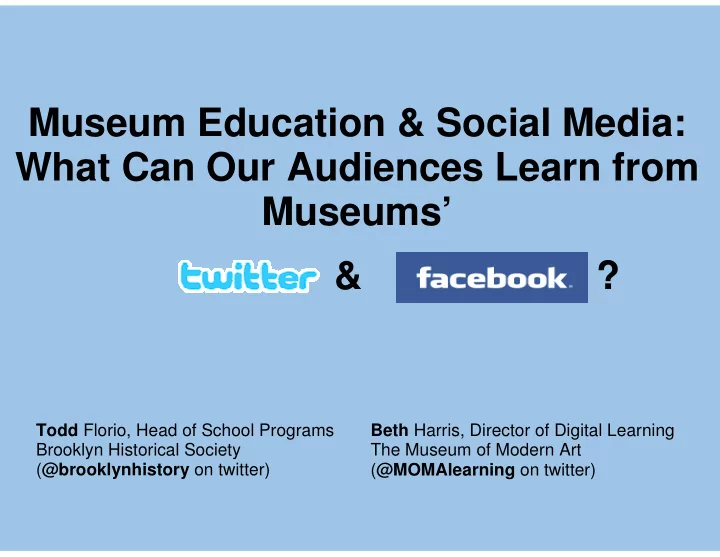
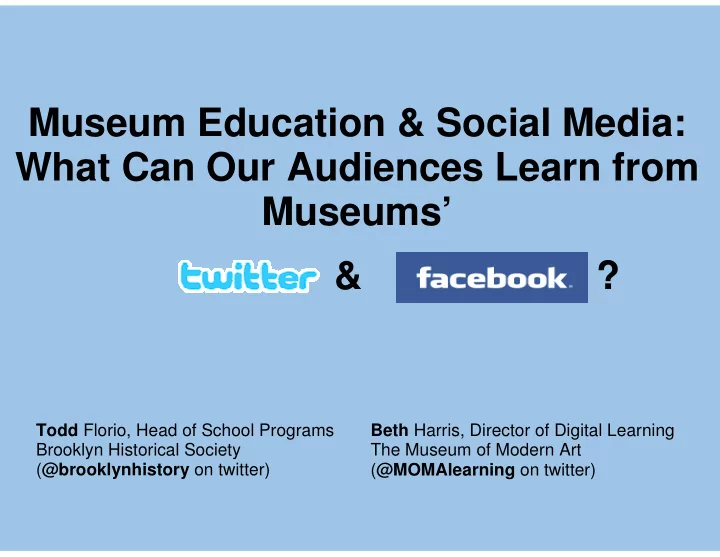
Museum Education & Social Media: What Can Our Audiences Learn from Museums’ & ? Todd Florio, Head of School Programs Beth Harris, Director of Digital Learning Brooklyn Historical Society The Museum of Modern Art ( @brooklynhistory on twitter) ( @MOMAlearning on twitter)
Were you a "fan" of a museum on facebook? Well... We hope you'll "like" museums' facebook pages too.
Try to stay engaged and shout out those who shout you out! Feedback from a tour for Brooklyn Public Library's Multicultural Internship Program.
Julia Kaganskiy, Digital Learning Intern, MoMATeens on FB The Museum of Modern Art, New York
Things we considered: -Who is the audience? -What are we trying to communicate to them? -What is an appropriate tone of voice? -How can we engage with our audience? -What kind of interaction/participation do we want? How can we facilitate that? -What kind of media assets do we have at our disposal? And most importantly...how do we do this with limited resources and time?
Q: How can we sneak some education in using these tools? A: By keeping it fun and interesting.
Brooklyn Trivia on Facebook
BHS Trivia Leader Board The reward is the recognition!
What is Twitter? And as a museum educator why should you care?
What makes twitter different from facebook?
Try it out! Work with a partner to craft a tweet for your museum! It's simple, just keep it under 140 characters long (that's about 20 words). Abbreviations are okay, but keep it clear! Extra Credit: Write a tweet about this conference (use the hashtag #NYCMER). Wait, what's a hashtag?
www.TwapperKeeper.com saves grouped tweets.
Best Practices 1. Authenticity before marketing 2. Include Links 3. Use URL Shortner (bit.ly and ow.ly) 4. Remember: Twitter is not a broadcast medium, it’s a conversation 5. Tweet regularly 6. Create Value 7. Be generous - reply and retweet 8. Identify your target audiences and find ways to connect with them 9. Don't overwhelm your followers - tweet within measure 10. Don't stress about it Adapted from: http://www.echoditto.com/insights/best-practices-non-profits-twitter and http://nonprofits.change.org/blog/view/10_twitter_tips_for_nonprofit_organizations
And now the unveiling of... @BrooklynFacts A new twitter feed with content from Brooklyn Historical Society Interns.
FIN Let's discuss it! Does twitter make more sense to you now? What are your ideas for how this tool can help us better fulfill the educational missions of our museums?
Extra Resources for Intrepid Web Explorers (The next few slides were not included in the original presentation at NYCMER's annual conference in 2010.)
Brief Webography (Click the underlined for links.) TweetDeck - The most popular desktop software to manage a twitter account or multiple accounts. Twapper Keeper - A search for a hashtag on twitter will only yield recent tweets, but Twapper Keeper allows hashtags to be archived online and viewed any time. Hootsuite - An online program that allows you to schedule tweets and have multiple people manage an account. Twitterfall - Twitterfall streams keywords, searches, and/or #hashtags to you in real time.
Recommend
More recommend