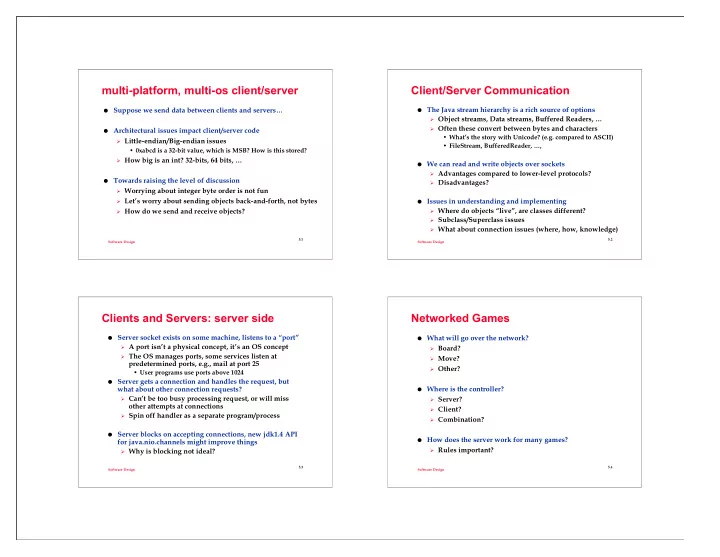
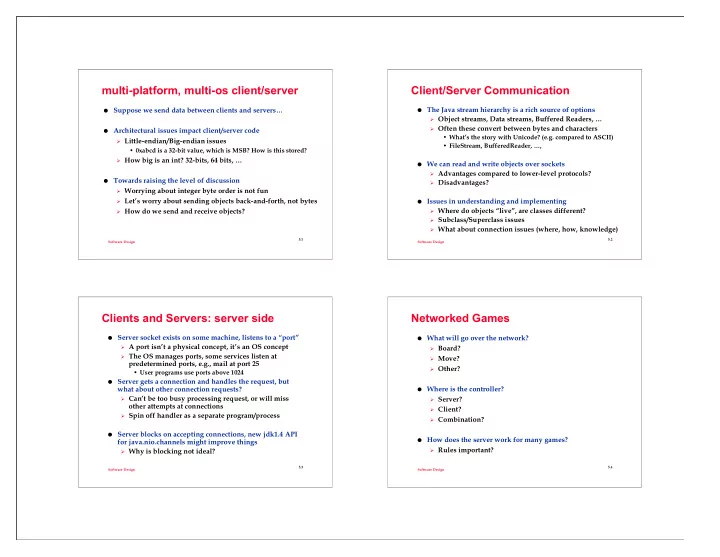
multi-platform, multi-os client/server Client/Server Communication Suppose we send data between clients and servers… The Java stream hierarchy is a rich source of options Object streams, Data streams, Buffered Readers, … Often these convert between bytes and characters Architectural issues impact client/server code • What’s the story with Unicode? (e.g. compared to ASCII) Little-endian/Big-endian issues • FileStream, BufferedReader, …, • 0xabcd is a 32-bit value, which is MSB? How is this stored? How big is an int? 32-bits, 64 bits, … We can read and write objects over sockets Advantages compared to lower-level protocols? Towards raising the level of discussion Disadvantages? Worrying about integer byte order is not fun Let’s worry about sending objects back-and-forth, not bytes Issues in understanding and implementing How do we send and receive objects? Where do objects “live”, are classes different? Subclass/Superclass issues What about connection issues (where, how, knowledge) 5.1 5.2 Software Design Software Design Clients and Servers: server side Networked Games Server socket exists on some machine, listens to a “port” What will go over the network? A port isn’t a physical concept, it’s an OS concept Board? The OS manages ports, some services listen at Move? predetermined ports, e.g., mail at port 25 Other? • User programs use ports above 1024 Server gets a connection and handles the request, but what about other connection requests? Where is the controller? Can’t be too busy processing request, or will miss Server? other attempts at connections Client? Spin off handler as a separate program/process Combination? Server blocks on accepting connections, new jdk1.4 API How does the server work for many games? for java.nio.channels might improve things Rules important? Why is blocking not ideal? 5.3 5.4 Software Design Software Design
Simple Client/Server code Architectural considerations The example shows how a client communicates What can we do to generalize things, move away from commands to server chain of if/else code Deciding how to process a command is simple, but Create commands corresponding to protocol not robust/OO in the current model Execute command obtained by map How are client and server similar? Different? What’s in the map? Some commands require state, e.g., Both know about all commands? more data from server or client How do they know this? Can have a map of string to object, but how to get information into the object? Can map string to object factory, have a per-command factory Factory knows how to create each command 5.5 5.6 Software Design Software Design Networked games: ooga to nooga From controller to threads Different games make writing general server difficult Threads are lightweight processes (what’s a process?) Turn based games… Threads are part of a single program, share state of the program (memory, resources, etc.) Multiplayer asynchronous games like Boggle… Several threads can run “at the same time” Noah’s Ark, Samegame, … • What does this mean? Every Swing/AWT program has at least two threads Nooga story at Duke • AWT/event thread Each summer for the past N summers … • Main program thread • Do we have a general, usable architecture? What should we do next? Coordinating threads is complicated Deadlock, starvation/fairness What are key issues in developing networked games Monitors for lock/single thread access Don’t worry about robustness or generality 5.7 5.8 Software Design Software Design
Concurrent Programming Using synchronized methods Typically must have method for ensuring atomic access to Methods can be synchronized, an object can be the argument of objects a synchronized block, a class cannot be synchronized If different threads can read and write the same object Every object has a lock, entering a synchronized method of then there is potential for problems the object, or using the object in a synchronized block, • ThreadTrouble.java example blocks other threads from using synchronized methods of • Consider getting x and y coordinates of a moving object the object (since the object is locked) If an object is read-only, there are no issues in concurrent If a synchronized method calls another synchronized programming method on the same object, the lock is maintained (even • String is immutable in Java, other classes can have instance recursively) variables be defined as final, cannot change (like const) Another thread can execute any unsynchronized method of an object O, even if O’s lock is held In Java, the keyword synchronized is the locking mechanism used to ensure atomicity A thread blocks if it tries to execute a synchronized method Uses per-object monitor (C.A.R. Hoare), processes wait to of an object O if O’s lock is held by a different thread get the monitor, it’s re-entrant 5.9 5.10 Software Design Software Design Thread classes in Java Classes can extend java.lang.Thread or implement java.lang.Runnable , (note: Thread implements Runnable) A thread’s run method is executed when the thread is started Typically the run method is “infinite” • Executes until some final/done state is reached • The run method must call sleep(..) or yield(); if not the thread is selfish and once running may never stop A runnable object is run by constructing a Thread object from the runnable and starting the thread Threads have priorities and groups Higher priority threads execute first Thread groups can be a useful organizational tool 5.11 Software Design
Recommend
More recommend