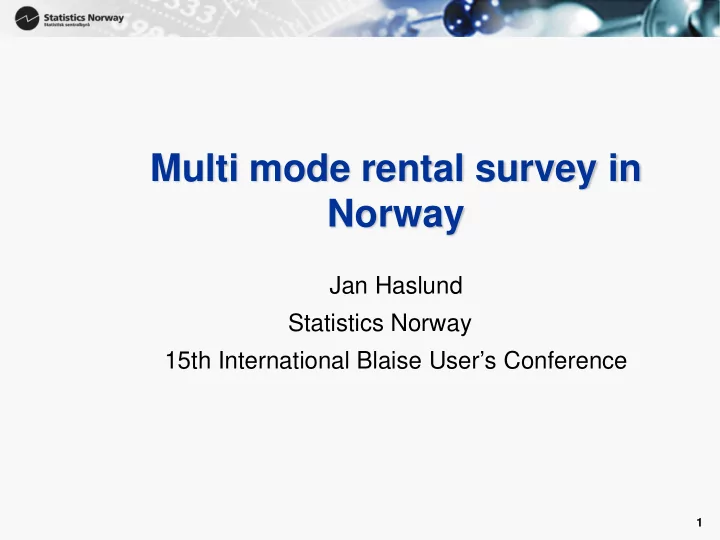
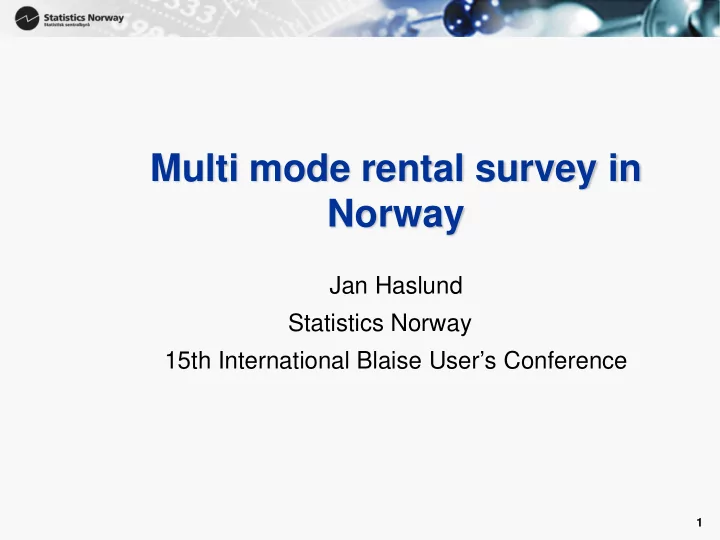
1 Multi mode rental survey in Norway Jan Haslund Statistics Norway 15th International Blaise User’s Conference 1
Overview • About the survey • Questionnaires • Tasks we do every month • How we do it • Demo 2
The rental survey in Norway • Housing and rent survey – 22 000 addresses • The rental survey – 2 500 addresses – 12 waves First wave – CATI 2-12 wave – WEB + CATI 3
Questionnaires • Short Questionnaire • CATI – Blaise • WEB – Blaise IS – C-Moto version for cell phones and tablets 4
Tasks we do every month • Create questionnaire in SIV • Prepare sample – Get answers from last month – Prepare data files for loading into SIV (Oracle database), Blaise WEB – Select respondents for e-mail, SMS or CATI – All respondents are loaded into all files (SIV (Oracle database), Blaise WEB) • Change WEB questionnaire with data model name, wave etc. for both the Blaise IS and the C-Moto version of the questionnaire • Change Bis file and make new Bip file • Install questionnaire on the web server • Load sample into SIV and export it (We use this to get a unique id for the respondents) • Change and prepare CATI questionnaire 5
Tasks we do every month continues • Load the sample into the CATI questionnaire • Mark the cases we shall not phone (refused more than 2 times, respondents with no telephone number, housing that is not rental properties anymore) • Synchronize from Blaise to SIV • Send e-mail to the respondents • Send SMS to the respondents • Daily – Retrieve answers from the WEB server – Put the answers into the CATI questionnaire (only status fields) to make them completed. We do not want to call when we do CATI – Synchronize from Blaise to SIV – Make reports • Send reminders to those who have not responded • Create files to client 6
What we need • SIV (our case managment system) is used for one wave at the time • We need something to keep track of the respondents from wave to wave • We need something to remind us when to do all the tasks and ensure us that we do the same thing every month 7
How we do it? • We made an Auto-it script 8
9
• All activities for all waves with deadline for when it should be done • For most of the activities we have made sas or manipula programs • When we have done an activity the program set the date and time and who have done it, so we have a sort of documentation 10
Demo • Start a new wave – Set SAS configuration to next month – Prepare sample – Make questionnaires for web and cati 11
Recommend
More recommend