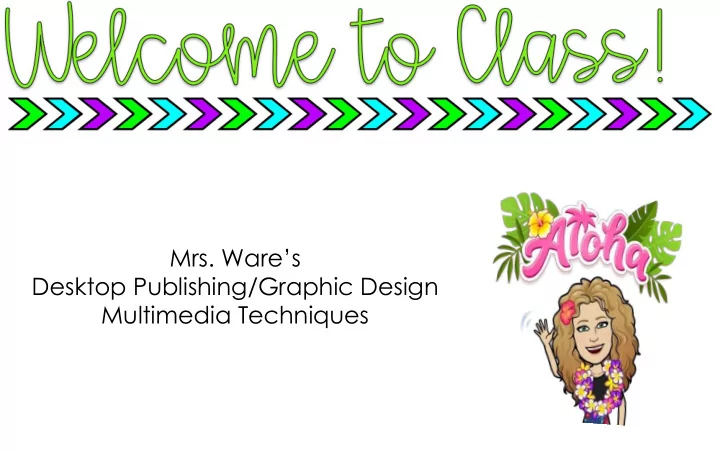
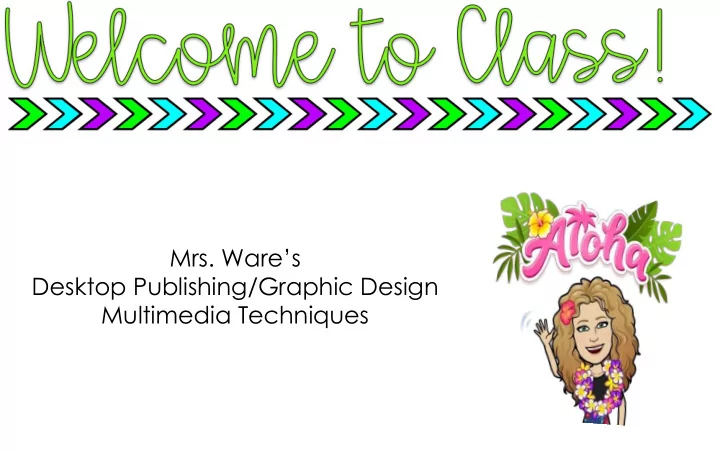
Mrs. Ware’s Desktop Publishing/Graphic Design Multimedia Techniques
*2019-2020 marks my 15th year of teaching. * I have taught at Moore High School the entire time *I graduated from Moore High School *I graduated from Oklahoma City Community College with an Associates of Arts/Science *I graduated from University of Central Oklahoma with a Bachelors of Science in Education *I have 5 kids (3 years to 13 years)
Multimedia Techniques Objectives: ● Identify differences in platforms, browsers, display settings, etc. and related issues. ● Use scanning software and scanning devices to properly scan reflective and transparent mediums. ● Demonstrate basic design procedures using photo-editing software include photo enhancement, correction, restoration, manipulation. ● Understand and employ design and color principles while creating visually appealing graphic images. ● Manipulate, troubleshoot, compress, publish, and export graphics and/or animations. ● Apply appropriate techniques for web and printing publishing. ● Demonstrate sensitivity in communicating with a diverse workforce. And understand legal & ethical issues in the IT field ● Prepare visual design specifications and evaluate visual appeal. ● Demonstrate proficiency use of digital imaging techniques & equipment. ● Select and utilize appropriate software and hardware tools. ● Produce or acquire graphics, animation, audio, and/or video content. ● If using Adobe Photoshop for image editing, apply the following features appropriately: color, efficiency and automation, file management, filters and effects, image properties, layers masks and channels, text tools, and user interface. ● If using Adobe Fireworks for image editing, apply the following features appropriately: animation, commands, effects, setup, web images, behaviors, drawing tools, exporting and tools. ● If using Adobe Illustrator for vector graphics, apply the following software features appropriately: automation & customization, compiling objects, interaction with web & other applications, type tools, color, objects, & shapes, interface, & enhancing artwork. ● Create & manipulate original digital images using features of vector graphics software.
DESKTOP PUBLISHING/GRAPHIC DESIGN OBJECTIVES/LEARNING COMPETENCIES: ● Demonstrate knowledge of career development/progression patterns in IT industry. ● Compose multi-paragraph writing clearly, and accurately to write documents. ● Use description of audience and purpose to prepare written documents. ● Use computer skills to design and develop written & supporting material. ● Use desktop publishing software to develop brochures, handouts, charts, graphs, newsletters, reports. ● Use presentation software to prepare visual support materials. ● Format written documents with correct font and layout for easy reading. ● Use proper organization and structure to achieve coherence of major points. ● Identify and prepare support materials to accompany oral presentation. ● Demonstrate knowledge of design principles. ● Demonstrate knowledge of the nature of color and color harmonies. ● Demonstrate knowledge of the principles and elements of design and their relationship to each other. ● Search for information and resources. ● Format text using advanced formatting functions. ● Enhance publications using different fonts, styles, attributes, justification, etc. ● Prepare presentations for training, sales and information sharing. ● Create computer presentation and handouts in accordance with basic principles of graphics design and visual communication.
DESKTOP PUBLISHING/GRAPHIC DESIGN OBJECTIVES/LEARNING COMPETENCIES: ● Demonstrate proficiency in the use of digital imaging techniques and equipment. ● Synthesize available interactive media technologies into a unified presentation. ● Demonstrate advanced knowledge of available graphics software programs to create and manipulate images. ● Apply principles and elements of color design ● Apply color theory to select appropriate colors. ● Create and/or implement the look and feel of the product. ● Create graphical images. ● Apply knowledge of typography. ● Alter digitized images using an image manipulation program. ● Evaluate visual appeal. ● Produce or acquire graphics content. ● Apply knowledge of the processes required for the production of various printed products. ● Demonstrate preparation of customer materials for imaging. ● Apply knowledge of basic printing processes.
LIONS PRIDE LIPS CLOSED: Listen to whoever is speaking, whether it be me, guest speaker, principal, student, etc. INTEGRITY: Treat others with respect ON-TIME: Be on time to class/events. Punctual NO NONSENSE: Please no rough housing SYSTEM: What works best for you. Blogs due by end of week
LIONS PRIDE PRODUCE: Produce quality work RESPECT: Respect those around with you INSPIRE: Share your ideas DEVELOP: Develop your character, be a leader EXCELLENCE: do your best, be your best
Evaluation of Student Progress: Evaluations of student progress will be made with rubrics and keys created from the lessons. Students will have the opportunity to earn a minimum of 50 pts per week (blog response grade, refer to Student expectations under B. Class participation). The grading explanation will be based on total points . The categories will be split up as: Classroom: Test, quizzes, daily assignments, class project, live work projects, etc. BPA Leadership: Participation, attitude, responsibilities, BPA activities and professional dress (500 pts needed per semester for 100% in this category) Activities listed below and more may come up as the school year progresses. Blog Response: Students will respond to a blog post each week with the opportunity to earn 50 points minimum each time. Bell Work/Exit Ticket: Students will check email on daily basis and email at the end of class what they have done for that day. *I round up on grading! 89.5%-100%=A 79.5-89.4%=B 69.5%-79.4%=C 59.5%-69.4%=D 0-59.4%=F
Flash Drive (8 gb or more)
ID (don’t want to be suspended) Agenda (want to be able to leave class to use restroom or get a drink?) Flash Drive (save your work on it)
EVERYDAY!!! Blogs every week Check emails every Friday Projects everyday for Desktop Publishing/Graphic Design(Publisher, Adobe InDesign, Adobe Illustrator, Adobe Photoshop) Projects everyday for Multimedia Techniques: (Publisher, Adobe Illustrator, Adobe Photoshop, video)
Not expected since software is expensive. Blogs can be done anywhere...phone, pc, tablet, etc
2 tardies=1 absence More than 5 minutes late to class=1 absence 11 unexcused absences in semester=NO CREDIT!!! *get your doctors’ notes in.
I print grade reports every progress report. You have 1 week to get turned in anything is missing...
IF you’re absent, check the website on the assignment calendar. www.mooreschools.com Our Staff> Ware, Amie> Assignment Calendar
Amie Ware Email: amieware@mooreschools.com *EMAIL IS BEST!!!* Phone: (405)735-4735
1st hour 8:20-9:17 PLAN 2nd hour 9:22-10:22 Multimedia Techniques 3rd hour 10:27-11:24 Desktop Publishing/Graphic Design 4th hour 11:29-12:26 Desktop Publishing/Graphic Design LUNCH 12:26-1:11 5th hour 1:11-2:08 Desktop Publishing/Graphic Design 6th hour 2:14-3:11 Multimedia Techniques
Recommend
More recommend