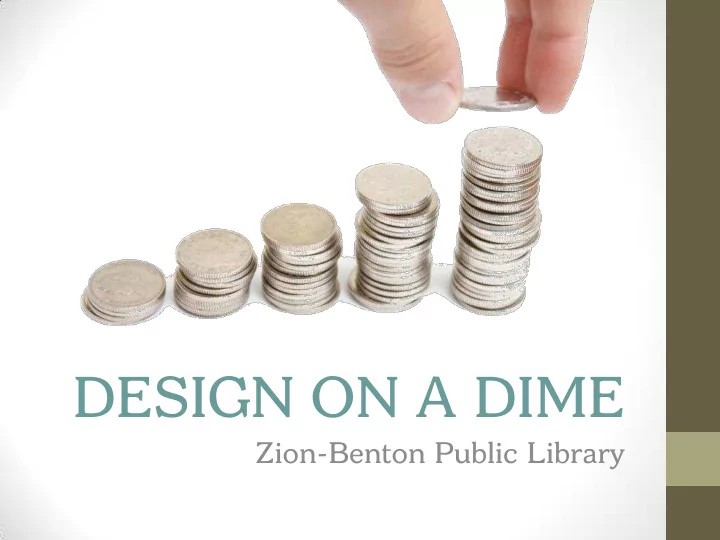
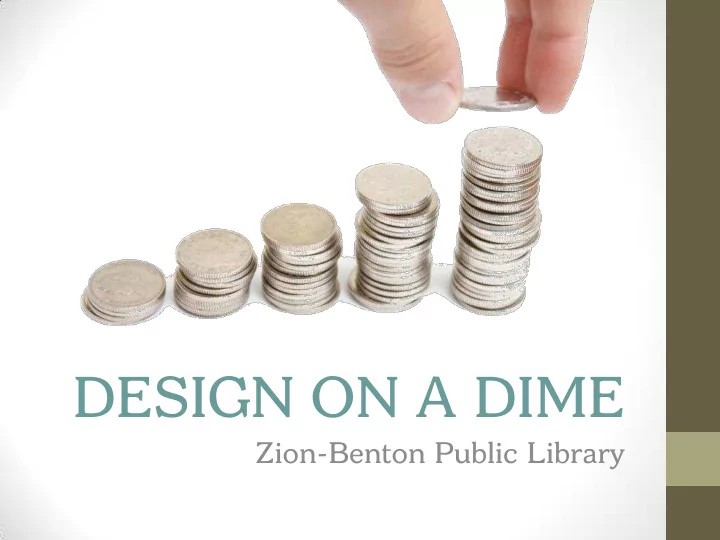
DESIGN ON A DIME Zion-Benton Public Library
Desktop Publishing • Create visual displays of ideas and information. • Design publications or documents to print and distribute or to publish online.
Design Programs & Apps • Microsoft Publisher (Software) • Canva (Online)* • Google Drawings (Online) • Other Programs & Apps** * Small fee for use of graphics ** Fees
DO! • Know your audience • Include pertinent information • Include date and time for events • Use interesting photos or graphics • Match text color to photos or graphics • Use a built-in theme
DON’T! • Use more than 3 styles of fonts • Crowd your page • Use a graphic that doesn’t relate to your message • Use distracting backgrounds or images
AL W A YS! • Have someone else proofread your work • Have someone else check your design
Keep it Simple • Use 1-2 images. Less is more! • Make sure text is clear – WordArt is not your friend. • Avoid shadows, fancy fonts, and distracting elements. • Use preset design schemes and colors. • Use templates.
Design Disasters
Getting Started - Publisher
Enter Business Information
Create Your Document
Create Your Document
Customize Your Information
Add a Text Box
Creating with Canva
Creating with Canva
Creating with Canva
Creating with Canva
Google Drawings
Google Drawings FILE TYPES PDF Portab table le Documen ent t Format at Can open with multiple interfaces and retains formatting as you set it. JPG Joint Photogra graphic hic Experts rts Group p Form rmat at Often used for photographs. Can also be used for custom graphics. PNG PNG Portab table le Network Graphic hic Forma mat Also used for images. Typically has a transparent background. SVG Scala lable le Vecto tor r Grap aphics ics Format mat Used for images and easier to scale but cannot be used for photos.
Other Programs/ Apps Mosaic ic App Web Only iPhone, iPad & Android Web Only Zazzle le App iPhone, iPad & Android
Finding Images — Legally
Online Tools
Need More Help?
Recommend
More recommend