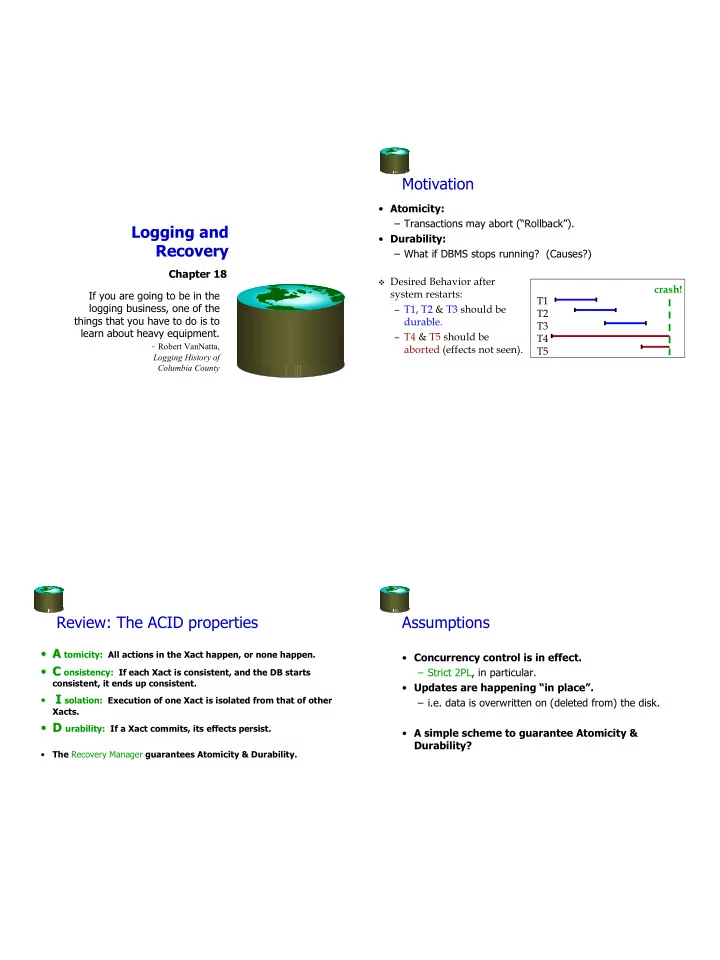
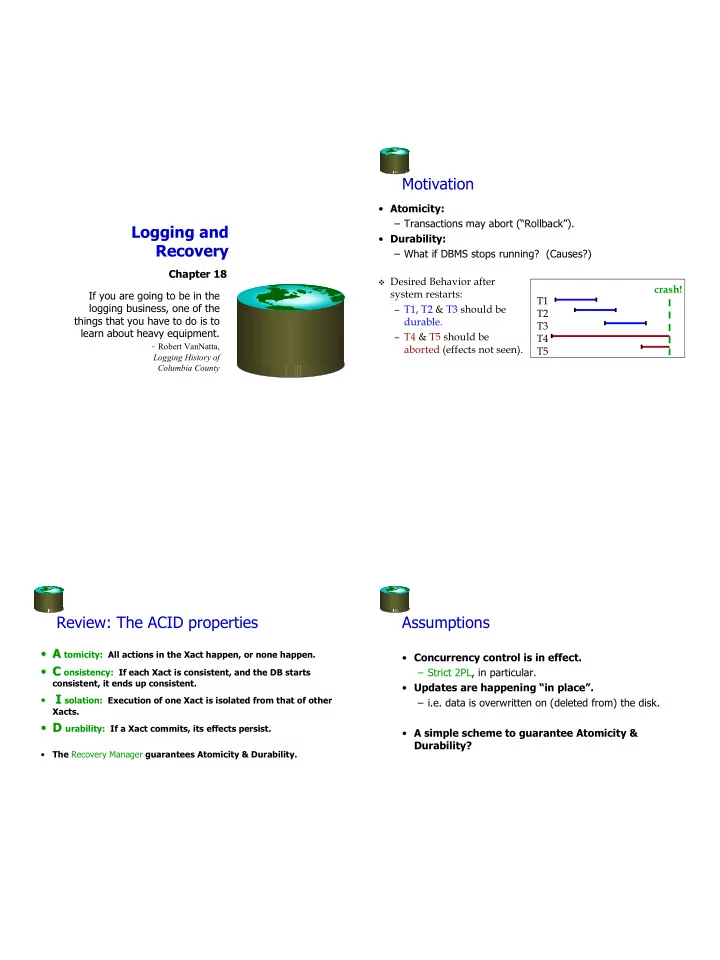
Motivation • Atomicity: – Transactions may abort (“Rollback”). Logging and • Durability: Recovery – What if DBMS stops running? (Causes?) Chapter 18 � Desired Behavior after crash! system restarts: If you are going to be in the T1 logging business, one of the – T1, T2 & T3 should be T2 things that you have to do is to durable. T3 learn about heavy equipment. – T4 & T5 should be T4 - Robert VanNatta, aborted (effects not seen). T5 Logging History of Columbia County Review: The ACID properties Assumptions • A • A tomicity: All actions in the Xact happen, or none happen. • Concurrency control is in effect. • • C C onsistency: If each Xact is consistent, and the DB starts – Strict 2PL, in particular. consistent, it ends up consistent. • Updates are happening “in place”. I solation: Execution of one Xact is isolated from that of other I • • – i.e. data is overwritten on (deleted from) the disk. Xacts. • • D D urability: If a Xact commits, its effects persist. • A simple scheme to guarantee Atomicity & Durability? • The Recovery Manager guarantees Atomicity & Durability.
Handling the Buffer Pool Basic Idea: Logging • Force write to disk at • Record REDO and UNDO information, for every commit? update, in a log. No Steal Steal – Poor response time. – Sequential writes to log (put it on a separate disk). – But provides durability. Force Trivial – Minimal info (diff) written to log, so multiple updates • Steal buffer-pool frames fit in a single log page. from uncommited Xacts? • Log: An ordered list of REDO/UNDO actions Desired – If not, poor throughput. No Force – Log record contains: – If so, how can we ensure <XID, pageID, offset, length, old data, new data> atomicity? – and additional control info (which we’ll see soon). More on Steal and Force Write-Ahead Logging (WAL) STEAL (why enforcing Atomicity is hard) • • The Write-Ahead Logging Protocol: – To steal frame F: Current page in F (say P) is � Must force the log record for an update before written to disk; some Xact holds lock on P. the corresponding data page gets to disk. • What if the Xact with the lock on P aborts? � Must write all log records for a Xact before • Must remember the old value of P at steal time (to commit . support UNDOing the write to page P). • #1 guarantees Atomicity. NO FORCE (why enforcing Durability is hard) • • #2 guarantees Durability. – What if system crashes before a modified page is written to disk? • Exactly how is logging (and recovery!) done? – Write as little as possible, in a convenient place, at commit time,to support REDOing modifications. – We’ll study the ARIES algorithms.
RAM DB WAL & the Log Other Log-Related State LSNs pageLSNs flushedLSN • Each log record has a unique Log Sequence Number (LSN). • Transaction Table: Log records – LSNs always increasing. flushed to disk – One entry per active Xact. • Each data page contains a pageLSN. – Contains XID, status (running/commited/aborted), – The LSN of the most recent log record and lastLSN. for an update to that page. • Dirty Page Table: • System keeps track of flushedLSN. – One entry per dirty page in buffer pool. – The max LSN flushed so far. – Contains recLSN -- the LSN of the log record which pageLSN “Log tail” • WAL: Before a page is written, first caused the page to be dirty. in RAM – pageLSN ≤ flushedLSN Log Records Normal Execution of an Xact Possible log record types: • Update LogRecord fields: • Series of reads & writes, followed by commit or abort. • Commit prevLSN – We will assume that page write is atomic on disk. • Abort XID • In practice, additional details to deal with non-atomic writes. • End (signifies end of commit type • Strict 2PL. or abort) pageID STEAL, NO-FORCE buffer management, with Write- length • Compensation Log Records • update Ahead Logging. offset (CLRs) records before-image only – for UNDO actions after-image – (and some other tricks!)
Checkpointing Simple Transaction Abort • Periodically, the DBMS creates a checkpoint, in order to • For now, consider an explicit abort of a Xact. minimize the time taken to recover in the event of a system – No crash involved. crash. Write to log: – begin_checkpoint record: Indicates when chkpt began. • We want to “play back” the log in reverse – end_checkpoint record: Contains current Xact table and dirty page order, UNDO ing updates. table . This is a `fuzzy checkpoint’: – Get lastLSN of Xact from Xact table. • Other Xacts continue to run; so these tables only known to reflect – Can follow chain of log records backward via the some mix of state after the time of the begin_checkpoint record . prevLSN field. • No attempt to force dirty pages to disk; effectiveness of checkpoint limited by oldest unwritten change to a dirty page. (So it’s a good idea – Note: before starting UNDO, could write an Abort to periodically flush dirty pages to disk!) log record. – Store LSN of chkpt record in a safe place ( master record). • Why bother? The Big Picture: What’s Stored Where Abort, cont. LOG RAM DB • To perform UNDO , must have a lock on data! – No problem! LogRecords • Before restoring old value of a page, write a CLR: Xact Table prevLSN – You continue logging while you UNDO!! Data pages lastLSN XID – CLR has one extra field: undonextLSN each status type • Points to the next LSN to undo (i.e. the prevLSN of the record we’re with a pageID currently undoing). pageLSN Dirty Page Table length – CLR contains REDO info recLSN offset – CLRs never Undone master record before-image • Undo needn’t be idempotent (>1 UNDO won’t happen) flushedLSN after-image • But they might be Redone when repeating history (=1 UNDO guaranteed) • At end of all UNDOs , write an “end” log record.
Transaction Commit Recovery: The Analysis Phase • Write commit record to log. • Reconstruct state at checkpoint. • All log records up to Xact’s lastLSN are flushed. – via end_checkpoint record. – Guarantees that flushedLSN ≥ lastLSN. • Scan log forward from begin_checkpoint. – Note that log flushes are sequential, synchronous – End record: Remove Xact from Xact table. writes to disk. – Other records: Add Xact to Xact table, set – Many log records per log page. lastLSN=LSN, change Xact status on commit. • Make transaction visible – Update record: If P not in Dirty Page Table, – Commit() returns, locks dropped, etc. • Add P to D.P.T., set its recLSN=LSN. • Write end record to log. Crash Recovery: Big Picture Recovery: The REDO Phase • We repeat History to reconstruct state at crash: Oldest log – Reapply all updates (even of aborted Xacts!), redo rec. of Xact � Start from a checkpoint (found CLRs. active at crash via master record). • Scan forward from log rec containing smallest � Three phases. Need to: Smallest recLSN in D.P.T. For each CLR or update log rec LSN, recLSN in REDO the action unless: – Figure out which Xacts dirty page table after committed since checkpoint, – Affected page is not in the Dirty Page Table, or Analysis which failed (Analysis). – Affected page is in D.P.T., but has recLSN > LSN, or – REDO all actions. – pageLSN (in DB) ≥ LSN. � (repeat history) Last chkpt • To REDO an action: – UNDO effects of failed Xacts. – Reapply logged action. CRASH – Set pageLSN to LSN. No additional logging! A R U
Recovery: The UNDO Phase Example: Crash During Restart! LSN LOG ToUndo={ l | l a lastLSN of a “loser” Xact} 00,05 begin_checkpoint, end_checkpoint Repeat: RAM 10 update: T1 writes P5 – Choose largest LSN among ToUndo. 20 update T2 writes P3 undonextLSN Xact Table 30 T1 abort – If this LSN is a CLR and undonextLSN==NULL lastLSN 40,45 CLR: Undo T1 LSN 10, T1 End • Write an End record for this Xact. status 50 update: T3 writes P1 – If this LSN is a CLR, and undonextLSN != NULL Dirty Page Table recLSN 60 update: T2 writes P5 • Add undonextLSN to ToUndo flushedLSN CRASH, RESTART • (Q: what happens to other CLRs?) 70 CLR: Undo T2 LSN 60 – Else this LSN is an update. Undo the update, ToUndo 80,85 CLR: Undo T3 LSN 50, T3 end write a CLR, add prevLSN to ToUndo. CRASH, RESTART Until ToUndo is empty. CLR: Undo T2 LSN 20, T2 end 90 Example of Recovery Additional Crash Issues LSN LOG • What happens if system crashes during Analysis? During REDO ? 00 begin_checkpoint RAM • How do you limit the amount of work in REDO ? 05 end_checkpoint – Flush asynchronously in the background. 10 update: T1 writes P5 prevLSNs Xact Table lastLSN 20 update T2 writes P3 – Watch “hot spots”! status 30 T1 abort • How do you limit the amount of work in UNDO ? Dirty Page Table 40 CLR: Undo T1 LSN 10 recLSN – Avoid long-running Xacts. flushedLSN 45 T1 End 50 update: T3 writes P1 ToUndo 60 update: T2 writes P5 CRASH, RESTART
Recommend
More recommend