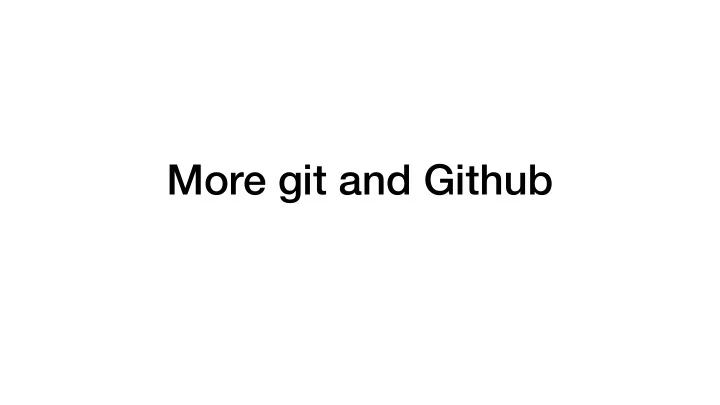
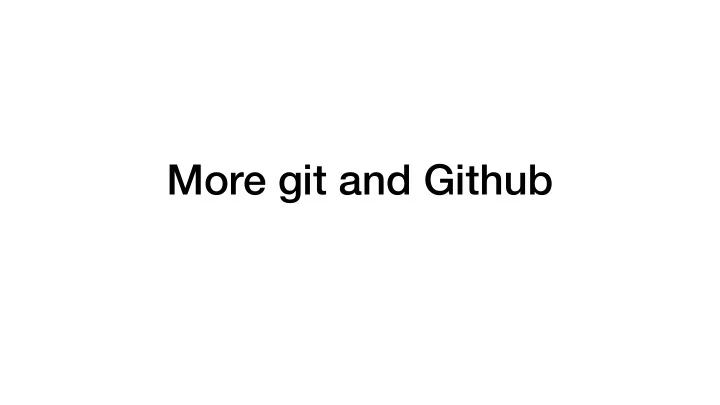
More git and Github
1. Accept the organization invitation for STAT360 in your email
what you what people need to write like to read foo.R foo.md foo.Rmd foo.html CC BY Jenny Bryan
Deep Thoughts CC BY Jenny Bryan
use version control CC BY Jenny Bryan
we teach Git + GitHub CC BY Jenny Bryan
"commit" a file or project state that is meaningful to you for inspection, comparison, restoration CC BY Jenny Bryan
Δ What changed here? "di fg " Why? CC BY Jenny Bryan
CC BY Jenny Bryan
collaboration CC BY Jenny Bryan
CC BY Jenny Bryan
"clone" CC BY Jenny Bryan
origin # $ # "clone" *not as useful as you might think because you can never send a PR CC BY Jenny Bryan
push pull daily work, your stu fg CC BY Jenny Bryan
"clone" *not as useful as you might think CC BY Jenny Bryan
"fork" CC BY Jenny Bryan
"fork and clone" CC BY Jenny Bryan
pull request ???? origin # push $ # get changes from the main repo CC BY Jenny Bryan
pull request push pull contribute to other people's stu fg CC BY Jenny Bryan
Deep Thoughts CC BY Jenny Bryan
"If it hurts, do it more o fu en." https://martinfowler.com/bliki/FrequencyReducesDi ff iculty.html https://martinfowler.com/bliki/FrequencyReducesDi fg iculty.html CC BY Jenny Bryan
"If it hurts, do it more o fu en." Apply this to git commit, pull, merge, push. (and restarting R, re-running your scripts) Why? Take your pain in smaller pieces. Tight feedback loop can reduce absolute pain. Practice changes what you find painful. CC BY Jenny Bryan
1. Accept the organization invitation for STAT360 in your email 2. Go to github.com/STAT360 and create a team (??) 3. One (??) person from your group goes to https://classroom.github.com/g/ 5uxcrcBk to initialize the repo (fork) 4. From rstudio.cloud, create new project from version control, copy the git url like last time
Copy this URL
3. Make a new RStudio Cloud Project "from Git Repo"
Probably— enter Github credentials
Introduce yourself to git git config --global user.name 'Jane Doe' git config --global user.email 'jane@example.com' git config --global credential.helper 'cache --timeout 3600' git config --global --list https://happygitwithr.com/hello-git.html
1. Accept the organization invitation for STAT360 in your email 2. Go to github.com/STAT360 and create a team (??) 3. One (??) person from your group goes to https://classroom.github.com/g/ 5uxcrcBk to initialize the repo (fork) 4. From rstudio.cloud, create new project from version control, (copy the git url like last time) 5. (??) Make a new branch 6. Have one person work from their machine and make some changes, as the rest of you watch and contribute (maybe, on the screen) 7. One person commits + pushes to Github 8. Everyone else, pull from Github
Recovering from Git(Hub) failure Scenario: You try to push and cannot What's the problem? There are changes on GitHub that you don't have. Pull. If the gods smile upon you, merge works. Now push. CC BY Jenny Bryan
Let's create this situation. Make sure local Git pane is clear. Make sure local and remote are synced (push, pull). Edit & commit to file A locally. Edit & commit to file B remotely. Try to push. You will fail. CC BY Jenny Bryan
& jenny@2015-mbp bunny-scarf $ git push To github.com:jennybc/bunny-scarf.git ! [rejected] master -> master (fetch first) error: failed to push some refs to 'git@github.com:jennybc/bunny-scarf.git' hint: Updates were rejected because the remote contains work that you do hint: not have locally. This is usually caused by another repository pushing hint: to the same ref. You may want to first integrate the remote changes hint: (e.g., 'git pull ...') before pushing again. hint: See the 'Note about fast-forwards' in 'git push --help' for details. Remedy? Do what it says! pull, then push ... pull, then push ... pull, then push CC BY Jenny Bryan
Look at your Git history. You will see a merge commit, where the local and remote changes were reconciled. This is best case scenario and is likely with good Git habits (lots of small frequent commits and merges, no binary files in repo). CC BY Jenny Bryan
Recovering from Git(Hub) failure Scenario: You pull and get a merge conflict. What's the problem? GitHub can't figure out how to reconcile di fg s. Resolve the conflicts. Or abort ... and come back later. CC BY Jenny Bryan
Let's create this situation. Make sure local Git pane is clear. Make sure local and remote are synced (push, pull). Edit & commit to file A locally. Make conflicting edit & commit to file A remotely. Try to push. You will fail. Try to pull. You will fail. All is fail. CC BY Jenny Bryan
From github.com:jennybc/bunny-scarf 958548f..3357952 master -> origin/master Auto-merging README.md CONFLICT (content): Merge conflict in README.md Automatic merge failed; fix conflicts and then commit the result. <<<<<<< HEAD Wingardium Leviosaaaaaaaa ======= Wing-GAR-dium Levi-O-sa >>>>>>> 33579525d88af071268b0a0c64c54f357712589a CC BY Jenny Bryan
From github.com:jennybc/bunny-scarf 958548f..3357952 master -> origin/master Auto-merging README.md CONFLICT (content): Merge conflict in README.md Automatic merge failed; fix conflicts and then commit the result. <<<<<<< HEAD Wingardium Leviosaaaaaaaa ======= Wing-GAR-dium Levi-O-sa >>>>>>> 33579525d88af071268b0a0c64c54f357712589a CC BY Jenny Bryan
Recommend
More recommend