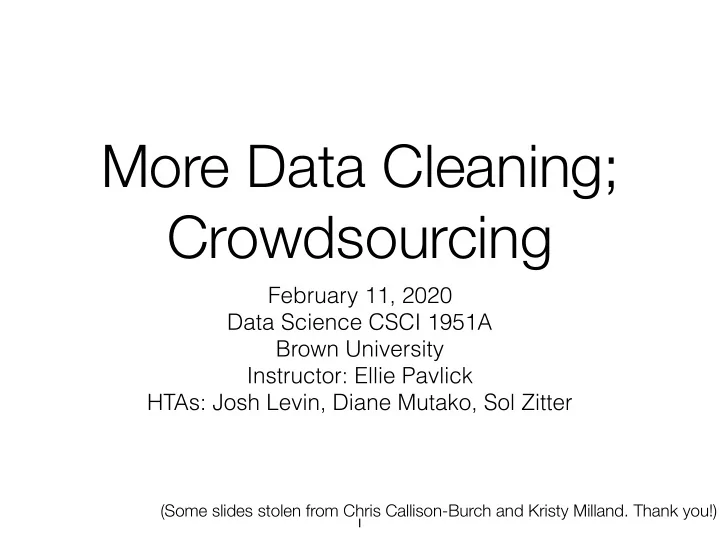
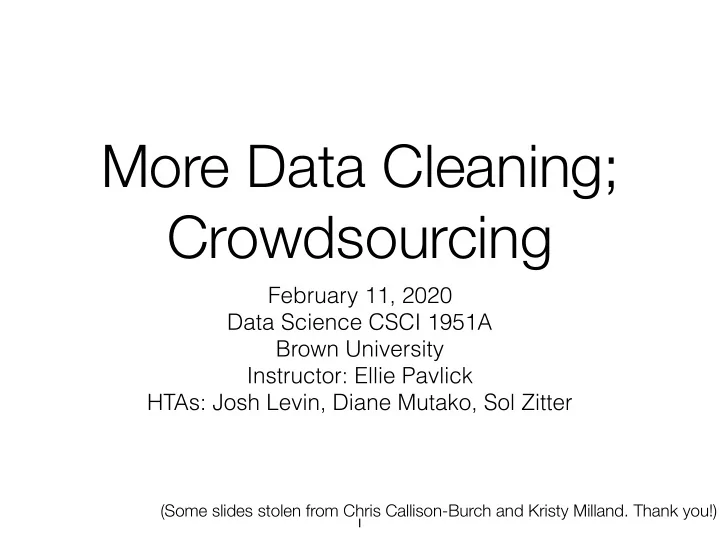
More Data Cleaning; Crowdsourcing February 11, 2020 Data Science CSCI 1951A Brown University Instructor: Ellie Pavlick HTAs: Josh Levin, Diane Mutako, Sol Zitter (Some slides stolen from Chris Callison-Burch and Kristy Milland. Thank you!) 1
Fill out the Brown Computer Science percentageproject.com Survey you got in your email! Only takes 5 min! All multiple choice! If you didn’t receive the survey, email litofish@cs.brown.edu 2
Today • Basic Bash Commands • Crowdsourcing (as much as we get through) 3
Code-along! cat data.txt | cut -f 2,4 | sort | uniq -c | sort -nr | head 4
Bash Scripting https://cs.brown.edu/people/epavlick/articles.txt 1. ID 6. Victim Age 2. City 7. Shooter Age 3. State 8. Url 4. Date (YYYY-MM-DD) 9. Title 5. Time 10. Article Text 5
• head -n {K} blah.txt # first K lines • tail -n {K} blah.txt # last K lines • shuf # shuffle lines • wc blah.txt # print number of bytes, chars, lines • wc -l blah.txt # print number of lines • {cmd1} | {cmd2} # run cmd1 on the output of cmd2 • {cmd1} ; {cmd2} # run cmd1 then cmd2 • {cmd1} > {file} # write output of cmd1 to file • cut -f {K} -d {D} # split on delimiter D and select the Kth column • sort # sort the lines by default ordering • sort -n # sort numerically • sort -r # reverse sort • uniq # remove adjacent duplicate lines • uniq -c # remove duplicates but count how many times each occurred • uniq -d # print just the duplicated lines • grep “{exp}” # print only lines matching exp • sed “s/{exp1}/{exp2}/g” # replace exp1 with exp2 6
cat, less, head, tail • what does this data even look like? # first 10 lines of file $ head articles.txt # first line of file $ head -n 1 articles.txt # random 10 lines from file $ cat articles.txt | shuf | head 7
wc • how many articles are there # how many bytes, words, and lines are there? $ wc articles.txt # how many lines are there? $ wc -l articles.txt 8
pipe (|), redirect (>) $ head articles.txt | wc -l 10 # write output to file called “tmp” $ head articles.txt > tmp $ wc -l tmp 10 tmp $ head articles.txt | wc -l > tmp $ cat tmp 10 9
Clicker Question! 10
Clicker Question! What is city listed on line 817 of the file? 11
Clicker Question! Which command will print just line 817 to the terminal? (a) $ head -n 817 articles.txt | tail -n 1 (b) $ cat articles.txt | head -n 817 | tail -n 1 $ tail -n 817 articles.txt | head -n 1 (c) 12
cut $ cat articles.txt | cut -f 1 | head -n 3 Antioch Greeley Bridgeport $ cat articles.txt | cut -f 4 | cut -f 1 -d '-' | head -n 3 2016 2015 2014 13
sort, uniq # print the lowest 3 values (includes duplicates) $ cat articles.txt | cut -f 4 | cut -f 1 -d '-'| sort | head -n 3 1929 1932 1932 # print lowest three values (remove duplicates but count how many occurrences of each $ cat articles.txt | cut -f 4 | cut -f 1 -d '-'| sort | uniq -c | head -n 3 1 1929 2 1932 3 1942 14
Clicker Question! 15
Clicker Question! Find the most frequent value for year (a) 2015 (b) 2016 NA (c) 16
$ cat articles.txt | cut -f 4 | cut -f 1 -d '-'| sort | uniq -c | Clicker Question! sort -r | head -n 3 5091 2015 1821 2016 1784 NA Find the most frequent value for year (a) 2015 (b) 2016 NA (c) 17
sort, uniq How many duplicated entries are there (using url as the uniq id)? # total number of urls (lines) $ cat articles.txt | cut -f 8 | wc -l 9584 # number of unique urls $ cat articles.txt | cut -f 8 | sort | uniq | wc -l 7990 # number of duplicated urls $ cat articles.txt | cut -f 8 | sort | uniq -d | wc -l 981 18
regex (grep, sed, awk) $ cat articles.txt | cut -f 2 | grep "NY" | head -n 5 NY HOMINY NYC NY NY $ cat articles.txt | cut -f 2 | grep "^NY$" | head NY NY NY NY $ cat articles.txt | cut -f 2 | grep "^NY[.]*" | head NY NYC NY NY NY 19
regex (grep, sed, awk) # mask numbers to look at formats $ cat articles.txt | cut -f 4 | sed "s/[0-9]/#/g" | head -n 3 ####-##-## ####-##-## ####-##-## # remove the leading abbreviations $ cat articles.txt | cut -f 3 | sed "s/[A-Z][A-Z] - //g" | grep -v Unclear | head -n 3 Minnesota North Carolina Michigan # lowercase everything $ cat articles.txt | cut -f 3 | sed "s/.*/\L&/g" # replace all non-numeric characters with blanks $ cat articles.txt | cut -f 6 | sed "s/[^0-9]//g" | head 20
Clicker Question! 21
Clicker Question! Hint: Columns are ID=1, City=2, State=3, Date=4, Time=5, Victim Age=6, Shooter Age=7, Url=8, Title=9, Text=10 How many unique values are there for “ city” in our data? 22
Clicker Question! Hint: Columns are ID=1, City=2, State=3, Date=4, Time=5, Victim Age=6, Shooter Age=7, Url=8, Title=9, Text=10 How many unique values are there for “ city” in our data? (a) $ cat articles.txt | cut -f 2 | uniq | wc -l (b) $ cat articles.txt | sort | uniq | cut -f 2 | wc -l (c) $ cat articles.txt | cut -f 2 |sort | uniq | wc -l 23
Clicker Question! Hint: Columns are ID=1, City=2, State=3, Date=4, Time=5, Victim Age=6, Shooter Age=7, Url=8, Title=9, Text=10 How many unique values are there for “ city” in our data? (a) $ cat articles.txt | cut -f 2 | uniq | wc -l (b) $ cat articles.txt | sort | uniq | cut -f 2 | wc -l (c) $ cat articles.txt | cut -f 2 |sort | uniq | wc -l 24
Clicker Question! Hint: Columns are ID=1, City=2, State=3, Date=4, Time=5, Victim Age=6, Shooter Age=7, Url=8, Title=9, Text=10 Find the 10 titles that appear with the largest number of unique urls. 25
Clicker Question! Hint: Columns are ID=1, City=2, State=3, Date=4, Time=5, Victim Age=6, Shooter Age=7, Url=8, Title=9, Text=10 Find the 10 titles that appear with the largest number of unique urls. $ cat articles.txt | cut -f 9 | sort | uniq -c | (a) sort -nr | head $ cat articles.txt | cut -f 8,9 | sort | uniq | (b) cut -f 2 | sort | uniq -c | sort -nr | head $ cat articles.txt | sort | uniq -f 9 | sort -nr | (c) head 26
Clicker Question! Hint: Columns are ID=1, City=2, State=3, Date=4, Time=5, Victim Age=6, Shooter Age=7, Url=8, Title=9, Text=10 Find the 10 titles that appear with the largest number of unique urls. $ cat articles.txt | cut -f 9 | sort | uniq -c | (a) sort -nr | head $ cat articles.txt | cut -f 8,9 | sort | uniq | (b) cut -f 2 | sort | uniq -c | sort -nr | head $ cat articles.txt | sort | uniq -f 9 | sort -nr | (c) head 27
Clicker Question! Hint: Columns are ID=1, City=2, State=3, Date=4, Time=5, Victim Age=6, Shooter Age=7, Url=8, Title=9, Text=10 How many different cities are there for the article titled “Suspect arrested in Memphis cop killing” 28
Clicker Question! Hint: Columns are ID=1, City=2, State=3, Date=4, Time=5, Victim Age=6, Shooter Age=7, Url=8, Title=9, Text=10 How many different cities are there for the article titled “Suspect arrested in Memphis cop killing” $ cat articles.txt | cut -f 2 | grep "Suspect (a) arrested in Memphis cop killing" | sort | uniq -c $ cat articles.txt | grep "Suspect arrested in (b) Memphis cop killing" | cut -f 2 | sort | uniq -c $ cat articles.txt | sort | grep "Suspect arrested (c) in Memphis cop killing" | cut -f 2 | uniq -c 29
Clicker Question! Hint: Columns are ID=1, City=2, State=3, Date=4, Time=5, Victim Age=6, Shooter Age=7, Url=8, Title=9, Text=10 How many different cities are there for the article titled “Suspect arrested in Memphis cop killing” $ cat articles.txt | cut -f 2 | grep "Suspect (a) arrested in Memphis cop killing" | sort | uniq -c $ cat articles.txt | grep "Suspect arrested in (b) Memphis cop killing" | cut -f 2 | sort | uniq -c $ cat articles.txt | sort | grep "Suspect arrested (c) in Memphis cop killing" | cut -f 2 | uniq -c 30
Clicker Question! Hint: Columns are ID=1, City=2, State=3, Date=4, Time=5, Victim Age=6, Shooter Age=7, Url=8, Title=9, Text=10 Print out all the victim ages that contain no numeric characters. 31
Clicker Question! Hint: Columns are ID=1, City=2, State=3, Date=4, Time=5, Victim Age=6, Shooter Age=7, Url=8, Title=9, Text=10 Print out all the victim ages that contain no numeric characters. $ cat articles.txt | cut -f 6 | grep -e "^[^0-9]*$" (a) | sort | uniq -c | sort -nr | head $ cat articles.txt | cut -f 6 | grep -e "^[0-9]*$" (b) | sort | uniq -c | sort -nr | head $ cat articles.txt | cut -f 6 | grep -e "^[^0-9]*" (c) | sort | uniq -c | sort -nr | head 32
Clicker Question! Hint: Columns are ID=1, City=2, State=3, Date=4, Time=5, Victim Age=6, Shooter Age=7, Url=8, Title=9, Text=10 Print out all the victim ages that contain no numeric characters. $ cat articles.txt | cut -f 6 | grep -e "^[^0-9]*$" (a) | sort | uniq -c | sort -nr | head $ cat articles.txt | cut -f 6 | grep -e "^[0-9]*$" (b) | sort | uniq -c | sort -nr | head $ cat articles.txt | cut -f 6 | grep -e "^[^0-9]*" (c) | sort | uniq -c | sort -nr | head 33
Recommend
More recommend