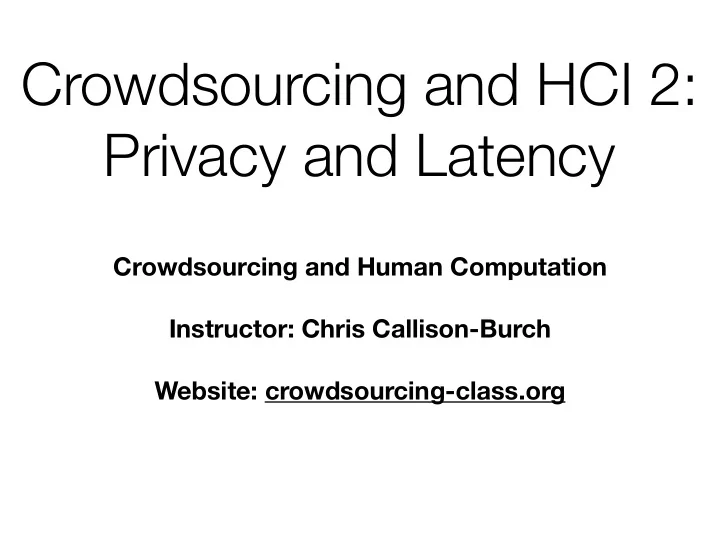
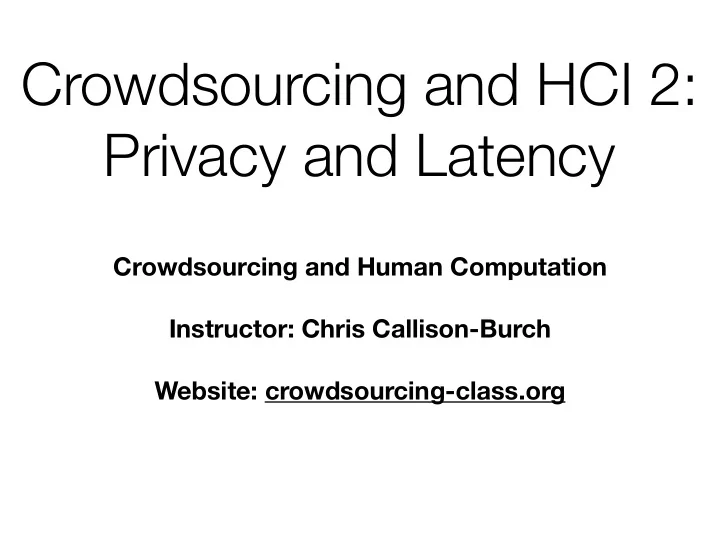
Crowdsourcing and HCI 2: Privacy and Latency Crowdsourcing and Human Computation Instructor: Chris Callison-Burch Website: crowdsourcing-class.org
Privacy
Would you let crowd workers read your email?
Problems with email as a task management tool • Never-ending stream of incoming requests • New messages push important requests out of view • Some important requests can be unintentionally missed • People spend a lot of time carefully processing their inboxes or triaging to select important messages
Email Valet • Targeted at people who receive a large volume of email • Tries to stop bad practice of using tricks like marking an email as unread to flag that it has something actionable, since those techniques are unreliable
Email Valet • Recruits personal assistants for you from oDesk • Your personal assistant reads your email and creates todo items for you • Goal is to create an actionable task list so that things don’t get lost in large steam of email • Combine advantages of PAs with the scalability and affordability of crowds workers
Crowdsourced Personal Assistants • oDesk is “expert” crowdsourcing platform • Assistants are shared across multiple people • Increases employment for assistants, reduces costs for individual users
Executive Assistants • Microsoft Outlooks allow users to delegate limited inbox access to assistants • Focusing their boss’s attention on important messages • Autonomously handle simple tasks • Crowdsourcing bring assistants to new class of people – not just executives
Initial interviews • People are of two minds about recruiting remote assistants for managing personal information • People want the help • But they have concerns about giving strangers unfettered access
How people use email now • 77% send email reminders to themselves • 47% use their inbox as a to-do list • 41% would be willing to use an online service helps with email task management
Privacy concerns • 38% were unwilling to share anything • 35% were only willing to share a few messages manually • 26% were fine with automatic rules • 4% were ready to share their entire inbox
Email Valet
Privacy protections • You can create a whitelist of messages that your assistant can see (starred, labeled “assistant”, messages you send to yourself) • You can create a blacklist to block your assistant from seeing messages from certain people, or with certain keywords • You can limit the assistant to only viewing your most-recent messages (default: 100)
Restricting access
Visible to assistant Visible only to you Reason why this is visible to assistant
Handing over control • You control what actions your assistant is allowed to do: • Create new task • Delete emails • Reply to emails
User’s view of tasks
Assistant’s view of tasks
Other feedback • Users can leave notes for new assistants • Ask assistant to prioritize certain senders • Or add labels to tasks (“put [Event] in front of every event”) • Assistants and users can also open a chat window to clarify any confusion
Accountability • EmailValet displays a log of all of the actions that your assistant took, for each of the emails that they processed • Does not prevent abuse but leaves “fingerprints” that reveal it • May act as a deterrent
Accountability
Accountability Figure 6. The log supports accountability by showing all of the assistant’s activities to the user.
Study • Do you think that having an assistant would increase your productivity? • How would you measure that?
Weeklong Study Couldn’t see assistant-created tasks Control group and couldn’t create their own tasks Couldn’t see assistant-created tasks, DIY group but could create their own tasks Saw assistant-created tasks and Assisted group create their own tasks. Could give feedback to their assistant. Participants rotated through each of the 3 conditions for 2 days at a time, after 1 day warm-up.
Study participants, Assistants • 28 university students (6 MBAs, 22 tech) • Participants were paid $50 gift certificate • 3 online assistants hired through oDesk • Paid $8 per hour to process all shared emails during the study
What was measured • How many tasks that the assistant created were accepted by user • In control and DIY groups, the user marked the hidden tasks at the end of the 2-day period to created ground truth • How many tasks were completed during the 2 day period • Manually merged the DIY tasks and the assistant tasks at the end
Precision • 72% of assistant-created tasks were accepted by users • Precision increased over time from 62% on first day to 85% on the last day “it has become easier to extract good and accurate tasks from my clients’ emails over time. I feel I have gotten to known my clients better and understand the conversations better” –assistant
Recall • How many of the tasks were created by the assistant? How many of the user- created tasks did the assistant miss? • Only measured on assisted-condition when users could add tasks in real time • 69% recall. However, sometimes the user logged in before the assistant, so potential recall may be higher.
Free-form survey • Were the assistants’ tasks relevant, or just busywork? • 67%: valuable tasks worth completing • Some said assistants were overeager, e.g. creating todos from mailing lists • Still felt that it was easier to delete than create tasks
Free-form survey • Were users confident that their assistants would not miss important tasks? • 61% felt they could fully or almost fully rely on their assistant • Most common cause of missing tasks was lack of contextual knowledge “Many important tasks (that are not obvious) are not extracted.”
Did EmailValet increase productivity? • Users found the assistants to be generally accurate, but did the system help those users manage their tasks? 60 45 30 15 0 Assistance DIY Control Task completion rate (%)
Enthusiasm • “any help in making sure everything gets done is greatly appreciated.” • “What I need is an extra pair of eyes.” • Assistant’s tasks were “like magic”: “very convenient and much easier than doing it myself.”
Contributions of EmailValet • Crowdsourced expert assistants to support personal information management • An email task management system with integrated feedback structure • Empirical results indicate that assistants manage information accurately, enabling users to accomplish more
Limited Access in a Transparent Fashion • Give assistants only as much access as they actually need • Interface access boundaries transparent so users have an accurate model of what the assistant can and cannot do • Audit log creates fingerprints of any possible transgressions
Economics of shared assistants • Assistants worked for 70 hours total • Processed 12k messages (~3/minute) • Created 780 tasks (~7 per 100 emails)
Economics of shared assistants • Each assistant could do ~1,400 messages per day if working full time • Each user got about 40 messages per day • Could support 36 users simultaneously • Cost to users would be $1.78 per day
Possible extensions • Support other delegated tasks • Summarize messages • Negotiate meeting times • Draft/send replies
Would you let crowd workers read your email?
Latency
Crowds in the interface • Tasks like email are reasonably asynchronous, so some delay is acceptable • For other tasks, like Word Processing, we would like a rapid response • Soylent and TurKit both suffered from a problem of latency
Latency in HCI is disastrous • Users are not used to waiting, and will abandon interfaces that are slow to react • Search engine usage decreases linearly as delays grow • Ten seconds is the maximum delay before a user loses focus on an interaction
How can we solve the problem of latency?
VizWiz: Nearly Real-time Answers to Visual Questions What denomination is Do you see picnic tables What temperature is my Can you please tell me What kind of drink does ? this bill? across the parking lot? oven set to? what this can is? this can hold? I ¡can’t ¡tell (91s) Energy (24s) 20 (13s) no (69s) it looks like 425 (183s) chickpeas. es (99s) no can in the (29s) 20 (46s) no degrees but the image (514s) beans d picture is difficult to see. (552s) Goya Beans (247s) energy drink (84s) 400 (122s) 450
Pre-recruit workers • VizWiz tried to reduce latency by pre- recruiting workers • Workers complete a series of assignments in on HIT • The user’s request with the least responses gets put at the head of the queue
Know when work is imminent 61 seconds Start app, take picture Start recruiting 71 seconds Record the question workers 78 seconds Press send 221 seconds Wait for response
Recommend
More recommend