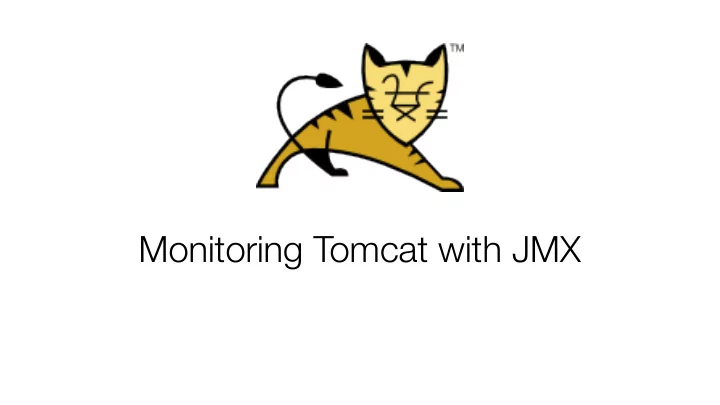
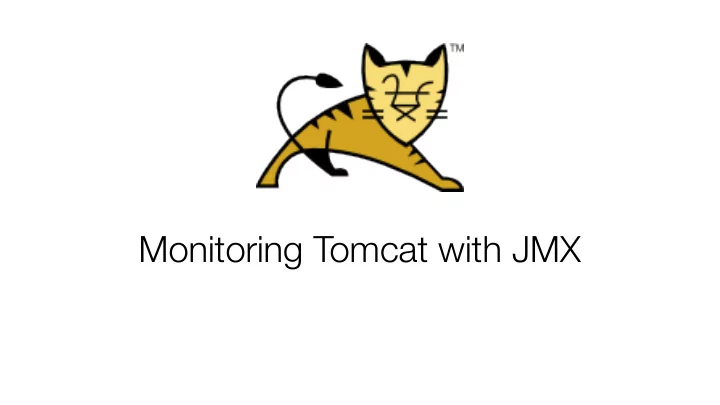
Monitoring Tomcat with JMX
Christopher Schultz Chief Technology Offjcer Total Child Health, Inc. * Slides available on the Linux Foundation / ApacheCon2016 web site and at http://people.apache.org/~schultz/ApacheCon NA 2016/Monitoring Apache Tomcat with JMX.odp
Java Management Extensions ● P r o t o c o l a n d A P I f o r m a n a g i n g a n d m o n i t o r i n g A c c e s s d a t a v i a J M X “ M b e a n s ” – Read and write bean attributes – Invoke operations – Receive notifications – ● JVM exposes certain status ● Tomcat exposes certain status
Monitoring JVM ● Heap status ● Total, free, used memory ● Garbage collection ● GC pause times
Monitoring Tomcat ● Status of connector ● Status of request-processor thread pool ● Status of data sources ● Request performance
JMX Tools ● jconsole (JDK) ● VisualVM (JDK, app bundle) ● Most profilers (e.g. YourKit, etc.) ● Custom tools using javax.management API
Monitoring JVM: Heap
Monitoring Tomcat ● Status of data sources ● Status of request-processor thread pool ● Request performance ● Session information
Monitoring Tomcat ● Status of data sources ● Status of request-processor thread pool ● Request performance ● Session information
Monitoring Tomcat: Requests
Monitoring Tomcat: Requests
Monitoring Tomcat: Requests
Monitoring Tomcat ● Status of data sources ● Status of request-processor thread pool ● Request performance ● Session information
Monitoring Tomcat: Sessions
Monitoring Tomcat ● Status of data sources ● Status of request-processor thread pool ● Request performance ● Session information
Monitoring Tomcat: DataSources
Monitoring Tomcat ● Status of data sources ● Status of request-processor thread pool ● Request performance ● Session information
Monitoring Tomcat: Threads
Monitoring Tomcat: Threads
Monitoring Tomcat: Threads
Monitoring Tomcat: Threads
Monitoring Your Application ● Monitor Application Processes ● Performance Metrics ● On-the-fly re-configuration
Monitoring Your Application ● Write an MBean – Create an Interface: FooMBean – Create an Implementation: Foo – Create an XML MBean descriptor ● Deploy package to Tomcat – Publish the MBean to the MBean server ● Query / invoke as necessary * Example code available at http://people.apache.org/~schultz/ApacheCon NA 2016
Example MBean ● Servlet Filter that captures total request processing time – Timestamp prior to request – Timestamp after request – Add the delta to a JMX-accessible counter: RequestStats
RequestStats MBean ● Write an MBean public long getProcessingTime(){ public interface RequestStatsMBean { return _totalElapsedTime.get(); public long getProcessingTime(); } public long getRequestCount(); public long getRequestCount() { public void resetCounters(); return _requestCount.get(); } public class RequestStats } implements RequestStatsMBean { public void resetCounters() { [...] _totalElapsedTime.set(0l); public void updateStats(long timestamp, _requestCount.set(0l); ServletRequest request, long elapsed) { } } _totalElapsedTime.addAndGet(elapsed); _requestCount.incrementAndGet(); }
RequestStats MBean ● Write an MBean descriptor <mbeans-descriptors> <operation <mbean name="RequestStats" ...> name="resetCounters" <operation name="getProcessingTime" description="Resets all description="Gets the total number of counters." milliseconds spent processing requests." impact="ACTION" impact="INFO" returnType="void" /> returnType="long" /> </mbean> <operation name="getRequestCount" </mbeans-descriptors> description="Gets the total number of requests processed." impact="INFO" returnType="long" />
RequestStats MBean ● Create JAR Java interface – Java implementation – mbeans-descriptors.xml – ● Put JAR into $CATALINA_BASE/lib
RequestStats MBean ● Write the Filter public void init(FilterConfig config) { MBeanServer server = getServer(); server.registerMBean(_stats, new ObjectName("Example:RequestStats=RequestStats,name=" + filterName;)); } public void doFilter(...) { timestamp = elapsed = System.currentTimeMillis(); chain.doFilter(request, response); elapsed = System.currentTimeMillis() - elapsed; _stats.updateStats(timestamp, request, elapsed); }
RequestStats MBean Map the Filter ● <filter> <filter-name>servlet-request-stats</filter-name> <filter-class>filters.RequestStatsFilter</filter-class> <init-param> <param-name>name</param-name> <param-value>servlets</param-value> </init-param> </filter> <filter-mapping> <filter-name>servlet-request-stats</filter-name> <url-pattern>/servlets/*</url-pattern> </filter-mapping> <filter><filter-name>jsp-request-stats</filter-name><filter- class>filters.RequestStatsFilter</filter-class><init-param><param-name>name</param-name><param- value>jsps</param-value></init-param></filter> <filter-mapping><filter-name>jsp-request-stats</filter-name><url-pattern>/jsp/*</url- pattern></filter-mapping>
RequestStats MBean
RequestStats MBean
Automated Monitoring ● Remote Access ● Large Scale ● Constant
Automated Monitoring ● Remote Access ● Large Scale ● Constant ● Need more tools!
Automated Monitoring ● Nagios Simple – Flexible – Well-deployed – No-cost community version available –
Automated Monitoring
Nagios Monitoring ● Plug-in architecture (i.e. arbitrary scripts) ● Freely-available JMX plug-in: check_jmx $ . / c h e c k _ j m x - U s e r v i c e : j m x : r m i : / / / j n d i / r m i : / / l o c a l h o s t : 1 1 0 0 / j m x r m i \ -O java.lang:type=Memory -A NonHeapMemoryUsage -K used\ -w 29000000 -c 30000000 JMX WARNING NonHeapMemoryUsage.used=29050880
Nagios Monitoring ● Problems with check_jmx Complex configuration for remote JMX – JVM launch for every check – Course-grained authentication options –
Nagios Monitoring ● Alternative Option: Tomcat's JMXProxyServlet JMX data available via HTTP – Can use Tomcat's authentication tools – $ ./check_jmxproxy -U 'http://localhost/manager/jmxproxy? get=java.lang:type=Memory&att=HeapMemoryUsage&key=used' \ -w 29000000 -c 30000000 JMX CRITICAL: OK - Attribute get 'java.lang:type=Memory' - HeapMemoryUsage - key 'used' = 100875248 * check_jmxproxy can be found at http://wiki.apache.org/tomcat/tools/check_jmxproxy.pl
Nagios Monitoring
JMX Command-line Tricks ● Show all logged-in usernames for sessionid in `wget -O - 'http://user:pwd@host/manager/jmxproxy? invoke=Catalina:type=Manager,context=/myapp,host=localhost&op=listSessionI ds' \ | sed -e "s/ /\n/g" | grep '^[0-9A-Za-z]\+\(\..*\)\?$' ;\ do wget -O – "http://user:pwd@host/manager/jmxproxy? invoke=Catalina:type=Manager,context=/myapp,host=localhost&op=getSessionAt tribute&ps=$sessionid,user" ; done 2>/dev/null \ | grep User
Tracking Values Over Time ● Some metrics are best observed as deltas Session count – Request error count – ● Requires that you have a history of data ● Requires that you consult the history of that data ● check_jmxproxy provides such capabilities
Tracking Values Over Time $ ./check_jmxproxy -U 'http://localhost/manager/jmxproxy? get=java.lang:type=Memory&att=HeapMemoryUsage&key=used' -w 33554432 -c 50331648 --write number.out --compare number.out JMX OK: OK - Attribute get 'java.lang:type=Memory' - HeapMemoryUsage - key 'used' = 102278904, delta=[...] $ ./check_jmxproxy -U 'http://localhost/manager/jmxproxy? get=java.lang:type=Memory&att=HeapMemoryUsage&key=used' -w 33554432 -c 50331648 --write number.out --compare number.out JMX OK: OK - Attribute get 'java.lang:type=Memory' - HeapMemoryUsage - key 'used' = 113806144, delta=11527240 $ ./check_jmxproxy -U 'http://localhost/manager/jmxproxy? get=java.lang:type=Memory&att=HeapMemoryUsage&key=used' -w 33554432 -c 50331648 --write number.out --compare number.out JMX OK: OK - Attribute get 'java.lang:type=Memory' - HeapMemoryUsage - key 'used' = 109264056, delta=-4542088
Tracking Values Over Time ● Session count Tomcat actually provides this already via Manager's – s e s s i o n C r e a t e R a t e attribute ● Request errors $ ./check_jmxproxy -U 'http://localhost/manager/jmxproxy? get=Catalina:type=RequestProcessor,worker="http-nio-127.0.0.1- 8217",name=HttpRequest1&att=errorCount' -w 1 -c 10 --write errors.txt --compare errors.txt JMX OK: OK - Attribute get 'Catalina:type=RequestProcessor,worker="http- nio-127.0.0.1-8217",name=HttpRequest1' - errorCount = 0, delta=0
Detecting OutOfMemory ● Many sources of OOME Heap exhaustion – PermGen exhaustion – Hit thread limit – Hit file descriptor limit –
Recommend
More recommend