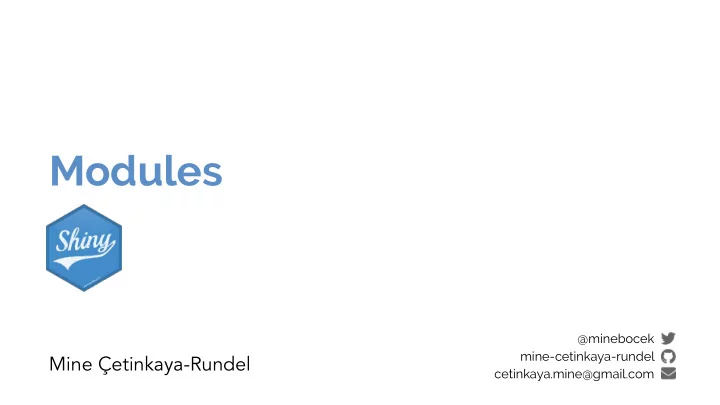
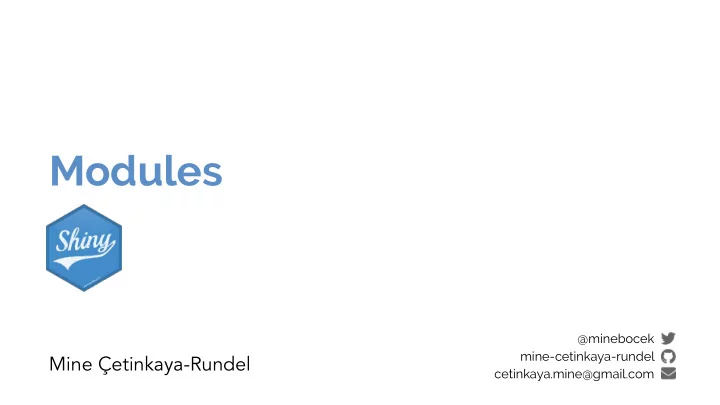
Modules @minebocek mine-cetinkaya-rundel Mine Çetinkaya-Rundel cetinkaya.mine@gmail.com
What is a module? ‣ A module is a self-contained, composable component of a Shiny app ‣ self-contained like a function ‣ can be combined to make an app ‣ Have their own UI and server (in addition to the app UI and server) ‣ Useful for reusability ‣ rather than copy and paste code, you can use modules to help manage the pieces that will be repeated throughout a single app or across multiple apps ‣ can be bundled into packages ‣ Essential for managing code complexity in larger apps
Limitations to just functionalizing ‣ It’s possible to write UI-generating functions and call them from your app’s UI, and you write functions for the server that define outputs and create reactive expressions ‣ However you must make sure your functions generate input and output IDs that don’t collide since input and output IDs in Shiny apps share a global namespace, meaning, each ID must be unique across the entire app ‣ Solution: Namespaces! Modules add namespacing to Shiny UI and server logic
“Roughly, hygienic macro expansion is desirable for the same reason as lexical scope: both enable local reasoning about binding so that program fragments compose reliably.” –Matthew Flatt
Shiny modules “Roughly, hygienic macro expansion is desirable for the same reason as lexical scope: both enable local reasoning about binding so that program fragments compose reliably .” –Matthew Flatt
Demo
Ladder of progression ‣ Step 1. Use modules to break large monolithic apps into manageable pieces ‣ Step 2. Create reusable modules ‣ Step 3. Nest modules
Anatomy of a Shiny module
What’s in a module? 01 library(shiny) 02 name_of_module_UI �<. function(id, label = "Some label") { 03 # Create a namespace function using the provided id 04 ns �<. NS(id) 05 # UI elements go here 06 tagList( 07 ��../ 08 ) 09 } 10 11 name_of_module �<. function(input, output, session, …) { 12 # Server logic goes here 13 }
Module vs. app ‣ Similarities: ‣ Inputs in UI can be accessed in server with input$ ‣ Outputs in UI can be defined in server with output$ ‣ Differences: ‣ Inputs/outputs cannot be directly accessed from outside the module namespace ‣ If a module needs to use a reactive expression, take the reactive expression as a function parameter. If a module wants to return reactive expressions to the calling app, then return a list of reactive expressions from the function ‣ If a module needs to access an input that isn’t part of the module, the containing app should pass the input value wrapped in a reactive expression
Module UI ‣ A function ‣ Takes, as input, an id that gets pre-pended to all HTML element ids with a helper function: NS() ‣ Can also have additional parameters
Module server ‣ Includes the code needed for your module ‣ Looks almost identical to the app server function, except that you may have additional parameters ‣ App server function is automatically invoked by Shiny; module server function must be invoked by the app author
Calling the module ‣ In the app UI: ‣ Include the module UI with name_of_module_UI("id", …) ‣ Can also include other UI elements that are not included in the module ‣ In the app server: ‣ Include the module server with callModule(name_of_module, "id", …) ‣ Can also include other UI elements that are not included in the module ‣ The id must match and must be unique among other inputs/outputs/modules at the same "scope" (either top-level ui/server, or within a parent Shiny module)
01 ui �<. �fm uidPage( 02 … Demo 03 titlePanel("Gapminder"), 04 tabsetPanel(id = "continent", 05 tabPanel("All", gapModuleUI("all")), 06 tabPanel("Africa", gapModuleUI("africa")), 07 tabPanel("Americas", gapModuleUI("americas")), 08 tabPanel("Asia", gapModuleUI("asia")), 09 tabPanel("Europe", gapModuleUI("europe")), 10 tabPanel("Oceania", gapModuleUI("oceania")) 11 ) 12 ) 01 server �<. function(input, output) { 02 callModule(gapModule, "all", all_data) 03 callModule(gapModule, "africa", africa_data) 04 callModule(gapModule, "americas", americas_data) 05 callModule(gapModule, "asia", asia_data) 06 callModule(gapModule, "europe", europe_data) 07 callModule(gapModule, "oceania", oceania_data) 08 }
Your turn ‣ Open 04-modules/01-modules.R and run it. The app has three tabs: one for each title type, showing a scatterplot and data table. ‣ The app is created by repeating the plotting and data table code chunks three times each. ‣ Modularize the app using 04-modules/02-modules.R and 04-modules/ 02-moviesmodules.R as a starting points.
Solution Solutions to the previous exercises > 04-modules/03-movies.R > 04-modules/03-moviesmodule.R
Combining modules
Combining modules ‣ When building an app that uses modules that depend on each other, avoid violating the sanctity of the module's namespace (similar to a function's local environment) ‣ If results of Module 1 will be used as inputs in Module 2, then Module 1 needs to return those results as an output, so that Module 2 does not have to “reach in and grab them”
Demo > 04-modules/04-left - right.R Clearly actions are repeated on the left and right for different datasets, so make use of modules.
Modules @minebocek mine-cetinkaya-rundel Mine Çetinkaya-Rundel cetinkaya.mine@gmail.com
Recommend
More recommend