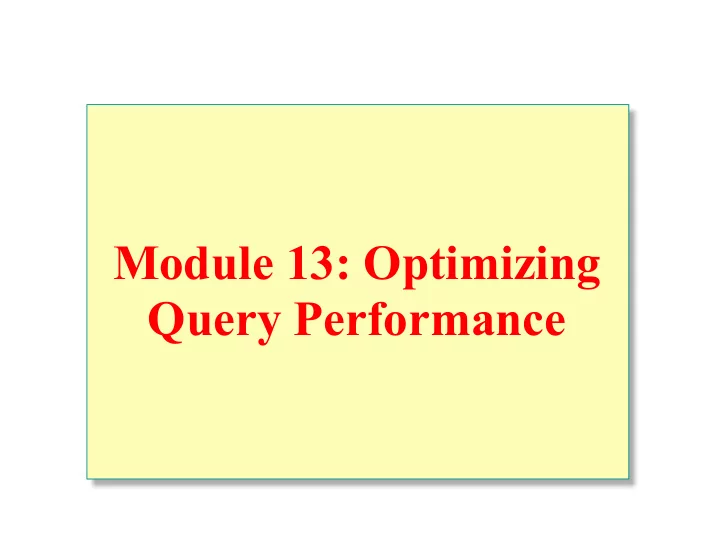
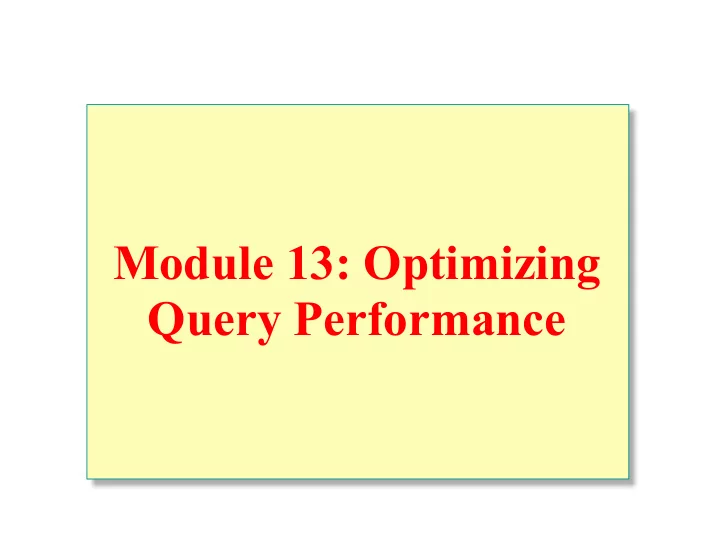
Module 13: Optimizing Query Performance
Overview Introduction to the Query Optimizer Obtaining Execution Plan Information Using an Index to Cover a Query Indexing Strategies Overriding the Query Optimizer
Introduction to the Query Optimizer Function How It Uses Cost-Based Optimization How It Works Phases Caching the Execution Plan Setting a Cost Limit
Function of the Query Optimizer Determines the Most Efficient Execution Plan Determining whether indexes exist and evaluating their usefulness Determining which indexes or columns can be used Determining how to process joins Using cost-based evaluation of alternatives Creating column statistics Uses Additional Information Produces an Execution Plan
How the Query Optimizer Uses Cost-Based Optimization Limits the Number of Optimization Plans to Optimize in Reasonable Amount of Time Cost is estimated in terms of I/O and CPU cost Determines Query Processing Time Use of physical operators and sequence of operations Use of parallel and serial processing
How the Query Optimizer Works Transact-SQL Parsing Process Useful format for optimization Standardization Process (removes You are redundancy) here! Query Optimization Compilation Results Database Access Routines Set
Query Optimization Phases Query Analysis Identifies the search and join criteria of the query Index Selection Determines whether an index or indexes exist Assesses the usefulness of the index or indexes Join Selection Evaluates which join strategy to use
Caching the Execution Plan Storing a Execution Plan in Memory One copy for all serial executions Another copy for all parallel executions Using an Execution Context An existing execution plan is reused, if one exists A new execution plan is generated, if one does not exist Recompiling Execution Plans Changes can cause execution plan to be inefficient or invalid • For example, a large number of new rows added • ALTER TABLE/VIEW • UPDATE STATISTICS • Dropping an INDEX that is used • Explicit sp_recompile
Setting a Cost Limit Specifying an Upper Limit (based on Estimated Costs) Use the query governor to prevent long-running queries from executing and consuming system resources • Effectively controls run-away queries Specifying Connection Limits Use the sp_configure stored procedure Execute the SET QUERY_GOVERNOR_COST_LIMIT statement Specify 0 to turn off the query governor
Obtaining Execution Plan Information Viewing STATISTICS Statements Output Viewing SHOWPLAN_ALL and SHOWPLAN_TEXT Output Graphically Viewing the Execution Plan
Viewing STATISTICS Statements Output Statement Output Sample Statement Output Sample STATISTICS SQL Server Execution Times: TIME CPU time = 0 ms, elapsed time = 2 ms. STATISTICS Rows Executes StmtText StmtId… PROFILE ----------------------------------------------- 47 1 SELECT * FROM [charge] 16 WHERE (([charge_amt]>=@1) . . . STATISTICS IO Table 'member'. Scan count 1, logical reads 23, physical reads 0, read-ahead reads 0.
Viewing SHOWPLAN_ALL and SHOWPLAN_TEXT Output Structure of the SHOWPLAN Statement Output Returns information as a set of rows Forms a hierarchical tree Represents steps taken by the query optimizer Shows estimated values of how a query was optimized, not the actual execution plan Details of the Execution Steps Explore: What is the difference Between SHOWPLAN_TEXT and SHOWPLAN_ALL Output
Graphically Viewing the Execution Plan Elements of the Graphical Execution Plan Reading the Graphical Execution Plan Output Using the Bookmark Lookup Operation
Elements of the Graphical Execution Plan Steps Are Units of Work to Process a Query Sequence of Steps Is the Order in Which the Steps Are Processed Logical Operators Describe Relational Algebraic Operation Used to Process a Statement Physical Operators Describe Physical Implementation Algorithm Used to Process a Statement
Reading Graphical Execution Plan Output Query Plan Sequence of Steps Sequence of Steps Member.corp_no Cost 9% SELECT Hash Match Root… Bookmark Lookup Cost: 0% Cost: 8% Cost 28% Index Seek Filter Member.fname Scanning a particular range of rows from a Cost: 0% Cost: 10% non-clustered index. Physical operation: Index Seek Logical operation: Index Seek Row count: 414 Estimated row sizes: 24 I/O cost: 0.00706 CPU cost: 0.000605 Number of executes: 1.0 Cost: 0.007675(6%) Subtree cost: 0.00767 Argument: OBJECT: ([credit].[dbo].[member].[fname]), SEEK: ([member],[firstname] >=‘Rb’ AND [member],[firstname] <‘T’) ORDERED
Using an Index to Cover a Query Covering a Query: Resolving Queries without accessing the data pages Introduction to Indexes Locating Data by Using Indexes Identifying Whether an Index Can Be Used Determining Whether an Index Is Used Guidelines for Creating Indexes
Introduction to Indexes That Cover a Query Indexes That Cover Queries Retrieve Data Quickly Only Nonclustered Indexes Cover Queries Indexes Must Contain All Columns Referenced in the Query No Data Page Access Is Required Indexed Views Can Pre-Aggregate Data
Locating Data by Using Indexes That Cover a Query Example of Single Page Navigation Example of Partial Scan Navigation Example of Full Scan Navigation
Example of Single Page Navigation SELECT lastname, firstname FROM member WHERE lastname = 'Hall' Index Pages Akhtar Sarah Lang Eric Non-Leaf … … Level … … Akhtar Sarah Lang Eric … … … … Ganio Jon … … … … … … Leaf Level (Key Value) Akhtar Sarah Ganio Jon Lang Eric Barr … Hall Hall Don Don Martin … … … … Barr … Hart Sherri Martin … Borm … Jones Amy Martin … Buhl … Jones Beverly Moris … Data Pages
Example of Partial Scan Navigation USE credit SELECT lastname, firstname FROM member Index Pages WHERE lastname BETWEEN 'Funk' AND 'Lang' Akhtar … Jordan … Non-Leaf … … Level Akhtar … Jordan … Chai … Lang … Dunn … Morgan … Ganio … Smith … Leaf Level (Key Value) Akhtar … Chai … Dunn … Ganio … Jordan … Lang … Morgan … Smith … Barr … Con … Dunn … Hall … Kim … Martin … Nash … Smith … Barr … Con … Fine … Hart … Kim … Martin … Nay … Smith … Borm … Cox … Fort … Jones … Koch … Martin … Ota … Smith … Buhl … Dale … Funk … Jones … Koch … Moris … Rudd … Smith … Data Pages
Example of Full Scan Navigation USE credit SELECT lastname, firstname FROM member Index Pages Akhtar … Non-Leaf Martin Level Akhtar Martin Ganio Smith … … Leaf Level (Key Value) Akhtar … Chai … Dunn … Ganio … Jordan … Lang … Morgan … Smith … Barr … Con … Dunn … Hall … Kim … Martin … Nash … Smith … … Barr … Con … Fine … Hart … Kim … Martin … Nay … Smith … Borm … Cox … Fort … Jones … Koch … Martin … Ota … Smith … Buhl … Dale … Funk … Jones … Koch … Moris … Rudd … Smith … Data Pages
Identifying Whether an Index Can Be Used to Cover a Query All Necessary Data Must Be in the Index A Composite Index Is Useful Even if the First Column Is Not Referenced A WHERE Is Not Necessary A Nonclustered Index Can Be Used if It Requires Less I/O Than a Clustered Index Containing a Column Referenced in the WHERE Clause Indexes Can Be Joined to Cover a Query
Determining Whether an Index Is Used to Cover a Query Observing the Execution Plan Output Displays the phrase “Scanning a non-clustered index entirely or only a range” Comparing I/O Nonclustered index •Total number of levels in the non–leaf level •Total number of pages that make up the leaf level •Total number of rows per leaf-level page •Total number of rows per data page Total number of pages that make up the table
Guidelines for Creating Indexes That Cover a Query Add Columns to Indexes Minimize Index Key Size Maintain Row-to-Key Size Ratio
Indexing Strategies Evaluating I/O for Queries That Access a Range of Data Indexing for Multiple Queries Guidelines for Creating Indexes
Evaluating I/O for Queries That Access a Range of Data SELECT charge_no FROM charge WHERE charge_amt BETWEEN 20 AND 30 Access method Page I/O Access method Page I/O Table scan 10,417 Clustered index on the charge_amt column 1042 Nonclustered index on the charge_amt column 100,273 Each data page is read multiple times Composite index on charge_amt, charge_no 273 columns Covering Query
Indexing for Multiple Queries Example 1 USE credit SELECT charge_no, charge_dt, charge_amt FROM charge WHERE statement_no = 19000 AND member_no = 3852 Example 2 USE credit SELECT member_no, charge_no, charge_amt FROM charge WHERE charge_dt between '07/30/1999' AND '07/31/1999' AND member_no = 9331
Recommend
More recommend