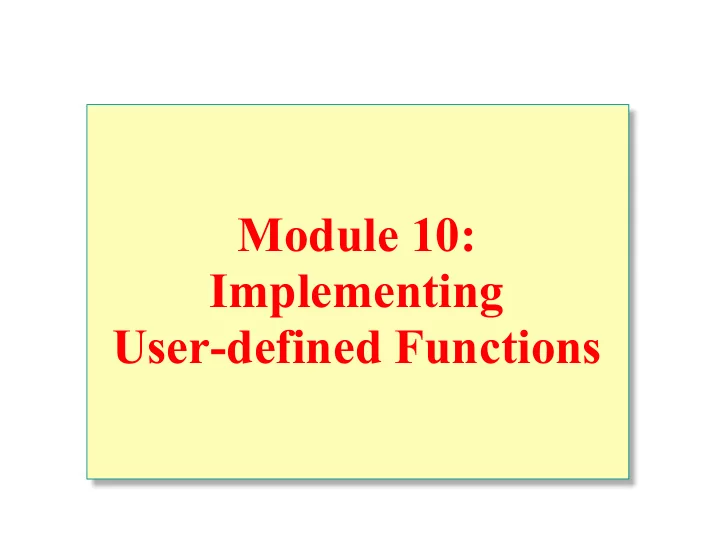
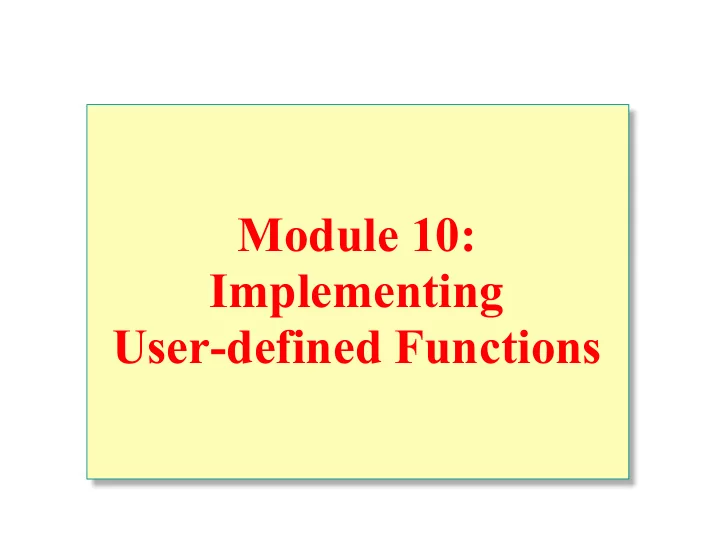
Module 10: Implementing User-defined Functions
Overview What Is a User-defined Function? Defining Examples
What Is a User-defined Function? Scalar Functions (do not reference tables) Similar to a built-in function Multi-Statement Table-valued Functions Content like a stored procedure Referenced like a view In-Line Table-valued Functions Similar to a view with parameters Returns a table as the result of single SELECT statement
Defining User-defined Functions Creating Creating with Schema Binding Setting Permissions Altering and Dropping
Creating a User-defined Function Creating a Function CREATE FUNCTION dbo.fn_NewRegion <New function content> USE Northwind CREATE FUNCTION fn_NewRegion (@myinput nvarchar(30)) RETURNS nvarchar(30) BEGIN IF @myinput IS NULL SET @myinput = 'Not Applicable' RETURN @myinput END Restrictions on Functions
Creating a Function with Schema Binding Referenced User-defined Functions and Views Are Also Schema Bound Objects Are Not Referenced with a Two-Part Name Function and Objects Are All in the Same Database Have Reference Permission on Required Objects
Setting Permissions for User-defined Functions Need CREATE FUNCTION Permission Need EXECUTE Permission Need REFERENCE Permission on Cited Tables, Views, or Functions Must Own the Function to Use in CREATE or ALTER TABLE Statement
Altering and Dropping User-defined Functions Altering Functions ALTER FUNCTION dbo.fn_NewRegion <New function content> Retains assigned permissions Causes the new function definition to replace existing definition Dropping Functions DROP FUNCTION dbo.fn_NewRegion
Examples of User-defined Functions Scalar User-defined Function Usage Example Multi-Statement Table-valued Function Usage Example In-Line Table-valued Function Usage Example
Using a Scalar User-defined Function RETURNS Clause Specifies Data Type Function Is Defined Within a BEGIN and END Block Return Type Is Any Data Type Except text, ntext, image, cursor, or timestamp
Example of a Scalar User-defined Function Creating the Function USE Northwind CREATE FUNCTION fn_DateFormat (@indate datetime, @separator char(1)) RETURNS Nchar(20) AS BEGIN RETURN CONVERT(Nvarchar(20), datepart(mm,@indate)) + @separator + CONVERT(Nvarchar(20), datepart(dd, @indate)) + @separator + CONVERT(Nvarchar(20), datepart(yy, @indate)) END Calling the Function SELECT dbo.fn_DateFormat(GETDATE(), ':')
Using a Multi-Statement Table-valued Function BEGIN and END Enclose Multiple Statements RETURNS Clause Specifies table Data Type RETURNS Clause Names and Defines the Table
Example of a Multi-Statement Table-valued Function Creating the Function USE Northwind GO CREATE FUNCTION fn_Employees (@length nvarchar(9)) RETURNS @fn_Employees table (EmployeeID int PRIMARY KEY NOT NULL, [Employee Name] nvarchar(61) NOT NULL) AS BEGIN IF @length = 'ShortName' INSERT @fn_Employees SELECT EmployeeID, LastName FROM Employees ELSE IF @length = 'LongName' INSERT @fn_Employees SELECT EmployeeID, (FirstName + ' ' + LastName) FROM Employees RETURN END Calling the Function SELECT * FROM dbo.fn_Employees('LongName') Or SELECT * FROM dbo.fn_Employees('ShortName')
Using an In-Line Table-valued Function Content of the Function Is a SELECT Statement Do Not Use BEGIN and END RETURN Specifies table as the Data Type Format Is Defined by the Result Set
Example of an In-Line Table-valued Function Creating the Function USE Northwind GO CREATE FUNCTION fn_CustomerNamesInRegion ( @RegionParameter nvarchar(30) ) RETURNS table AS RETURN ( SELECT CustomerID, CompanyName FROM Northwind.dbo.Customers WHERE Region = @RegionParameter ) Calling the Function Using a Parameter SELECT * FROM fn_CustomerNamesInRegion('WA')
Recommended Practices Use Complex Scalar Functions on Small Result Sets Use Multi-Statement Functions Instead of Stored Procedures That Return Tables Use In-Line Functions to Create Parameterized Views Use In-Line Functions to Filter Indexed Views
Review What Is a User-defined Function? Defining Examples
Recommend
More recommend