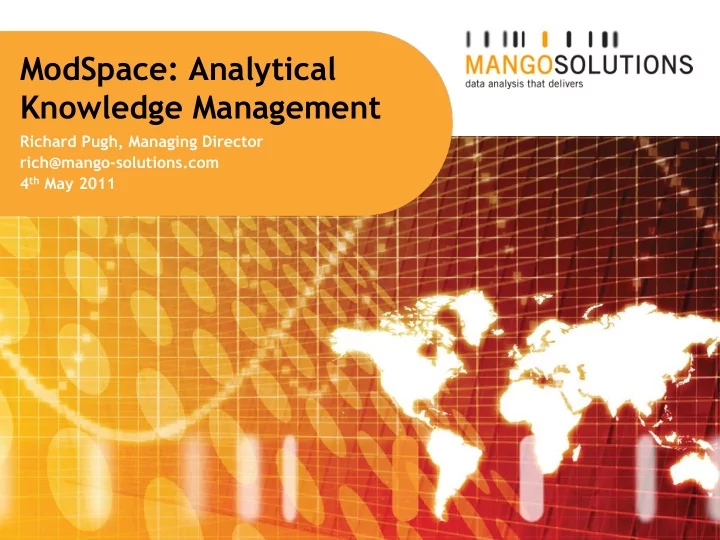
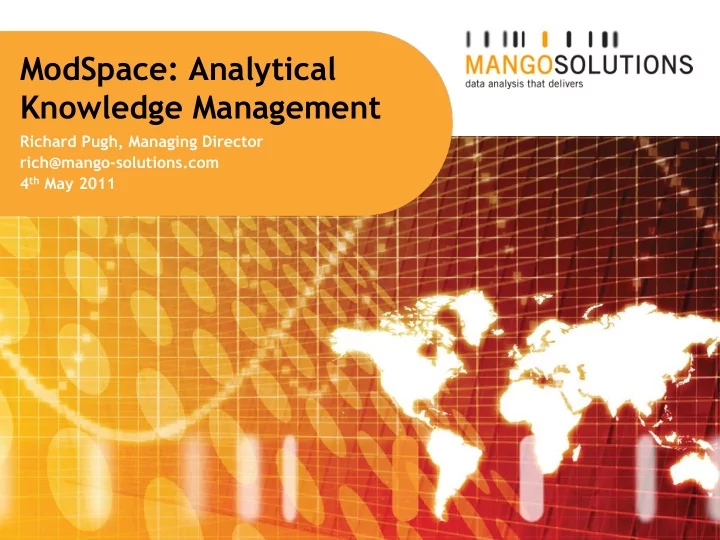
ModSpace: Analytical Knowledge Management Richard Pugh, Managing Director rich@mango-solutions.com 4 th May 2011
Agenda • Mango Solutions • Analytical Knowledge • ModSpace • The Project • The Application • Technical Details • Wider Applicability • The Alternatives • The Development Path • Summary & Questions
Mango Solutions
Mango Solutions • Private Company founded in 2002 • Headquartered in the UK • Offices in Switzerland, USA and China • Global Team of 38 • Strong year-on-year growth since 2002
Mango Solutions People Skills Services Products Analytical Expertise ‘R’/S+ Training ModSpace Project Managers Matlab, Python Commercial Support Navigator Business Analysis SAS Technical Consulting Push2Doc Technical Architects Java/C++ Business Consulting iNCAS Developers Oracle Software Development ValidR Dedicated Testers Web Reporting Software Development Quality Manager
Mango in M&S • Work with M&S Groups from most top 20 pharma companies • Provide training, consulting, support and application development services • Also participate in cross- company projects such as IMI initiative
Analytical Knowledge
Analysis • Analysis is the practice of producing a model (or “rule of thumb”) to describe a set of data • We need to understand • How well a model “fits” the data? • How accurately a model performs? • What variability we can expect in our answers?
Data Model Outputs Models
Analytical Knowledge • Contained in • Datasets • Analytical Programming Scripts • Graphics, textual and tabular outputs • Models described mathematically in different analytical languages, and split across a set of files
Why Store Analytical Knowledge • More decisions being made more quickly on more data • Analytic IP often difficult to reuse both by other analysts and beyond • Difficult to clarify “what exists” before wheels are recreated, often not helped by typical “analytic” reporting lines
Challenges for AKM • Analytical Knowledge is typically complex and highly valuable • Variety of analytical languages used • SAS - Large Corporation • R – Open Source Language • Analysts are primarily not programmers • Often no coding standards • Little use of versioning
ModSpace The Project
ModSpace Project • Part of Technical Mango-Novartis Partnership • Agile Software Development project • Part of Novartis’ “MODSIM” platform (more later!) • Project Timelines • Initial PoC in January 2009 • Initial URS May 2009 • Agile Implementation from May to Nov 2009 • Into Production December 2009
ModSpace Project “we should write whitepapers using this as an example of how a software development project should be run” • Good initial PoC with visual design outputs • Agile Development with Fixed Scope • Very strong input from the business • Excellent working relationship
ModSpace Project • Project Aims • Central storage and description of “models” • Easy to find and download models • Feedback mechanism • Add versioning to analytical files • Encourage use of coding standards • Initial Project name “Moogle” hints at vision!
Design Concepts • Allow description of a set of files as a “model” • Storage of different file types • File-type-specific parsers to extract as much meta data as possible based on file structure • Experience based on social media applications
Project Outcomes • Big success story within the Mango-Novartis Technical Partnership • Lots of Good Information being stored • Some unexpected uses (e.g. storing videos of training courses) • Some challenges ahead around curation as more complex element types are stored
ModSpace The Application
Some Terminology • Element – A Single File • Entry – A Set of Files that, together, form a Group of Files that someone may want to find (e.g. a “model”)
Application Workflow • Add & Describe Information • Collaborate with other Analysts • Publish Information to the wider group • Search for Information • Standardised view of Information • Download Information • Provide Feedback on Information • Create Communities • Produce Management Reports
Add Information • Upload Files and Directories OR link to existing Version Control Repository • Type-specific parsers and storage • Parsers can encourage or enforce coding standards • Creates entry in version control engine
Add Information Identify File Type Parse and Extract Element Meta Store Elements Create and Describe Entry
Collaborate • Initially, the files are hidden from view • Can add members to the “Entry” to collaborate on files before publishing to wider group • Members can be anywhere on network (e.g. different countries)
Publish • Tags the “entry” and adds a “commit” comment • News item automatically generated • Added to the general news feed for users
Search for Information • Apache Lucene search engine behind the scenes: • Simple search • Advanced search • Google-Syntax search • Filtering of Results • Suggestions and Spelling-Matching
Search for Information
Standardised View of Information • Each Entry has the same initial “view” to allow easy analysis of applicability • Each element has type-specific views • Single page Meta Description • Syntax-Highlighted File Preview • History view of Versioning
Standardised View of Information
Download Information • Download single “Elements” or entire “Entry” • Extract as Zip or work directly with version control repo • Entry is “Bookmarked” and “Feedback” event triggered
Provide Feedback • Feedback allows users to rate/comment on entries • Provides feedback mechanism for bug fixes • Feedback Information available for Management Reports
Create Communities • Create “Groups”, a collection of bookmarks within a specific category • Has it’s own membership list and metadata
Produce Management Reports • Run Reports on Stored Meta Information and Feedback • Create Standard Dashboards to assess value of Stored Information by User, Department etc
ModSpace The Technical Details
Technical Details • Web-based Java application • Apache Lucene Search Engine • Hibernate Data Layer so Database Agnostic • Interfaces with LDAP , PAM etc for security • Easy to Administer
ModSpace Wider Applicability
Wider Application of Software • The “Recognised” elements can be extended and modified • Version Control is enforced without user Knowledge • Coding Standards can be encouraged OR enforced • Feedback can be informal OR formal (i.e. peer review)
Wider Application of Software • ModSpace customers and prospects include: • The Bank of England for model management • An Insurance company for building communities for open source softwares • A pharma company who wants to create a “SAS Code Repository and Community”
ModSpace The Alternatives
Put your files on a Central Server • Limited search • No way to describe a “set of files” as a single “thing” • No versioning and file management • No intuitive interface • No encouragement of standards and best practices
Use Sharepoint • Limited search • Doesn’t distinguish between “a script” and “a document” • No way to describe a “set of files” as a single “thing” • No encouragement of standards and best practices
Use a Version Control System • Limited search • No way to describe a “set of files” as a single “thing” • No intuitive interface • No encouragement of standards and best practices
ModSpace The Development Path
Formal Entry Structure • Enforcement of Project (File/Directory) Structure • Validates Project Structure to Enforce Best Practices • Directory Structure and Naming • Existence of Files • Additional Meta can be associated that Extends standard set of meta • Project Identification Number • Project Manager
Discussion Groups • What happens if you don’t find what you’re looking for? • Search online • Send an email to “all@” • Adding Q&A feature so the question and answer are stored and searchable
Storage Types • Currently, elements are stored in Version Control OR on file system based on type (data vs script) • Can be extended so (for example): • Documents Stored in SharePoint or Documentum • Data Stored in Database
Synchronisation with Version Control • Can now: • Create an Entry in ModSpace • Connect to it via IDE (e.g. Eclipse) • Edit Files within Eclipse • See “needs synchronisation” message in ModSpace • Sync the Files • Allows for programming Users and “Web” Users to work on same project
Storage in Tech-Agnostic Format • Part of the “ddmore” Initiative (part of “IMI”) • Proposed Workflow • Analyst A codes model in Language A • Code checked into ModSpace • Code stored as an “Implementation” of the Model, which is also stored in a general format • Analyst B downloads the Model in Language B, adapts the Model and checks in code • Analyst A sees changes reflected in Language A
Recommend
More recommend