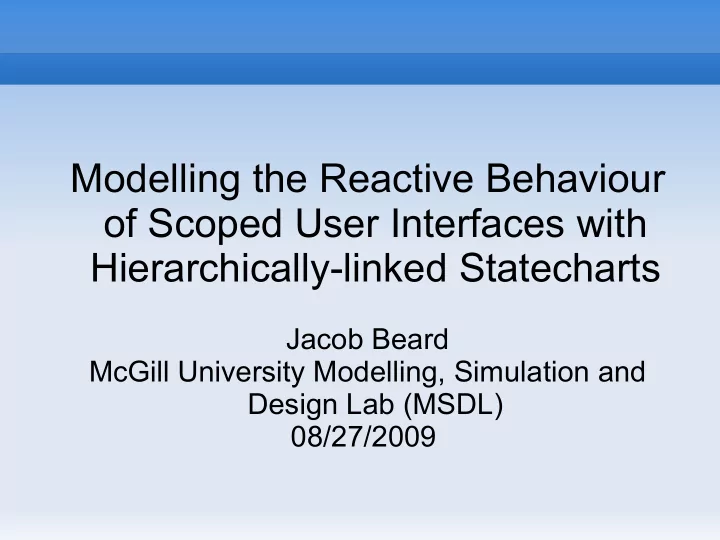
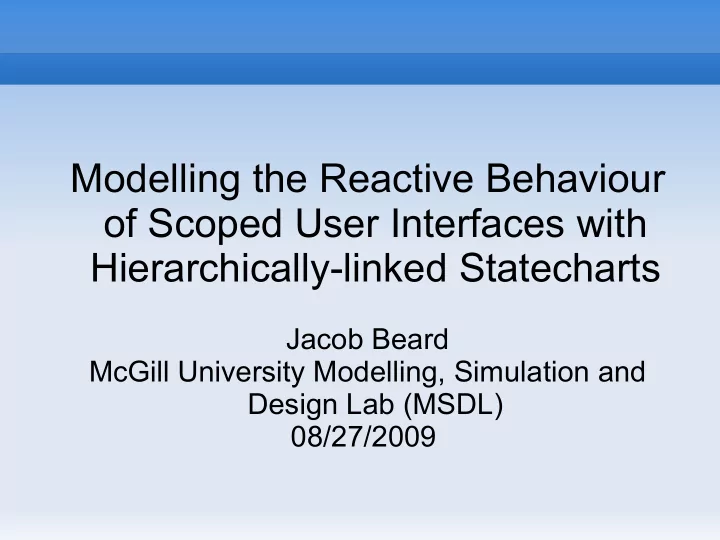
Modelling the Reactive Behaviour of Scoped User Interfaces with Hierarchically-linked Statecharts Jacob Beard McGill University Modelling, Simulation and Design Lab (MSDL) 08/27/2009
Challenges With UI Development Different kinds of desired behaviour: autonomous reactive possibly real-time complex behavioural relationships difficult to minimize "accidental complexity" conventional code-centric approaches fall short
Big Picture
Meta-Modelling the UI Source: http://en.wikipedia.org/wiki/File:M0-m3.png Abstract Syntax of the Concrete Syntax
Abstract Syntax of the Concrete Syntax
Meta-Modelling the UI (M1) Mapping Metamodel UML Metamodel Abstract Syntax of Concrete Syntax HSMCanvas <<Abstract>> Attributes: - name :: String Multiplicities: - To CanvasContains: 0 to N CanvasContains Multiplicities: - To Toolbar: 0 to N - From HSMCanvas: 0 to N - To PseudoCanvas: 0 to N Formalism-specific Toolbar <<Abstract>> Attributes: PseudoCanvas <<Abstract>> - name :: String Attributes: Multiplicities: - name :: String Mapping onto the - From CanvasContains: 0 to N Multiplicities: - To ToolbarContains: 0 to N - From CanvasContains: 0 to N - To PseudoCanvasContains: 0 to N ToolbarContains Concrete Syntax Multiplicities: PseudoCanvasContains - To HSMCompositeBtn: 0 to N Multiplicities: - From Toolbar: 0 to N - To HSMComposite: 0 to N - To HSMBasicBtn: 0 to N - From PseudoCanvas: 0 to N - To HSMBasic: 0 to N Abstract Syntax model HSMCompositeBtn <<Abstract>> HSMBasicBtn <<Abstract>> Attributes: Attributes: - name :: String - name :: String HSMComposite <<Abstract>> HSMBasic <<Abstract>> Multiplicities: Multiplicities: Attributes: Attributes: Definition - From ToolbarContains: 0 to N - From ToolbarContains: 0 to N HSMCompositeContains - name :: String - name :: String Multiplicities: Multiplicities: Multiplicities: - To HSMBasic: 0 to N - From PseudoCanvasContains: 0 to N - From PseudoCanvasContains: 0 to N - From HSMComposite: 0 to N - To HSMCompositeContains: 0 to N - From HSMCompositeContains: 0 to N - To HSMComposite: 0 to N - To HSMHyperEdge: 0 to N - From HSMHyperEdge: 0 to N - From HSMHyperEdge: 0 to N - To HSMHyperEdge: 0 to N - From HSMCompositeContains: 0 to N HSMHyperEdge Attributes: - name :: String - trigger :: String - action :: String Multiplicities: - To HSMBasic: 0 to N - From HSMComposite: 0 to N - To HSMComposite: 0 to N - From HSMBasic: 0 to N Abstract Syntax (Domain Model)
Meta-Modelling the UI (M0) HSMCanvas <<Abstract>> Attributes: - name :: String Multiplicities: - To CanvasContains: 0 to N CanvasContains Multiplicities: - To Toolbar: 0 to N - From HSMCanvas: 0 to N - To PseudoCanvas: 0 to N Formalism-specific Toolbar <<Abstract>> Attributes: PseudoCanvas <<Abstract>> - name :: String Attributes: Multiplicities: - name :: String Mapping onto the - From CanvasContains: 0 to N Multiplicities: - To ToolbarContains: 0 to N - From CanvasContains: 0 to N - To PseudoCanvasContains: 0 to N ToolbarContains Concrete Syntax Multiplicities: PseudoCanvasContains - To HSMCompositeBtn: 0 to N Multiplicities: - From Toolbar: 0 to N - To HSMComposite: 0 to N - To HSMBasicBtn: 0 to N - From PseudoCanvas: 0 to N - To HSMBasic: 0 to N Abstract Syntax model HSMCompositeBtn <<Abstract>> HSMBasicBtn <<Abstract>> Attributes: Attributes: - name :: String - name :: String HSMComposite <<Abstract>> HSMBasic <<Abstract>> Multiplicities: Multiplicities: Attributes: Attributes: Definition - From ToolbarContains: 0 to N - From ToolbarContains: 0 to N HSMCompositeContains - name :: String - name :: String Multiplicities: Multiplicities: Multiplicities: - To HSMBasic: 0 to N - From PseudoCanvasContains: 0 to N - From PseudoCanvasContains: 0 to N - From HSMComposite: 0 to N - From HSMCompositeContains: 0 to N - To HSMCompositeContains: 0 to N - To HSMComposite: 0 to N - To HSMHyperEdge: 0 to N - From HSMHyperEdge: 0 to N - From HSMHyperEdge: 0 to N - To HSMHyperEdge: 0 to N - From HSMCompositeContains: 0 to N HSMHyperEdge Attributes: - name :: String - trigger :: String - action :: String Multiplicities: - To HSMBasic: 0 to N - From HSMComposite: 0 to N - To HSMComposite: 0 to N - From HSMBasic: 0 to N Abstract Syntax (Domain Model) Two-Way Communication Between each Layer :Window :Window Composite Basic :Canvas :Canvas :Toolbar :Rect :Button :Button :Canvas :Rect C_0 :Rect :Rect :Circle :Text :Text :Rect :Rect :Rect B_0 :Text :Circle :Text :Text User Final UI Concrete Syntax Abstract Syntax Model Instance Model Instance
Model Instances as Web Services Client Server Server XMLHTTPRequest :Window :Window :Canvas :Canvas :Toolbar :Rect :Button :Button :Canvas :Rect :Rect :Rect :Circle :Text :Text :Rect :Rect :Rect :Text :Circle :Text :Text Final UI User Concrete Syntax Abstract Syntax (Browser-based) Model Instance Model Instance
Statecharts Use Statecharts to define UI behaviour In UML2, each Class may be associated with a statechart We define default UI behaviour in Abstract Syntax of Concrete Syntax Behaviour can be refined through class inheritance for domain-specific Concrete Syntax entities
Hierarchically-linked Statecharts Hierarchically-linked Statecharts (HlS) is a formalism for visually describing the structure and behaviour of Scoped UI's based on a combination of UML Class Diagrams and Statecharts. Class Diagrams used to describe permissible relationships between UI components. Allows syntax-directed editing, conformance checks Statecharts used to encode reactive behaviour of individual visual entities. Objects are actors which encapsulate state and behaviour. Communicate via message-passing interfaces.
HlS and Scoped UI Scoped User Interface: reactive visual components (widgets) are hierarchically nested at the highest level of the hierarchy, widgets exhibit general behaviour deeper in the hierarchy, widgets have more specific behaviour Many real-world applications
HlS Workflow Language-engineering: Model the Abstract Syntax using UML CD Model the Concrete Visual Syntax using AsoCS Specify mapping between AS and CS Specify reactive behaviour using Statecharts Captures structure, behaviour and appearance of a visual language. Sufficient to allow the automatic synthesis of a language-specific modelling environment.
Benefits of Domain-Specific Modelling Domain- and formalism-specific modelling have the potential to greatly improve productivity: match the user's mental model of the problem domain maximally constrain the user (through the checking of domain constraints) separate the domain-expert's work from analysis and transformation expert's work are able to exploit features inherent to a specific domain or formalism.
Additional Benefits Testing At each layer, events can be recorded, later on played back within testing harness. Allows headless automated testing of UI. Each layer can be simulated, thus automated. Collaboration Centralized server = easy sync Easy to hook multiple terminals to the same graphics server: many-to-one relationship
Implementation
Current Status Have not had a compiler able to handle both Class Diagrams and Statecharts I have used AToM3 DchartsV3 to model Statecharts SCCJS to compile them to JavaScript constructor function artifacts Annotated SVG for specifying Concrete Syntax Handwritten “glue code” Raphael's plugin generates Abstract Syntax constraints from AToM3 Class Diagrams Enables syntax-directed editing
Demo Hosted live here UI behaviour based on inkscape: Translate, rotate, scale Drawing curves
Recommend
More recommend