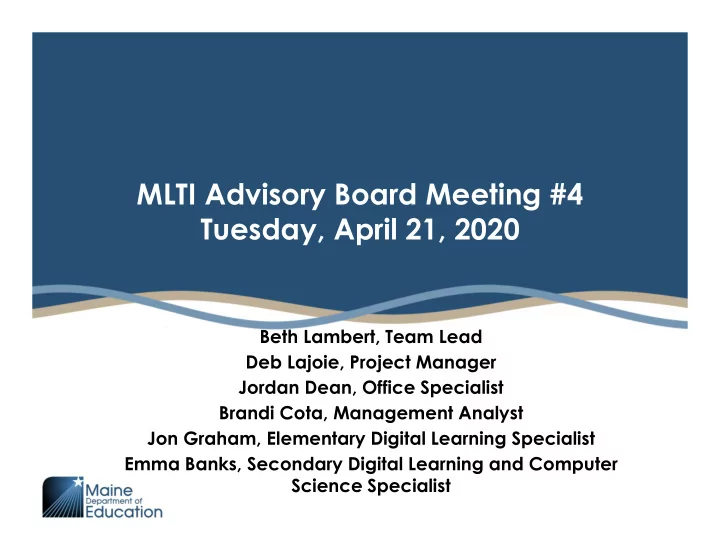
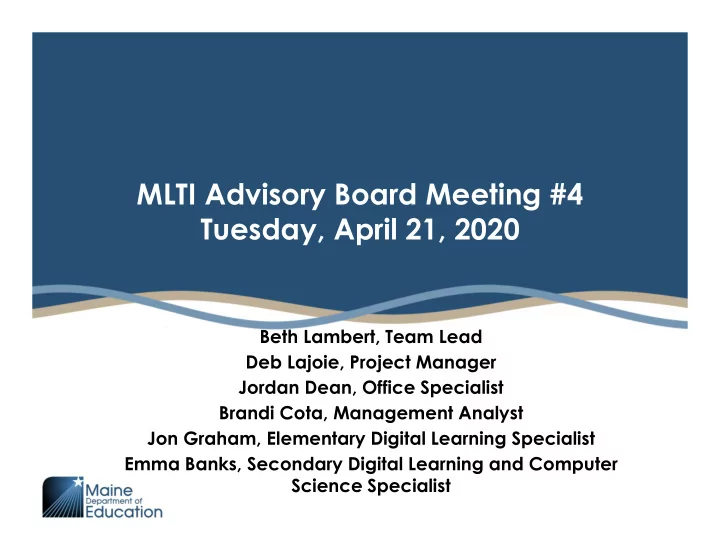
MLTI Advisory Board Meeting #4 Tuesday, April 21, 2020 Beth Lambert, Team Lead Deb Lajoie, Project Manager Jordan Dean, Office Specialist Brandi Cota, Management Analyst Jon Graham, Elementary Digital Learning Specialist Emma Banks, Secondary Digital Learning and Computer Science Specialist
AGENDA 12:00 PM to 12:05 PM : Welcome 12:05 PM to 12:30 PM : Review of survey questions 12:30 PM to 1:30PM : Understanding MLTI’s Current Elements *Stretch break* 1:30 PM to 3 PM : Visioning the future of MLTI 3:00 PM to 3:30 PM : Conversation with Senator King 3:30 PM to 4:00 PM : Reflection and take-aways
SURVEY QUESTIONS ❖ Review of the survey's work history ❖ The document – set up and background ❖ Perspective – our observations ❖ Expectations – what the board will do next ❖ What happens now? ❖ Distribution ❖ Survey Form
BUDGET OF CURRENT MLTI PROGRAM ESTIMATED YEARLY BUDGET ❖ Administration: $100,000 ❖ Device payments: $10 million ❖ WiFi support: $600,000 ❖ MSLN: $445,000 ❖ Professional Development: $200,000 ❖ Student Conference: $30,000
Device Management Each participating school receives one device for each student based on enrollment as well as 2% of their total enrollment to use as spare devices. Teacher devices are given at a 6:1 ratio or 1 teacher device for every 6 students in the MLTI Program.
Device Solutions Apple & HP provide two solutions that schools can choose from: ❖ Apple Primary ❖ Staff: MacBook Air 11" & iPad Pro 9.7" ❖ Student: iPad Pro 9.7" ❖ Apple Alternate ❖ Staff: MacBook Air 13" ❖ Student: MacBook Air 11" ❖ HP Primary ❖ HP ProBook for both staff and student ❖ HP Alternate ❖ HP ElitePad for both staff and student
Asset Manager The Asset Manager is a web-based system that is used to track all the devices in the MLTI project. This program is used by the Schools to track all their device inventory. ❖ All the devices have an asset tag and will appear in the asset manager. ❖ Each Vendor Apple & HP have an Asset Manager Program. ❖ Each School has their own asset manager account and can view and manage their own Device Inventory. ❖ The DOE and the vendor each have a master account where they can see the entire device inventory by school.
Enrollment Pools ❖ MLTI has Enrollment Pools at key locations around the state. These were chosen by Region and then were narrowed down to the ones in operation now. This was due to lack of activity and it was determined the DOE could get devices to those Regions when the need does arise. ❖ Each Enrollment pool is managed by an enrollment pool technician, most often a tech lead or tech director from the participating MLTI School. ❖ These technicians receive an annual stipend from the MDOE for their work. ❖ The enrollment pool has its own asset manager account to manage this inventory. ❖ These pools of unallocated devices are made available to local MLTI participating schools and are used to cover enrollment changes during the term of a school's participation.
Enrollment Pool Locations ❖ Apple Enrollment Pools: 1. Auburn: Auburn Middle School 2. Augusta: Maine Department of Education 3. Bangor: James F. Doughty School 4. Camden: Camden Rockport Middle School 5. Charlotte: Charlotte Elementary School 6. Ellsworth: Ellsworth Middle School 7. South Portland: Memorial Middle School ❖ The Enrollment Pool for HP devices is in Augusta at the Maine Department of Education.
Additional Devices ❖ Participating Schools can request an MLTI device from the Enrollment Pool to serve a student or staff member who is new to your school. ❖ The school will fill out an online request form which will go directly to the MLTI Team at the MDOE. MLTI will review the form and approve the school for an additional device. ❖ Once approved the MLTI team will send an approval via email to the requesting school along with the enrollment pool in the area. From there the school will plan with the enrollment pool tech when to pick up the device. ❖ This proccess is the same for both Apple & HP schools
Repair Depot: Broken Devices & Warranty Apple has a repair depot exclusively for Maine where damaged or broken devices can be sent to be fixed. They provide shipping labels and will send a quote on the broken or damaged device before it is repaired. Also, you can send devices here for repairs that are covered under the AppleCare warranty. The following are included under the AppleCare Warranty: ❖ 24/7 Support for hardware, OS and Apple Apps ❖ Parts & labor for covered repairs ❖ Battery Replacement (for devices holding charge less than 80%) ❖ Coverage for failed or defective Adaptors and Cables ❖ On-line AppleCare Chat Support ❖ Dedicated toll-free helpline ❖ AppleCare Strategic Account Manager ❖ The depot has an inventory of buffer replacement devices and paid replacement devices.
Replacing a lost, stolen or unrepairable Apple device Participating schools are required to replace any device listed in their Asset Manager, if that device is lost, stolen or damaged beyond repair. There are two ways to do this: 1) Buffer Replacements : ❖ Every school gets a 2% buffer (“free” device replacements) of their total devices of each device type. ❖ Request a free device from the buffer pool located at the Repair Depot for Apple devices. ❖ Buffer Requests are done through the asset manager and require approval from the MLTI Team at the DOE. ❖ If a device was lost or stolen, then a police report will need to be submitted to the MDOE with a description on how it was lost or stolen. ❖ If a device is damaged then we need a description on what the damage is, and how it occurred. Also, we will need the complete repair quote from the depot. ❖ If the request is approved, tech lead, and principal will receive an email from the asset manager notifying them of the approval. The email will provide shipping instructions if the unit is not already at the depot. ❖ Once the depot receives the asset, they will ship the buffer replacement. The old asset will be removed from the asset manager and the new one will have to be accepted into the school’s asset manager.
Replacing a lost, stolen or unrepairable Apple device 2) Paid Replacement ❖ If all the allotted buffers have been used up, then schools have the option to request a paid replacement. ❖ This is done by sending a PO to the MLTI project office and then a paid replacement will be mailed to you from the depot. Device Replacement cost: MACBOOK AIR MACBOOK AIR 11” $699 MACBOOK AIR MACBOOK AIR 13” $789 IPAD PRO 9.7” IPAD PRO REPLACEMENT $559
HP Repair Depot HP has a repair depot where broken or damaged devices can be sent to be fixed. They provide shipping labels and will send a quote on the broken or damaged device before it is repaired. Also, you can send devices here for repairs that are covered under the HP warranty. The following are included under the HP Warranty: ❖ HP Helpdesk support (6:00 AM- 10:00 PM) ❖ Hardware Support ❖ Image Management Support ❖ Asset Management Support
Replacing a lost, stolen or unrepairable HP device If a device has been lost, stolen or is beyond repair schools have two options: 1) Buffer Replacements : ❖ Every school gets a 2% buffer (“free” device replacements) of their total devices of each device type. ❖ HP Schools can request a buffer from the MDOE if they still have one available. If the device is lost or stolen than a police report must be provided ❖ If the device is beyond repair, then the repair depot quote must be included. ❖ Upon approval the MDOE will send the buffer device to the school.
Replacing a lost, stolen or unrepairable HP device 2) Paid Replacement ❖ If all the allotted buffers have been used up, then schools have the option to request a paid replacement. ❖ This is done by sending a PO to the MLTI project office and then a paid replacement will be mailed to you from the MDOE.
Grant Program: Who is eligible? Beginning in the Spring of 2017, MLTI began offering direct grants to schools as an alternative to offering pre-determined packages from vendors. A school is eligible for a grant if: ❖ It has 7th and 8th grade students and staff who are not already participating in MLTI through a 2016 opt- in; ❖ It is a high school that provides devices for its students, but wants a grant to provide devices for staff; ❖ It is a CTE center or region that is not already participating in MLTI through 2016 opt-in.
Grant Program: Funding & Requirements ❖ The amount of the grant is $200 per year for 3 years, for each eligible student or staff member. ❖ Grant recipients must provide a personal portable device for each eligible student and staff member, and are expected to manage, maintain and repair those devices. ❖ Recipients are expected to provide professional development for staff to ensure that the devices are used effectively. ❖ Grant funds can be used for the cost of devices, accessories, professional development, technical support and infrastructure needed to conduct an educational technology program.
Recommend
More recommend