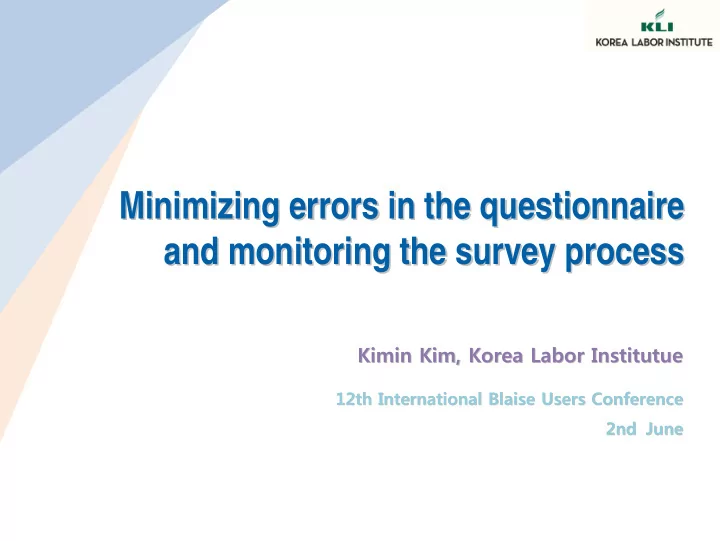
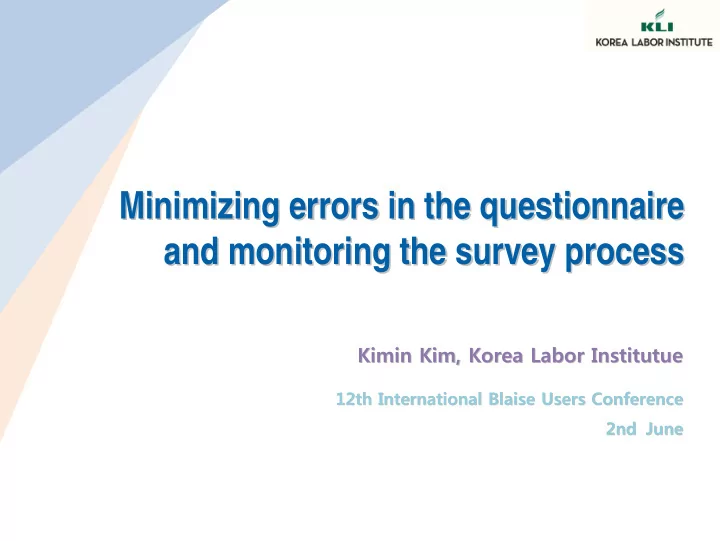
Minimizing errors in the questionnaire Minimizing errors in the questionnaire and monitoring the survey process and monitoring the survey process Kimin Kim, Korea Labor Institutue Kimin Kim, Korea Labor Institutue 12th International Blaise Users Conference 12th International Blaise Users Conference 2nd June June 2nd
Content Ⅰ Ⅰ Background Background Ⅱ Ⅱ Questionnaire Review Program Questionnaire Review Program Ⅲ Ⅲ Audit Trail Analysis Program Audit Trail Analysis Program Ⅳ Ⅳ Conclusion Conclusion Slide 1
Ⅰ . Background � The KLI decided to find ways to address the challenges experienced using CAPI (Computer Assisted Personal Interviewing). � The time and effort to check for errors in the Blaise datamodel had to be reduced. � The administration of the interview should be at least indirectly understood, to ensure better management and survey design. Slide 2
Ⅱ -1. Questionnaire Review Program � Functions • The entire content of a Blaise-programmed questionnaire, i.e., questions, logic, hard and soft errors can be downloaded onto paper format (.doc) for easier viewing and print out. • Allows viewing of not only the Blaise survey but the responses. • Can produce a codebook for the frequency of responses. Slide 3
Ⅱ -2. Questionnaire Review Program � Select the BDB file to be reviewed; select the query conditions on the right-hand side. � Frequently used conditions can be placed under a “Group,” for easier use. Slide 4
Ⅱ -3. Questionnaire Review Program Query Description Questionnaire To see the questions of the questionnaire only, without the responses The Blaise program has "hard check" and "soft check" features. Hard check is for errors that should never happen, and soft check is for Hard/Soft potential errors that need to be reviewed by the user. These two will be marked on the survey when this query condition is used. When the survey is implemented on the Blaise program, certain chapters Block name of the survey can be separated into blocks. This is the name for each block. Box by group To display each block in a separate box. Responses Question To see the responses. Logic To see the logic of the survey. � The table shows the query conditions that can be used when converting to paper format. � The user can view only the questionnaire together with the logic and errors, or the responses. And if the block function was used for data modeling, the block can be displayed. Slide 5
Ⅱ -4. MS-Word Format � This is a screen capture of the DOC file downloaded from the program. It has been edited for easier viewing, reflecting the selected variables and query conditions. Slide 6
Ⅱ -5. Code Book � The responses can be viewed using the finished BDB file. The codebook function was added for the data users. � The survey content and frequency of the response are shown in excel format. Slide 7
Ⅲ -1. Audit Trail Analysis Program � Functions • Helps understand the response time for the overall survey. The user can gain indirect insight into the survey administration, and infer any challenges that might have occurred during the interview, or any cheating by the interviewer. • Shows the number of response corrections for each variable, which can help future survey design and interviewer training. • The date and time of the interviewer’s visit can also be identified. Slide 8
Ⅲ -2. Audit Trail Analysis Program � Using the BDB file, the user can understand the survey structure, response time, number of corrections and the date of the visit. Slide 9
Ⅲ -3. Audit Trail Analysis Program Query Description Question time all To calculate between the start time and end time of the survey Response time ID To add all the response time for each variable The time required for each block Response time block (when the "block" feature is used for the survey program) Response time variable Response time by variable Adjust Frequency Variable Number of corrections by variable � The conditions that can be selected when analyzing an audit file is as above. � The response time and number of corrections can be viewed in overall, by block as well as by variable. Slide 10
Ⅳ . Conclusion � The survey review program saves time and energy in reviewing how accurately the Blaise datamodel was designed; several convenient features were added in the course of program development. � The audit file analysis program looks into the file that records the movements inside the computer; We can indirectly understand how the interview was conducted and ensure better supervision and better survey administration. � It is hoped that the new programs will help us stabilize the current system and improve the quality of data. Slide 11
E- -mail : kimin1104@kli.re.kr mail : kimin1104@kli.re.kr E
!!! Thank you very much for your attention !!! !!! Thank you very much for your attention !!!
Recommend
More recommend