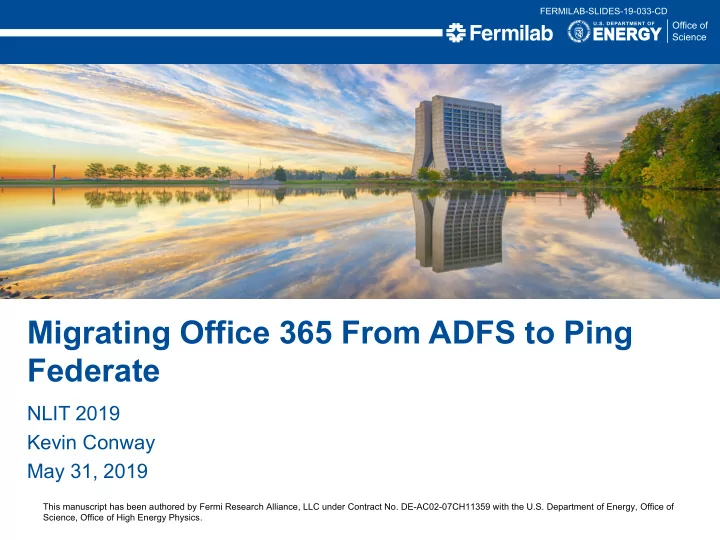
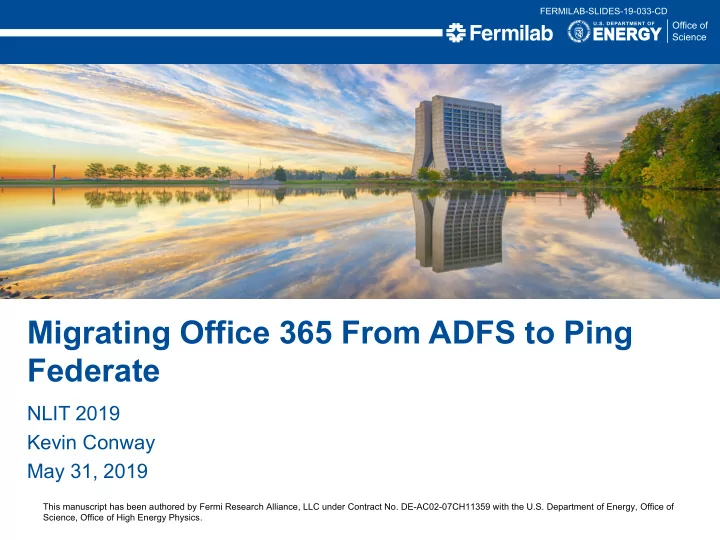
FERMILAB-SLIDES-19-033-CD Migrating Office 365 From ADFS to Ping Federate NLIT 2019 Kevin Conway May 31, 2019 This manuscript has been authored by Fermi Research Alliance, LLC under Contract No. DE-AC02-07CH11359 with the U.S. Department of Energy, Office of Science, Office of High Energy Physics.
Agenda • Why migrate? • Pre-Requisites for Migration • Create the O365 Connection • Federated Trust Maintenance • Testing • Lessons Learned • Questions 2 5/31/2019 Kevin Conway | Migrating Office 365 to Ping Federate
Why migrate? ADFS Deployment Load Balancer Proxy Server #1 Proxy Server #2 Load Balancer ADFS Server #1 ADFS Server #2 ADFS SQL Server 3 5/31/2019 Kevin Conway | Migrating Office 365 to Ping Federate
Why migrate? Ping Federate Deployment Load Balancer Ping Federate Ping Federate SRV #1 SRV #2 P Ping Federate Management Server • Simple • Easier to scale • Cost-effective 4 5/31/2019 Kevin Conway | Migrating Office 365 to Ping Federate
Why migrate? 176 Added Service Providers! The last remaining SP… Recently added… teshdhdhdh 5 5/31/2019 Kevin Conway | Migrating Office 365 to Ping Federate
Pre-Requisites for Migration Office 365 Tenant (Test Tenant makes life easier!) • Global Admin Account Ping Federate version 8.4 (Recommend version 9.X) • Admin Account – Full Rights to Management Console Azure Ad Connect version 1.1.880.0 08 https://docs.pingidentity.com 6 5/31/2019 Kevin Conway | Migrating Office 365 to Ping Federate
Create the O365 Connection High Level Steps • Preparing your Ping Federate Environment • Create an O365 Connection in Ping Federate Development • Copy the Connection Settings into Ping Federate Production – API Interface • Break the ADFS Trust -PowerShell • Federate Domain with Ping Federate – Use Azure Ad Connect • Test your O365 Connection – Browsers, Mobile, & Client Applications Existing Settings Used Items needed to Add/Configure Adapter WS-Trust Protocol Data Stores Token Processor Signing Certificate Create Credential Validator for upn Enable objectGUID as binary attribute in datastore 7 5/31/2019 Kevin Conway | Migrating Office 365 to Ping Federate
LDAP Identity Attribute Mapping 8 5/31/2019 Kevin Conway | Migrating Office 365 to Ping Federate
Enable the WS-Trust Protocol Enable the WS-Trust Protocol in Server Settings on The Ping Management Server Interface Enable for Identity Providers 9 5/31/2019 Kevin Conway | Migrating Office 365 to Ping Federate
Enable the WS-Trust Protocol Enable WS-Trust Protocol in Server Settings Connection Type for the Office 365 Connection Note! You may receive an error when running through The Azure AD Connect Wizard that it requires WS-TRUST Protocol and will not proceed until its selected In the Management Console. Ping Documentation seemed incorrect here. WS-Trust Protocol was required to complete the Federated Trust with Ping Federate . 10 5/31/2019 Kevin Conway | Migrating Office 365 to Ping Federate
Create Token Processor instance for WS-TRUST From the Identity Provider Page select Token Processors Type - Username Credential Validators Are configured here 11 5/31/2019 Kevin Conway | Migrating Office 365 to Ping Federate
Create the Credential Validator for UPN Configure a Password Credential Validator that uses UPN • Used to verify username/password pairs in various contexts • We had one instance created for sAMAccountName=${username} • We needed to add an instance for UserPrincipalName=${username} 12 5/31/2019 Kevin Conway | Migrating Office 365 to Ping Federate
Enable objectGUID as binary attribute From Server Configuration navigate to your Data Store Configurations, choose your Data Store and choose the Advanced LDAP Options LDAP Binary Types Add objectGUID in the Binary Attribute Name filed and select update 13 5/31/2019 Kevin Conway | Migrating Office 365 to Ping Federate
Create the O365 Connection using API Interface Select /idp/spConnections Get Search by entityid found in Ping Management Interface Selecting Try it Out will return only that connection and not all sp connections in the Management Console 14 5/31/2019 Kevin Conway | Migrating Office 365 to Ping Federate
Create the O365 Connection using the API Interface Connection ID and Name ID Values Certificate and Data Store Values In Text Editor you can Edit/Replace values In a Text Editor you can Find/Replace All • “ id ” value gets generated when connection is • “id” refers to Signing Certificate value created • “location” refers to Ping Management Server • “name” value must be unique among SP’s • “id” LDAP –xxxxxxx refers to Data Store • “virtualEntityID” values refers to Federated Domain 15 5/31/2019 Kevin Conway | Migrating Office 365 to Ping Federate
Create the O365 Connection using the API Interface Back to the API Interface to paste updated values into the body of new connection field Select POST Once Connection is Created, you will find A value for SP “id” The Connection should now appear in the Ping Management Interface 16 5/31/2019 Kevin Conway | Migrating Office 365 to Ping Federate
Check current Federated Domain Settings from LDAP Maintenance Server containing Azure AD Connect Software $msolcred = Get-Credential #provide credentials cloud service account@domain.onmicrosoft.com Connect-msolservice -credential $msolcred #At this point, you are authenticated in the cloud tenant #Check the current state of the target domain “domain.fnal.gov” Get-MsolDomain #Check Federated Domain settings to determine identity Provider Get-MsolDomainFederationSettings -DomainName ‘domain.fnal.gov' 17 5/31/2019 Kevin Conway | Migrating Office 365 to Ping Federate
Break the Federated Trust with ADFS #Break the Federated Trust with current identity provider (ADFS) Set-MsolDomainAuthentication -DomainName domain.fnal.gov -Authentication Managed If successful, No output just prompt below. Trust Broken!! PS C:\Users\kconway-admin> Get-MsolDomain Verify Settings after change #verify Federated Domain Status is now "managed" and NOT federated Get-MsolDomain #check status that there is no listed provider Get-MsolDomainFederationSettings -DomainName ‘domain.fnal.gov’ #No output means no listed provider – This is expected Proceed to LDAP Server and run Azure Ad Connect to federate with Ping Federate 18 5/31/2019 Kevin Conway | Migrating Office 365 to Ping Federate
Federate Domain with Ping Federate Log into LDAP Management Server containing Azure AD Connect Software and run Azure AD Connect.exe Next Select your Target domain (domain.gov) displays message indicating domain is managed and will be converted to a federated domain 19 5/31/2019 Kevin Conway | Migrating Office 365 to Ping Federate
Federate the Domain with Ping Federate & export Settings for Ping Management Console Ping Federate Settings Screen 20 5/31/2019 Kevin Conway | Migrating Office 365 to Ping Federate
File contents containing Federated Domain Settings for Ping Federate Management Console Configuration Parameters from exported Configuration file Connection types: WS-Federation and WS-Trust EntityID (Connection ID): "urn:federation:MicrosoftOnline“ Virtual Server ID: "http://domain.com/PingFederate" Attribute Contract: ImmutableID - http://schemas.microsoft.com/LiveID/Federation/2008/05 UPN - http://schemas.xmlsoap.org/claims Directory attribute source for ImmutableID: "objectGUID" (Binary, Base64) Directory attribute source for UPN: "userPrincipalName" (String) Endpoint URL: https://login.microsoftonline.com/login.srf WS-Trust default token type (PingFederate 8.4 and above): SAML 1.1 for Office 365 WS-Trust token processor type: Username Token Processor 21 5/31/2019 Kevin Conway | Migrating Office 365 to Ping Federate
Populate values from exported File into Ping Federate Management Console Informational items here EntityID (Connection ID): • Contact info "urn:federation:MicrosoftOnline“ • Application Name • Application ICON URL Endpoint URL: • Logging https://login.microsoftonline.com/login.srf 22 5/31/2019 Kevin Conway | Migrating Office 365 to Ping Federate
Federate Domain with Ping Federate Verify Connectivity Next Configure Screen just tells what domain you will configure the trust with 23 5/31/2019 Kevin Conway | Migrating Office 365 to Ping Federate
Federate Domain with Ping Federate Configuration Complete! You have now Federated with Ping Time to test sign-in! 24 5/31/2019 Kevin Conway | Migrating Office 365 to Ping Federate
Testing Operating Systems Browsers on Windows Browsers on MAC Browsers on Linux 25 5/31/2019 Kevin Conway | Migrating Office 365 to Ping Federate
Testing Operating Systems Mail Clients Mail Clients Mail Clients 26 5/31/2019 Kevin Conway | Migrating Office 365 to Ping Federate
Testing Sign into Office Applications Android & IOS Mobile Don’t forget Outlook App on both platforms 27 5/31/2019 Kevin Conway | Migrating Office 365 to Ping Federate
Recommend
More recommend