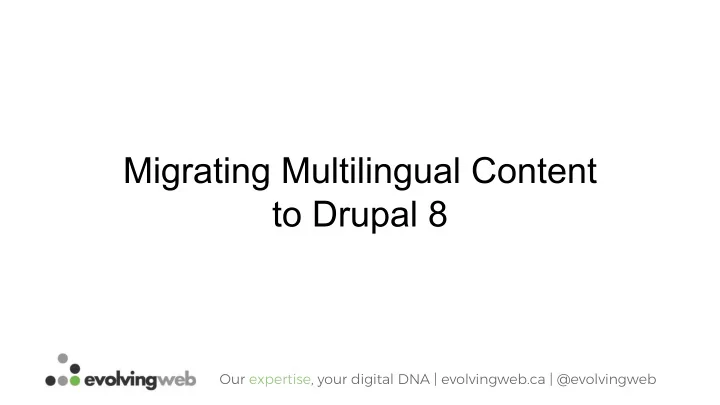
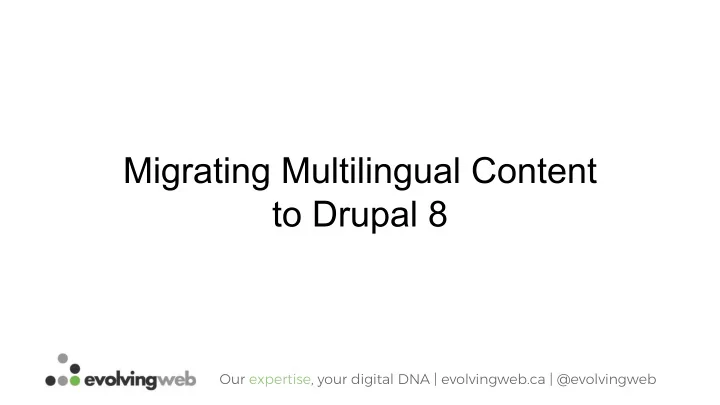
Migrating Multilingual Content to Drupal 8 Our expertise, your digital DNA | evolvingweb.ca | @evolvingweb
Jigar Mehta aka Jerry Drupal Developer @ Evolving Web PHP since 2008 Drupal since 2013 jigarius on drupal.org, linkedin, twitter, etc. These slides are at bit.ly/drupal8-i18n-migration
Our Clients
Yoyo! What’s this talk about? ● A brief introduction to migrations and what they do. ● What’s so special about migrating translated content? ● Migrating content from D7 to D8. ○ Migrating nodes translated with the content_translation module to D8. ○ Migrating nodes translated with the entity_translation module to D8. ● Migrating other translatable entities to D8.
Introduction to Migrations
Migrations: A brief introduction ● Migrate API helps us migrate data from a given source to a given destination . ● It maintains a map of old records and the new records and uses it do cool stuff like updating changed records , rolling back , etc. ● Provides a framework for us the write migrations in a standardized way, so that we can focus on the data to be migrated (instead of trying to reinvent the “migrate” module).
Migrations: Example usages ● Generate Drupal (node, terms, etc) entities from data in CSV / JSON / XML and other sources. ● Import entities from Drupal 5, 6 and 7 into Drupal 8. ● Import data from other content management systems like Wordpress, Joomla!, etc. ● Import data from the human brain into Drupal 8? Maybe that will be possible in Drupal 9! Just kidding.
Migrations in Drupal 8
Migrations in Drupal 8: Introduction ● Define a custom module to contain our migration-related code and migration definitions (optional). ○ Alternatively, you can maintain the yml files directly in the site’s global config directory like migration_plus.migration.foobar.yml . ● Write YAML files to define migrations and migration groups. ○ Put your migration .yml files inside your module’s config/install directory. ○ To customize how things work, write custom plugin implementations. ● Use drush commands to see the status of and execute migrations. ○ drush migrate-status ( ms ), drush migrate-import ( mi ), drush migrate-rollback ( mr ). ○ --group=xx --tag=xx --all to choose which migrations to work with. ○ --update to update records which have already been migrated (when source data is updated).
Migration definition: Metadata id: program_data label: Academic programs description: Migrates academic program data. migration_group: c11n migration_tags: - node - academic program migration_dependencies: optional: - migration_a required: - migration_b
Migration definition: Source source: plugin: csv path: 'public://import/program/program.data.csv' header_row_count: 1 keys: - ID fields: ID: Unique identifier for the program as in the data source. title: Name of the program. body: A description for the program. constants: uid_root: 1
Migration definition: Process process: title: heading uid: constants/uid_root status: - plugin: callback source: published callable: strtolower - plugin: static_map map: yes: 1 no: 0
Migration definition: Destination destination: plugin: entity:node default_bundle: program
Migraciones Multilingües Multilingual migrations
Multilang Migrations: What’s so different? 1. First, we migrate things in the base language. ○ At this stage, ignore translations. Migrate just the base data. 2. Next, we migrate the translations! ○ At this stage, ignore the base data or the “non-translations”. ○ Make sure that these translations get properly related to the entities in the base language (the ones we import in step 1 above). ○ Make sure the base data is imported before the translations are imported (with migration dependencies).
Multilang Migrations: From D7 to D8 ● Drupal 7 has more than one way to translate entities. ● Nodes can be translated using the core content_translation module. ○ Each translation results in a separate node. ○ Since Drupal 8.3, core has support for migrating nodes translated with the content_translation module. ● Nodes can be translated using the entity_translation module. ○ Only one node - no matter how many translations. ○ Translations happen at the field level. ○ Drupal 8.x core doesn’t yet have out-of-the-box support for migrating entity translations.
Migrating nodes to D8 The content_translation way
Extract of the D7 node table
migrate + content_translation: Base data id: program_base label: Programs in base language source: plugin: d7_node node_type: article translations: false … destination: plugin: ‘entity:node’ translations: false process: title: title ...
migrate + content_translation: Translations id: program_i18n destination: label: Program translations plugin: ‘entity:node’ source: translations: true plugin: d7_node process: node_type: article title: title translations: true … … migration_dependencies: process: required: nid: - program_base plugin: migration // migration_lookup source: tnid migration: program_base ...
Migrating nodes to D8 The entity_translation way
migrate + entity_translation: An Overview ● D8 core has no out-of-the-box support for them - which means, we need to write some code. ● Migration remains the same ! ● Need to override the source plugin d7_node... ○ To take the entity_translation table into account. ○ To make the translations parameter work correctly. ○ To load field data in the correct language while reading translations.
Extract of the entity_translation table
Extract of the field_data_title_field table
migrate + entity_translation: Source Plugin namespace Drupal\migrate_example_i18n\Plugin\migrate\source; use Drupal\node\Plugin\migrate\source\d7\Node as D7Node; /** * Drupal 7 node migrate source with “entity_translation” support. * * @MigrateSource( * id = "d7_node_entity_translation" * ) */ class D7NodeEntityTranslation extends D7Node {}
migrate + entity_translation: Source Plugin protected function handleTranslations(SelectInterface $query) { ... // Entity translation data is kept in the entity_translation table. $query->join('entity_translation', 'et', "et.entity_type = :entity_type AND et.entity_id = n.nid", [':entity_type' => 'node'] ); // Use only originals, or only translations, depending on our configuration. $operator = empty($this->configuration['translations']) ? '=' : '<>'; $query->condition('et.source', '', $operator); ...
migrate + entity_translation: Source Plugin public function getIds() { $ids = parent::getIds(); // With Entity Translation, each translation has the same node ID. // Therefore, we need both nid and language to identify source records uniquely. $ids['language'] = [ 'type' => 'string', 'alias' => 'et', ]; return $ids; }
migrate + entity_translation: Source Plugin // Make sure the current source record is loaded in the correct language by passing // an additional $language parameter to the function getFieldValues(). public function prepareRow(Row $row) {} // Load field data for the current record in the correct language by taking the $language // argument into consideration. protected function getFieldValues($entity_type, $field, $entity_id, $revision_id = NULL, $language = NULL) {}
Migrating other entities like taxonomy terms, users, etc.
Migrating other translated entities from D7 to D8 ● Use the appropriate source plugin. Example: d7_user, etc. ● Override the source plugin if the D7 site uses the entity_translation module. ● Set the translations parameter to true while migrating translations. ● While migrating translations, we must lookup the ID of the entity in the base language. This makes sure that the translations get attached to the base data correctly. ● Make the translation migration depend on the base data migration to ensure that the base data is imported before the translations.
More on Migrations?
Next steps ● See https://github.com/ jigarius/drupal-migration-example ● See https://github.com/ evolvingweb/migrate_example_i18n ● Read migration related articles on migrations on evolvingweb.ca/blog ○ Migrating translated content from D6 and D7 to D8. ○ Migrating XML / JSON / CSV content to D8. ○ Migrating taxonomy terms (entity references) to D8. ○ Migrating files / images to D8. ● Read (and contribute to) documentation on drupal.org . ● Go through the migrate_plus and migrate_tools modules. ● Try writing your own migrations!
Merci Beaucoup / Thank You ● See these slides on bit.ly/drupal8-i18n-migration . ● I am jigarius on drupal.org, linkedin, twitter, etc. ● We are Evolving Web , visit our site for more Drupal stuff.
Life-saving tips for developers! ● Make sure you get sufficient exercise to have a healthy heart . If the core has a bug, the site will crash! ● Make sure you stretch your arms, especially your fingers to avoid carpal tunnel syndrome . ● Use proper equipment to make sure your eyes are relaxed . ● Ensure a good posture to ensure a healthy back and neck.
Recommend
More recommend