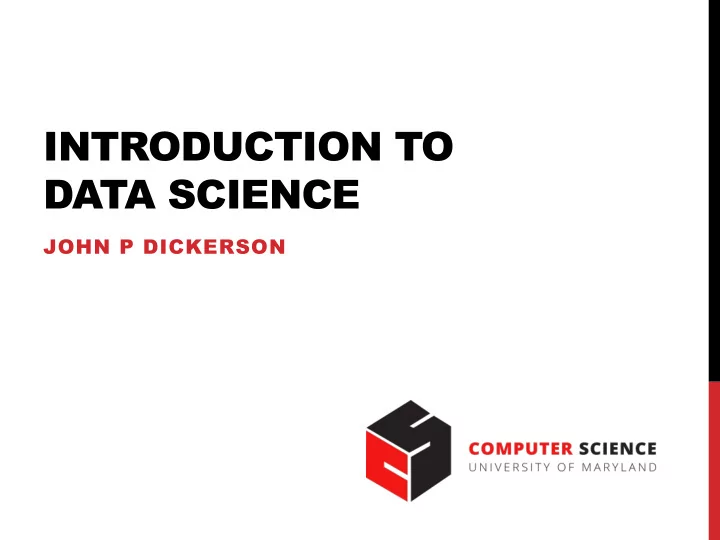
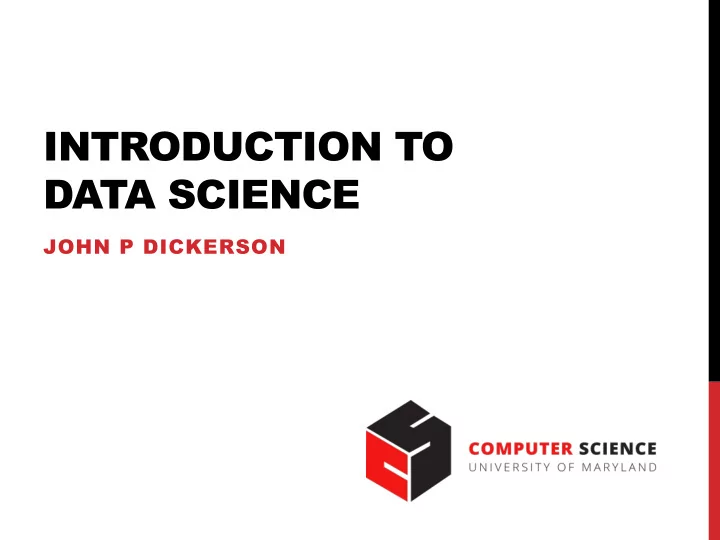
INTRODUCTION TO DATA SCIENCE JOHN P DICKERSON
TODAY’S LECTURE Analysis, Exploratory Insight & Data Data hypothesis analysis Policy & collection processing testing, & Decision Data viz ML … on to the “collection” part of things … 2
GOTTA CATCH ‘EM ALL Five ways to get data: • Direct download and load from local storage • Generate locally via downloaded code (e.g., simulation) • Query data from a database (covered in a few lectures) • Query an API from the intra/internet Covered today. • Scrape data from a webpage 3
WHEREFORE ART THOU, API? A web-based Application Programming Interface (API) like we’ll be using in this class is a contract between a server and a user stating: “If you send me a specific request, I will return some information in a structured and documented format.” (More generally, APIs can also perform actions, may not be web-based, be a set of protocols for communicating between processes, between an application and an OS, etc.) 4
“SEND ME A SPECIFIC REQUEST” Most web API queries we’ll be doing will use HTTP requests: • conda install –c anaconda requests=2.12.4 r = requests.get ( 'https://api.github.com/user' , auth= ( 'user' , 'pass' ) ) r.status_code 200 r.headers[‘content-type’] ‘application/json; charset=utf8’ r.json() {u'private_gists': 419, u'total_private_repos': 77, ...} 5 http://docs.python-requests.org/en/master/
HTTP REQUESTS https://www.google.com/ ?q=cmsc320&tbs=qdr:m ?????????? HTTP GET Request: GET /?q=cmsc320&tbs=qdr:m HTTP/1.1 Host: www.google.com User-Agent: Mozilla/5.0 (X11; Linux x86_64; rv:10.0.1) Gecko/20100101 Firefox/10.0.1 params = { “q”: “cmsc320”, “tbs”: “qdr:m” } r = requests.get( “https://www.google.com”, params = params ) *be careful with https:// calls; requests will not verify SSL by default 6
RESTFUL APIS This class will just query web APIs, but full web APIs typically allow more. Representational State Transfer (RESTful) APIs: • GET: perform query, return data • POST: create a new entry or object • PUT: update an existing entry or object • DELETE: delete an existing entry or object Can be more intricate, but verbs (“put”) align with actions 7
QUERYING A RESTFUL API Stateless: with every request, you send along a token/ authentication of who you are token = ”super_secret_token” r = requests.get(“https://github.com/user”, params={”access_token”: token}) print( r.content ) {"login":”JohnDickerson","id":472985,"avatar_url":"ht… GitHub is more than a GETHub: • PUT/POST/DELETE can edit your repositories, etc. • Try it out: https://github.com/settings/tokens/new 8
AUTHENTICATION AND OAUTH Old and busted: r = requests.get(“https://api.github.com/user”, auth=(“JohnDickerson”, “ILoveKittens”)) New hotness: • What if I wanted to grant an app access to, e.g., my Facebook account without giving that app my password? • OAuth: grants access tokens that give (possibly incomplete) access to a user or app without exposing a password 9
“ … I WILL RETURN INFORMATION IN A STRUCTURED FORMAT .” So we’ve queried a server using a well-formed GET request via the requests Python module. What comes back? General structured data: • Comma-Separated Value (CSV) files & strings • Javascript Object Notation (JSON) files & strings • HTML, XHTML, XML files & strings Domain-specific structured data: • Shapefiles: geospatial vector data (OpenStreetMap) • RVT files: architectural planning (Autodesk Revit) • You can make up your own! Always document it. 10
GRAPHQL? An alternative to REST and ad-hoc webservice architectures • Developed internally by Facebook and released publicly Unlike REST, the requester specifies the format of the response 11 https://dev-blog.apollodata.com/graphql-vs-rest-5d425123e34b
CSV FILES IN PYTHON Any CSV reader worth anything can parse files with any delimiter, not just a comma (e.g., “TSV” for tab-separated) 1,26-Jan,Introduction,—,"pdf, pptx",Dickerson, 2,31-Jan,Scraping Data with Python,Anaconda's Test Drive.,,Dickerson, 3,2-Feb,"Vectors, Matrices, and Dataframes",Introduction to pandas.,,Dickerson, 4,7-Feb,Jupyter notebook lab,,,"Denis, Anant, & Neil", 5,9-Feb,Best Practices for Data Science Projects,,,Dickerson, Don’t write your own CSV or JSON parser import csv with open(“schedule.csv”, ”rb”) as f: reader = csv.reader(f, delimiter=“,”, quotechar=’”’) for row in reader: print(row) (We’ll use pandas to do this much more easily and efficiently) 12
JSON FILES & STRINGS JSON is a method for serializing objects: • Convert an object into a string (done in Java in 131/132?) • Deserialization converts a string back to an object Easy for humans to read (and sanity check, edit) Defined by three universal data structures Python dictionary, Java Map, hash table, etc … Python list, Java array, vector, etc … Python string, float, int, boolean, JSON object, 13 JSON array, … Images from: http://www.json.org/
JSON IN PYTHON Some built-in types: “Strings” , 1.0 , True , False , None Lists: [“Goodbye”, “Cruel”, “World”] Dictionaries: {“hello”: “bonjour”, “goodbye”, “au revoir”} Dictionaries within lists within dictionaries within lists: [1, 2, {“Help”:[ “I’m”, {“trapped”: “in”}, “CMSC320” ]}] 14
JSON FROM TWITTER GET https://api.twitter.com/1.1/friends/list.json? cursor=-1&screen_name=twitterapi&skip_status=true&include_user_ entities=false { "previous_cursor": 0, "previous_cursor_str": "0", "next_cursor": 1333504313713126852, "users": [{ "profile_sidebar_fill_color": "252429", "profile_sidebar_border_color": "181A1E", "profile_background_tile": false, "name": "Sylvain Carle", "profile_image_url": "http://a0.twimg.com/profile_images/ 2838630046/4b82e286a659fae310012520f4f756bb_normal.png", "created_at": "Thu Jan 18 00:10:45 +0000 2007", … 15
PARSING JSON IN PYTHON Repeat: don’t write your own CSV or JSON parser • https://news.ycombinator.com/item?id=7796268 • rsdy.github.io/posts/dont_write_your_json_parser_plz.html Python comes with a fine JSON parser import json r = requests.get( “https://api.twitter.com/1.1/ statuses/user_timeline.json? screen_name=JohnPDickerson&count=100”, auth=auth ) data = json.loads(r.content) json.load(some_file) # loads JSON from a file json.dump(json_obj, some_file) # writes JSON to file 16 json.dumps(json_obj) # returns JSON string
XML, XHTML, HTML FILES AND STRINGS Still hugely popular online, but JSON has essentially replaced XML for: • Asynchronous browser ßà server calls • Many (most?) newer web APIs XML is a hierarchical markup language: <tag attribute=“value1”> <subtag> Some content goes here </subtag> <openclosetag attribute=“value2” /> </tag> You probably won’t see much XML, but you will see plenty of HTML, its substantially less well-behaved cousin … 17 Example XML from: Zico Kolter
DOCUMENT OBJECT MODEL (DOM) XML encodes Document- Object Models (“the DOM”) The DOM is tree- structured. Easy to work with! Everything is encoded via links. Can be huge, & mostly full of stuff you don’t need … 18
SAX SAX (Simple API for XML) is an alternative “lightweight” way to process XML. A SAX parser generates a stream of events as it parses the XML file. The programmer registers handlers for each one. It allows a programmer to handle only parts of the data structure. 19 Example from John Canny
SCRAPING HTML IN PYTHON HTML – the specification – is fairly pure HTML – what you find on the web – is horrifying We’ll use BeautifulSoup: • conda install -c asmeurer beautiful-soup=4.3.2 import requests from bs4 import BeautifulSoup r = requests.get( “https://cs.umd.edu/class/fall2019/ cmsc320/” ) root = BeautifulSoup( r.content ) root.find(“div”, id=“schedule”)\ .find(“table”)\ # find all schedule 20 .find(“tbody”).findAll(“a”) # links for CMSC320
SCRAPING HTML The core idea: • ‘find’ nodes in the DOM (document) • Operate on nodes (transform / extract) How to find? CSS selectors By node type, class, id, attributes, etc. https://developer.mozilla.org/en-US/docs/Web/CSS/ CSS_Selectors 21
BUILDING A WEB SCRAPER IN PYTHON Totally not hypothetical situation: • You really want to learn about data science, so you choose to download all of last semester’s CMSC320 lecture slides to wallpaper your room … … but you now have carpal tunnel syndrome from clicking • refresh on Piazza last night, and can no longer click on the PDF and PPTX links. Hopeless? No! Earlier, you built a scraper to do this! lnks = root.find(“div”, id=“schedule”)\ .find(“table”)\ # find all schedule .find(“tbody”).findAll(“a”) # links for CMSC320 Sort of. You only want PDF and PPTX files, not links to other websites or files. 22
Recommend
More recommend