Migrate Getting it into Drupal andrew morton drewish@zivtech.com
Migrate 2.0 • Powerful object oriented framework for moving content into Drupal. • Minimal UI, primarily code based. • Steep learning curve (aka migraine module) but hopefully this talk will help.
Migrate 2.0 • Drupal 6 requires autoload and dbtng modules. So the code is very similar in 6 and 7. • Migrate Extras provides support for many contrib modules. • The best documentation is in the wine.inc and beer.inc example code.
Why not just use Feeds? • If it does what you need, use it. It’s much easier to setup. • Migrate is faster, and more flexible but you need to write code to map fields. • Feeds doesn’t work well if you’ve got di ff erent content types that need to reference each other.
The Concepts • Source • Destination • Map • Field Mapping • Field Handlers • Migration
Source • Interface to your existing data (SQL, CSV, XML, JSON) • Provides a list of fields and descriptions • Iterates (reset, next) over rows
Destination • Interface for writing data to Drupal— typically to a Entity. • Creates one record for each record in the source. If you’re creating users and profiles, you’ll need two migrations.
Map Source Destination SQL, XML, JSON, CSV, etc Node, User, Term, etc ID Name Age entity_id field_name field_age 1 Larry 34 32 Larry 34 2 Curly 54 33 Curly 54 4 Moe 47 34 Moe 47 Map Source ID Dest ID 1 32 2 33 4 34
Map • Connects the source’s ID to the destination’s ID. • Provides lookup facilities. • Allows created items to be deleted as part of a rollback.
Field Mappings Source Destination SQL, XML, JSON, CSV, etc Node, User, Term, etc ID Name Age Junk entity_id field_name field_age 1 Larry 34 blah 32 Larry 34 2 Curly 54 33 Curly 54 4 Moe 47 Spam 34 Moe 47 Field Mappings Source Destination Name field_name Age field_age Junk NULL
Field Mappings • Links a source field to a destination field. • Lets you look up IDs from the other migration’s maps with sourceMigration(). • If the destination has a complex structure (e.g. Address or file field) then additional data is passed in via arguments().
Migration • Code that glues the parts together. • In your constructor you setup: source, destination, map and field mappings. • Allows customization at several points: prepareRow(), prepare(), complete().
Field Handlers • Handles the details of converting the field into the structure that Drupal understands. • Turns $entity->field_bar = “foo” into $entity->field_bar[‘und’][0][‘value’] = “foo” • Might pull additional data out of arguments.
Destination Handler • Provides additional functionality to a destination, e.g. comment adding a field to nodes for comment status. • Destination delegates calls to fields(), prepare(), complete() to the destination handlers. • You probably won’t need to write one.
UI Demo • Lets go look at the UI.
Drush Commands • migrate-status (ms) - List all migrations and display their current status. • migrate-import (mi) - Start a migration and create/update destination objects. • migrate-reset-status (mrs) - Reset a migration. • migrate-rollback (mr) - Delete a migration’s destination objects.
Basic Module • Create a new module • Implement hook_migrate_api() • Create a class that extends Migration and setup the source, destination, map and field mappings in the constructor • Register the class in the .info file
SQL Source // inside __construct() $query = db_select('migrate_example_beer_topic', 'met') ->fields('met', array('style', 'details', 'style_parent', 'region', 'hoppiness')) ->orderBy('style_parent', 'ASC'); $this->source = new MigrateSourceSQL($query);
Or a CSV Source // The definition of the columns. Keys are integers, // values are an array of field name then description. $columns = array( 0 => array('cvs_uid', 'Id'), 1 => array('email', 'Email'), 2 => array('name', 'Name'), 3 => array('date', 'Date'), ); // Instantiate the class using the path to the CSV // file and the columns. $path = 'path/relative/to/drupal/root/your_file.csv'; $this->source = new MigrateSourceCSV($path, $columns);
Other Sources • There are also classes for importing content from XML and JSON. • Lots of variation among sources so expect to do some tweaking.
Source Base Classes If you can fetch IDs separately from values: • Use MigrateSourceList as a source • Implement MigrateList for fetching counts and • IDs, and MigrateItem for fetching values If everything is in a single file with IDs mixed in: • Use MigrateSourceMultiItems as a source • Implement MigrateItems for extracting IDs and • values
Migration Map // inside __construct() $this->map = new MigrateSQLMap($this->machineName, array( 'style' => array( 'type' => 'varchar', 'length' => 255, 'not null' => TRUE, 'description' => 'Topic ID', ) ), MigrateDestinationTerm::getKeySchema() );
Destinations // inside __construct() // Create terms... $this->destination = new MigrateDestinationTerm('example_beer_styles'); // ...or nodes... $this->destination = new MigrateDestinationNode('article'); // ...or $this->destination = new MigrateDestinationUser();
Creating Destinations • Hopefully you won’t need to. • If you’re working with entities created by the Entity API make sure you look at: http://drupal.org/node/1168196
Field Mappings // inside __construct() // Can be as simple as this... $this->addFieldMapping('name', 'style'); // ...or more complicated. $this->addFieldMapping(NULL, 'region') ->description('This is broken') ->issueGroup(t('Client Issues')) ->issuePriority( MigrateFieldMapping::ISSUE_PRIORITY_MEDIUM) ->issueNumber(770064);
Field Mapping Arguments • Generally used as a hack to pass multiple source fields into a single destination field. • Use this magic syntax to have arguments replaced by values from the source row: $this->addFieldMapping('D', 'S1')->arguments( array('A1' => array('source_field' => 'S2')), array('A2' => array('source_field' => 'S3')) );
Field Mapping Arguments // Files have so many arguments there’s a helper // to build the array: $arguments = MigrateFileFieldHandler::arguments( drupal_get_path('module', 'migrate_example'), 'file_copy', FILE_EXISTS_RENAME, NULL, array('source_field' => 'image_alt'), array('source_field' => 'image_description')); $this->addFieldMapping('field_image', 'image') ->arguments($arguments);
Field Mapping Source Migrations • When you have an ID value from the old system and need to look up the new ID from the Migration Map: $this->addFieldMapping('uid', 'author_id') ->sourceMigration('BeerUser') • Add a dependency to make sure the other migration runs first: $this->dependencies = array('BeerUser'); •
Circular Dependencies • Break them by using stubs. • Implement createStub($migration), create a dummy record and return the new id. • Specify a sourceMigration on the field mapping.
prepareRow($row) • Passes in the source row as an object so you can make modifications. • Add or change field values by modifying the properties: $row->name = $row->first . “ ” . $row->last; $row->created = strtotime($row->access); • Return FALSE to indicate that rows should be skipped over during an import.
prepare($entity, $row) • Passes in the entity object with properties populated by field mappings, and the source row. • Last chance to make changes before the entity is saved. • If you have an unsupported field type you can manually populate it here:
complete($ent, $row) • Passes in the saved entity (with any ID values from auto increment fields) and the source row. • This is the place if you need to update other records to reference the new entity. • If you’re doing a node_save($ent) in here, you’re doing it wrong.
Writing a Field Handler • Hopefully you won’t need to. • Register compatible field type in constructor. • Handle conversion in prepare(). • Optionally, use complete() for follow tasks.
Thanks! Any Questions?
Recommend
More recommend