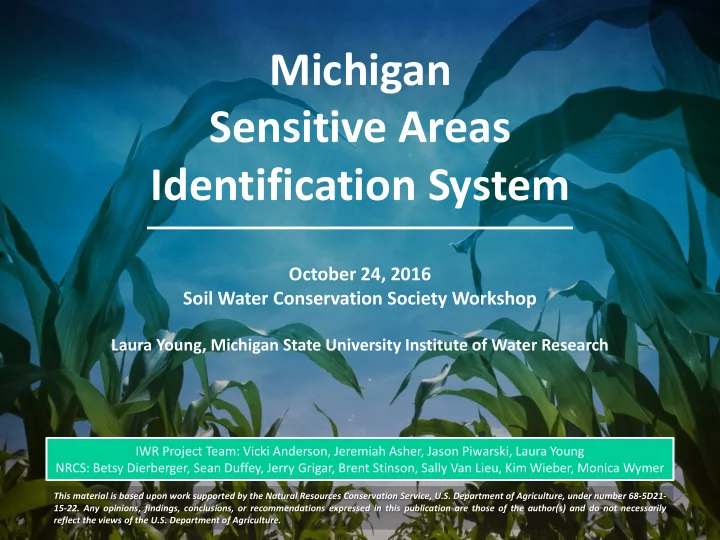
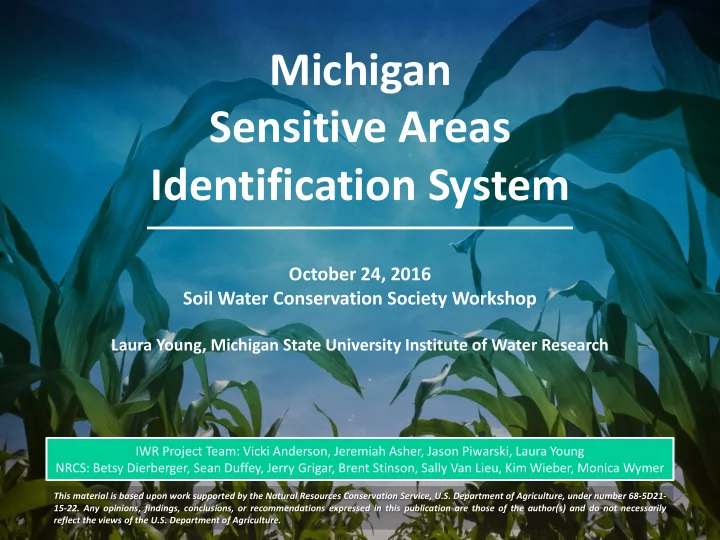
Michigan Sensitive Areas Identification System October 24, 2016 Soil Water Conservation Society Workshop Laura Young, Michigan State University Institute of Water Research IWR Project Team: Vicki Anderson, Jeremiah Asher, Jason Piwarski, Laura Young NRCS: Betsy Dierberger, Sean Duffey, Jerry Grigar, Brent Stinson, Sally Van Lieu, Kim Wieber, Monica Wymer This material is based upon work supported by the Natural Resources Conservation Service, U.S. Department of Agriculture, under number 68-5D21- 15-22. Any opinions, findings, conclusions, or recommendations expressed in this publication are those of the author(s) and do not necessarily reflect the views of the U.S. Department of Agriculture.
SAIS Overview - Purpose • Quick vulnerability assessment of risks such as soil erosion by wind or water and leaching of nutrients • Not intended to replace conservation planning work • Goal: Connect producers with NRCS and conservation organizations to address sensitive areas through conservation treatments and available assistance programs
System Overview - Development • Developed by the MSU Institute of Water Research in collaboration with NRCS State Office staff • Met with farmers – Completed user needs assessment – Showed users an early version of the tool
SAIS Overview - System Workflow Locate Field 1. Address search or pan with mouse 2. Click “Draw Field” and outline field Digitize Field with mouse *You can also skip the questions, with Answer Questions 3. Answer question prompt the system making assumptions Generate Report 4. View Report
Map Layers Waterbodies and Streams Concentrated Flow Sediment Delivery Nitrate Leaching Soil Erosion by Wind Sheet/Rill Erosion by Water
Manure Application Risk Index (MARI) Uses 12 specific field features to obtain an overall rating for each site: • Soil Hydrologic Group (A) • Soil Management Group (A) • Percent Slope (A) • Nitrogen Leaching Index for Soil Hydrologic Group (A) • Surface Water Setback (A) • Concentrated Water Flow or Surface Inlet Discharge (A/Q) • Soil Test P Value (Q) • Residue/Cover Crops or Perennial Cover (Q) • Vegetative Buffer Width (Q) • Manure P 2 O 5 Application Rate (Q) • Manure N Application Rate (Q) A = automatically gathered data • Q = user supplied data Manure Application Method (Q)
Michigan Phosphorus Risk Assessment (MPRA) Uses 9 specific field features to obtain an overall rating for each site: • Water Erosion (A) • Runoff Curve Number (A) • Distance to surface water and/or surface inlets (A) • Subsurface drainage (Q) • Buffers (Q) • Soil Test P (Q) • P fertilizer method (Q) • A = automatically gathered data Manure method (Q) Q = user supplied data • P 2 O 5 rate all sources (Q)
Demo http://sais.iwr.msu.edu
Accessing SAIS Menu
Creating an Account
Creating an Account
Logging in
Step 1: Locate field
Step 1: Locate field
Step 2: Draw Field
Step 2: Draw Field
Step 2: Draw Field
Step 3: Answer questions (optional)
Step 3: Answer questions
Step 3: Answer questions 1. Is there subsurface drainage (tile drainage) in the area? 2. Are there any surface inlets, catch basins, risers in the field(s)? 3. Are there any vegetated buffers between the field(s) and nearby surface water (ditch, drain, stream, lake, etc.)? • Describe your vegetative buffer. 4. Do you have recent (less than 3 years old) soil test results for the field(s)? • What phosphorus levels were found? 5. Was fertilizer being applied to the selected farm field(s)? • How and when was fertilizer applied to the farm field(s)? • What amount of fertilizer was applied to the farm field(s)? 6. Was manure applied to the selected farm field(s)? • What was the rate of phosphorus (P 2 O 5 ) applied with manure? • What was the rate of nitrogen (N) applied with manure? 7. Do you leave any crop residue on the soil surface after all pre-plant tillage operations have been completed?
Step 4: Generate Report – Field Name
Step 4: Generate Report – Save Results
Step 4: Generate Report
Step 4: Generate Report
Step 4: Generate Report - Summary
Step 4: Generate Report – Recommended Practices
Step 4: Generate Report – Service Center and Client Gateway Information
Step 4: Generate Report - Maps
Step 4: Generate Report - Maps
Step 4: Generate Report – Practice Descriptions
Step 4: Generate Report – Responses to Questions
Accessing Reports and Data from the Menu
Accessing Reports – From “Saved Reports”
Updating Field Information
Concentrated Flow from the Field
Stay Connected Try it out and learn more at http://sais.iwr.msu.edu Questions? Contact: Jason Piwarski | piwarsk1@msu.edu Laura Young | youngla9@msu.edu Betsy Dierberger | Betsy.Dierberger@mi.usda.gov
Recommend
More recommend