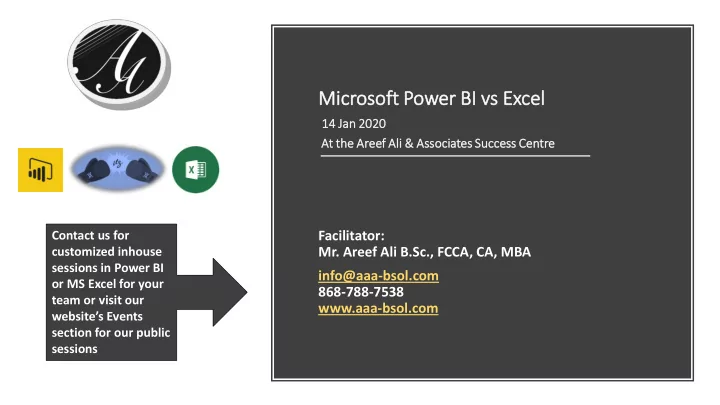
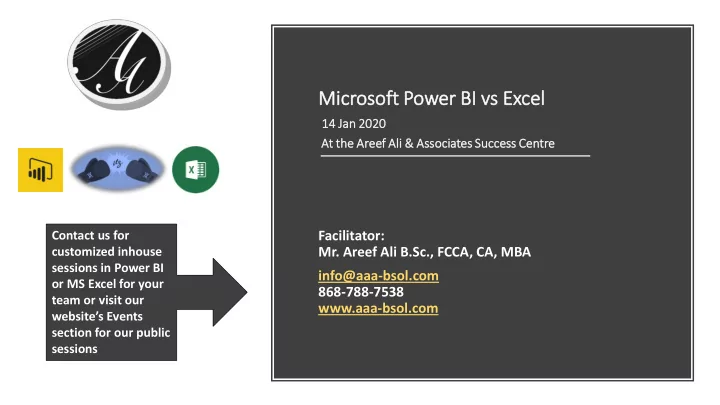
Mic Microsoft ft Power BI BI vs s Ex Exce cel 14 Jan 2020 At the he Are reef Ali i & Ass ssoci ociates Su Succ ccess ss Centre Contact us for Facilitator: customized inhouse Mr. Areef Ali B.Sc., FCCA, CA, MBA sessions in Power BI info@aaa-bsol.com or MS Excel for your 868-788-7538 team or visit our www.aaa-bsol.com website’s Events section for our public sessions
What is MS A spread sheet application developed by Microsoft launched in 1985 Excel
What is Power A business analytics service developed by Microsoft BI?
Originally conceived by Thierry D'Hers and Amir Netz of Microsoft SQL SRS Team. Designed by Ron Launched by Microsoft in George in July 2010 and September 2013 named Project Crescent as Power BI for Office 365 July 2010 Sep. 2013 History 11 July 2011 24 July 2015 Available for public General public release download on July 11, was on July 24, 2015 2011 bundled with SQL Server Codename Denali
Collect data from multiple sources Allows for big data analysis Has tools to clean, merge & create relational links to data sources Create Interactive visualizations What can it help me do? Business intelligence capabilities Self Service reporting Cloud sharing of reports / On premises
Com ommon to o both MS Excel & Power BI Power Power Power Query Pivots View
Base Elements Create Share Consume
4 th element • Power BI Report Server , allows you to publish reports to an on-premises report server, after creating them in Power BI Desktop
Flo low of f Work in in Power BI Reports
Power BI: Desktop vs Service
INTERACTIVE CROSS FILTERING OF VISUALISATIONS Power BI - DASHBOARD REPORTS REPORTING Better than Excel for SHARING CLOUD ASKING QUESTIONS BASED REPORTS AND GET ANSWERS FROM DATA
What is Excel CREATING TABULAR / SMALL BUSINESS PERFORMING MORE STRUCTURED REPORTS ACCOUNTING / COMPLEX SENSITIVITY better at TRACKING / PLANNING / SCENARIO ANALYSIS compared to Power BI? STATISTICAL ANALYSIS SOLVING OPTIMIZATION PROBLEMS
Power BI / MS Excel - CAN UPLOAD INTERACT WITH EXCEL PIN WORKBOOK SHARE WORKBOOK / WORKBOOK TO POWER WORKBOOK JUST LIKE SELECTIONS TO THE SELECTED ELEMENTS TO BI VIA FILE / PUBLISH EXCEL ONLINE POWER BI DASHBOARD POWER BI MENU IN EXCEL Leveraging both EXPORT TABLE DATA / CREATE POWER BI EXPORT DATA TO EXCEL CONNECT EXCEL TO MODEL DATA FROM REPORTS / DASHBOARDS FROM VISUALS IN POWER BI DATASETS VIA EXCEL INTO POWERBI FROM DATASETS POWER BI DESKTOP THE POWER BI SERVICE DATA SETS & GENERATE PIVOT REPORTS
Microsoft currently ranked as the #1 BI Platform by Gartner
Cost & Benefits Power BI Desktop • On premises solution • Clean & Transform data • Prepare relational data models FREE • Create data visualizations & reports • Share reports with others having Power BI Desktop • Export / Print reports as PDF
Cost & Benefits • Self-service BI in the cloud • Collaboration, publishing, and ad hoc analysis • Share reports / dashboards via Power Point, web portals / web sites, from BI Service, PDF or mobile phone apps etc • Share BI datasets with Excel for Pivot Table Analysis • Fully managed by Microsoft Note: Cost in USD for Power BI Pro is provided for guidance only. You will need to do a detailed assessment of the pros and cons compared to other BI services before deciding which one is right for you
Cost of Competing Tableau BI Service Note: Cost in USD for the Tableau BI product suite is provided for guidance only. You will need to do a detailed assessment of the pros and cons compared to the Power BI service before deciding which one is right for you
Connect to data Transform, clean & link data sources to get Power BI a data model Desktop common tasks Create visuals, such as charts or graphs Share reports with others using the Power BI service
• Report View • Data View • Model View Power BI Desktop views
Power BI Desktop – Gather data Home / Get Data / More menu
Power BI Desktop – Transform & Clean data Home / Edit Queries
Power BI Desktop – Que Query ry Se Setti tings pane Home / Edit Queries • Query settings properties maintains an audit trail of of the steps performed to clean / transform the raw data to get it in a tabular form for merging / “relational modelling with other tables.
Power BI Desktop – Ca Calc lcula lated col olumns in n Table ables Data View: Modeling / New Column • Calculated columns are formulas computed per row based on data that has already been loaded into your data model i.e. from Table columns
Power BI Desktop – Measures Modeling / New Measure • The formula bar will then appear, and you will need to specify your calculated column formula Margin Column = Sales[Revenue] - Sales[Cost] Formula to be specified
Power BI Desktop – Cal alculated colu olumns in in Tab ables • The formula bar will then appear and you will need to specify your calculated column formula
Power BI Desktop – Measures Modeling / New Measure • Measures are formulas which can be defined once & do not need to be created / stored for each record row. It displays only for the rows / columns shown in the report Measure formula Margin Measure = SUMX ( Sales, Sales[Revenue] - Sales[Cost] )
Power BI Desktop – Mea easures
Power BI Desktop – Rela elationships / / Data Modelling Model Vie iew
Power BI Desktop Visualisation • Report View - Many Different types of visuals to choose from
Power BI Desktop – Visu isualis isatio ion Repo eport Vie iew • To create or change a visual, just select the visual icon from the Visualizations pane. If you have a visual selected on the report canvas, the selected visual changes to the type you selected. If no visual is selected, a new visual is created based on your selection
Power BI Desktop – Visualisation Report View • Add multiple visuals to the report canvas to get a report
Power BI Desktop – Sha Sharing Rep eports Publ ublish to o Cl Cloud Se Service • Click Publish to load the report to the Power BI service , and cloud share it with anyone in your organization who has a Power BI license
Power BI Desktop – Sha Sharing Rep eports File / Sa Save as as PBI BIX • Click File / Save as to save your Power BI Desktop file to a local drive & share it with anyone who has Power BI Desktop installed
Power BI Desktop – Sha hari ring Repo eports File File / / Export to o PDF PDF • Can be exported as a PDF file, saved to a local folder & shared directly from Power BI Desktop
How you can APPS . BUNDLE THOSE WORKSPACES . CREATE SHARED CREATE A TEMPLATE Share your DASHBOARDS AND COLLABORATE WITH DATASETS . C OWORKERS APP . USE TO REPORTS INTO APPS AND COWORKERS ON CAN USE FOR THEIR DISTRIBUTE TO DISTRIBUTE THEM IN REPORTS AND OWN REPORTS, IN THEIR EXTERNAL POWER BI work - Power YOUR ORGANIZATION. DASHBOARDS OWN WORKSPACES. USERS, VIA MICROSOFT APPSOURCE. BI service POWER BI SERVICE OR EXPORT REPORTS . MS PRINT REPORTS . FOR EMBED REPORTS. POWER BI MOBILE POWERPOINT OR AS A YOUR MEETINGS SECURE PORTALS OR APPS . SHARE PDF PUBLIC WEB SITES. DASHBOARDS OR REPORTS WITH A FEW PEOPLE
Artificial intelligence in Excel - Ideas Artificial intelligence in Power BI - Lets look at Decomposition Tree some examples Pattern recognition - PQ - Period ID extraction from dates Fuzzy logic matching - Power BI & Excel
Recommend
More recommend