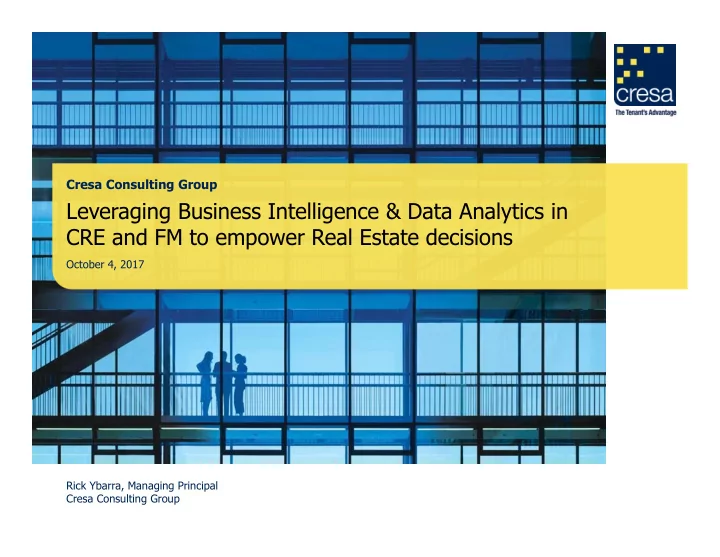
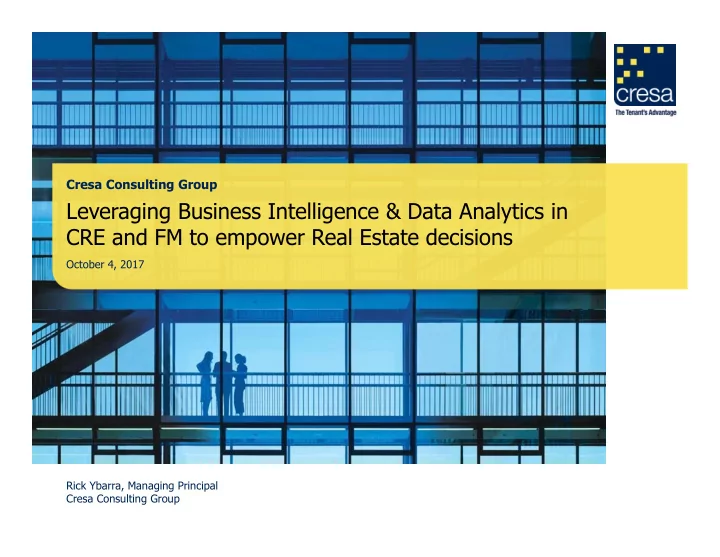
Cresa Consulting Group Leveraging Business Intelligence & Data Analytics in CRE and FM to empower Real Estate decisions October 4, 2017 Rick Ybarra, Managing Principal Cresa Consulting Group
What do we do all day? 2 | Cresa
Data focused companies in 2012 3 | Cresa
Data focused companies in 2014 4 | Cresa
Data focused companies in 2017 5 | Cresa
Information Management Lifecycle The Information Management Framework focuses on how information and knowledge is created, captured, retrieved and leveraged across an enterprise. Information Create - Development Retrieve - Accessing of Collect Collect Retrieval of new knowledge knowledge from all Information Project Project available sources, people, Creation and systems Enabling Technology and Analysis Analyze Analyze Portfolio Portfolio Information Leverage – Utilization of Capture - Prioritize Prioritize Capture knowledge from people, Documentation and resources and repositories storage of knowledge to grow value objects Leverage People, Process and Technology 6 | Cresa
Real Estate Industry Technology What is the commercial real estate industry doing relative to technology? Business Red/PAT NGKF Vision Analytics Colliers360 NSITE Cresa Vālo BI 7 | Cresa
CRE Point Solutions: Lease Administration Systems 8 | Cresa
CRE Point Solutions: Space Mgmt. / Occupancy Systems 9 | Cresa
CRE Point Solutions: Project Management Systems Easy Projects • Liquid Planner • SmartSheet • Clarizen • Celoxis • Teamwork • Workfront • Procore • Wrike • Projectmates • Mavenlink • 10 | Cresa
Integrated Workplace Mgmt. System (IWMS) 11 | Cresa
What is Business Intelligence & Data Analytics? Technologies, applications and practices for the collection, integration, analysis, and presentation of business data, providing views that are: Historical: What happened? • Current: What’s happening? • Predictive: What might happen? • Prescriptive: What to do to make something happen? • The purpose is to support better business decision making. 12 | Cresa
Business Intelligence & Data Analytics Technology Platform Focused on integrating multiple data sources and information to enable informed decisions that optimize operations and meet key performance targets. 13 | Cresa
Market Overview: Gartner’s Magic Quadrant for BI & Analytics Platforms The BI and analytics platform market is in the middle of an accelerated transformation from BI systems used primarily for measurement and reporting to those that also support analysis, prediction, forecasting and optimization. Key Categories • Information Delivery ‒ Reporting and Metrics ‒ Dashboards and Performance Management ‒ Microsoft integration ‒ Mobile Business Intelligence • Analysis ‒ Interactive visualization ‒ Search-based data discovery ‒ Geospatial and location intelligence ‒ Online analytical processing “slice and dice data” • Integration ‒ Collaboration ‒ Embeddable analytics ‒ Development tools ‒ Data Management 14 | Cresa
BI & DA Platform Capabilities Reporting, Subscriptions, Document Links, Google View, Role-Based Configurations, Sharing, Maps, Etc. 15 | Cresa
Portfolio Summary 16 | Cresa
Portfolio Dashboard: Example #1 Fully interactive dashboard allows real‐time filtering and drill downs to explore and visualize RE portfolio data in new ways Fully customizable dashboard with a variety of charts, trends, scorecards, and other visualizations Understand how and when we will address the locations and associated square feet based on expirations 17 | Cresa
Portfolio Dashboard: Example #1 Aggregate view of lease expirations to proactively anticipate future opportunities Identify opportunities for efficiency gains based on average cost per sq. ft. and space utilization per employee Location details to take action on 18 | Cresa
Gap Analysis: Identify Variance vs. Prevailing Market Rates 19 | Cresa
Critical Date Tracking 20 | Cresa
Location Profile: Analysis across multiple data sources Headcount Vs. Capacity Breakdown Geographical By Location View With Location Specific Key Metrics Daily Employee Badge-In Data Breakdown For Location 21 | Cresa
Location Drilldown: Street View & Floor Plans Selecting any site in the portfolio instantly brings up Google Street View within the dashboard to see the building and explore the surrounding area Interactive floorplan with ability to see seat assignments by department, vacant areas, and visualize shared space (e.g., conference room capacity) 22 | Cresa
OpEx Analysis: Portfolio vs. Location Comparison Portfolio Summary for OPEX Portfolio vs Specific Location Performance Specific Location Summary for OPEX
Portfolio Occupancy: Compare Seat Demand by Location Occupancy Comparison By Cost Building Occupancy Center By Location Vs. Capacity & Desired Utilization 24 | Cresa
Location Occupancy: Seat Demand Projections by Dept. Occupancy Occupancy Projection Projections For Breakdown By A Location Over Cost Center Time 25 | Cresa
Capital Projects: Real-Time Project Tracking Track project expense versus budget to minimize variance View status of active projects to ensure on‐ time delivery 26 | Cresa
Employee Relocation: Drive Time & Attrition Risk Analysis The upper-right focuses on the changes to employee The upper-left portion of commute time and distance. the dashboard provides high level toggles to select The map and histogram a specific scenario. colors provide a visual connection between “good” and “bad” changes employees will experience as a result of the relocation. The middle section is focused on the estimated attrition likelihood, based on the drive time matrix for the employee’s staffing level. The bottom section provides more granular detail of the selected scenario. Click any other visual above, and see the detail here. 27 | Cresa
Cresa Consulting Group Introduction
Recommend
More recommend